This is my on-going thread to document my progress through the 2021 Collab Project.
Cart with shared geometry Linked (Alt - D) and edges marked sharp on the handles and wheels.

End of Week 2, Day 1, Progress.

1) Final Low Poly Model (sans bevels). I also happened to look more closely at Vadim's artwork and I noticed his cart has a small curve to the top most rear plank, so I've decided to added it here to better reflect Vadim's vision. ![]() harbinger_ua
harbinger_ua

 2) And here is the cart with all the linked objects hidden.
2) And here is the cart with all the linked objects hidden.
I also lengthened the "handles" to better match Kent's block-out better.
@theluthier ![]() duerer
duerer
Love the work you're putting into this ![]() vincav81. Working smarter instead of harder, picking up on subtle curves, rebuilding a second time...all signs of a bonafide 3D modeler 💪
vincav81. Working smarter instead of harder, picking up on subtle curves, rebuilding a second time...all signs of a bonafide 3D modeler 💪
![]() vincav81 I would prefer the version from your homework. The other model looks too perfect like an industrial product. I just would reduce the gaps between the boards (there's nothing shining through at the backside or right side of the cart box):
vincav81 I would prefer the version from your homework. The other model looks too perfect like an industrial product. I just would reduce the gaps between the boards (there's nothing shining through at the backside or right side of the cart box):

I wanted to add metal tires to the wheels, but know I think that that would just ruin the simplicity of the 1st cart.
As far as I know, there's often a metal ring around the wood wheel in order to protect the wooden part against hard hits from stones etc. on the way:

Andrea ![]() elubie added it to her "Homework Submission Cart" here (scroll down to the orange frame).
elubie added it to her "Homework Submission Cart" here (scroll down to the orange frame).
Progress Update: Medium Poly model for Sculpting.
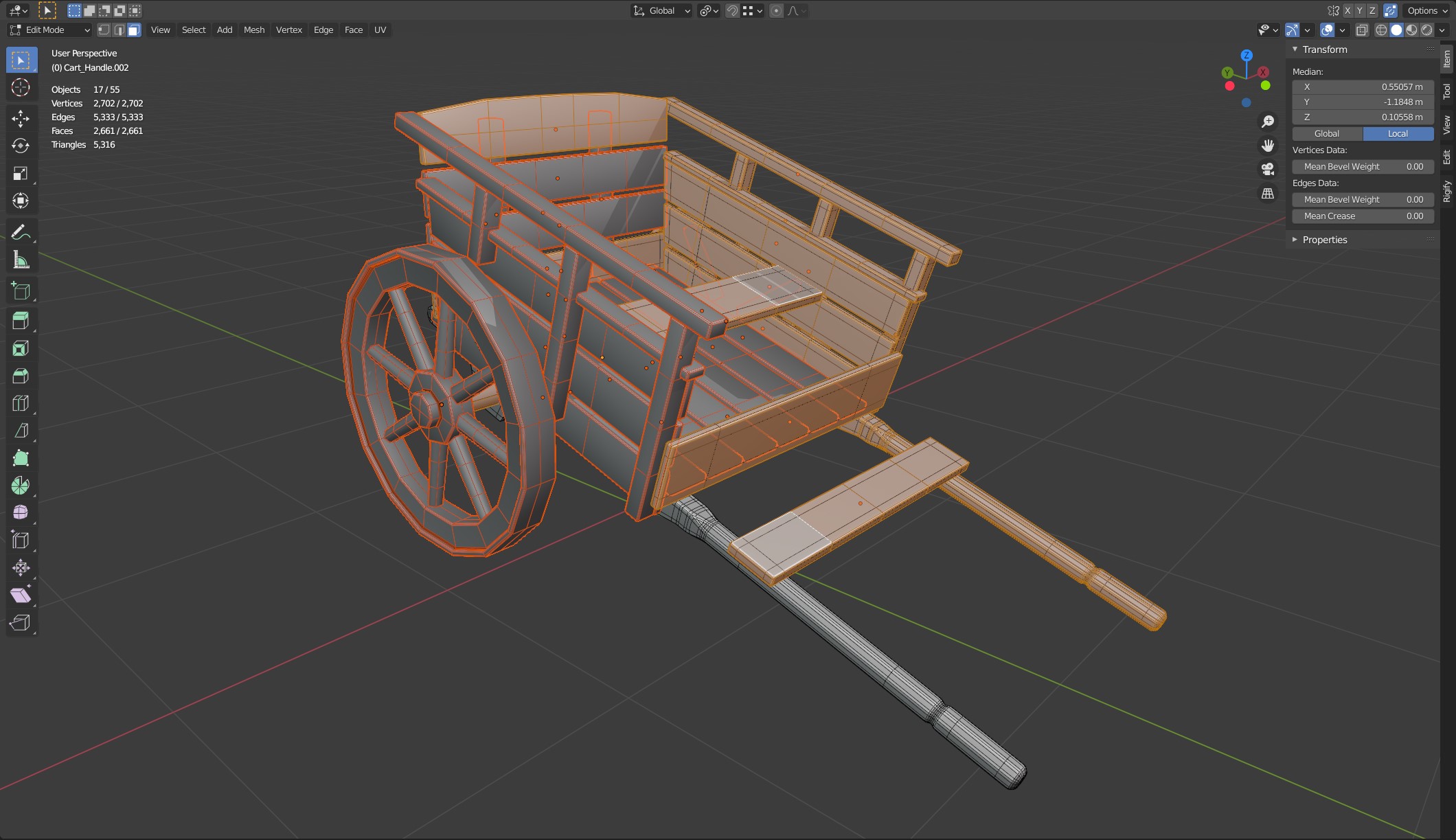
1) Beveled mesh, ready for Hi-Res modifier.
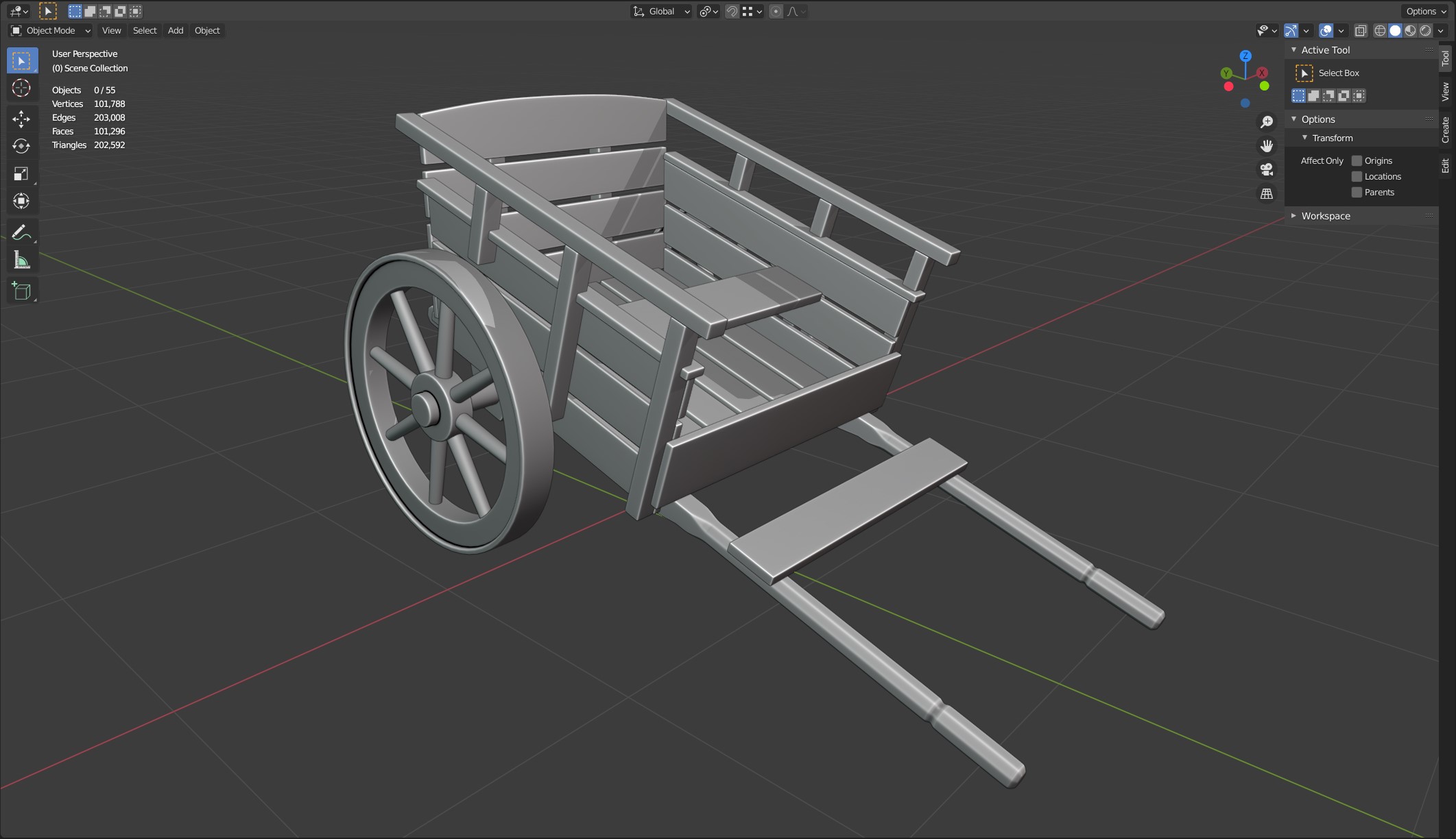
2) Cart with Subdivision (Level 2) added for visualisation.
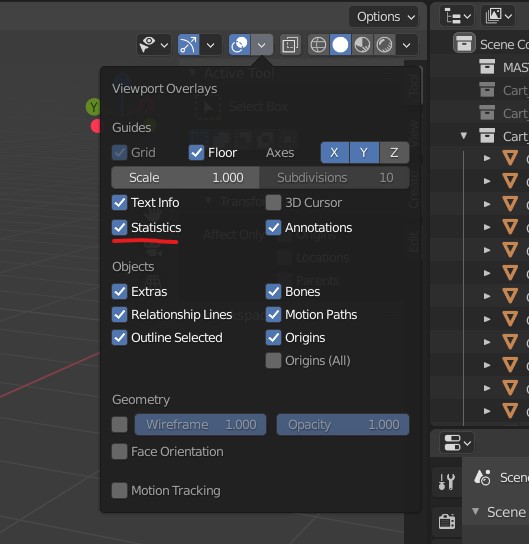
And for anyone else wondering how to turn on the Polygon/Mesh counter that Kent uses, it's under Viewport Overlays and called Statistics. And if you tick that you viewport should also look like this:
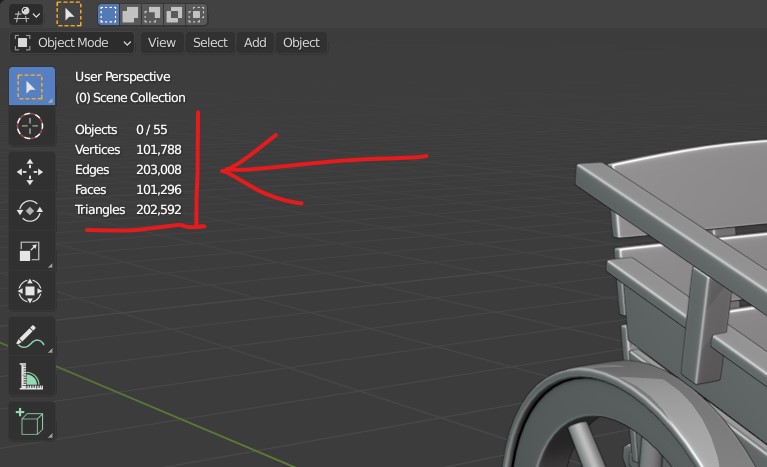
Without the red annotation of course.
Here's my updated Low poly cart following your advice. I set the single bevel to be 0.0035 (Offset). Which does mean that I have to copy over the handle s and make them into new Medium Poly versions, which is no real loss because adding the bevel to the low poly has fixed a mesh issue I was having with the Medium version handles I posted about below. Thank you ![]() duerer
duerer
And I also adjusted the spacing of the planks on the back as well.
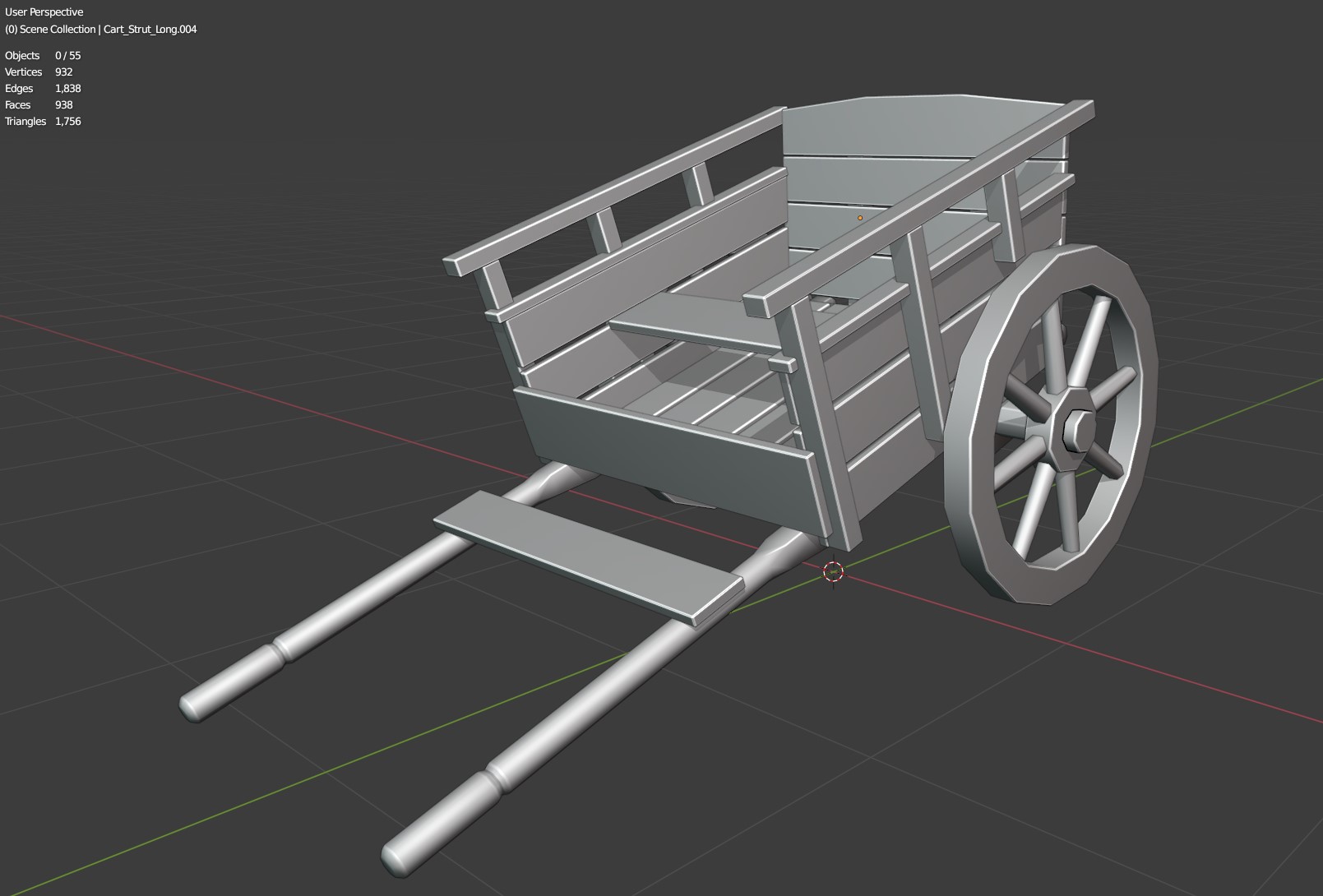
Cart UPDATE:
After going over the mesh once more (perfectionism strikes again!), I now hope that I can actually start sculpting. HOORAY!
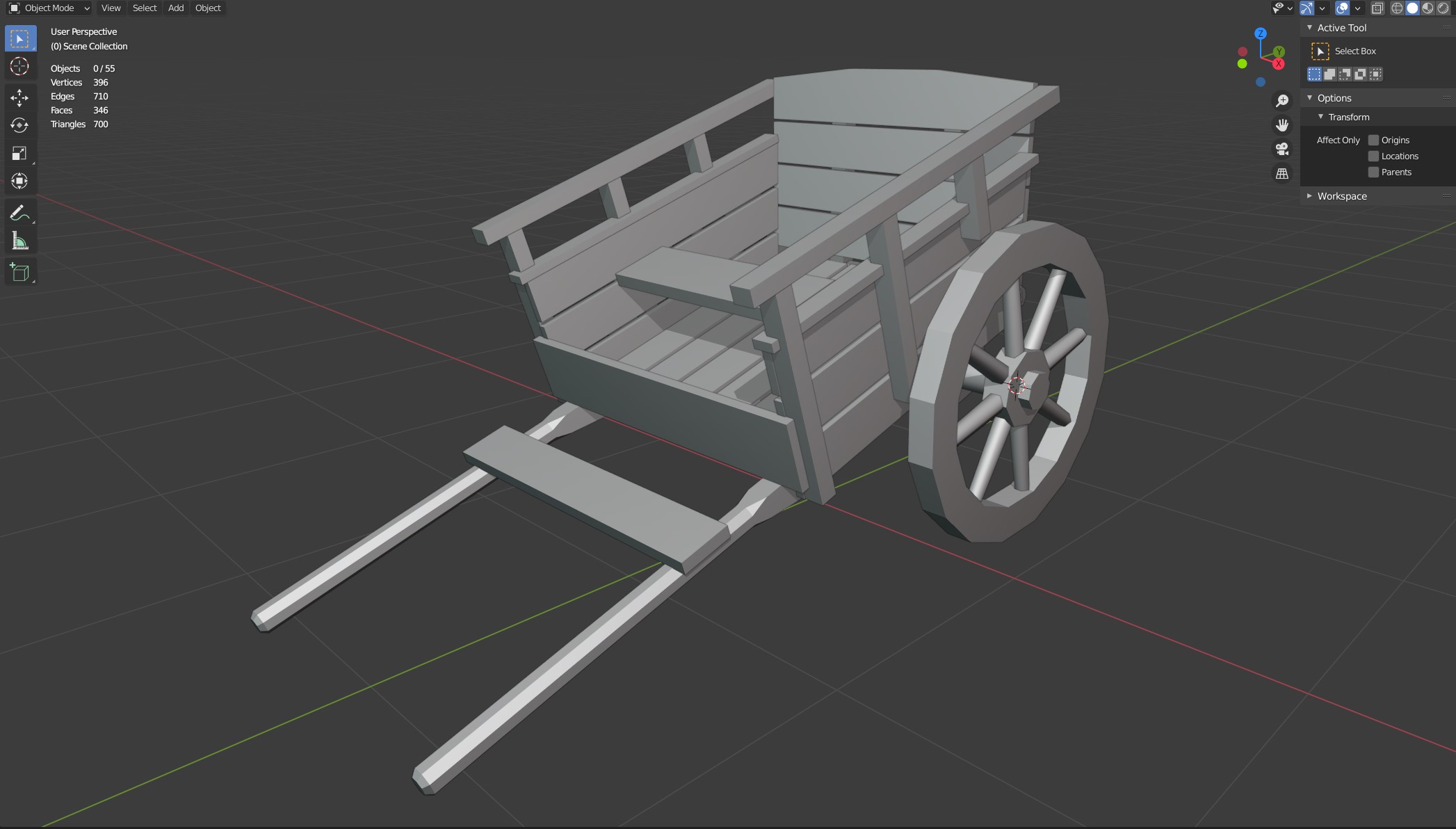
1) Low Poly version shaved of detail that can be better added via future normal maps.
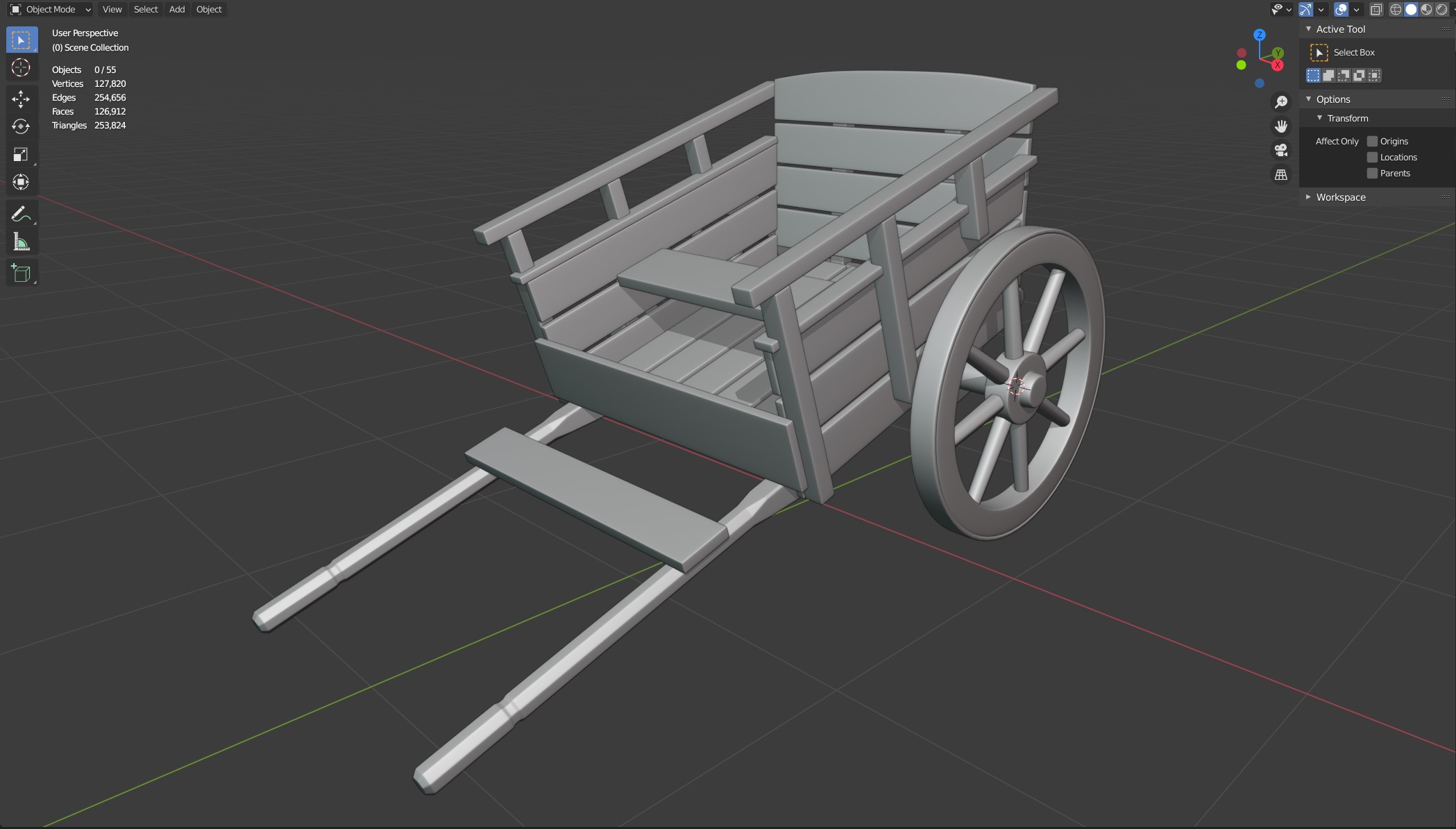
2) Medium Poly version with Ctrl+2 Subdivision to preview later Hi-Res modifier application.
Now to get back to catching up on Kent's @theluthier Week 2 Casual Live Stream, so I can have a better visual idea of how approach sculpting the wood.
Homework Submission - Week 2 - Cart
@theluthier @jlampel ![]() duerer
duerer
Here is my sculpted Hi-Poly Cart. I have synced my WIP file to the Google Drive for closer inspection.

(28 minutes to spare before deadline.)
Looking really great! I also had a (very) quick look at your file - great work on keeping the file efficient and still getting the detailed sculpt.