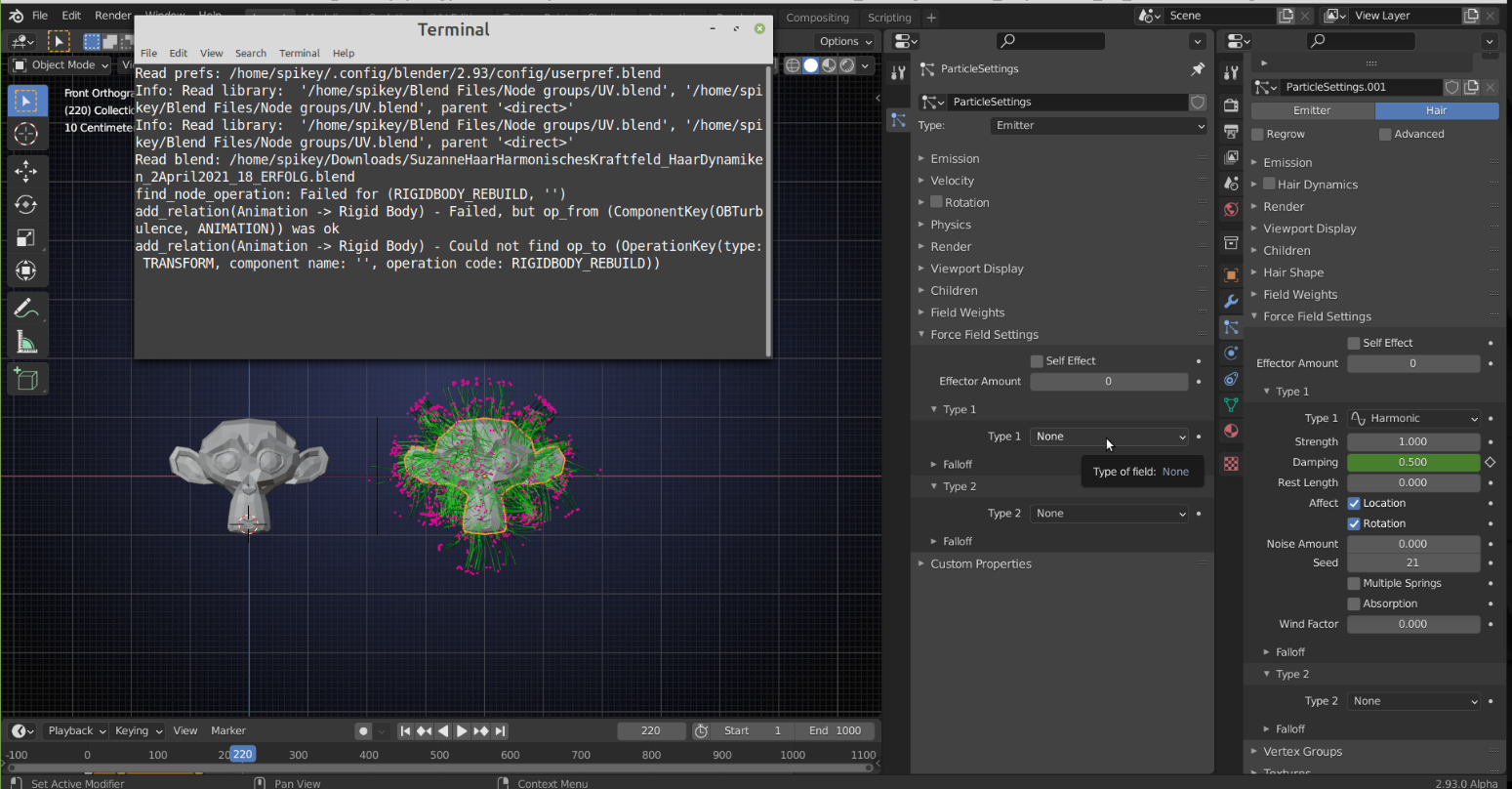Here is the place where I would like to share my Blender projects, document my progress and hopefully get some feedback about what's already good and what can be done better and/or faster.
I've recently started modeling a "Corvette Stingray" following Chris Plush's course "Master Car Creation in Blender". The "Viewport Rendering" below shows the "Hood" and the "Bumper" being shrinkwrapped onto a "Guide Mesh" (wireframe display):

The basic bumper mesh (without grille and blinker in it) is now finished with the blinker holes cut out:
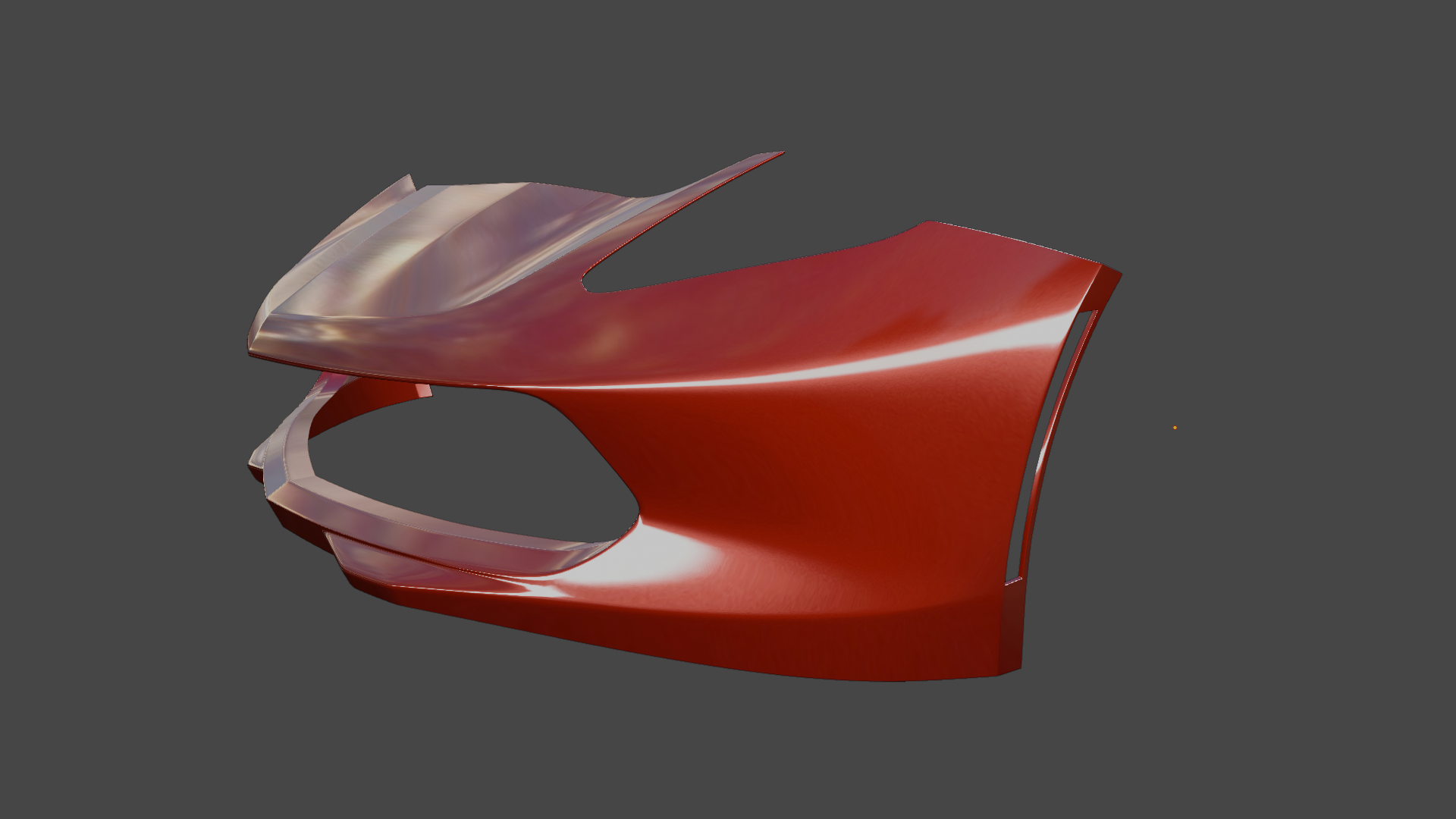
And the "Guide Mesh" so far which serves as "Shrinkwrap Target" for the final panels:

Looking good already, but some of the sharp 'edges' seem to be a bit too sharp (especially on the side ); the metal still has some thickness after all.
Well, as this is the Shrinkwrap Target, you might be able to use some offset to round them a bit, but then the softer edges might suffer...
Still, looking quite spectacular!
Thank you, Matthew and Spikey, for your feedback and encouraging words 😀! I will take care of the sharp edges and probably Chris Plush will tweak them later in his course since he is very precise in his work. Some sharp edges won't be visible in the final panels due to cutouts for lights (front and backside) and vents (sides). The final model created by Bennie Griffin can be seen here.
Just a quick "appearance" of my "Treasure Chest" from Kent's "Modeling, Texturing and Shading a Treasure Chest in Blender 2.8" course:


I'm currently trying to model a human head. Getting it looking good from every angle is really tricky:
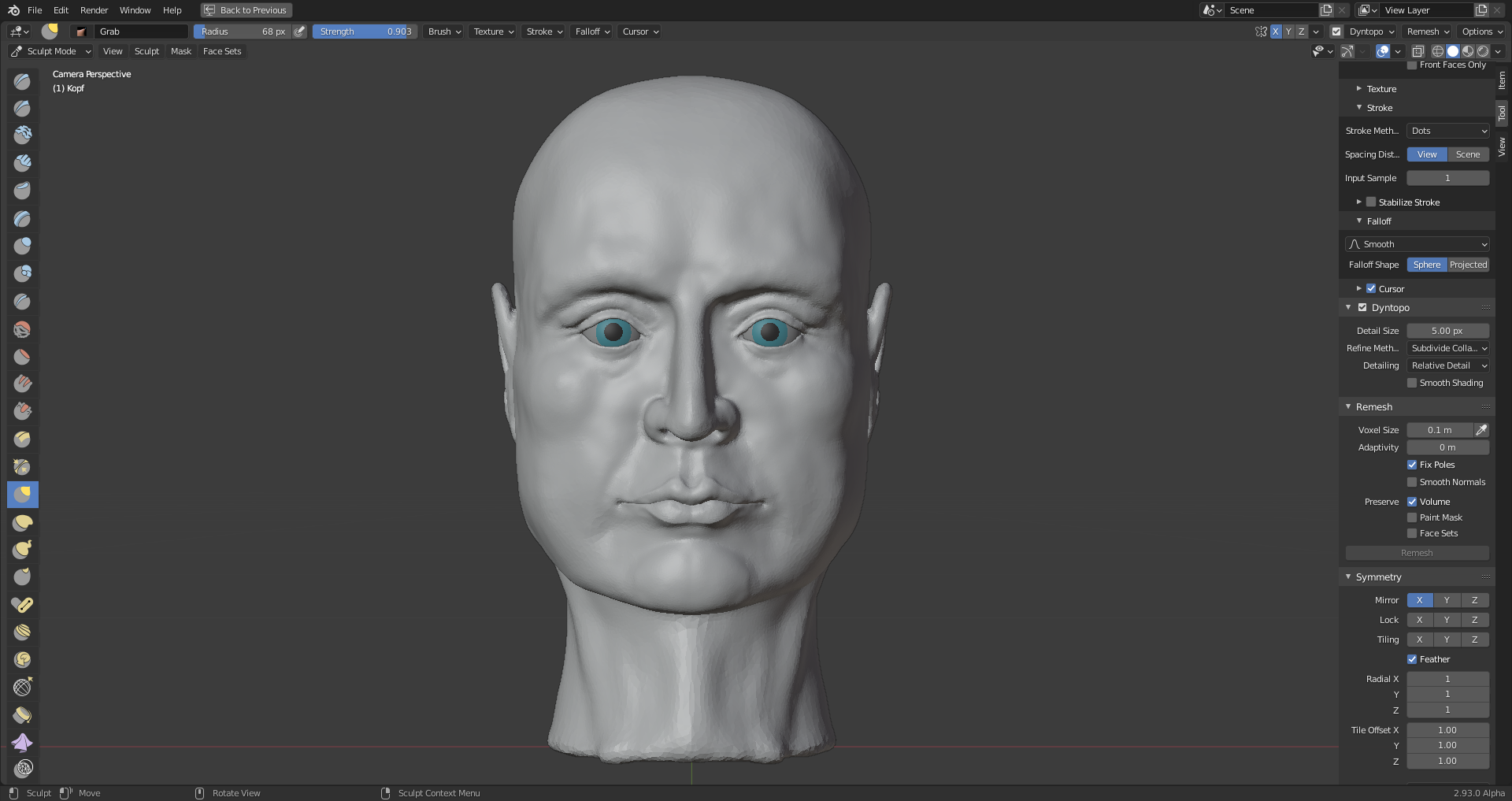

I'm looking forward to @theluthier 's course on "Character Portraits" 😀! There, it seems to be so easy 😉 !
After working on the eyes mainly and reducing the head's depth (orientated in global Y):
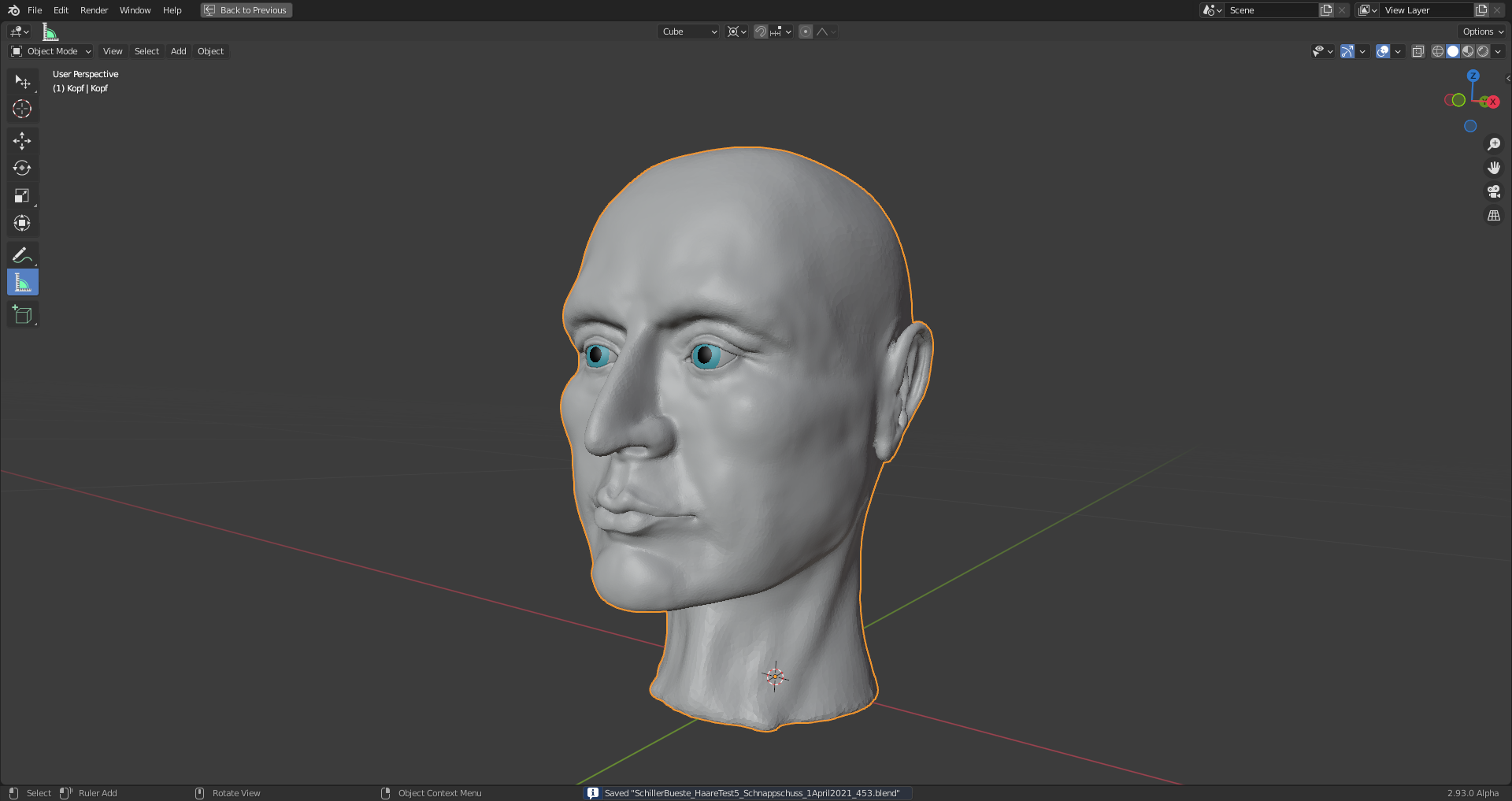
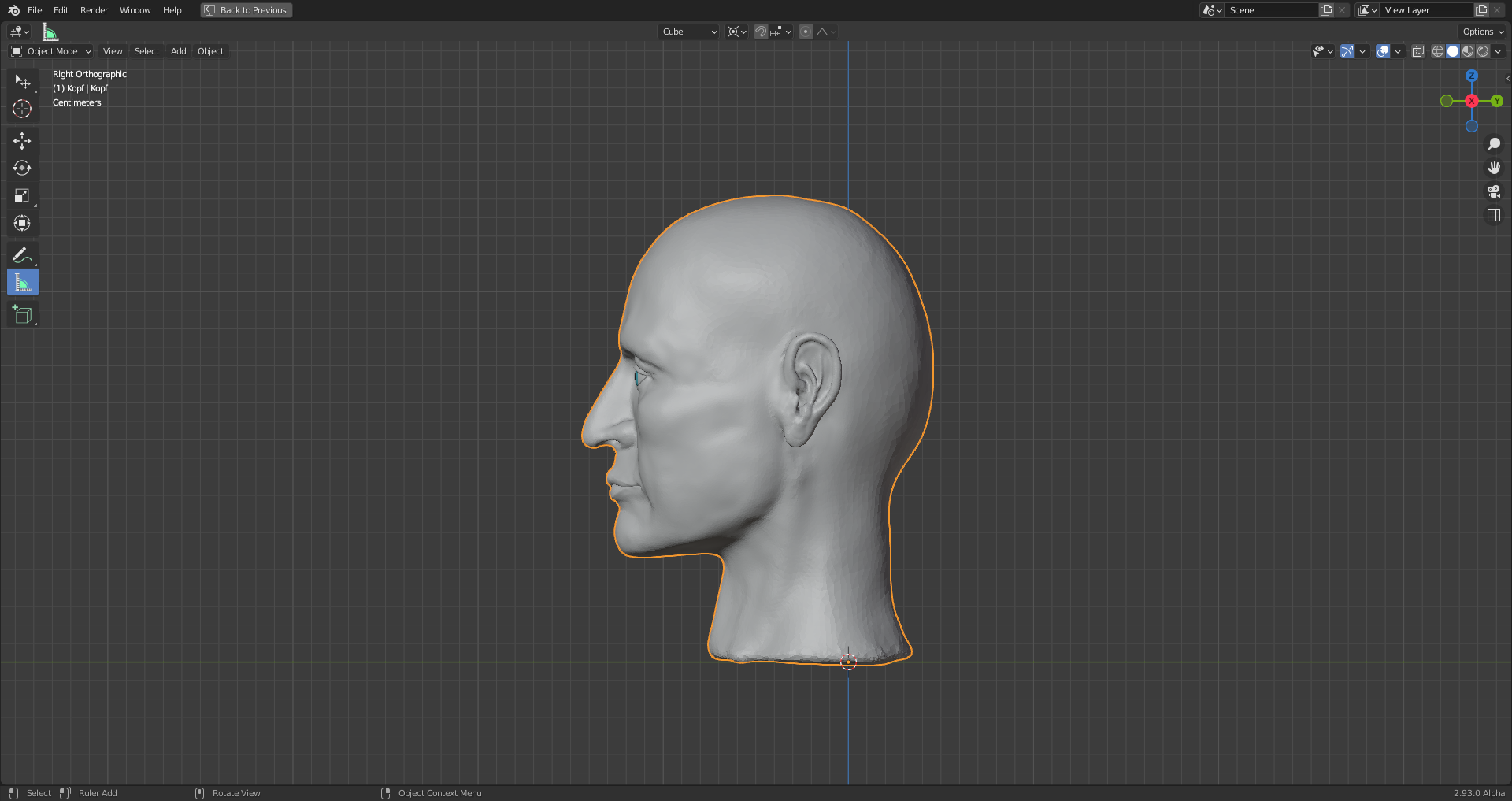
![]() spikeyxxx Where do you get all these error messages from? I prefer this more colorful look 😉😁:
spikeyxxx Where do you get all these error messages from? I prefer this more colorful look 😉😁:
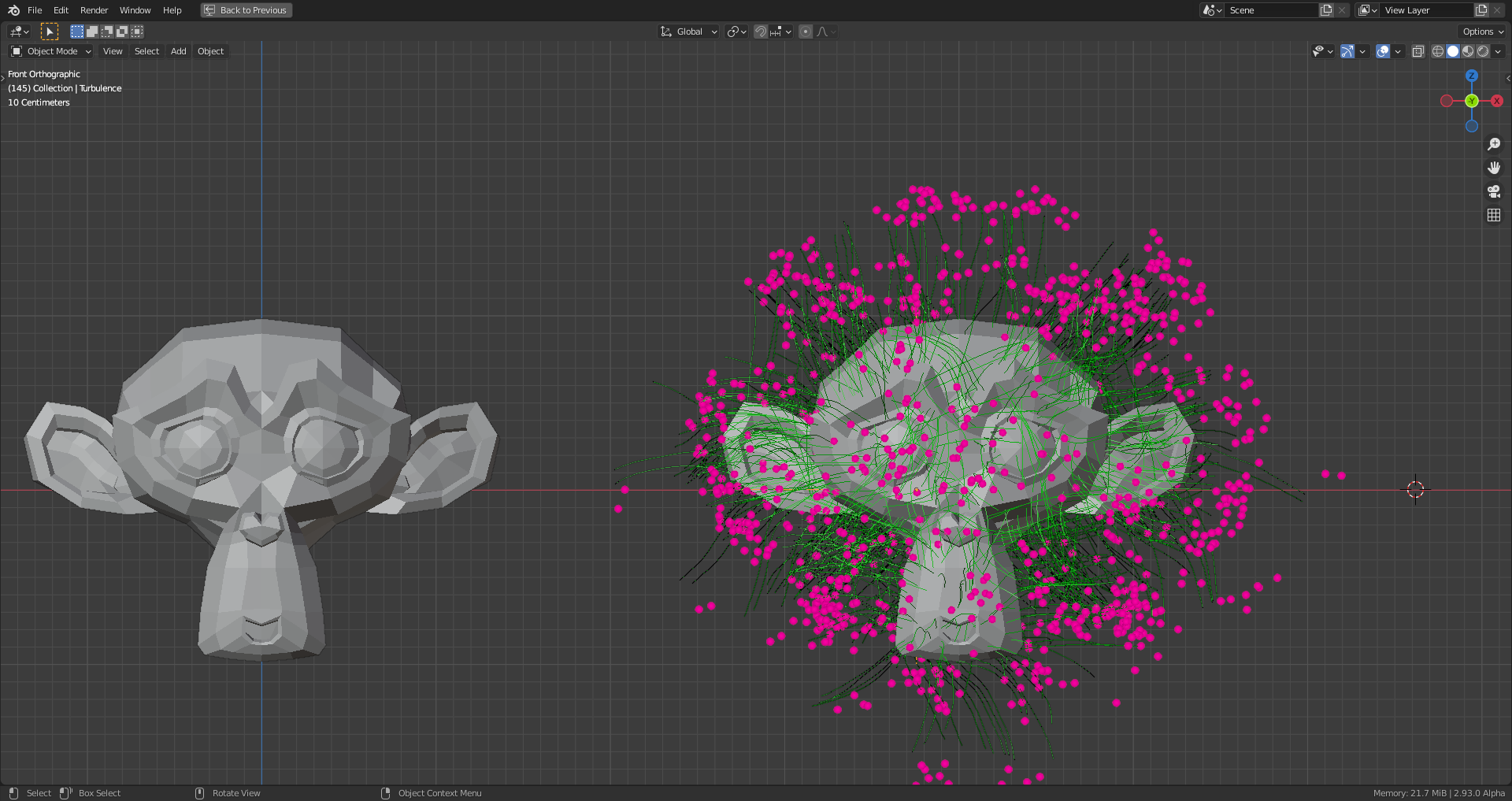
I always start Blender from the Terminal (on Linux).
I think there is a way to access this information on Windows...if I am not mistaken it is under Window > Toggle System Console.
Hey, ![]() spikeyxxx, if you don't tell it Kent @theluthier, I won't tell him either 😉😁! And maybe you move to starting Blender with a click on this beautiful icon 😍. Forget these ugly and distracting black-and-white text-desert-windows 😉😁!
spikeyxxx, if you don't tell it Kent @theluthier, I won't tell him either 😉😁! And maybe you move to starting Blender with a click on this beautiful icon 😍. Forget these ugly and distracting black-and-white text-desert-windows 😉😁!
PS: How could I avoid these dependency cycles 👨🎓?
![]() duerer I always start Blender, clicking the icons, (I have 4 in my, what is in Windows called Taskbar, and several more in my start menu and even more in a Programs Folder....):
duerer I always start Blender, clicking the icons, (I have 4 in my, what is in Windows called Taskbar, and several more in my start menu and even more in a Programs Folder....):

I have set them to run in the Terminal, which is not distracting at all, because I only see it when I want to and they have saved me loads of times! Not only for Error messages, but when Blender freezes, I can simply close the Terminal to shut it down...
How to avoid dependency cycles? Be conscious of what you are doing...When you drive the rotation of Suzanne via the position of the Default Cube and the position of the Cube with the rotation of Suzanee, you have created a dependency cycle:
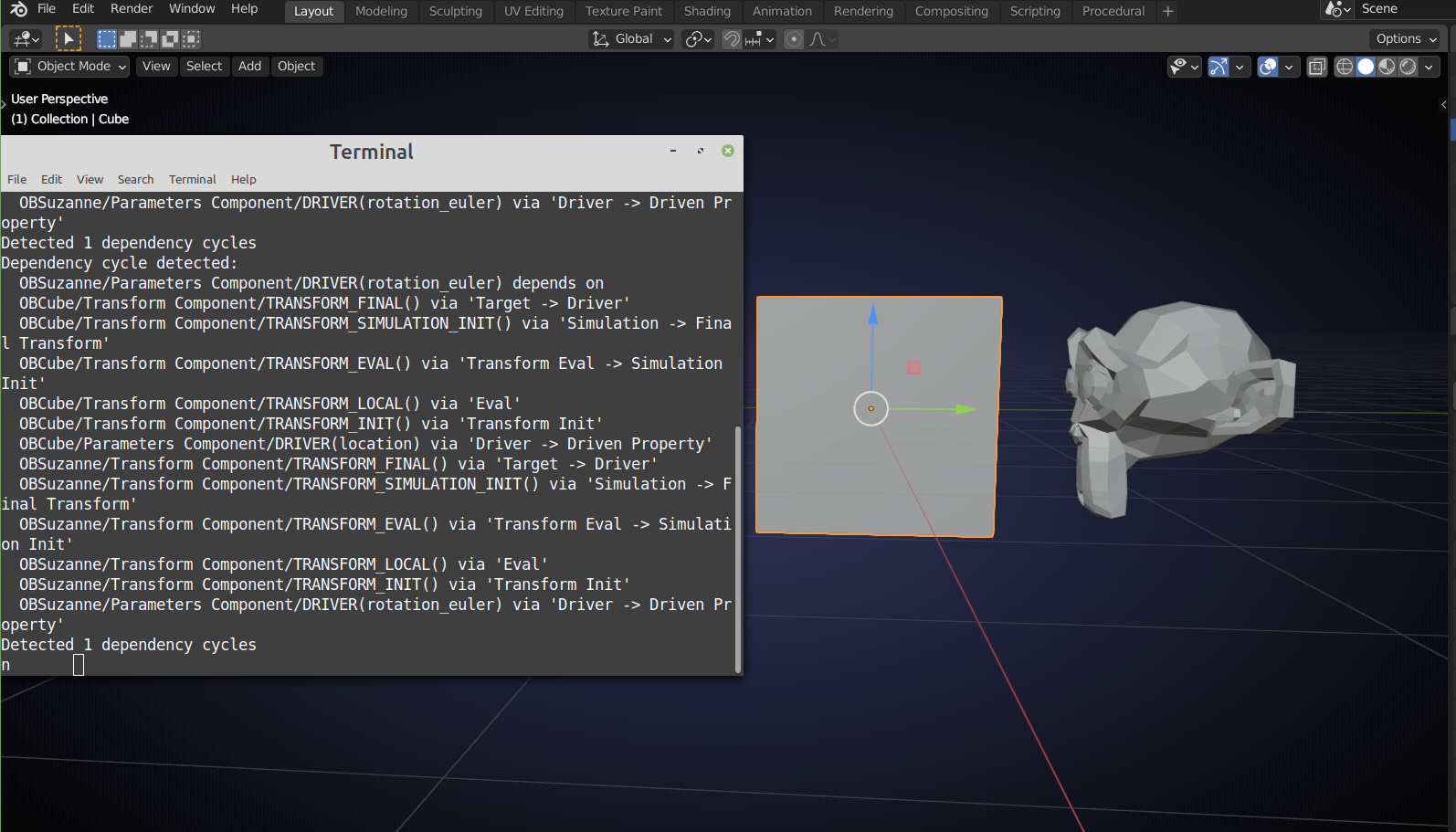
So, to avoid that, don't do it ;)
Thanks, ![]() spikeyxxx 🙂! Could you please explain what exactly is the dependency in the case of the particle systems because it's not as obvious as the example with two object's driving each other?
spikeyxxx 🙂! Could you please explain what exactly is the dependency in the case of the particle systems because it's not as obvious as the example with two object's driving each other?
This is way above my head, it is sort of written in C/C++.
I also do not know how Harmonic Forcefield works, but: Suzannes Particle System calculations depend on Suzanne.001's Particle System (through the Forcefield Settings), which depends on Suzanne's Particle Systems Forcefield.
When I remove Suzanne's Harmonic Forcefield, the Dependency cycles are gone, but the animation seems to stay the same...