I tried rendering using the instructions in the video and my instance of blender crashed. I tried any and all variations of the settings altered in the video and every time, my instance of blender crashes and I have no rendered video. Help?
What are your computer specs? https://www.blender.org/download/requirements/
Are your (especially graphics card) drivers up to date?
What Blender version are you using and where did you get it from?
Blender 2.90.1 from blender official site.
This computer I am on is fairly up to date. Primarily used this for VR Games and sims before I owned it. A hand me down from my old man. I tried deleting the hair particle, because these drastically reduced viewport performance as well, and my render still did not come through. I will also reach out to Discord members for assistance.
This is fairly low-poly and should not crash Blender. Does it crash without the particle system? Care to share your .blend file?
I've got an old pc myself and it takes quite a lot to crash Blender.
You might also want to try 2.91 or 2.92...
https://cgcookie.com/questions/13136-epic-pumpkins-2020-challenge-wip-thread-werewolf-pete
https://cgcookie.com/questions/13344-can-t-render-happy-halloween-spider
I just posted to the Forums. Hopefully we can find a solution!
I was able to render an image once throughout my trials and tinkering.
I can send you my blend file so you can take a look under the hood for me. I tried taking out the particles and the wiggly bone addon and still un able to render an animation.
Let me ask you again:
Are your (especially graphics card) drivers up to date?
and yes, please send your .blend.
Everything should be up to date. How /Where do I send you the blend file?
Upload the file to Dropbox, Google Drive, or any other filesharing service and then paste the link here.
Here is the link for my file via google drive.
https://drive.google.com/file/d/1nF0fm6YVS2j5-WY7S_htIW-Nk1rgGHJG/view?usp=sharing
![]() mr_no_face Didn't change any settings, apart from the output filepath and it renders without any problems on my old computer:
mr_no_face Didn't change any settings, apart from the output filepath and it renders without any problems on my old computer:

(just showing one frame, but it renders the animation as mp4, as you set it...)
You say everything should be up to date, but did you actually check your drivers?
Just did a lot of googling to make sure I knew how to update my drivers and did so. Still won't render. BUT it doesn't close out immediately. So , progress has been made.
Be sure to give it enough time to let it render!
It can take some time before you see something in the render window:
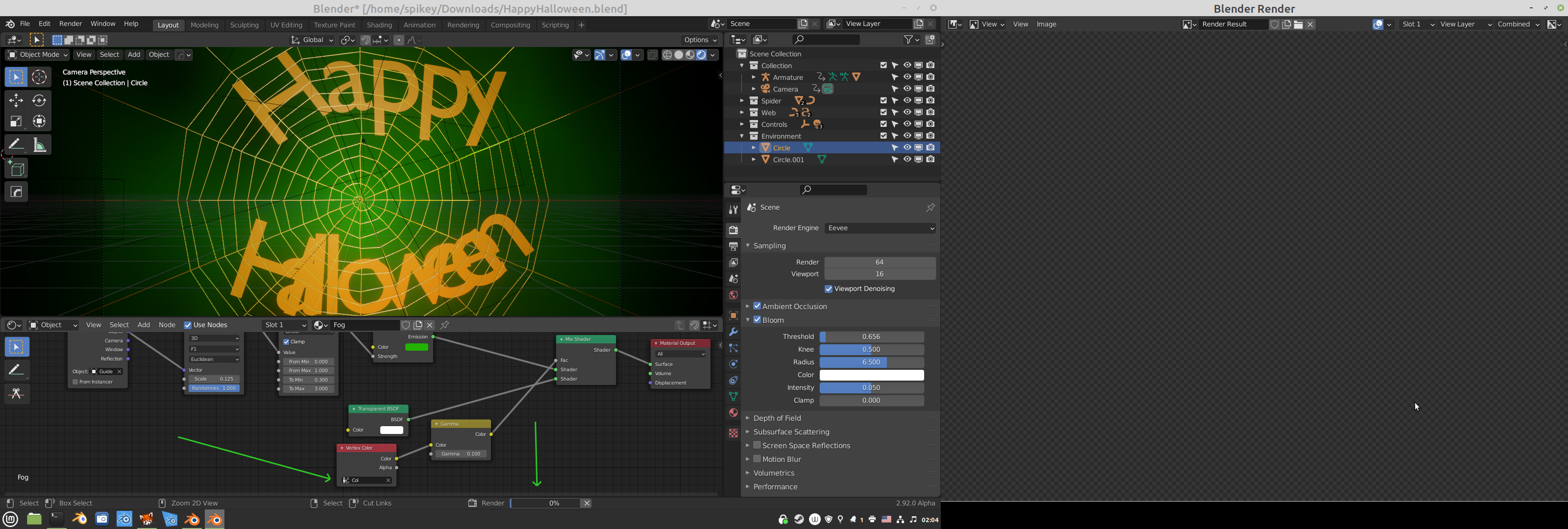
You might also want to fill in the field in the Vertex Color Node (use the name 'col') in your Fog and Vignette Circles (although that doesn't affect whether it renders or not).
It gets about 4 frames in and then just shuts off completely. Am I missing something? I don't think it is a matter of , me giving it time. It just doesn't render past 5 frames and then leaves me with a corrupt or unsupported file. I'm at my wits end and this is making me sad man.
Try rendering the animation as PNG's (this is actually common practice) and see if it renders all the frames, then you can make it into a video afterwards.
I am trying now to render the whole animation as mp4 on my old pc...I'm at frame 19 atm without problems. (Apart from missing textures;) )
Okay, I stopped the rendering process. This is how far I got w/o a problem:
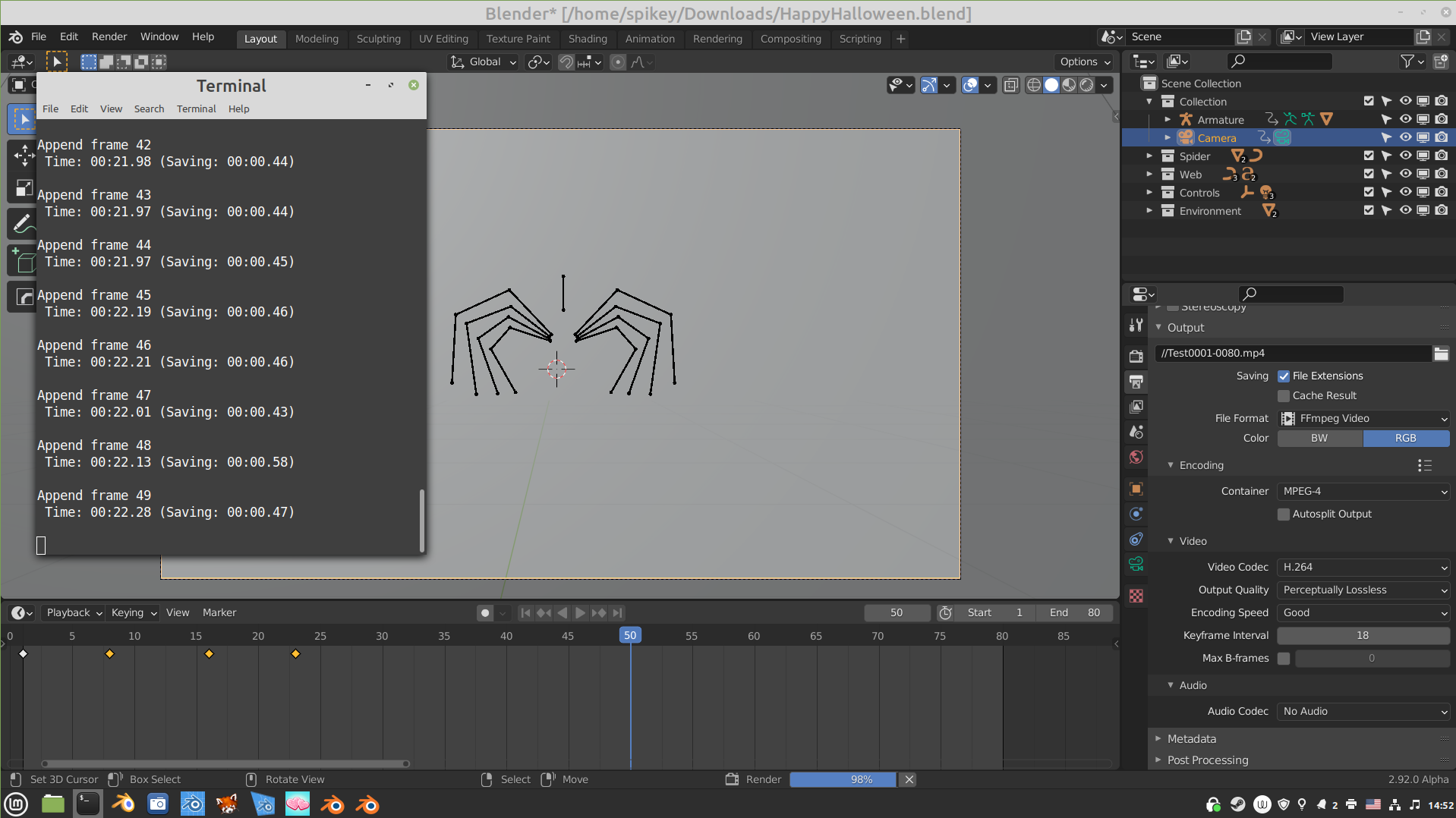
My guess is that it's your computer that is the culprit.
In case the rendering in PNG's doesn't work for you, I can render out the animation for you, but you'd need to include your textures in the .blend file:
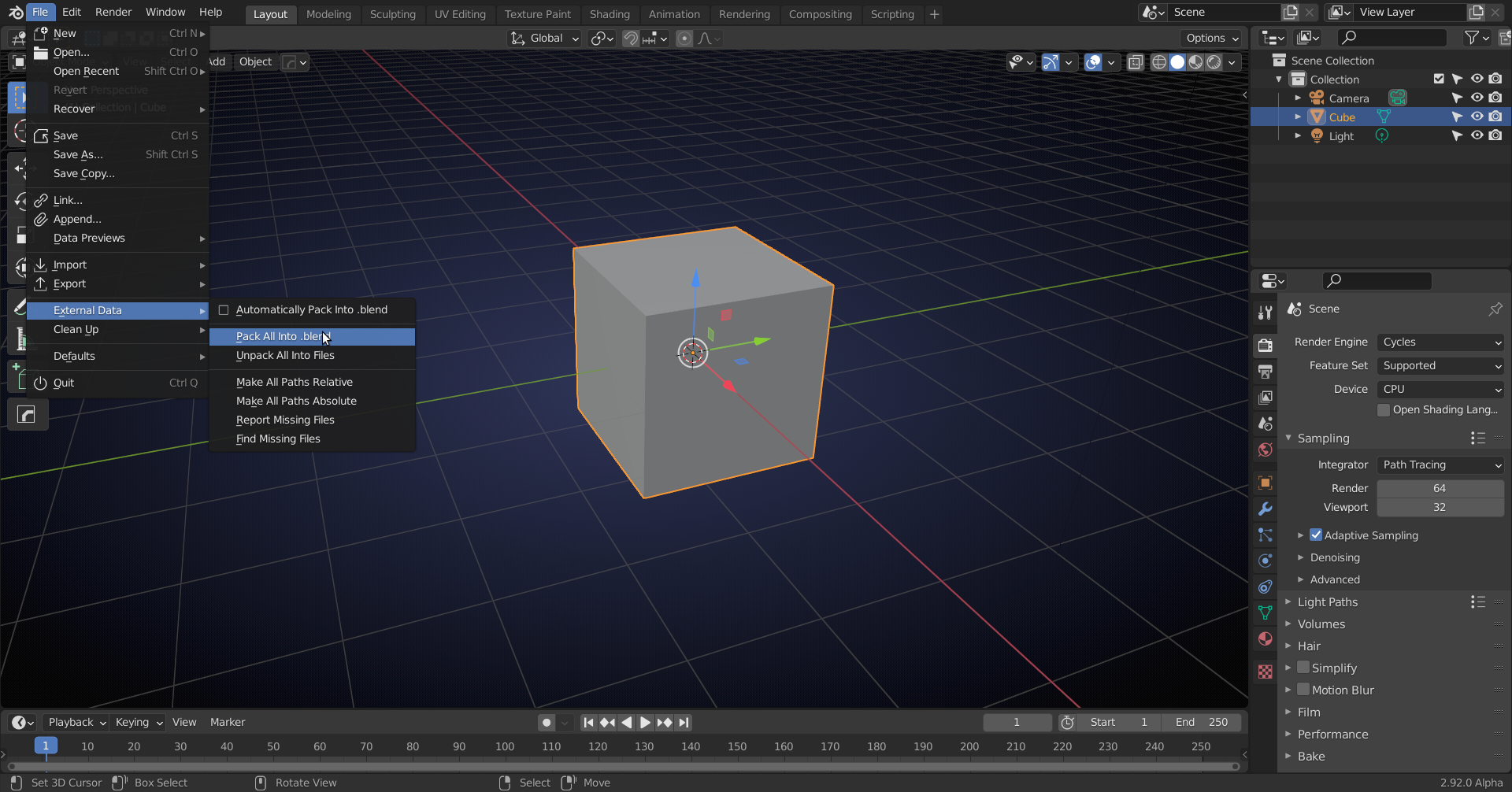
But rendering in single frames might work; still use CTRL F12 to render the animation, but set your output to PNG ( or JPEG, or TIFF,.....)