I tried rendering using the instructions in the video and my instance of blender crashed. I tried any and all variations of the settings altered in the video and every time, my instance of blender crashes and I have no rendered video. Help?
I'll give this a try. In the mean time, how would I go about debugging whatever is wrong with my computer? It's not out of date by any means and was / is primarily a gaming PC with smooth VR capabilities. If that is any testament to the power of the computer. I will continue to do research. Any suggestions welcome!
Gosh I am just fighting an uphill battle. I went to render it as a PNG , Jpeg, TIFF. Nothing worked. I went to 'Pack all into .blend' and it threw an error stating it couldn't find 1, the font and 2. a file from another project entirely that shouldn't be in this one at all.
Edit** I was able to get the font file into the .blend. Here is a new link with the updated file. never mind that other weird file I guess it doesn't need to be packed if it doesn't need to be associated.
https://drive.google.com/file/d/1vFkKSdOJPHkiqJyisUVLhDxejUbfK2CT/view?usp=sharing
This what I am using:
Operating system: Linux-5.4.0-52-generic-x86_64-with-debian-bullseye-sid 64 Bits
Graphics card: GeForce GT 630/PCIe/SSE2 NVIDIA Corporation 4.5.0 NVIDIA 390.138
it's a desktop computer from around 2012, 12 GB RAM
Can't tell what's wrong with yours...crashes and stop rendering after a few frames suggest that you don't have enough memory.
This is still another language to me. Let me know if something is off.
Processor Intel(R) Core(TM) i5-8600K CPU @ 3.60GHz 3.60 GHz
Installed RAM 16.0 GB
System type 64-bit operating system, x64-based processor
Should be okay, but what is your GPU? (Eevee renders on GPU, I believe).
The errors I get when trying to pack external data are your World (HDRI): FirstRocket, your skull.png (which you should have) and your font:
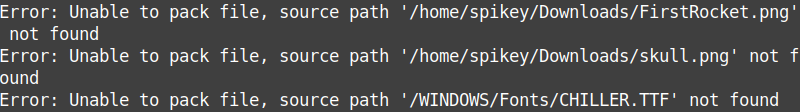
IDK why it needs the first rocket.png that was the low poly rocket exercise?
My GPU is a NVIDIA GeForce GTX 1070
I DON'T EVEN HAVE THAT firstRocket.png FILE ON MY COMPUTER . Is this an error that will break the project? How do I get you the font? Do I need to add it to a google drive file to give you that ? I had ZERO issues with this same computer rendering the low poly rocket project when 2.8 first dropped. I need to figure out why this is such a hassle.
Your computer is better than mine ;)
That first rocket.png is an environment texture (maybe from that rocket course?), but I just use a different one, so no problem there.
I also filled in your vertex color field in the Vignette and Fog:

is this your font:
 ? (Downloaded it from some website)
? (Downloaded it from some website)
Yeah that is it, or close enough to it. lol. I really appreciate all your help!
I think I am gunna shelf this project and start the next. No sense in getting hung up on something so small. If I have the same troubles on my next piece, I will have to do some deep diving into this machine and figure something out.
Okay, had to start over, did you turn of renderability for the spider????
Why didn't I notice that?
I though I had it hidden from the view but not from the render. Did I have that mixed up?
Yeah, it was completely hidden :)
Anyway, got it rendered, but the skull.png image still didn't get packed somehow..
Can you upload that image (skull.png) separately to the cloud and post a link here? Unless you want a pink spider :)
https://drive.google.com/file/d/1gpVHoHRcDW4RNMFzNae0Rvk3s5-kqoOe/view?usp=sharing
Here is that link, I really appreciate it!
Forgot to post this image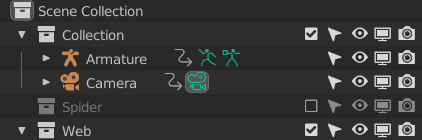
When the square is un-checked (Exclude from View Layer) it also removes the renderability..
Probably still on the left side of the Collection in your version of Blender ;) like this:

Gotcha, Thank you for that insight. I did not know that THAT check box excluded it from the render as well. But I see now that it greys out all of the little options, so that makes sense. Its the little nuances that are tripping me up at times LOL.
Seems to be rendering ok now :)

Don't know why you are having problems rendering, as your computer is way better than mine and you managed to render the low-poly rocket animation, which is a lot harder to render, but at least I can give you a resulting video, hopefully before november 1st, of what you made :)
Do you know a computer 'expert' anywhere near you?
The legs don't seem to be moving. Did you have the wigglebones addon ?