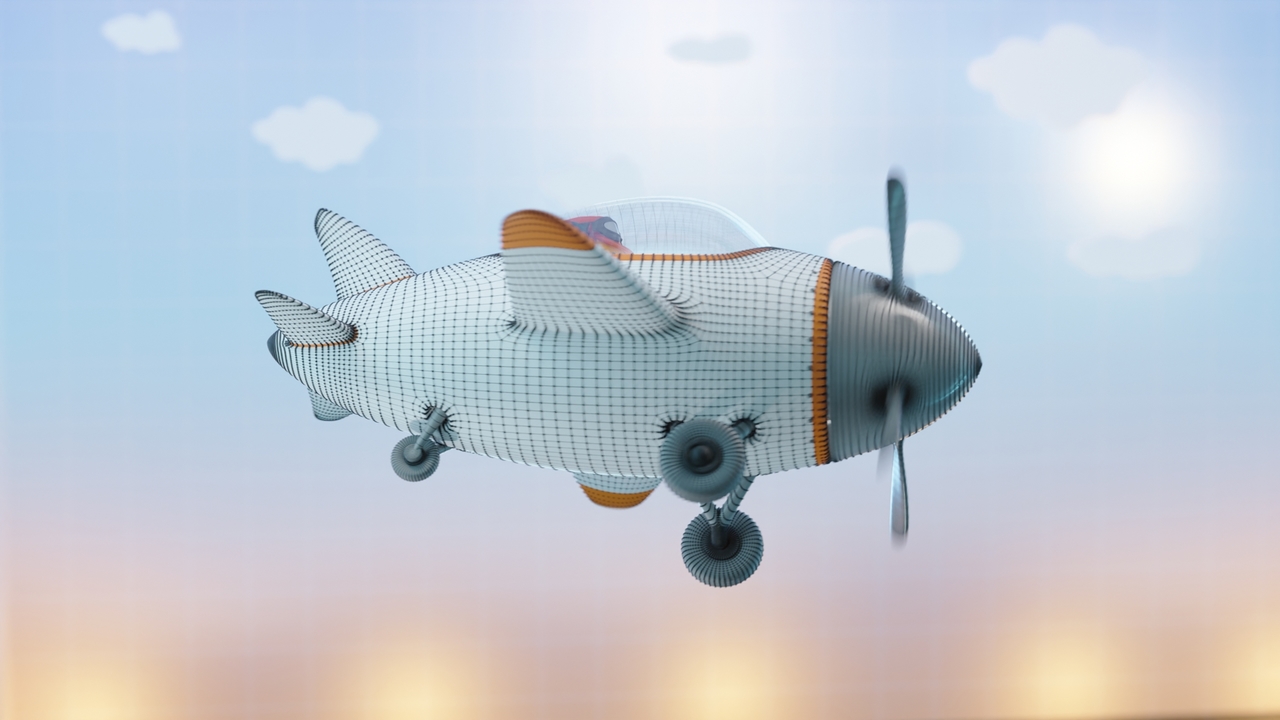
The promise of being able to bring anything you can imagine to life in whatever style you want is a huge draw that brings many to try 3D software for the first time. However, many get stuck at the modeling stage, never to open Blender again. It’s not intuitive at first! But, once you learn the language, practice the right techniques, and get familiar with the tools, you can build anything.
In this article, I'm going to break down how to mitigate getting stuck and help you achieve confidence with Blender. Let's dive in.
The Essential Tools in Blender
The very first thing to learn is how to navigate Blender and work with objects in the viewport. I’ve covered that extensively in the Blender Basics, which you can watch for free on CG Cookie.
Your next task is to learn the key tools all modelers need to know. In Blender, that would be:
- Transform (G, R, S)
- Delete (X, Delete)
- Insert Edge Loop (Ctrl R)
- Inset (I)
- Extrude (E, Alt E)
- Knife (K)
- Bevel (Ctrl B)
- Edge Slide (GG)
- Subdivide
- Make Face (F)
- Vertex Connect (J)
- Bridge
- Merge (M)
- Grid Fill
- Dissolve (X, Delete)
- Rip (V)
- Smooth
- Mirror (Ctrl M)
- Shear
The first few of those are covered in the Blender Basics, and the rest are covered in the first chapter Mesh Modeling Fundamentals.
Mesh operations are only half of the equation. You first have to select something before you can do anything to it! So, selection tools are just as important. Besides the basic selection that is the same as in Object mode, you should also learn to select:
- More or Less (Ctrl + or -)
- Edge Loops (Alt Select)
- Edge Rings (Ctrl Alt Select)
- Sharp Edges
- Similar (Shift G)
- Shortest Path (Ctrl Select)
- Linked (L, Ctrl L)
Once you learn all of the above, you’ll know every tool you need to make highly detailed models.
Low Poly Modeling
There’s a big gap between knowing tools though and knowing how to use them effectively. I’d recommend doing some low poly modeling to practice the tools, first with a couple objects at a time but then full scenes.
Keeping each object simple helps keep it less intimidating, but creating a whole scene filled with a lot of simple objects is incredibly helpful for practicing on a wide variety of shapes and for learning important skills in scene organization.

Example of a low poly room, created for the Mesh Modeling Fundamentals exercise, by Katerina Novakova
Hard Surface Modeling
Hard surface modeling is the next step up from low poly modeling. It’s the same process at the beginning to create the basic shapes, but then requires you to learn a few new techniques for adding layers of detail and polishing the final result.
The complexity goes up, in both poly count and form, but modifiers can help keep the Edit Mode mesh easily editable. The modifiers that I would recommend learning (which are featured in both the Fundamentals and Modify courses) are:
- Smooth by Angle
- Bevel
- Solidify
- Boolean
- Curve
- Simple Deform
- Lattice
Normals are much more important at this stage, since you’ll need flat surfaces to appear flat and rounded surfaces to appear perfectly smooth. It may sound simple, but it can be quite a challenge! Once you’re past the basics, you may want to learn about the Weighted Normal and Data Transfer modifiers as well.
You’ll also want to get familiar with curves, since you’ll be using those not just for cables and wires but also deforming shapes along a path.

Hard surface model created by Utopic Light based on the Press Start course
There are lots of great hard surface courses on CG Cookie, including:

Subdivision Surface Modeling
The Subdiv modifier is easy to enable, but modeling with it takes time to master. The results of smooth yet crisp high poly objects and of melting one shape seamlessly into another, however, are very worth it. Here’s where you’ll want to learn more about topology - edge flow, poles, quad junctions, and the like - so that you can get the best possible results with even the most complex shapes.

Cute example of a subdivision surface model by Ingrid Frank
Here are some good resources for learning subdivision surface modeling:

Conclusion - Going further
When you can confidently make hard surface and subdivision surface models, you’re solidly in intermediate to advanced territory, and good old-fashioned practice is going to help you out a lot more than an article can. But, if you want to really become a master, try incorporating techniques from all these other modeling styles as well:
Once you understand the fundamentals of how meshes work and are created though, the whole giant world of 3D opens up and you can find an endless set of tools, techniques, and software with which you can unleash your creativity.
