Hi, I've got 3 more lessons to finish this course, but I'm too impatient to wait on asking ..
# First, from what I gathered online, working on a single mesh is preferable to maintain geometry and for integrity while applying deformation. Any comment ?
# Second, how would I go about creating a cylinder out of a cube, if I'm modeling them all as a single mesh ? Of course, if I'm incorrect with my assumption on the first question, this step wouldn't be necessary, but I still want to know how I should go about it.
# third, on the attached image, I selected the bottom edges and moved them (grab) forward to create a slope. How would I be able to smooth out the slope so it is more of a curve, like a wave form, as annotated in the image.
If I should have asked this elsewhere, kindly let me know.
Thanks!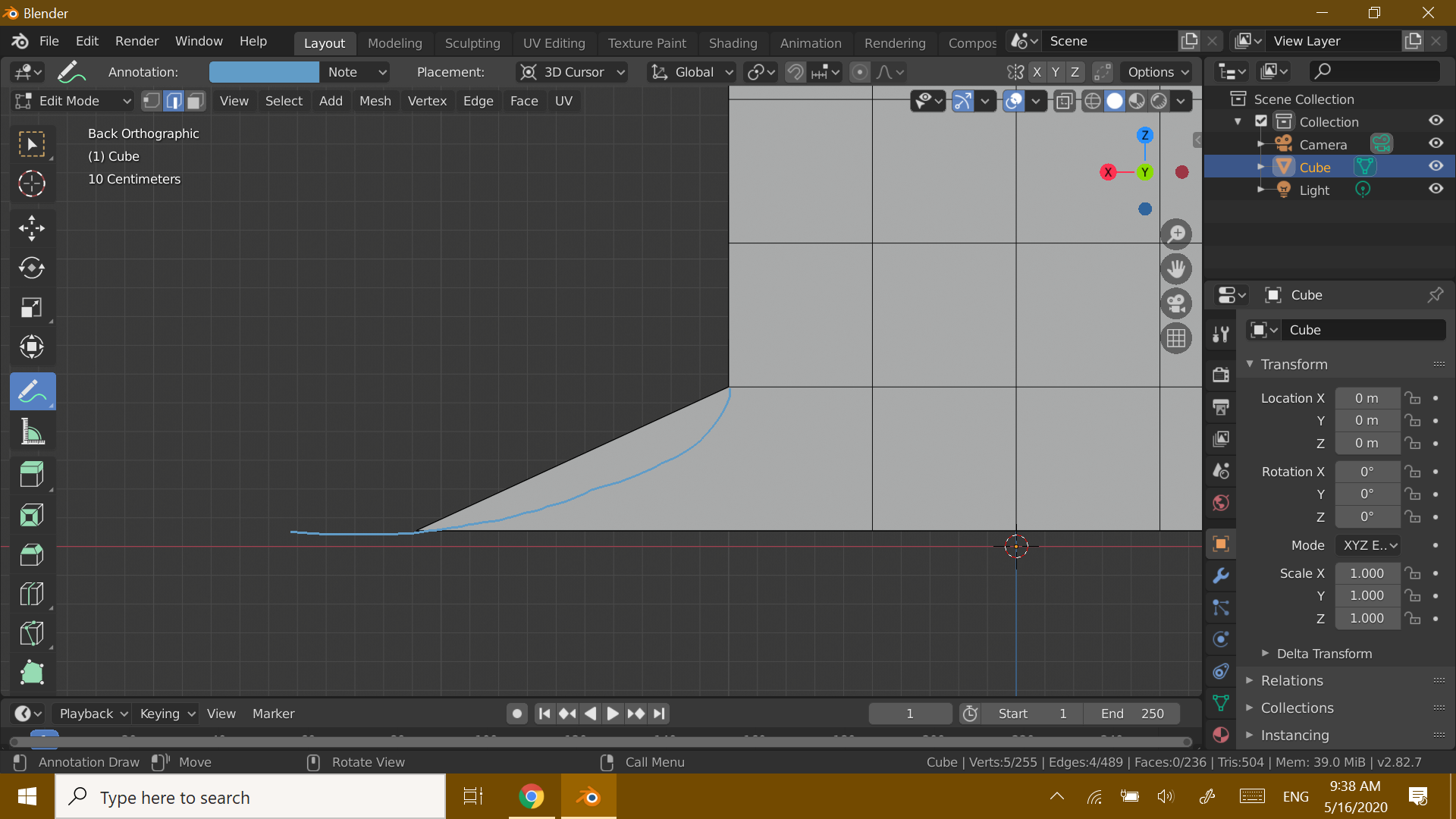
1. I think it is more of a refining / quality thing. It is easier to correct a mesh or add something later on if you work on a group of objects and keep it simple.
2.How to make a cylinder out of a cube? Usually, there are many ways to create an object in Blender. I'd go that way:
a) Basic scene -> Select Cube, Tab into Edit Mode / Ctrl-R to add geometry: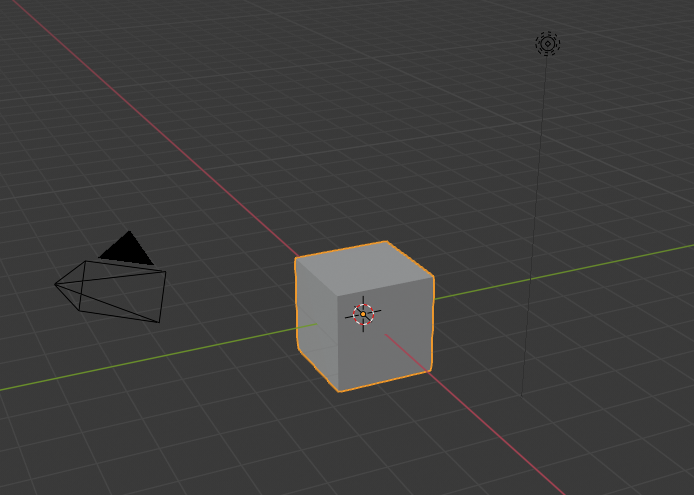
b) Scale edges (do not forget to press Shift-Z to cancel Z-axis scaling, you need that to keep it flat):
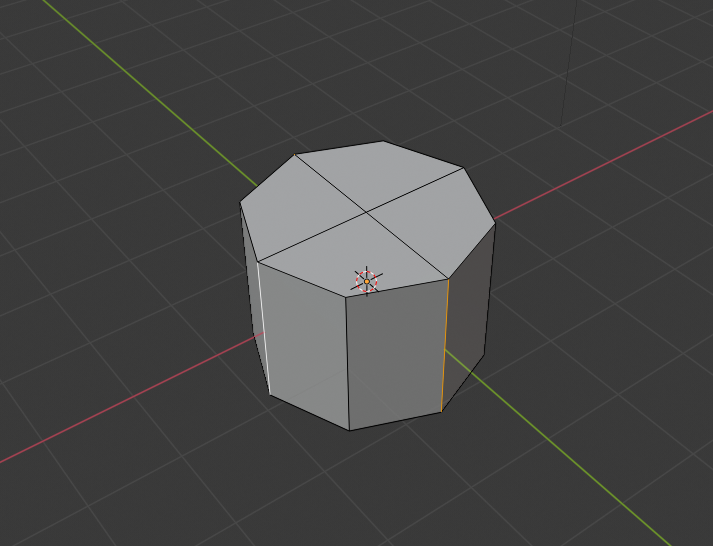
c) Use Sub-Surf to refine the form (Add Modifier/Sub Surf), then add two more edge-loops to support top/bottom rims:
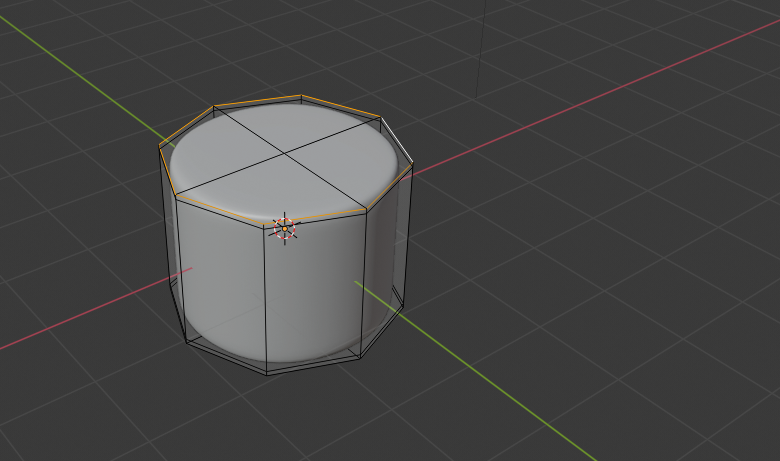
e) Then remove that central vertex (both top and bottom), fill the gap, press "I" to Inset faces. Just like that:
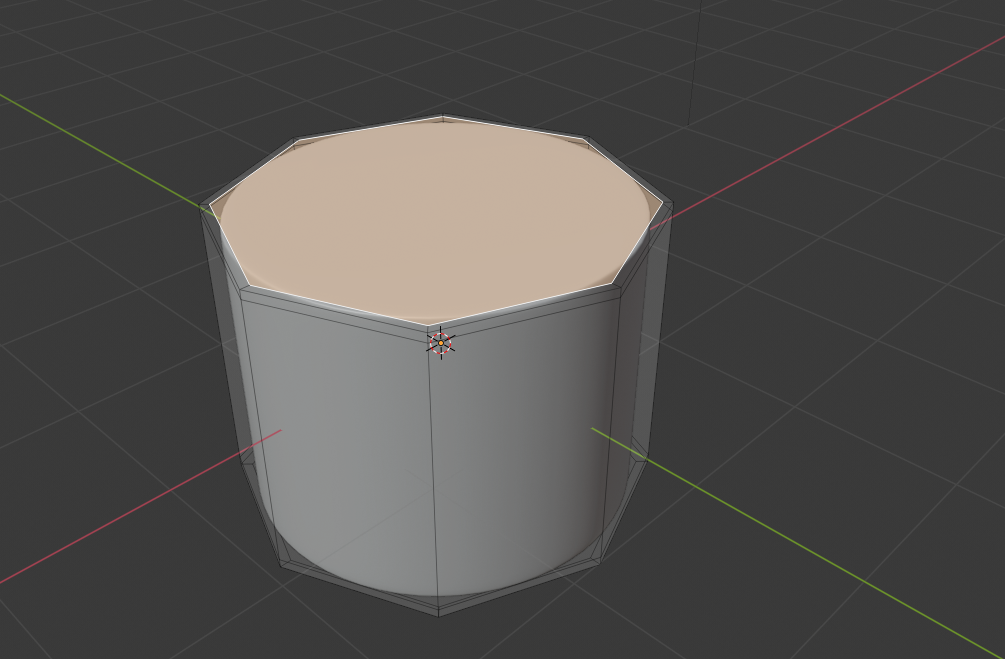
d) You can also remove that n-gone faces and replace them with quads (use Grid-fill option).

3. There are two ways basically. Add more geometry then Smooth it (Object / Shade Smooth). Use modifiers.
I'd go modifiers to keep the original form as simple as possible.
Oh okey, scale edges, didn't think of that one!
Modifiers. Cool. I'll have to progress to the next course then
Great, it makes a lot more sense now!
Thanks for your time!