This is the thread for my progress on the Backhoe Collaboration.
Ask me questions, give suggestions and post some images that may help my progress.
Thanks
Excellent! Now I can place my screws to fixate your fenders.
Just the connection to my differential doesn't play well with my latest part...What if I make the counterpart for that rotating joint (there must be an official name for that..) and then we can continue from there with your 'rod', if you get my drift...
Adrian, I have a few questions:
Did you update your file? If so, where exactly? I only have an older version on my Google Drive...Is my file updated?
Do I need to somehow make a link to Kent's File? I thought that happened automatically, but I'm not so sure anymore...What am I missing?
I think I may have done something wrong......
I downloaded the app and starts syncing after I save a file but only to my drive not the shared drive
What have I done or not done??
I just checked and the shared drive does have my latest file...We should ask Kent on his Linking Thread.
So I have the shared folder, do I download this or do I just add shortcut to my drive.
I downloaded it before but it's not syncing with the shared file only with a file in my drive??
This is exactly what I was afraid of so I am glad y’all are working out the details while I work on my jeep lol.
i have often messed up syncing issues between desktop and cloud saved location.
In my experience as long as I uploaded files via webbrowser and then downloaded them to my local syncing service program I had fewer issues.
Any time I try adding files to my local desktop syncing program I would tend to struggle seeing it in the cloud. Sometimes it would take a reboot of my Pc before that file began uploading.
i often use my icloud for this but I still have to reboot my pc some days whe. i want to access my files on another device in the cloud.
Long story short. It has always been a painful process for me regardless of the service I have used. I’m sure I am doing something wrong too but I haven’t taken the time to research it.
has Kent made any postings about the next stage?
Sorry, nothing updated as far as I can see; only updated files are mine and Kent's...
I also looked in the WIP folder, there is also an updated file from Rita.
@adrian2301 you did it!
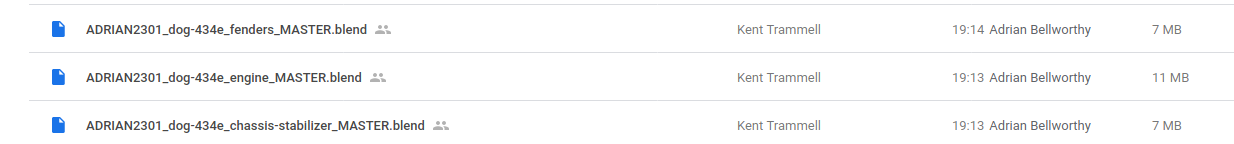
I'm also uploading 'manually', because I'm on Linux and I'll have to (and will) use a paid app. (Free ones appear to be not working or are very unreliable...Google keeps changing their API..).
Linked in your front fenders and they fit perfectly!
I think I have figured it out. I just read an article about sharing and syncing on google drive.
Navigate to shared folder, select the DOG-434E-MODEL folder so it is highlighted, Press SHIFT + Z and a pop up will "pop up" with no explanation of what it is, select MY DRIVE, and a shared file will appear in MY DRIVE folder. (a folder with an outline of a person on it). This file will then sync with the app on DESKTOP. Surprisingly, not, google do not actually mention this. Probably because the want us to use the paid 'Teams' version.
I'm looking at switching to Linux, as I want to upgrade my CPU, but I also need to upgrade my motherboard, I don't want to pay for a new licence key for windows.
The only experience I have with Linux is on a Raspberry Pi.
How do you find it and what distribution do you think is best??
I used to be on Windows since I started having my own PC, but when Windows 10 was introduced, I hated it so much that I decided to try Linux (again, I did try it before, but found it way too complicated...).
One of the problems with Linux is that there are so many different distros, that it's really hard to know which is the best for you.
I am using Linux Mint, which is very beginner friendly and I can recommend it. You can always switch to a more 'advanced' distro later on if you want..
Do check out Joe Collins's channel: https://www.youtube.com/channel/UCTfabOKD7Yty6sDF4POBVqA
if you want to try Linux, he compares distros and explains how things work and is just great fun to listen to;)
My apologies for missing the confusion. Glad to see you guys have sorted it out. Thanks for digging out the tip about that mysterious popup @adrian2301.
Another good thing about syncing with Google drive is the automatic backups via history that we can recover if something goes wrong.