I'm excited to join the CGCookie community to push myself further into the realm of 3D! My progress may not come from a 100% beginner level, but having something to keep track of where I'm going seems extremely helpful. I've completed a few tutorials on YouTube provided by Blender Guru and Grant Abbit and decided to come to CG Cookie for more focused learning. I'm definitely serious about honing 3D skills for various applications, namely VFX and video work. If I could get some 3D models into games one day, that'd be pretty fun too!
For this log, I'm going to keep track of anything I've created by means of CGCookie.
I'm starting the Fundamentals of Modeling course and I've completed the exercise in primitive modeling. My example here:
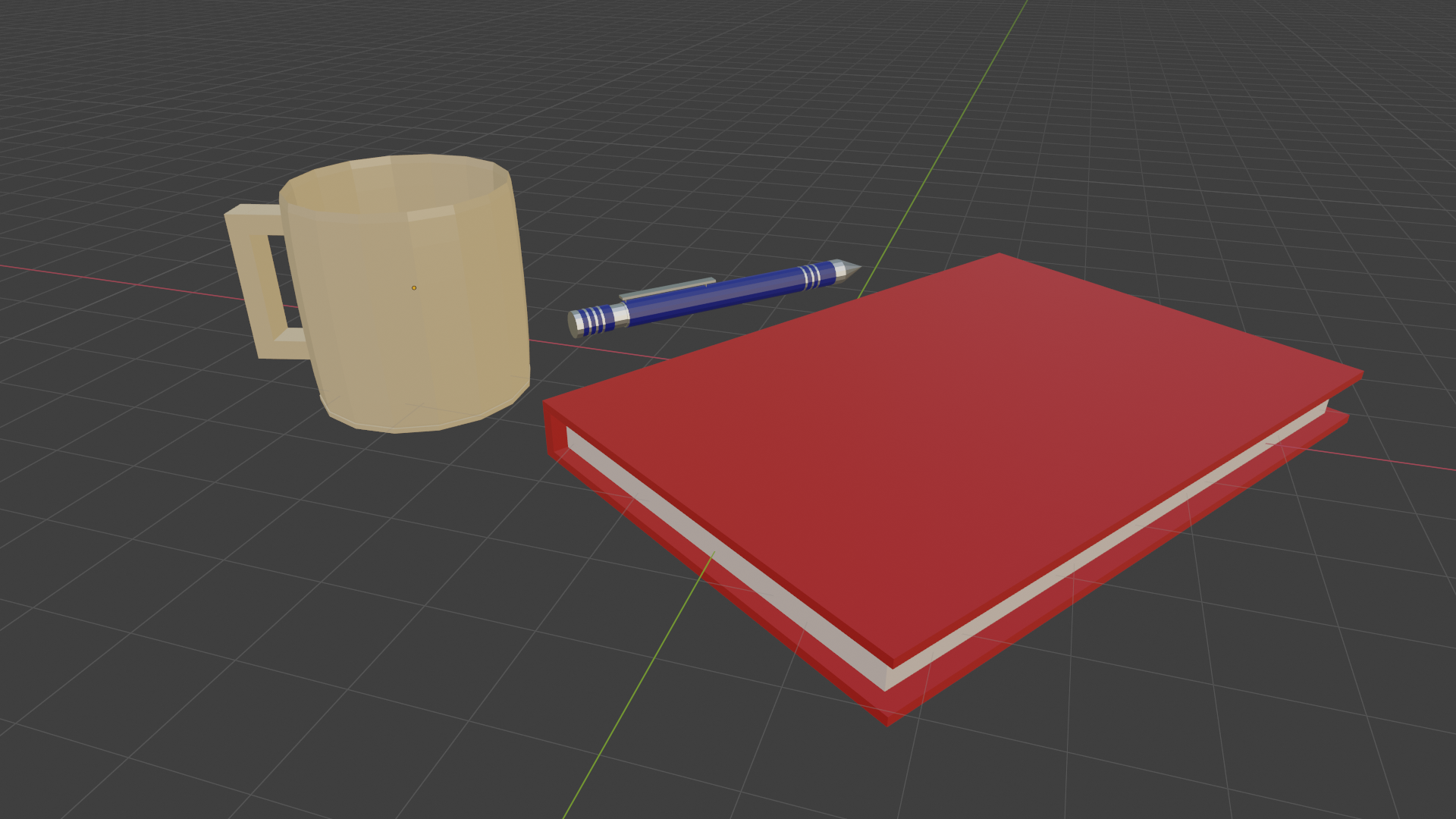
I based the pen off of one of my stylus-pens as seen here:
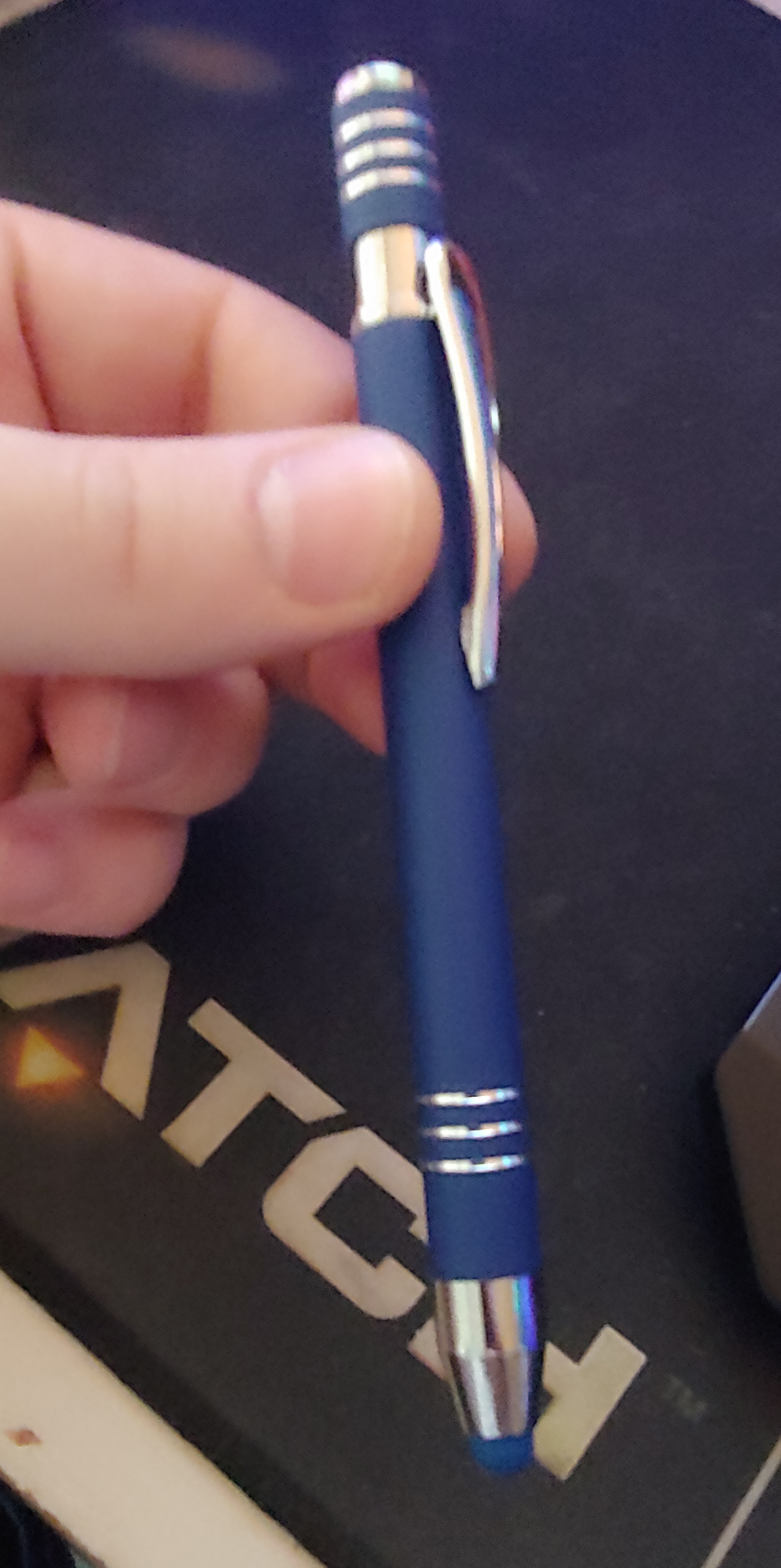
My worry was that the 3D workflow would be different in older courses
This is a common and valid concern. You can trust that at CGC we will retire content that is truly obsolete either A) based on such an old version of Blender that it's too difficult to follow or B) taught techniques and workflow have been made obsolete by new techniques/workflow.
As often as CG / Blender updates and new tech is invented, it's surprising how little the core workflows have changed in the past 10 years I've been doing CG.
Thanks @theluthier ! You've definitely instilled confidence within me to work with older teaching materials. I'm especially glad to hear you and the team actively archive anything that'd be genuinely obsolete. Definitely happy to be a member here 😎
Been gone a while (and it feels great to be back)! I've been meaning to get guided learning back into my schedule after sorting out some life setbacks. Got the train moving again and I'm jumping right into the Texturing Course. I'm taking my time with this one - texturing has been one of my weak points as Element 3D and some basic Cinema4D stuff using basic shaders is the most I've dealt with for lower budget video projects.
I've made it up to the Procedural shading section and I'm having a blast! The group node functionality is wicked exciting to play with. I'm already thinking up a bunch of possibilities.
Here's some renders from various tweaking after finishing up the procedural grunge course:
The first one was through the Vertex Paint method, and the other two are using the AO method.
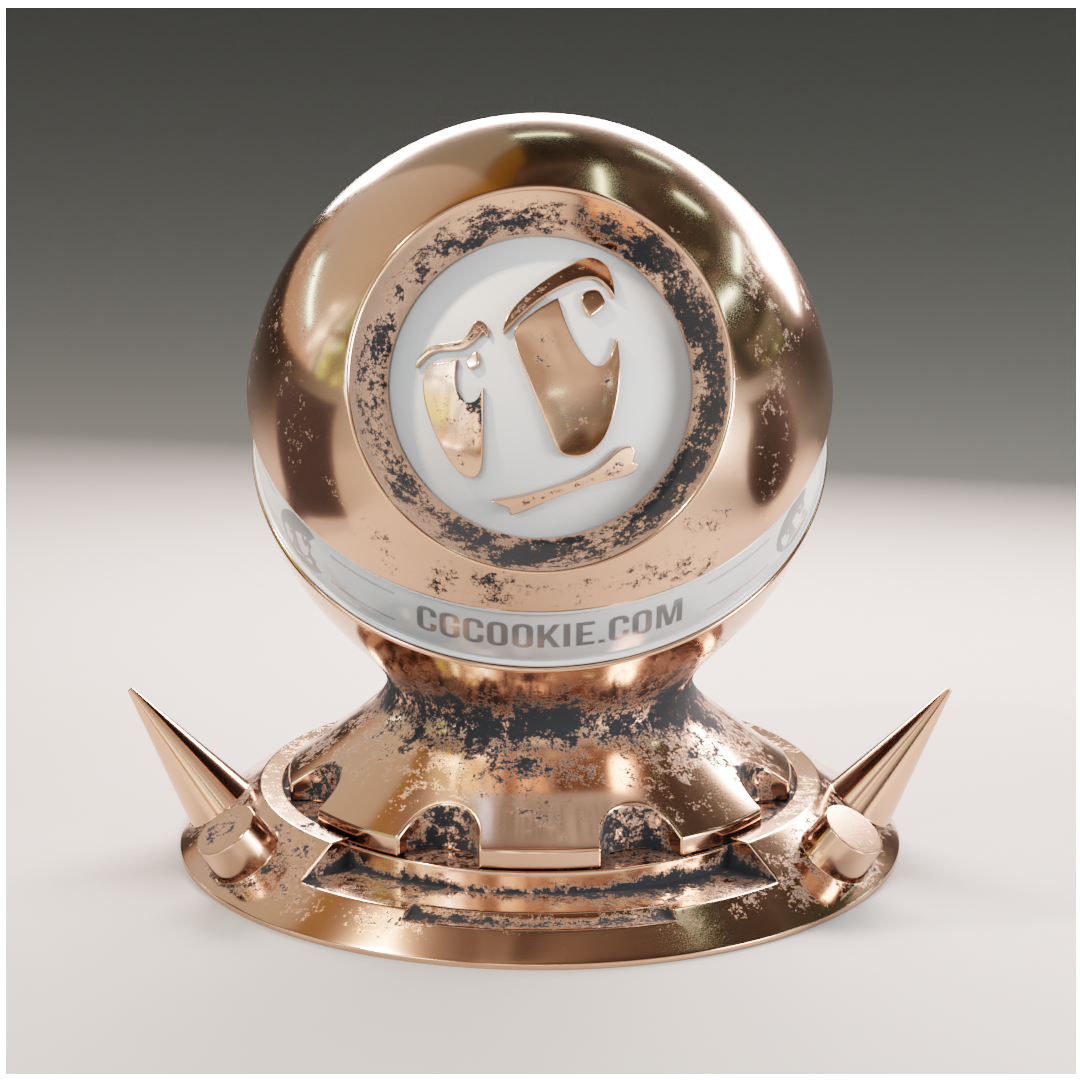
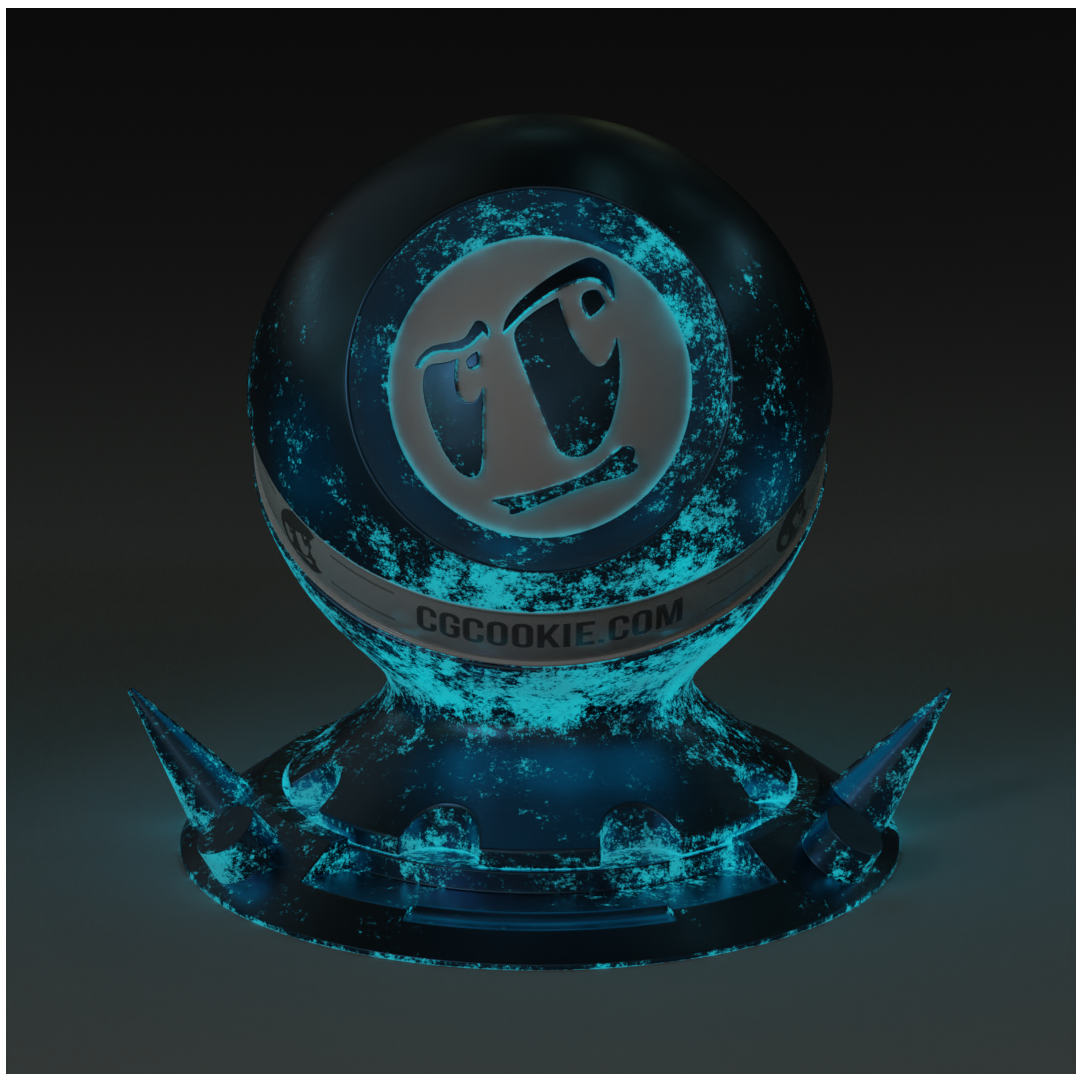
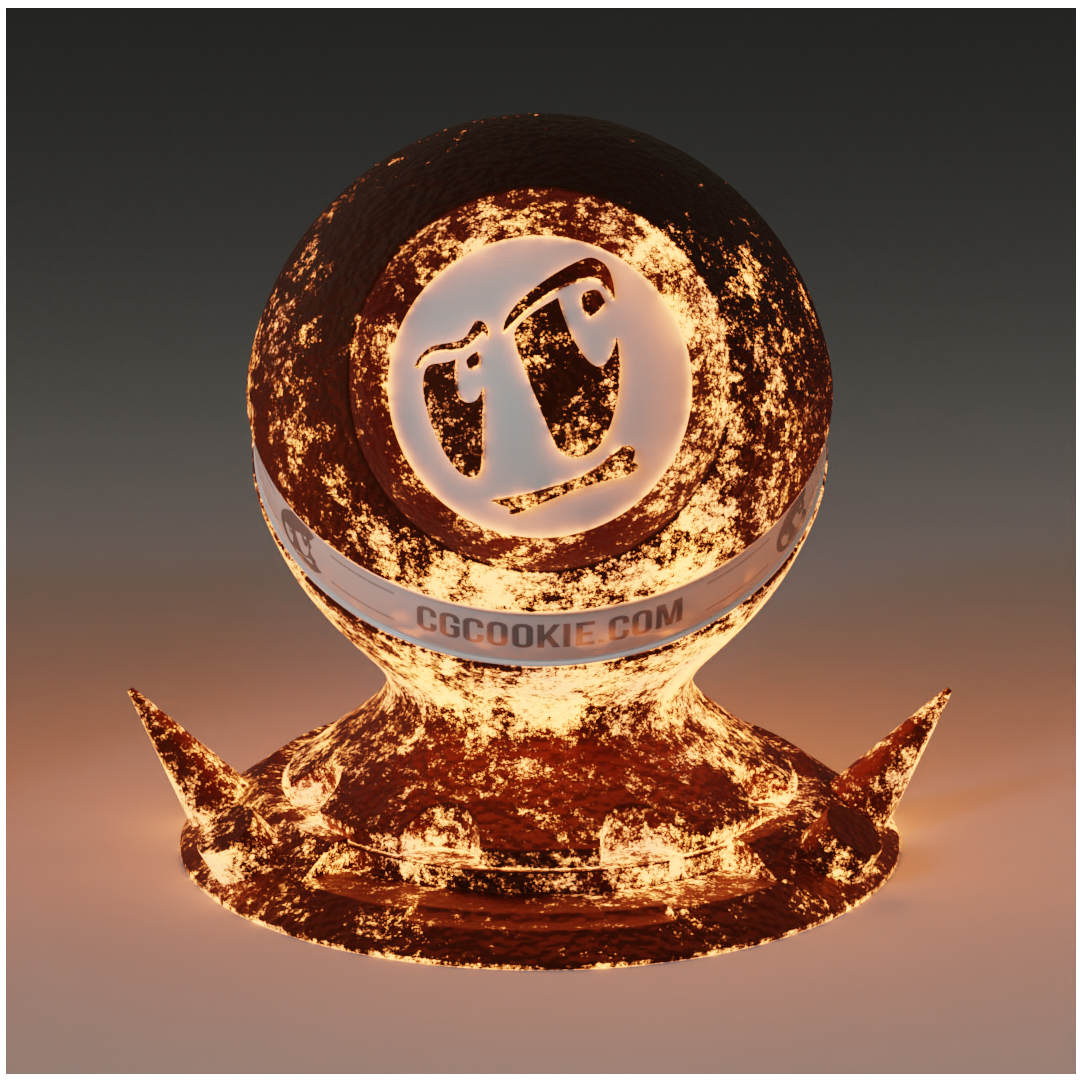
So I've been really spending a lot of time focusing down and aiming to understand the procedural texturing process. I didn't want to simply pass, I made it a goal to understand what each node was actually doing, and how to effectively use the Group Node. I'm pretty happy result, could be better... but I'm far happier with the technical understanding. I still have a lot to learn, but tinkering with these nodes over and over again to get a fuller understanding has been a satisfying process. Thanks so much @jlampel for your fantastic explanations. Wouldn't have understood these concepts quite as clearly without your guidance.
Here's some of my results, and the nodes + Group Node setup to follow. I definitely need to work on organizing the nodes better 😬
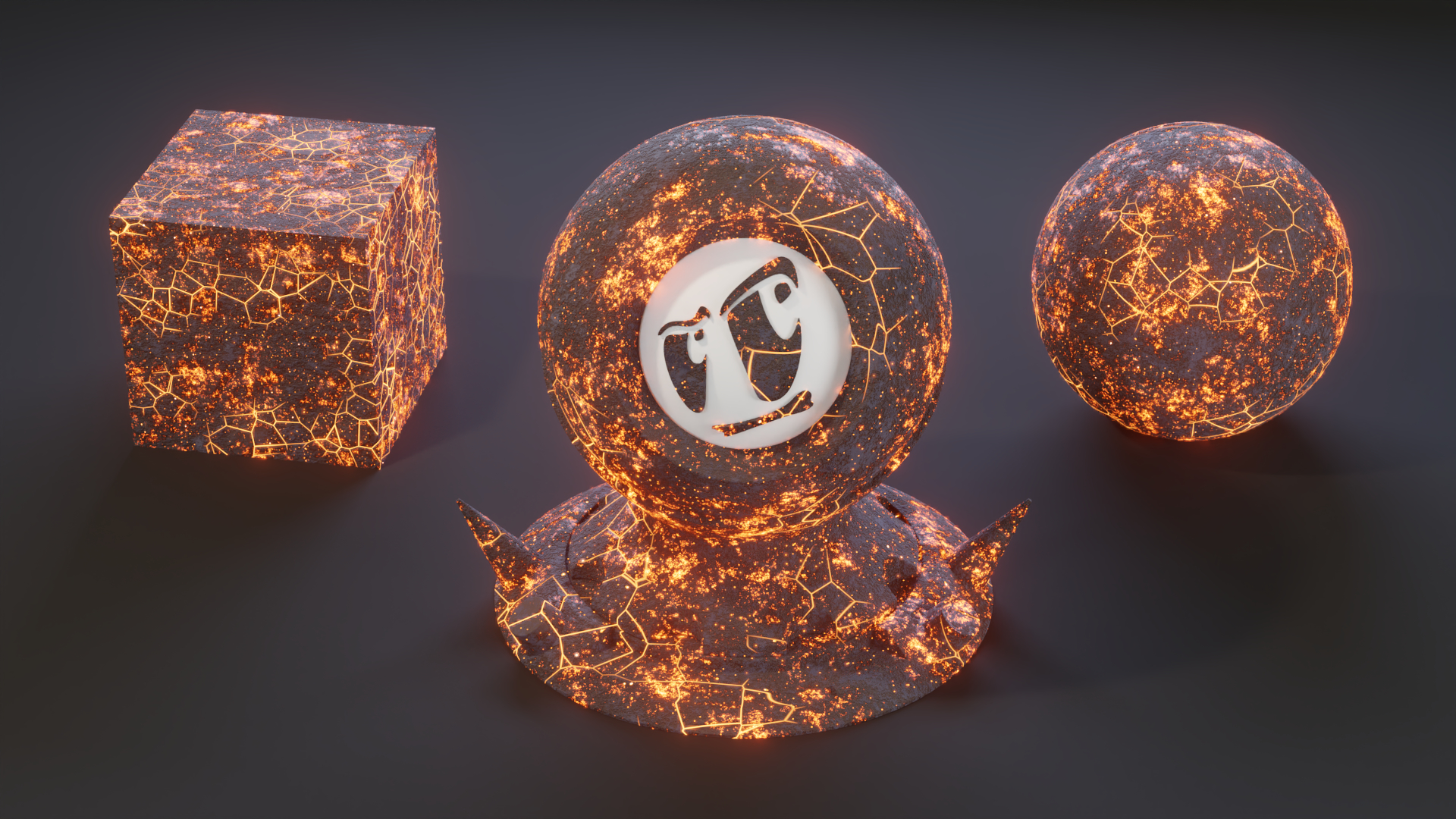
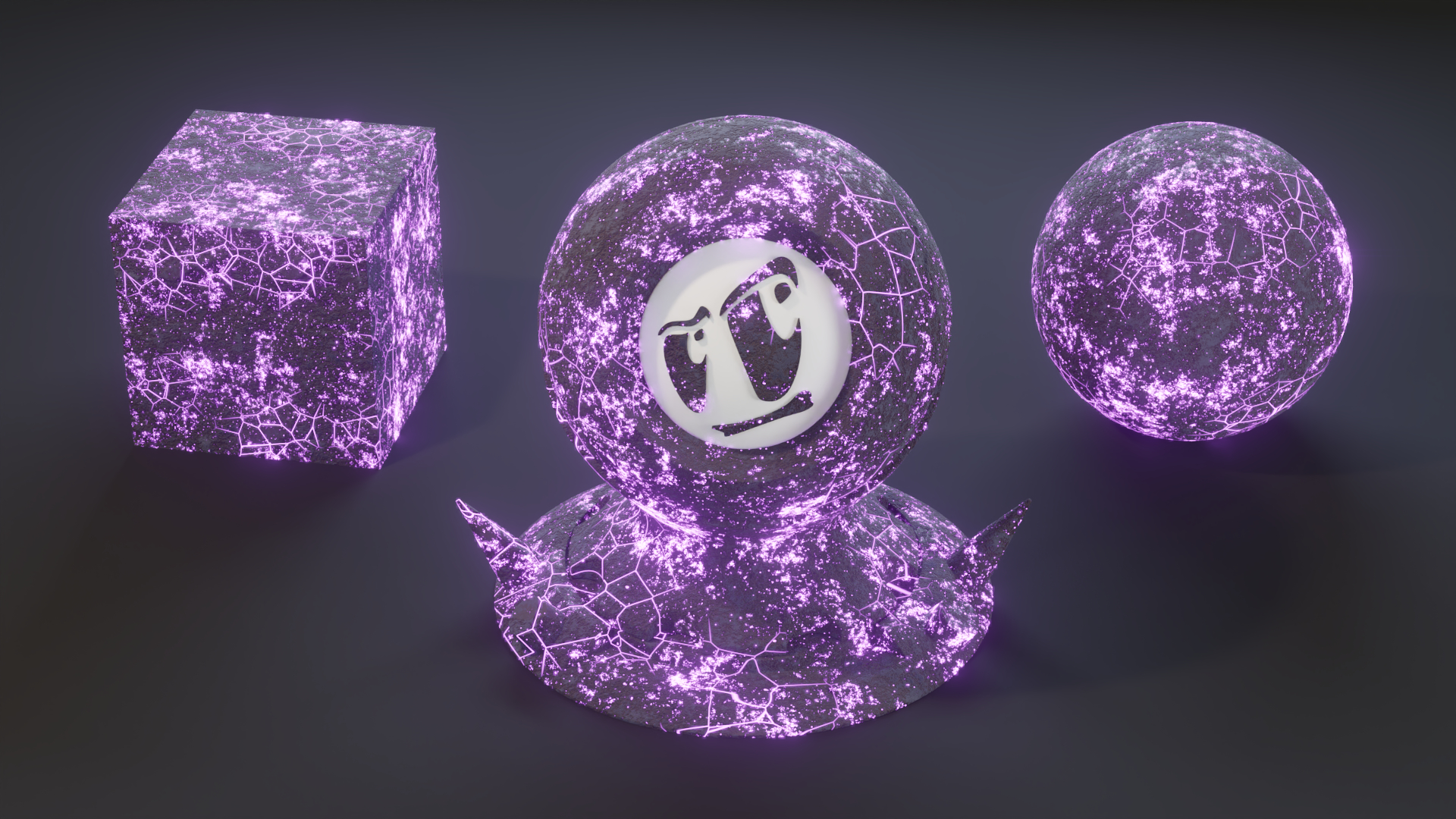
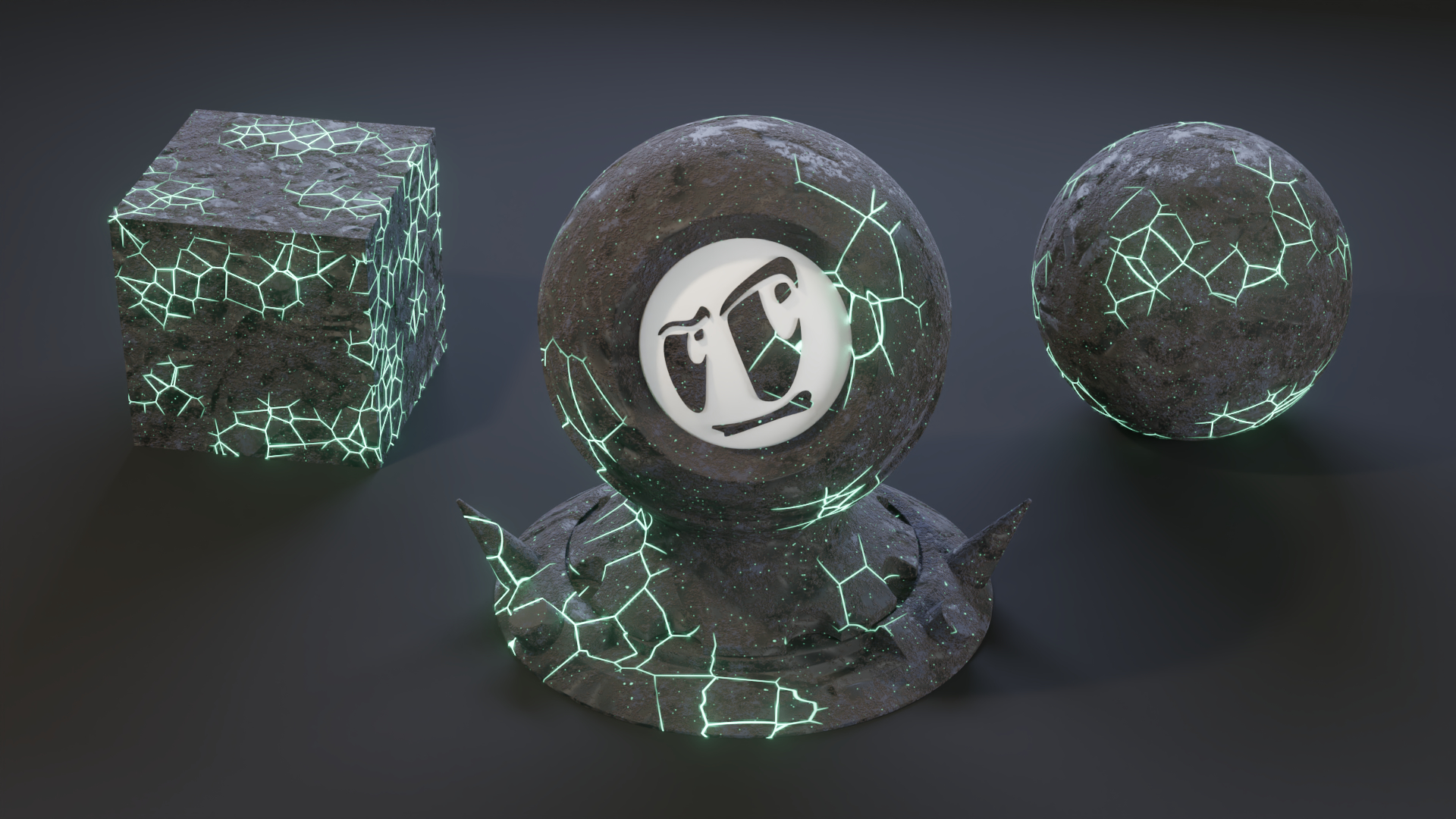
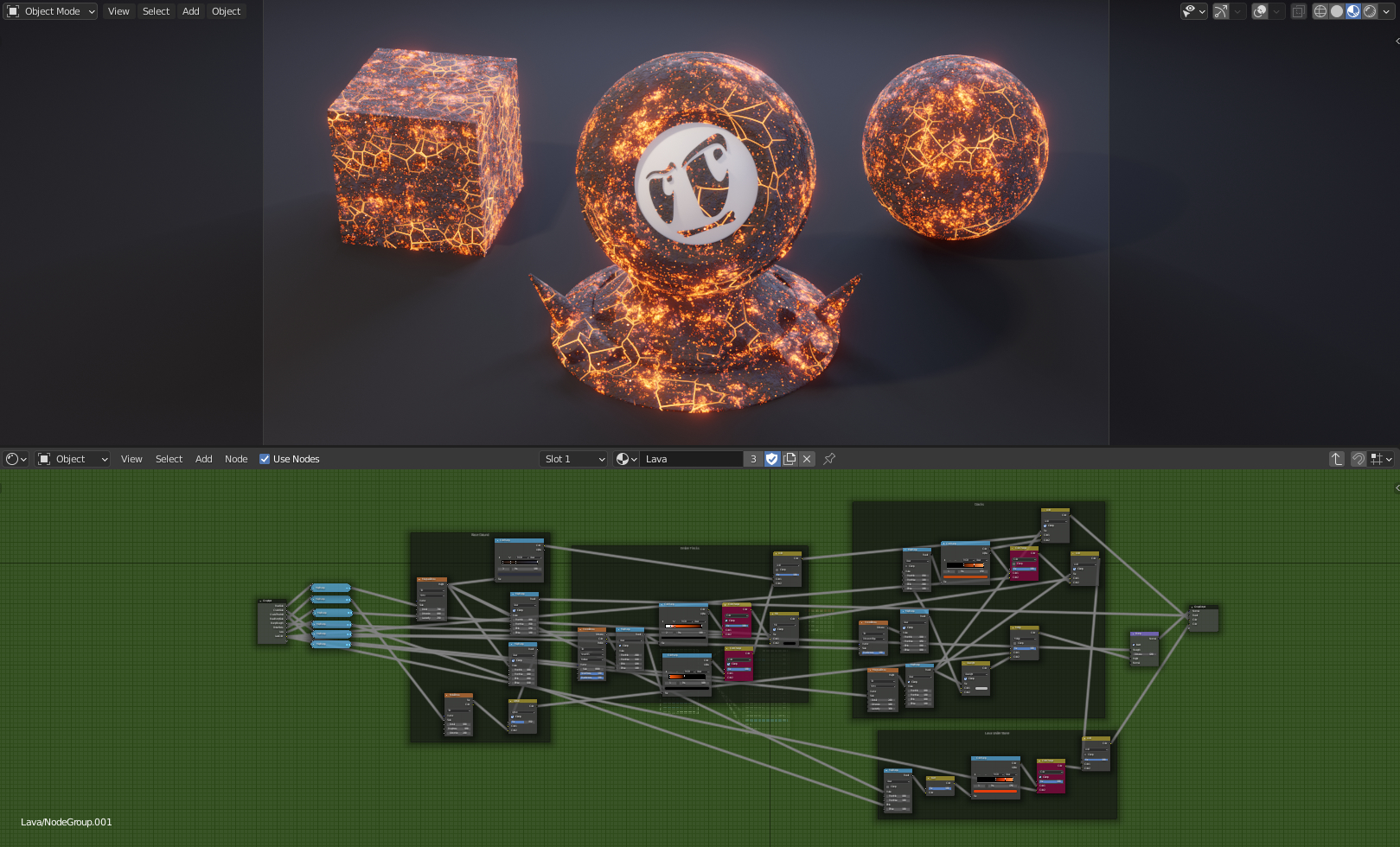
Thanks both of you!
@adrian2301 I was wondering why it felt "flatter" than I wanted it even with the bump on it. You make a good point here, it's a bit too uniform. I'll keep that in mind, thanks for the feedback!