2.8...2.81...2.82 , every time I seem to install a newer version of Blender , it seems to go slower and slower for me.
I have a pretty decent setup : 4 x 1080GTX Ti GPU's , i7 processor , 64GB RAM , SSD drives , but ever since the release of 2.8 , I am experiencing some very sluggish , and weird behaviour that isn't typical for a PC like this.
For example today , I am rendering out tests of a very simple scene I have built :

With the SubD , this lettering is 219000 tris with a single sun lamp and a 4k material texture. There is nothing else in the scene. Yet whilst viewport rendering in cycles , it is painfully slow. It takes a good minute to initialise , and then EVERY change I make , no matter how small , such as simply changing the strength of a light , or its colour results in a re-initialisation of around 30 seconds before it will render. And in the node editor , simply clicking a node just to select it makes cycles feel the need to re-initialise and make me wait 30 seconds before it re-renders. selecting objects in the scene , moving a node , clicking almost anything will make it do this and it is so frustrating especially when you aren't even changing anything in the render.
I'm sure back in 2.79 , you could change a lights brightness , or colour in real-time and it would update it in the viewport? Have I got some setting in the preferences wrong , or is this typical behaviour for 2.8 and onwards?
Also with sculpting - Back in 2.79 my computer could handle sculpts of 5 to 10 million without any sign of lag. Now , a scene with anything upwards of about 3 million verts takes an age just to switch modes and sculpting is impossibly laggy.
UNDO - this now takes around 30 seconds to undo a single step on any scene that is over a million verts. The same goes for switching to edit mode , saving , loading - all things that my PC could do in a split second on any vert heavy scene.
Animation playback - The other day , even with simplify on and certain objects hidden , a character idle cycle was running at 8FPS even in wire-frame and the character was the only object in the scene.
Also worth mentioning - I have also completely lost the ability to split viewports , When I hover around any of the buttons in the bottom left of a viewport, I don't get the cross-hairs that I used to and there is no way to split it. Could this be a bug I should report or has the way to split views changed now?
If its any help , I have completely wiped my PC , rebooted it and installed all the latest drivers , and I have plenty of free space on my SDD's.
Is anybody else experiencing this kind of behaviour?
Thanks for any help and advice :)
I don't know, Blender has definitely become slower in many areas, but an UNDO of 30 seconds?
I have a 8 year old pc with a graphics card that can't even be used to render anymore and one undo step with 2 million verts takes between two and three seconds (still slow, but I rarely use undo anyway..).
What you describe makes Blender almost unusable! This is not my experience...
Viewport splitting still works, on any of the 4 (rounded) corners even.
Thanks for the rely ![]() spikeyxxx
spikeyxxx
Yeah it is really weird , I've only noticed it this past few weeks but it is making using Blender a real drag for me.
Just out of interest , if you VP render in Cycles , and change the strength or colour of a light , does it make the changes in realtime or does it start the render over and have to re-initialise? Same if you click or move a node in the node editor?
I think the best thing for me is to compare others experiences and see if I can troubleshoot.
Hi Matthew, changing the color or strength of a light starts the render over, but that was also the case in 2.79.
Clicking a node only re-starts the render since 2.8.
Stupid question, but are your .blend files on a SSD or still on a HDD?
The thing is, SSD's have a weak point: writing. As .blend files are constantly changing ('Save'. With every 'DO' there has to be written a new 'UNDO' (bad formulation, but...)), there is a lot of writing to be done and that will reduce the lifetime of a SSD. (Don't know if it will slow down first or just stop working...)
Also please don't tell me you defragment your SSD.
You might know all this already, but I'm just looking at possibilities here...
I needed to read this, because I struggle with my projects not responding as they should. So I should move my files off my SSD Card?
I don’t know what’s happening in your case Matthew but from what I gather blender 2.8x does have some performance issues. I’ve heard the devs mention numerous times that their goal is to at least get blender’s performance back to 2.79 quality and then hopefully be able to surpass it.
Hi Karen, I'd definitely recommend that!
I don't know if that will fix the responsiveness of your projects, but it's really a bad idea to have blend files on a SSD.
A SSD is great for, for instance your operating system, because that doesn't change constantly.
Any thing that doesn't change a lot, like photo's, music, videos, etc are okay to have on a SSD.
I can relate as well, I have a fairly decent machine and I noticed some performance issue, especially with the undo command (not 30 seconds but 10ish sometime).
If you use a subd modifier, lower the quality option (by default it's 2 or 3) to 1 - in most case it's not really noticeable - the performance improved quite much. I suspect also having too many addons can be a hinder, but that's just a gut feeling.
I'm interested in any other tricks to a smoother experience!
When using a recent version (2.83 . 10 or 11 +):
you can test the Undo Speedup, enable Developers Extras:

and go to Experimental:
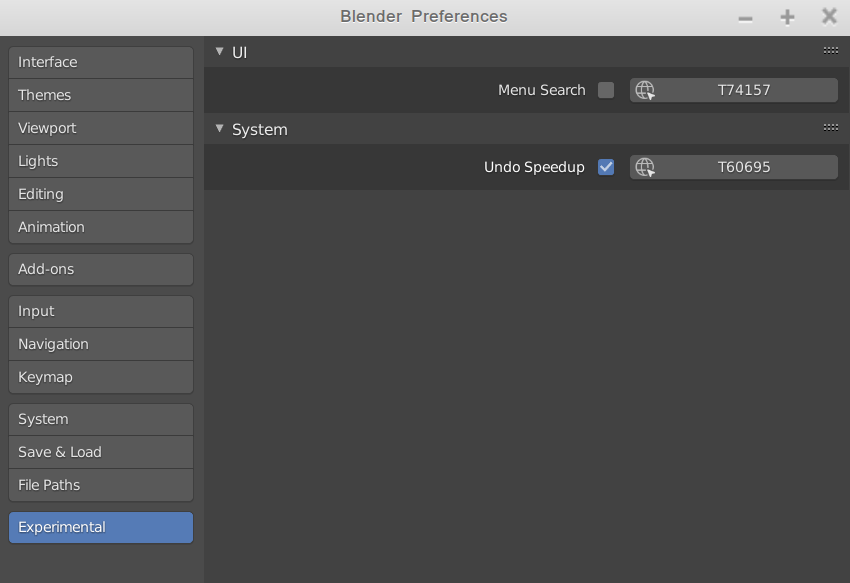
i also notice problems . cant sculp anymore since it keeps crashing. i went to experimental but with me that section is empty :(
yyukinoh1989 which version are you using? THe feature seems available on 2.83+ (latest experiment builds), not on 2.82 official.
ow thats why maybe i get lesser problems with2.83 gonna install that one
Thanks for the info :) , I unfortunately just assumed that 2.8 would be much faster being that it is such a huge deal , or at least similar to 2.79 . I had no idea they were having performance issues but it is great to know that they are working on it. Perhaps I was just being a little impatient , but I was beginning to think that it was an issue with my computer.
Wow , I had no idea about the SSD thing , thanks for the info Spikey! .... and there's me gone and bought a 2TB SSD the other week specifically for my Blender projects ......damn
Well, you can put your 'finished' .blends on a SSD of course...As long as your not constantly changing it, anything can be on a SSD; you'll have extra fast access to it.
how you tag someones name again xD
for me it sadly still dont work :( blender keeps crashing on my files