Hello guys, just starting my thread . Thought I'd post some progress shots although I'm having some difficulty with Blender 2.80 on my machine. I'm running Windows 7 64 bit, so if anyone knows what my problems are maybe they can help me.
First of all I have problems selecting objects. I have no problems selecting in edit mode, but only in object mode. I know how to switch between box select, circle select and regular select but for some reason I cannot easily select objects. I usually have to go to the outliner to select the objects I want.
The second problem I have is when I switch to wireframe viewport mode all I get are the outlines of the objects, I don't get the inside faces (lines) so it makes it difficult to work with. I can sort of get around that by selecting multiple objects then go into edit mode and just edit the object I want but I think there's probably some setting I don't know about. This is from Kent's treasure chest video, I would like my wireframe to look like this:
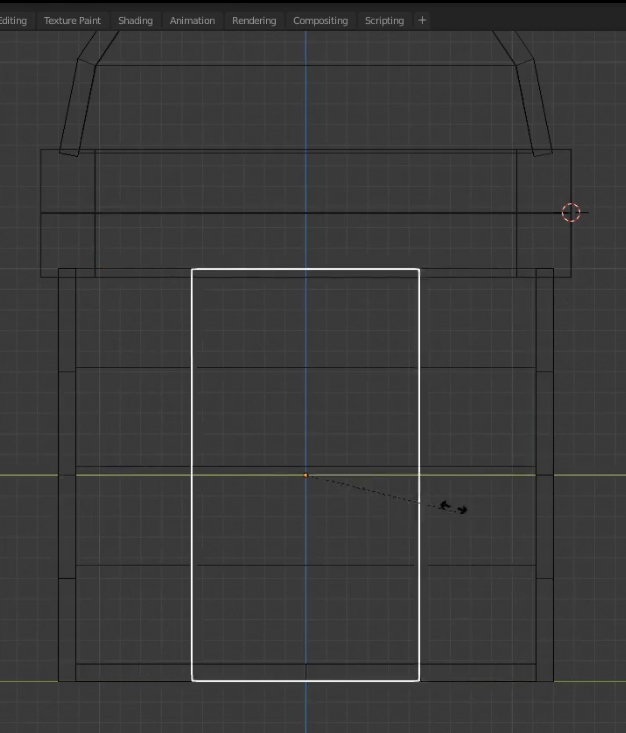
Anyway, this is my blockout for the treasure chest:
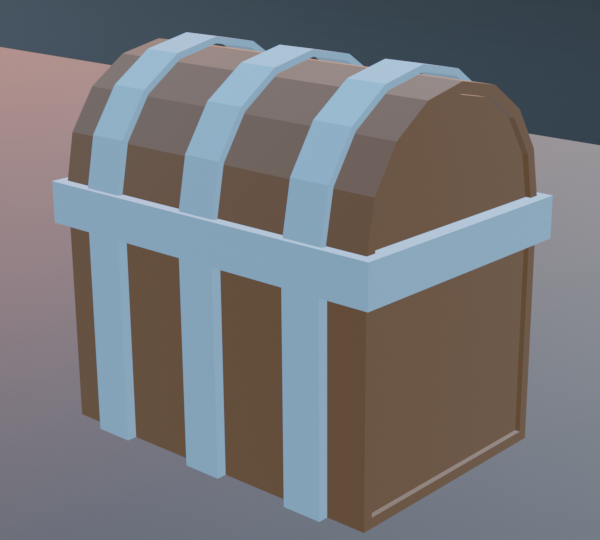
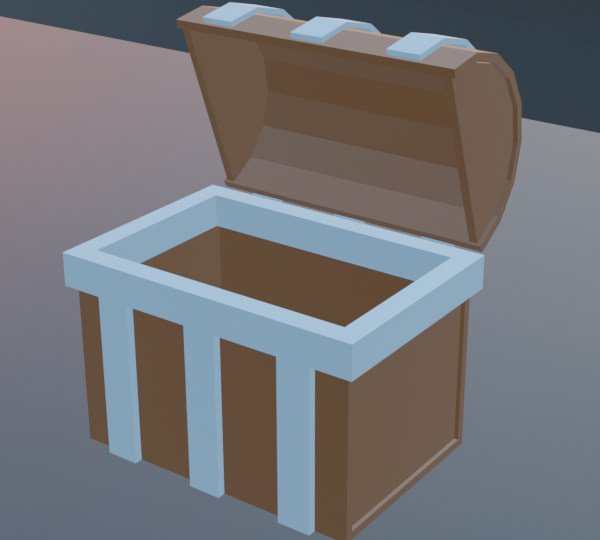
Thanks for reading, looking forward to another good class with Kent and CGCookie members.
Hi Greg.
I don't know about your selection problem. There is a setting in your Preferences under Viewport > Selection there is a checkbox for OpenGL Depth Picking. Maybe it helps when you change that???
As for the Wireframe:
In the 3D Viewport, top right, there is an Icon consisting of two intersecting circles. It's called Show Overlays, when you hover over it.
Click the down arrow to get to the dropdown menu. Under Geometry, there is a Wireframe slider. Set that all the way to 1.
Good luck with your treasure chest!
![]() spikeyxxx Thanks so much for your help, I think the OpenGL Depth Picking was the problem for sure my cursor is selecting what I click on now, woohoo!
spikeyxxx Thanks so much for your help, I think the OpenGL Depth Picking was the problem for sure my cursor is selecting what I click on now, woohoo!
But I think I'm going to have to work at that wireframe issue a little more, for some reason it's still not showing all the linework for objects I am not currently editing in wireframe mode.
But I appreciate your help very much :)
ddoulos4iesou Maybe you'll also have to enable X-ray mode...
Like so
without:
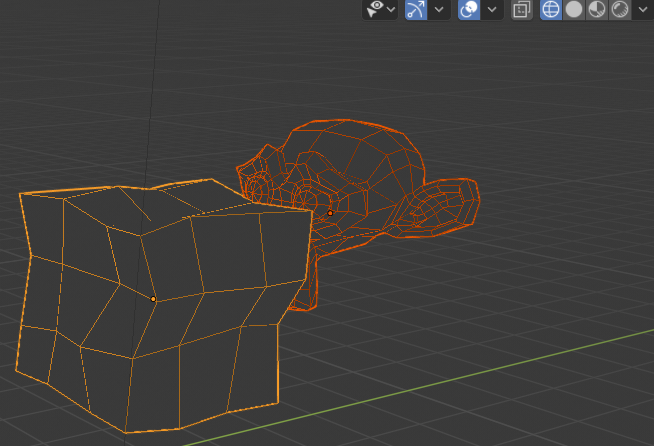
and with:
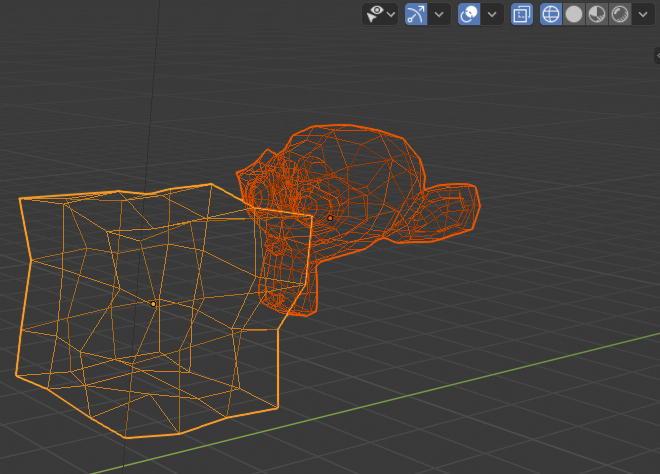
Otherwise you'll only see the wireframe of the front of your mesh;)
![]() spikeyxxx Yes I think if I enable X-ray like you said and then go to wireframe I get the viewport options I seek.
spikeyxxx Yes I think if I enable X-ray like you said and then go to wireframe I get the viewport options I seek.
Thanks again!
Homework - Week 1
Well here is as far as I got, the detailing on the metal and the wood was a lot more than I anticipated so I still need to do the slats on the top of the chest, and I need to include the rivets.
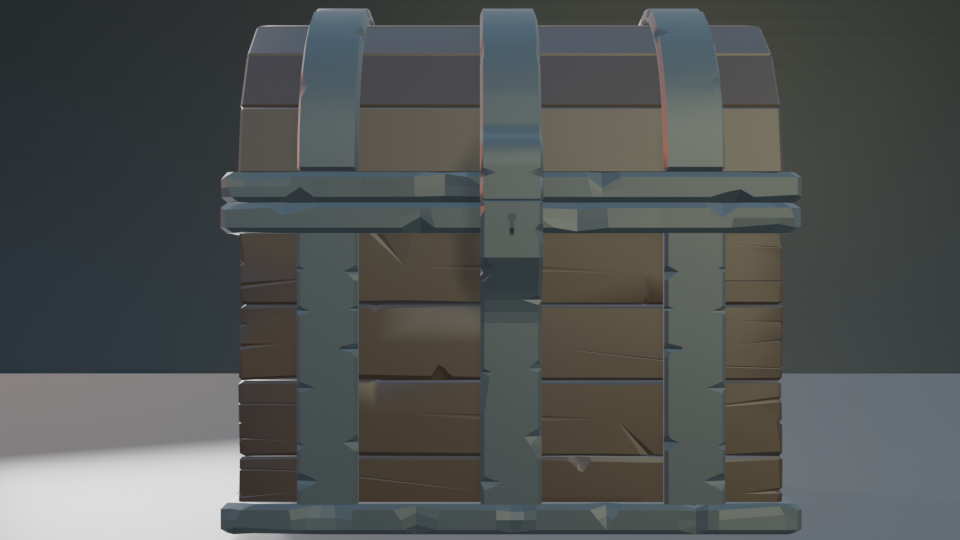

Spikey coming through with solutions - thank you ![]() spikeyxxx
spikeyxxx
It's good to see you in another class ddoulos4iesou. Overall you're making excellent progress with the treasure chest! I really only have one (small) note: The damage nicks (especially in the metal pieces) are pretty similar in size and shape. It doesn't look bad by any means, and it kinda gives it a certain style, but if it were me I'd try to vary them up a bit more.
Other than that, the only thing to dock a little in the grade is not quite being finished. So it's a B from me. I can tell with a little more time it's going to be 👌
ddoulos4iesou There's good effort here despite the small bumps along the way. I agree with Kent about the knicks; could use more variation. Other than that, good effort!
Completed model.
Hey guys just wanted to post a quick update, I finally completed the modeling. Jumping from 2.79 to 2.80 was harder than I thought but I'm going to make it, grrr.
I think I'm done mostly with the modeling no doubt I'll tweek it some, nothing's ever done is it?
If I have time I'll change the rim like Kent suggested, I think the dings and dents are way too much, needs modified but I'm afraid if I don't get started on the UVs I might not get them done this week.
Cheers, good luck to all.


ddoulos4iesou A much bigger improvement! Trust me, I fully expect to be tweaking my model until the end of the class, so I wouldn't worry too much about it. Have fun with it!
Homework - Week 2
Hey guys, this was really hard for me I don't have an artistic background, I have an engineering background. So painting, texturing was hard for me. I'm not happy with my results but I'm glad I forced myself to do this homework. It's a great learning exercise and this series on the treasure chest has become one of my favorites.
Thought I'd post up the textures I painted and then the results
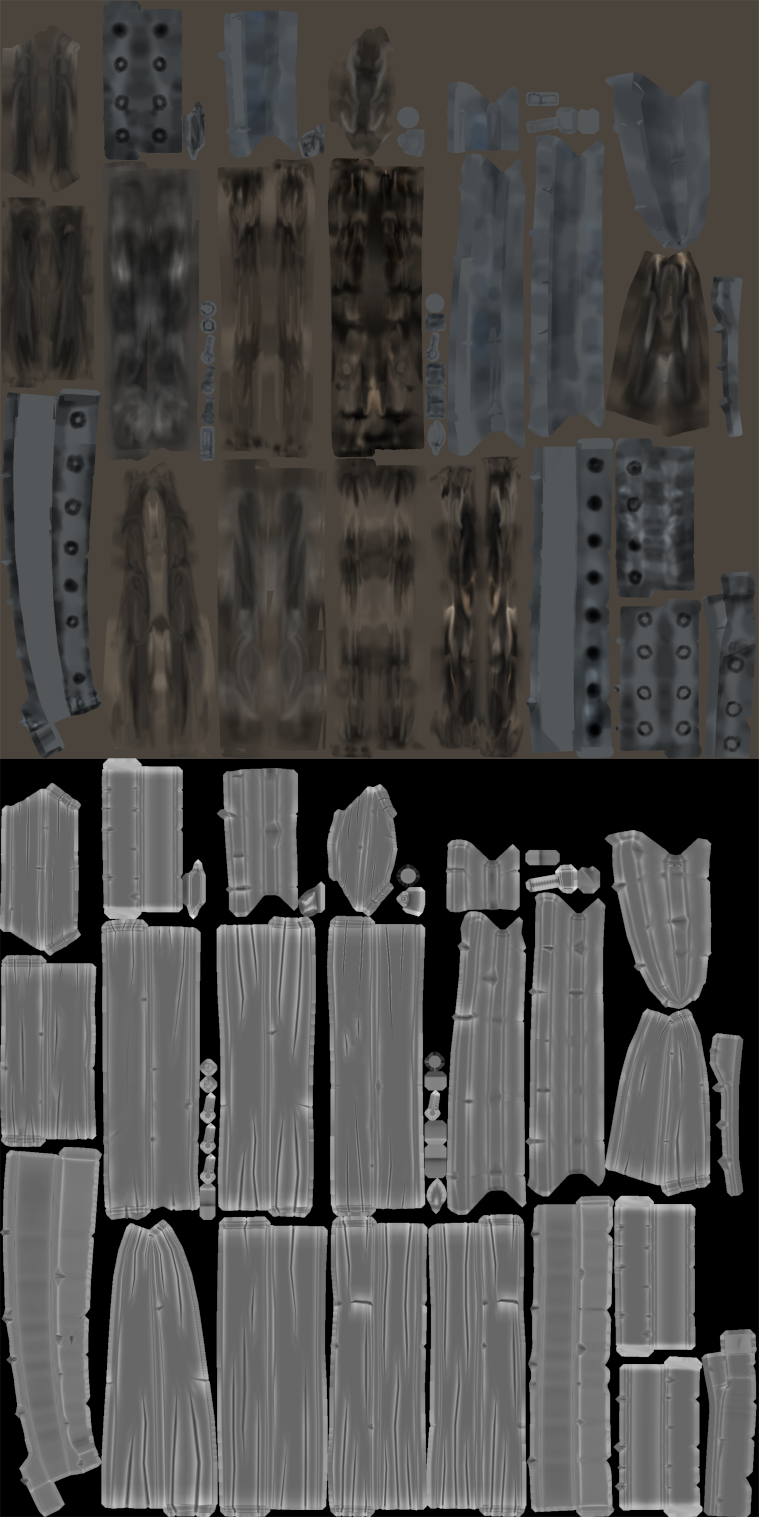
I also had to use Cycles to render out the final image because EVEE was crashing on me.
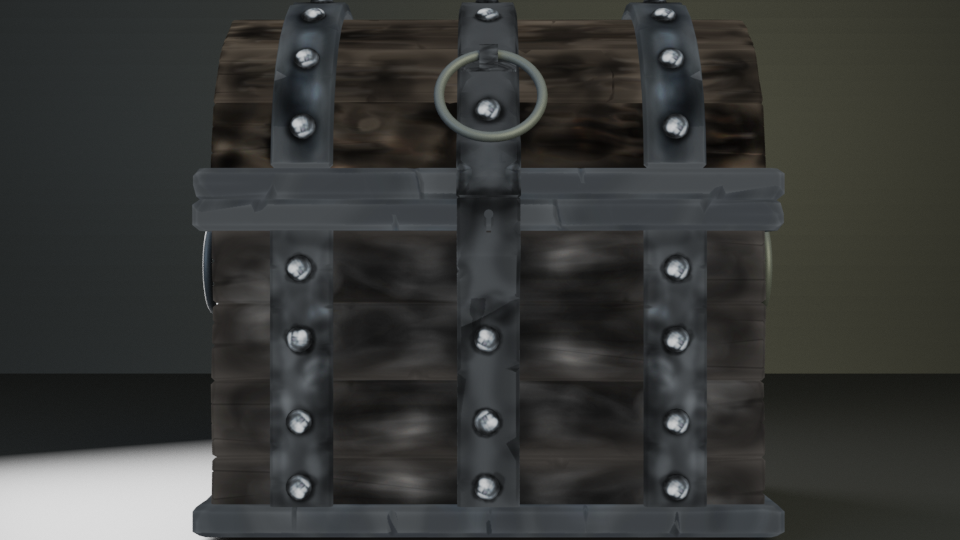

Haha I know it doesn't really look like a pirate chest more like a viking chest. Maybe I need to make a helmet with horns :)
ddoulos4iesou Cool!
It definitely reads like wood and metal!
The wood, especially on the front looks so old and molded, I would not want to touch it;)
ddoulos4iesou Good work on the texture this week, Greg. The details read well and overall works great with the model. For not having an artistic background, you're doing very well!
I have one criticism to offer: The colors are nearly monochromatic. Typically within the stylized aesthetic that themes the class, colors are more appealing when more saturated than less. Here's your chest at 200% saturation:

This feels more natural to me, matching my expectations for wood and gold hardware. Though even at 200% saturation, the fron wood pieces are still almost devoid of color.
If this is your intention, you can ignore my criticism. I can imagine reasoning for going monochromatic. It would definitely make the chest feel super old and water-logged.
It's an A from me this week 👍
@theluthier Thanks great comment I'll tear it apart and see what I can apply, funny how you made it look better in a couple seconds. :)
Hey guys I just had 1 more question related to 2.80, I can't see my noodles in the node editor. Anyone have an idea why? I pasted 2 screenshots with different background colors so you could see both and no noodles :(
It makes it really hard to use the nodes. I appreciate any help someone might be able to give me.
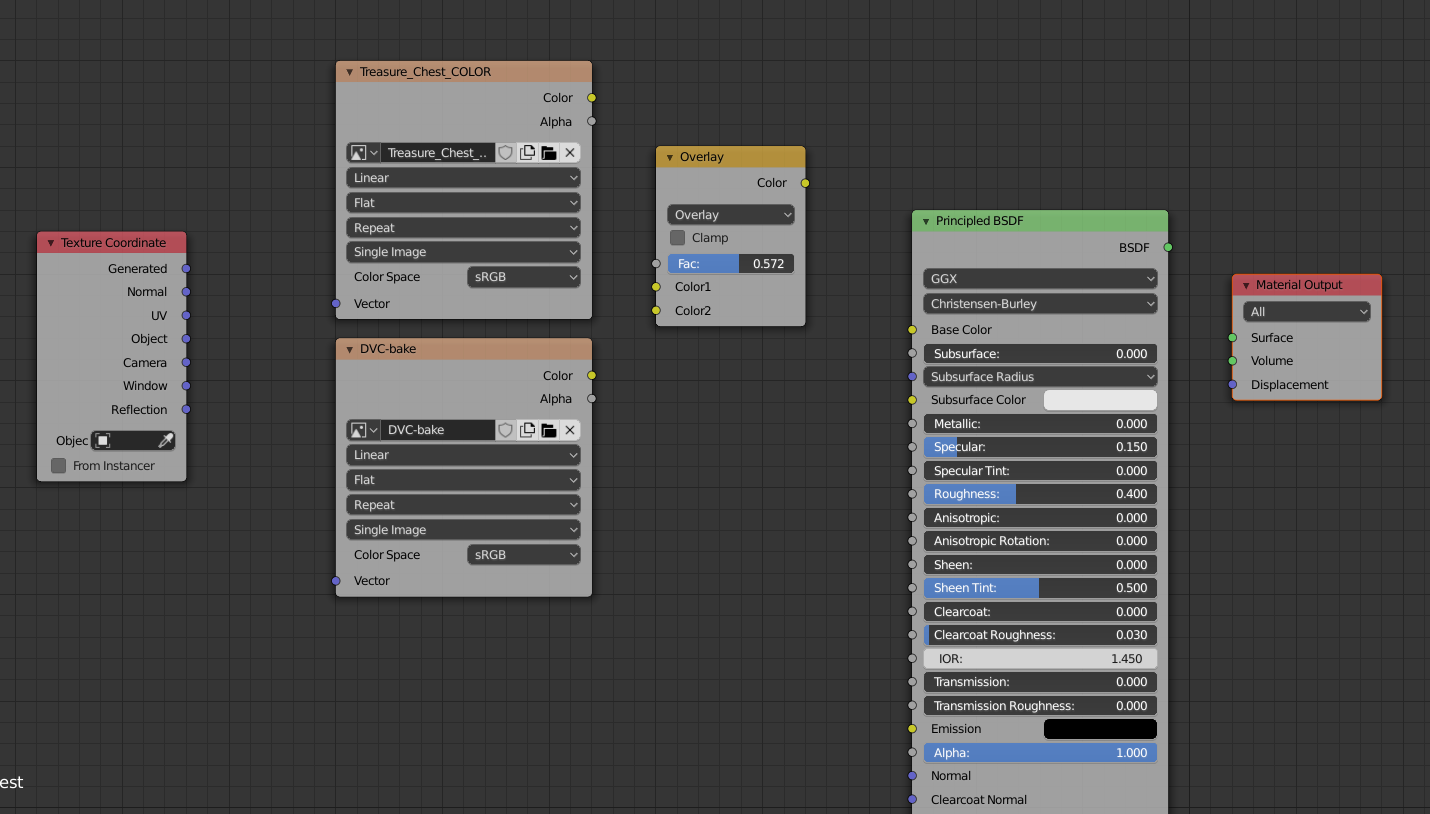
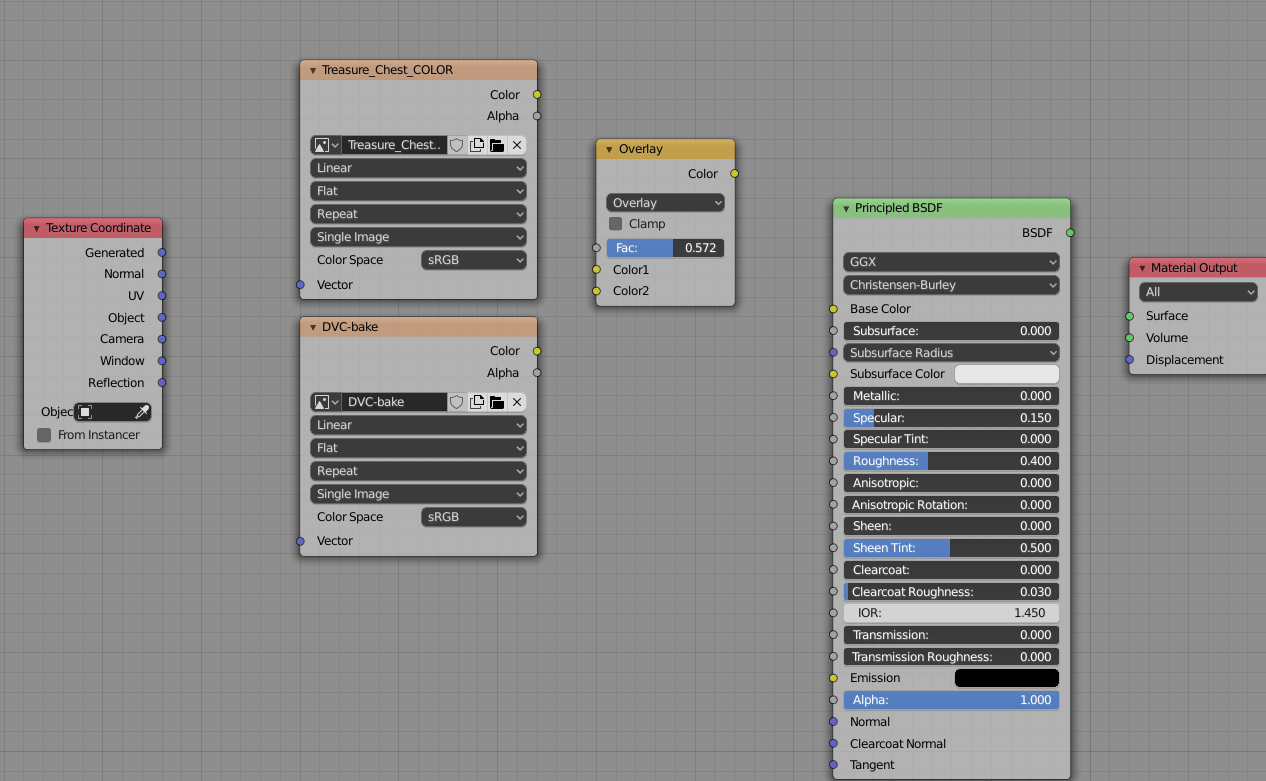
ddoulos4iesou I do not know of any way to make the noodles invisible. You can change their color, but not their alpha.
Could you send a link to your userpref.blend?
It should be in:
C:\Users\<UserName>\AppData\Roaming\Blender Foundation\Blender\<VersionNumber>\config
ddoulos4iesou The wood looks really old. I see how you’d get that Viking vibe. Nice work!
![]() spikeyxxx Hey Spikey, I don't think I can send messages here in this forum so I put it in a dropbox:
spikeyxxx Hey Spikey, I don't think I can send messages here in this forum so I put it in a dropbox:
https://www.dropbox.com/s/x6cq12r3342smaw/userpref.blend?dl=0
Let me know if this works I haven't used drop box before so maybe I set it up wrong lol
ddoulos4iesou Hi Greg, that worked perfectly.
Unfortunately, when I open Blender with your userprefs, I can see the noodles, so that is not where the problem lies.
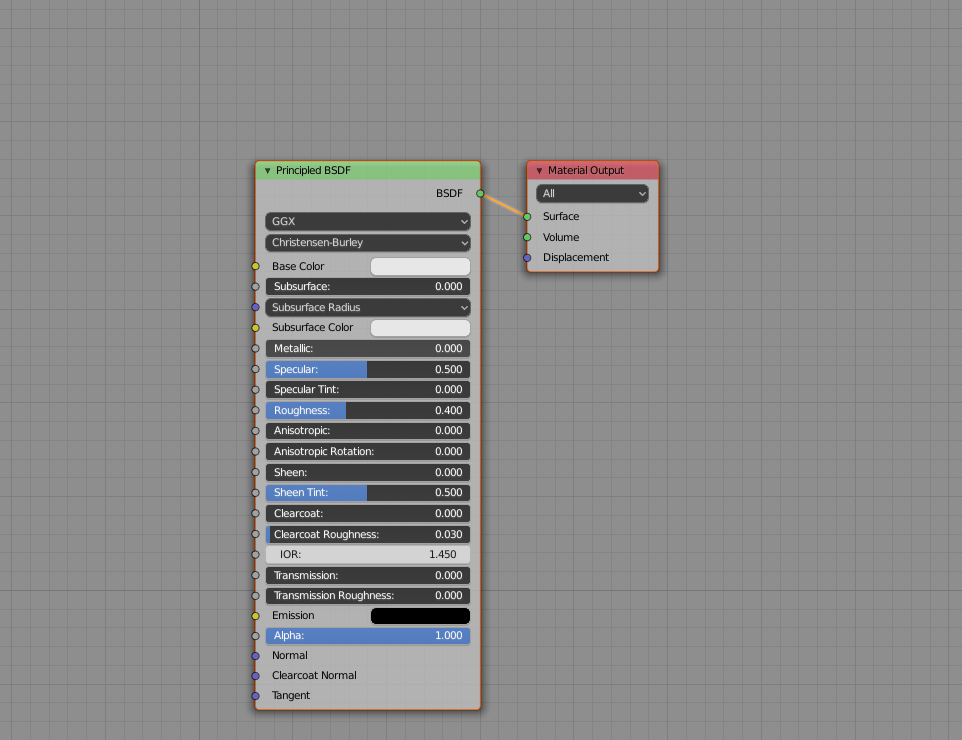
Not that I was expecting that it was a Preferences Setting, but I really have no clue as to what else it could be.
There are no Overlays in the Shader Editor.
And anyway, nobody would ever want to hide the noodles, they are essential, so why would they even make that possible?
Sorry I am not able to help.
![]() spikeyxxx Thanks for trying, I'm jealous you can see the noodles with my prefs but I can't lol
spikeyxxx Thanks for trying, I'm jealous you can see the noodles with my prefs but I can't lol
ddoulos4iesou At least you know it's not something in your Prefernces.
One thing that you could try, is go to File > Defaults > Load Factory Settings.