For this assignment I would like to create a sign with an enchanted forest/fairy tale vibe.
I started learning Blender recently for it's sculpting tools, so creating something low-poly should be pretty good for me ;)
The sign so far has been fairly easy especially with the nice treasure chest tutorial to help out.
The grass blades I created with a bezier curve where the taper and bevel is controlled by other paths linked to it in the Object Data tab -> Geometry menu.
The tree is harder. Right now it is a Skin modifier object with a minimal subsurf. I'd like to see if I can create it without the Skin and Subsurf.
Every time I start this project I want to just go in and sculpt everything, lol. So we'll see how it goes :)
![]() clintjohnson Awesome result! that is a sign! :) what kind of issues you had with the decal stuff?
clintjohnson Awesome result! that is a sign! :) what kind of issues you had with the decal stuff?
![]() louhikarme Thanks Kaj! I've been using the Quickcast script from this tutorial: Adding Decals. From what I can tell the decal wraps around each board of the sign (I split out each board in Edit mode "Y" key). I haven't thoroughly played around with decals, so I only know enough to do more harm than good, hehe. Here's some pics using a test png file of the Blender logo:
louhikarme Thanks Kaj! I've been using the Quickcast script from this tutorial: Adding Decals. From what I can tell the decal wraps around each board of the sign (I split out each board in Edit mode "Y" key). I haven't thoroughly played around with decals, so I only know enough to do more harm than good, hehe. Here's some pics using a test png file of the Blender logo:
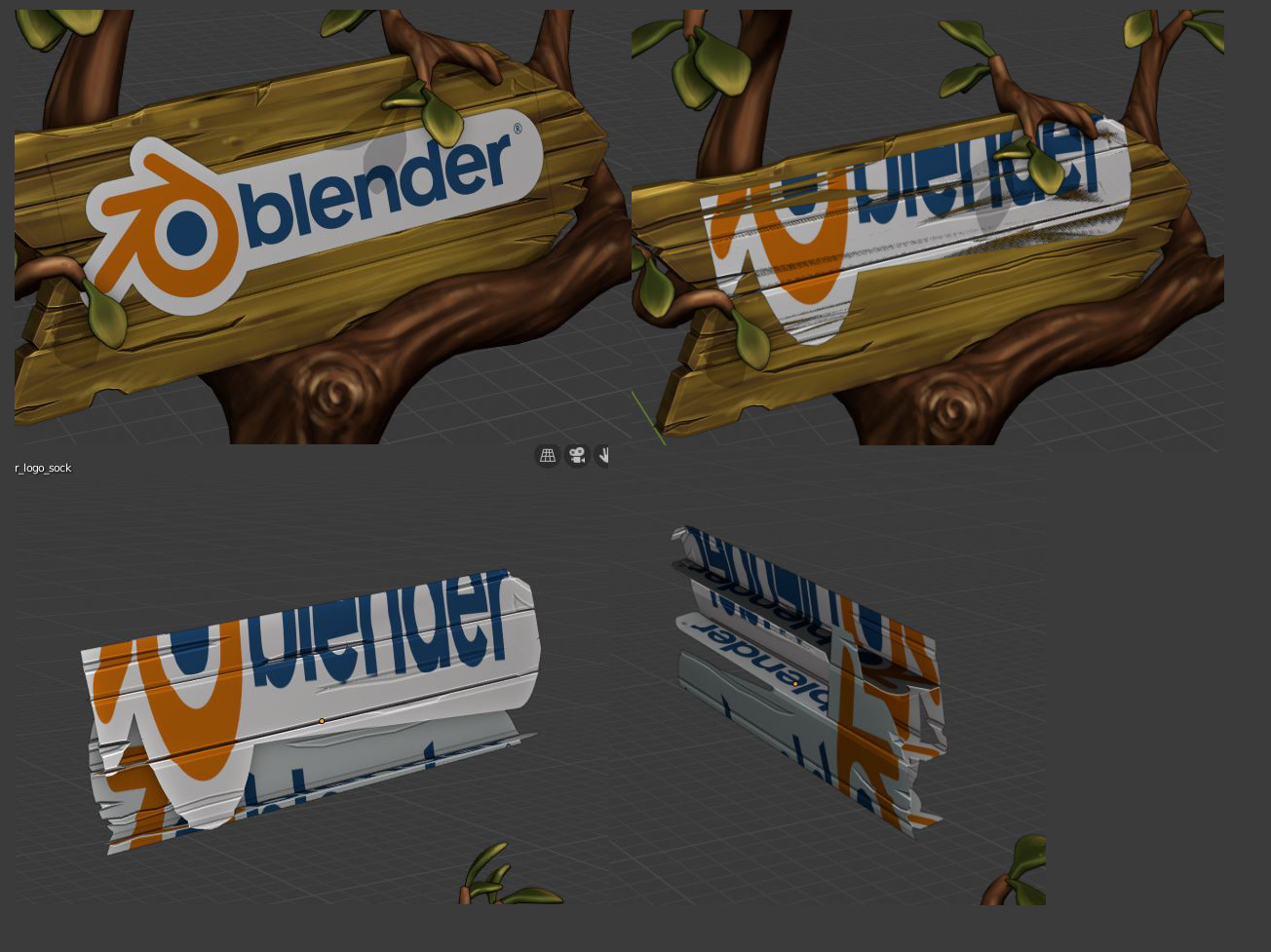
![]() clintjohnson watched the tutorial, on the next one https://cgcookie.com/tutorial/blending-decals-into-target-material he doesn't use edit mode at all, so not sure why it is failing. though. on the right picture looks the uv needs to be adjusted aswell, like he turns them around. is the scale applied on the planks?
clintjohnson watched the tutorial, on the next one https://cgcookie.com/tutorial/blending-decals-into-target-material he doesn't use edit mode at all, so not sure why it is failing. though. on the right picture looks the uv needs to be adjusted aswell, like he turns them around. is the scale applied on the planks?
![]() louhikarme Thanks for the scale reminder :) Didn't fix the issue, but the scale needed reset. Yea, I'm using object mode too. I can add decals to a standard cube or sphere - so I'd assume the problem is with the sign geometry, such as the boards split out within the sign object and other geometry issues since I'm still kinda new at modeling. I have a little bit of time to mess around with it today, but may be getting over my head at the current time - we'll see!
louhikarme Thanks for the scale reminder :) Didn't fix the issue, but the scale needed reset. Yea, I'm using object mode too. I can add decals to a standard cube or sphere - so I'd assume the problem is with the sign geometry, such as the boards split out within the sign object and other geometry issues since I'm still kinda new at modeling. I have a little bit of time to mess around with it today, but may be getting over my head at the current time - we'll see!
![]() clintjohnson ah yeah, they are split. so that would mean you have to add the decal on each object separately.
clintjohnson ah yeah, they are split. so that would mean you have to add the decal on each object separately.
HOMEWORK SUBMISSION WEEK 2
![]() louhikarme hehe, yea, you're probably right - Thanks again for all your help \m/
louhikarme hehe, yea, you're probably right - Thanks again for all your help \m/
Side note: As I was working through week 2 of this project, I wanted to get an idea of how useful it would be to test colors and paint schemes on sculptures before painting by hand the 3D printed version of the model. The models I make for print have a higher poly count - 60k - 140k and the amount of time it takes to mess with the UV maps and paint the texture would seem to me, to not be the best solution right now, but I bet there's a solution out there ;)
![]() clintjohnson This is really quaint and really well done , I love it :)
clintjohnson This is really quaint and really well done , I love it :)
Are you planning to render this out when you get to grips with rendering? If so then I look forward to seeing it, keep up the good work!
![]() clintjohnson This turned out fantastic! The extra ground cover details are especially nice!
clintjohnson This turned out fantastic! The extra ground cover details are especially nice!
![]() clintjohnson Your texture turned out beautifully!
clintjohnson Your texture turned out beautifully!
Right now, after many hours of frustration, I'm not sure I want to do this stuff again, lol
I hope that's a joke. Seriously, this is one of the best examples of texture work this week. You clearly have an understanding of painting. The wood tree looks awesome with all the tonal variety, same for the sign plank, the rocks have a very interesting style to them, as does the ground and grass - It's all really good, Clint.
Blender's texture painting workflow can definitely be frustrating. Just don't let that prevent you from continuing to texture paint. It gets easier over time and Blender will improve in this area, I'm sure of it.
This is an A+ easily 👏
@theluthier Thanks for the kind words Kent,it means a lot! Yes, I was pretty frustrated. After I posted the homework I had to have a Mt. Dew and candy bar to chill out, lol. My first couple of weeks with using Blender for the first time were pretty frustrating too, but now many of the features and hotkeys are becoming second nature; so hopefully texturing and rendering will be like that too.
I do have more of background in painting and drawing - thanks for the feedback :) Once I got a feel for the brush and process, I started to get into the painting and dig it.
Thanks for your help :)
![]() clintjohnson Keep up the great work. The painted textures look fantastic especially on the leaves, they really pop.
clintjohnson Keep up the great work. The painted textures look fantastic especially on the leaves, they really pop.
Render work so far - lots of moving sliders around and figuring out how all the render stuff works; and keep my nodes from looking like spaghetti!
I'm still shooting for more of a hand painted physical model (3d printed model) look which reflects how I did the modeling such as the leaves being extra thick.
The tree and sign material nodes are somewhat close to what's used in the treasure chest tutorial. Generally, going less on the sliders (such as bump) was better due to the extra hand painted texture work I did. I played around with subsurface scatter on the leaves and grass, but they may be too thick for it to be noticeable. I kept a slight bump map on the sign lettering - to resemble thick paint.
Hopefully have some more time later on to play with it \m/

HOMEWORK SUBMISSION WEEK 3
Did a few tweaks on the texture paint, lighting, and tone. I wanted a subtle parchment texture in the background, but couldn't get it the way I wanted in Blender and due to time - added the texture in via Clip Studio Paint.

![]() clintjohnson That´s one of my favorite submission! The texture job is excellent, the model itself is creative and well made. I hope to see some more hand painted models from you soon! Please don´t stop, even if it´s frustrating at first <3
clintjohnson That´s one of my favorite submission! The texture job is excellent, the model itself is creative and well made. I hope to see some more hand painted models from you soon! Please don´t stop, even if it´s frustrating at first <3
![]() clintjohnson And he STICKS THE LANDING 👏👏
clintjohnson And he STICKS THE LANDING 👏👏
What a fantastic result, Clint. Better than I'd hoped to be honest. You're a gifted artist. I really hope you continue pursuing Blender/3D. Just brilliant work this month. A++ from me and zero critiques 🤩
![]() spikeyxxx Thanks Spikey, happy art is always fun to do :)
spikeyxxx Thanks Spikey, happy art is always fun to do :)
ssmurfmier1985 Thanks Miranda!
@fide Yes, I like hand painted work - mainly with physical miniatures/sculptures, but this class has helped me look a bit more into the CG painting :) Thanks Ingrid!
![]() louhikarme Hi Kaj, thanks :)
louhikarme Hi Kaj, thanks :)
@theluthier Thanks for the class and feedback Kent! Lots of great info and help :)