My homework project. Midas and Mithril
Homework Submission Week 3 in file attachments.
![]() spikeyxxx I'd rather feel overwhelmed than underwhelmed, haha. Means there is always more to learn. Yeah I like the workflow I am using currently only because it is the one I painfully created. But I'm always open to suggestions for improving it. Took all night to get my new blender working again and I lost some time on that. I may only finish the hammer after all of the rework, we'll see.
spikeyxxx I'd rather feel overwhelmed than underwhelmed, haha. Means there is always more to learn. Yeah I like the workflow I am using currently only because it is the one I painfully created. But I'm always open to suggestions for improving it. Took all night to get my new blender working again and I lost some time on that. I may only finish the hammer after all of the rework, we'll see.
As far as MacOS and OpenGL support it saddens me to learn this too, but I don't think I will be leaving my Mac anytime soon. I'll just trudge along through the glitches unless things get unworkable. I read somewhere that there is work on that front as far as the transition, I can't imagine Blender dropping MacOS support entirely due to OpenGL being dropped by Apple. I hope some solution comes over the next few years.
I'll take a look at some tutorials regarding texturing if I have time this week (or after this project).
I did look into that one you posted for someone else in the live streams on layering textures in the node editor, that was pretty sweet! You seem to post gold nugget training links so I look forward to gleaning more off of you (indirectly or directly haha).
Due to some computer issues and losing my work it had a couple of extra setbacks this week. I was able to retexture Midas (the Hammer) much better. The dirty vertex trick did much better at making the edges and cavities pop.
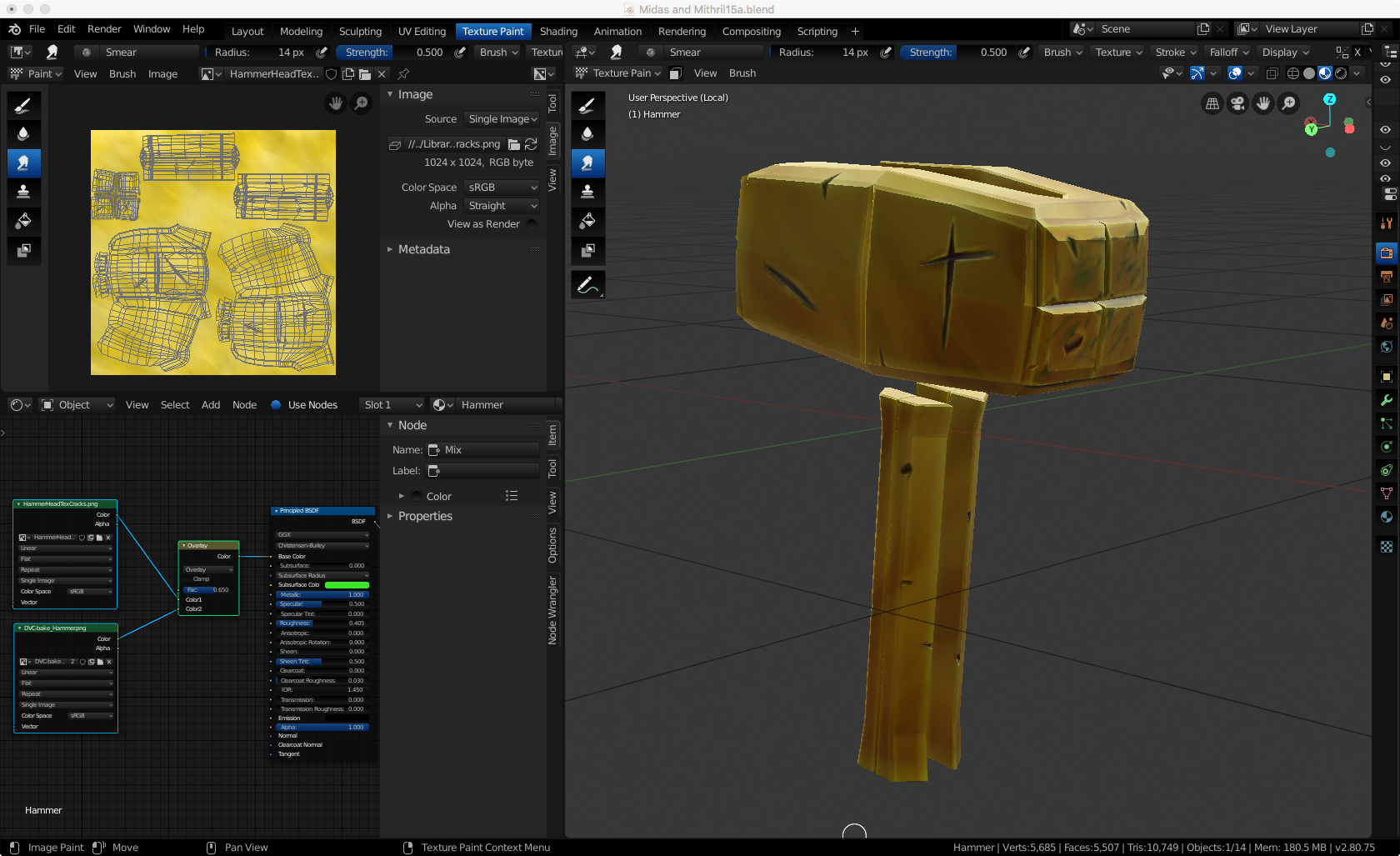
Homework Resubmission Week 2 - some shaders are present but I haven't completed the week 3 shading yet.

![]() blanchsb I love the painterly textures you have achieved. Sorry to read about all of the computer issues. My early 2011 MacBook Pro had a manufacturers defect in the solder which affected the graphics card and I had to get a new logic board. I'm wondering if you may be experiencing the same problems I had. If you still have all of the original parts in your laptop, the Apple store may be able to help.
blanchsb I love the painterly textures you have achieved. Sorry to read about all of the computer issues. My early 2011 MacBook Pro had a manufacturers defect in the solder which affected the graphics card and I had to get a new logic board. I'm wondering if you may be experiencing the same problems I had. If you still have all of the original parts in your laptop, the Apple store may be able to help.
![]() ullreym Thanks. It was a hand painted texture that I had created using a swirl effect off a gritty rectangle with low opacity/flow/hardness. I fine tuned that from last week and adding dirty vertex made things pop a lot better. I am liking this second attempt result much better this time. I had to make dirty vertex images separately on each Object because I UV unwrapped my objects on separate images (probably a mistake but I will learn from it next time).
ullreym Thanks. It was a hand painted texture that I had created using a swirl effect off a gritty rectangle with low opacity/flow/hardness. I fine tuned that from last week and adding dirty vertex made things pop a lot better. I am liking this second attempt result much better this time. I had to make dirty vertex images separately on each Object because I UV unwrapped my objects on separate images (probably a mistake but I will learn from it next time).
Yeah the MacBook has been crashing more and more and the battery is saying it needs to be serviced, so I ended up getting a Lenovo Legion over the weekend but I lost time due to multiple crashes and losing my work without saving for a few hours on one run. Kinda sucked but it is the hard lessons that we remember most, haha.
I didn't want the sword to have as much of a 'beaten up' look like the hammer has, but just enough to show it had been used in battle.
One thing that has me scratching my head is: I'm seeing some weird 'burn effect on the sword' when I made use of the 'overlay' for the dirty vertex in the shader editor. The more I added the dirty vertex image the more of a burn effect the color had...…..weird.
You've been pretty busy Shawn, lots of great stuff and workflow posted here!
I was a day late to the submission part but better late than never I always say.
I gave Mithril has an energy charge: When Midas hits an enemy the energy makes Mithril grow in power.
@theluthier Sorry I was a day late to submit my homework. I don't mind not getting a grade but if you have any feedback in your free time I am glad to have it haha. I think this was much better than last week's. Thank you for this awesome course. I had been using beta 2.8 since January but it is amazing how much I learned in 3 weeks during live instruction combined with video training. This was the best CG class yet!
I added some different hue and tones in the cracks on Midas which I think really made them stand out more. And I also added a little red to the lower left front face dent and & green grind-damage to the center to indicate that a previous battle got intense.
![]() blanchsb I like the final render Shawn, you’ve learned a lot this class! Look forward to seeing your future projects 😊
blanchsb I like the final render Shawn, you’ve learned a lot this class! Look forward to seeing your future projects 😊
ssmurfmier1985 Thanks Miranda. I wish I could retain it all haha. But keeping up with the practice is most important I think.
![]() blanchsb True that, and once you’ve practiced it with a couple of projects it’s engrained in the long term memory, so even when you step away from it for a bit it’ll still be there when you get back to it. Might be slow going at the start then but once you get going it’ll all come flooding back to you.
blanchsb True that, and once you’ve practiced it with a couple of projects it’s engrained in the long term memory, so even when you step away from it for a bit it’ll still be there when you get back to it. Might be slow going at the start then but once you get going it’ll all come flooding back to you.
I like that you already have your own unique art style (I’ve still remember seeing your previous work for challenges because of that), I hope you keep going and enjoy exploring the infinite possibilities in 3D!
I’ll see you around 😊👍🏻
I guess I must be sad this course is finished. I came back to my project and after looking at what cool things other people did I wanted to tweak my project output file a little. I think I better call this done though and move on. I could tweak for ages. I did get so non symmetrical backdrop on it which I think I like. I also tilted the mask ellipse a negative angle to showcase parts of the model but help the eyes wander around.

Time to go add this bad boy to my profile and call it quitsies.
![]() blanchsb Wow, I must say that you really came full-circle with your sword. The additional texture detail you added looks great when incorporated into the material. The textured, vignetted backdrop is perfect. Overall I'm very impressed with how your finished! You've earned an A+ from me this week.
blanchsb Wow, I must say that you really came full-circle with your sword. The additional texture detail you added looks great when incorporated into the material. The textured, vignetted backdrop is perfect. Overall I'm very impressed with how your finished! You've earned an A+ from me this week.
It's evident how much you applied yourself during this class. I'm so glad to hear you enjoyed it :)
@theluthier Thanks @theluthier It was worth the effort and thanks to all who helped me in my first class!
I wanted to ask this at the end in the live stream and maybe it is posted already on the main thread, but where is a good place to go to next? I am in the middle of the mesh modeling boot-camp series. (on the modeling a pistol now).
My ultimate goal is to learn modeling in a way that I can eventually focus on game ready model design. I want to make a turn-based game like Outwitters or X-Com. That is a lofty goal but I am taking things in stride very basic. I don't necessarily want a lot of bells and whistles in the first game. And I have some good basic content knowledge in Unity and some good asset frameworks for that, but my modeling has really lacked which it why I took a break to learn how to do it better.
My current plan is this (and perhaps you can comment if there are better options):
1. Soak up everything I can on the 'Modeling in Blender' Flow (there is A LOT of content there that I am just scratching the surface on). Working through the bootcamp currently
2. Get into the shader forge series (I have poked around in there and seen 3-4 videos and worked through them). My one big question I usually have is how to get the shader information to stay with my model when I go to unity. Through baking???
3. Get in on the game modeling workflow. (I was working on the robot but realized it was a little too advanced for me so I went to the bootcamp).
4. Go through the making games in Unity workflow on CGCookie site to brush off the dust on my game dev knowledge.
![]() blanchsb the ‘normal map modeling for games’ course in the modeling flow should be next on your to do list after the mesh modeling boot camp, that’s a fundamentals course for game modeling and super valuable!
blanchsb the ‘normal map modeling for games’ course in the modeling flow should be next on your to do list after the mesh modeling boot camp, that’s a fundamentals course for game modeling and super valuable!
Shaders into Unity; yeah go with baking.
The modeling stuff for the tower defense game course is also great for beginners, not too advanced. As well as the sculpting the rock asset course .
ssmurfmier1985 Great thanks Miranda. I started the sculping a rock course but got distracted (blender 'course creep' set in). Ohhh man I didn't know there was a specific normal map course!
You are going to have to keep me posted on how you are liking Substance when you get into it.