Search and rescue hovercraft (concept for future rescue craft that would replace helicopter)
Design key features:
First week: concept, highpoly and if time lowpoly
Second week: lowpoly,texturing
third week: scene build in ue4
Scene:
flying inside a ravine
edit on July 4th: ps. following is after i've done few evenings work and realised few things that above might be too vague.
So as design briefs go, above really, one of the worst you could get as a artist, granted I have reference pics gathered awell, and the fact that i had and idea in my head. what i actually failed to do is write it up as a more describing manner.
So what i should have also added: Combine whale like appearance with angular surfaces, with tail like scorpion.
Still vague, though it would tell more on someone else bit more on what i'm seeing in my head.
![]() otowa could be some subliminal thing in my brain. loved the C&C games. :)
otowa could be some subliminal thing in my brain. loved the C&C games. :)
back to staring wireframes.
riggin done. now need to make landing gear animation and rotor spin. rest i can key in ue4.
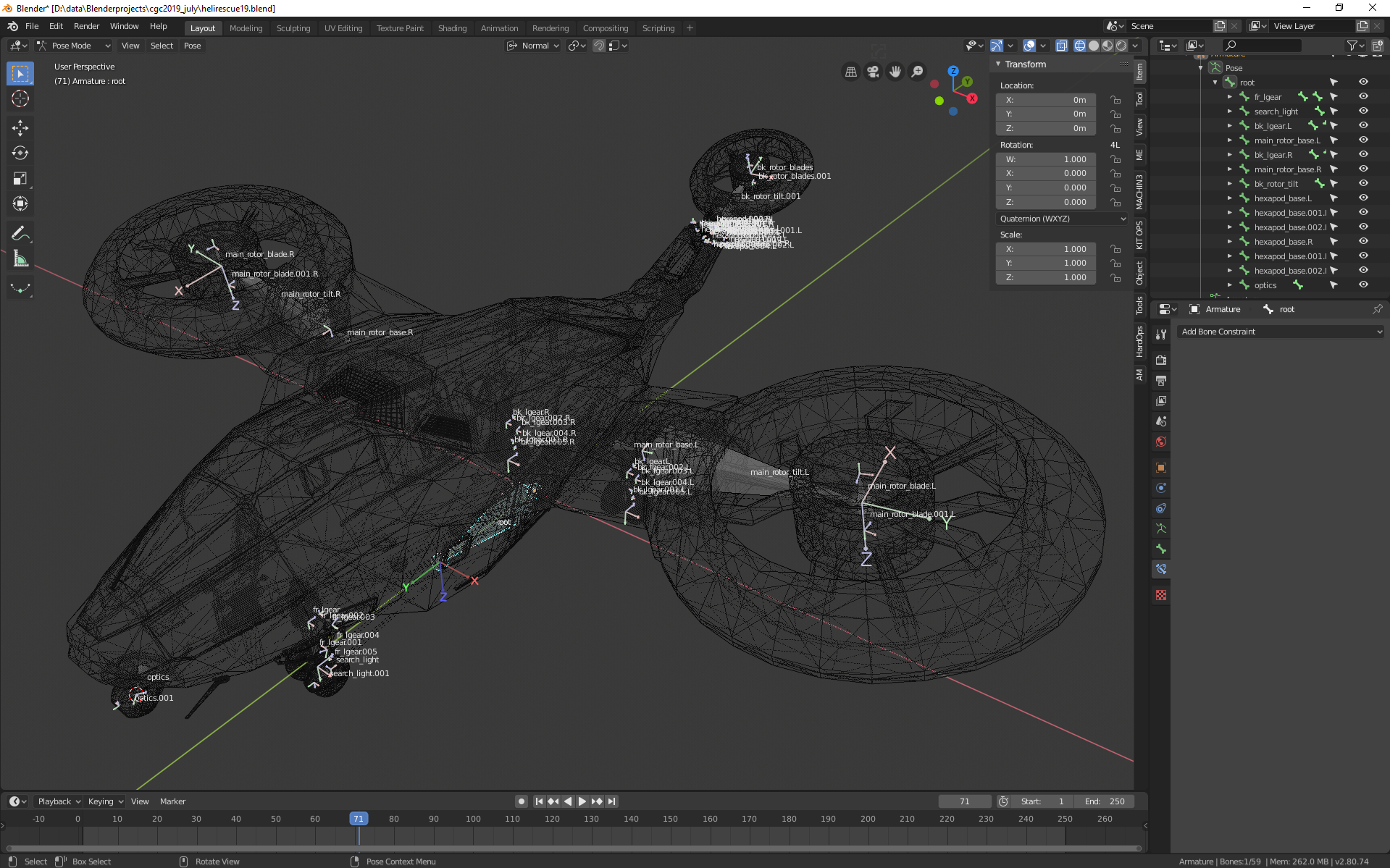
ssmurfmier1985 Thanks. did i really say riggin done.. well. in process of actually pareting them meshes to bones. and friggin hell, spent 30 minutes figuring out why when i spin the rotor it scales the object aswell. and no. it wasnt that i had armature scaled on z.
having the root bone weight also applied to vertices. so in small movements it isnt noticeable, but when you rotate somethin 360 or even 90 degree (like landing gear) it will scale between the two weights..
and why was root applied to everywhere.. because i wanted to have the mesh into ue for testing, and it was the quickest to get there, single bone, parent everything to that. export bam. in the ue4.. cleanup though.. grr.. haven to put that down somewhere that i will remember in future. :D
![]() louhikarme whoops! But you did figure it out, and having to figure out a problem like that usually means you will never forget 😊
louhikarme whoops! But you did figure it out, and having to figure out a problem like that usually means you will never forget 😊
![]() louhikarme It does look a bit small compared to the trees in your submission...
louhikarme It does look a bit small compared to the trees in your submission...
For the rest: great work!
![]() spikeyxxx i'll have to address the scene composition. it could be the camera angle and foca lenght. if playing in the editor and goign right up, it all looks good.
spikeyxxx i'll have to address the scene composition. it could be the camera angle and foca lenght. if playing in the editor and goign right up, it all looks good.
i'll prolly need to find better shots. :)
fresh eyes. color needs to change and its too shiny and too much wear on the ship. also the rotor dust is not showing properly. and need more angles where key light is from behind or atleast more from the side. good thing is that now its just copying stuff around. oh and add the finished rigged model with different angles on the rotors aswell.
![]() louhikarme Looking really good :)
louhikarme Looking really good :)
What I think would really finish it off is if the trees were bowing and blowing away from the rotors to show their power. Maybe some leaves blowing off them too.
Although if this is a Unity landscape maybe you can't do too much editing to it?
Just a thought.
![]() frikkr aye, thats a good idea. need to see if i can bend them. though trees are from speedtree so not sure if they support that. might need to look into foliage stuff more in ue4. it is pretty versatile to edit everything.
frikkr aye, thats a good idea. need to see if i can bend them. though trees are from speedtree so not sure if they support that. might need to look into foliage stuff more in ue4. it is pretty versatile to edit everything.
ssmurfmier1985 Thanks Miranda. i actually just realised that i'll be disqualified, since this is ue4 and not cycles or eevee like its stated in the challenge page. :D
![]() louhikarme Wow, I didn’t think of that.. but I guess you’re right :(
louhikarme Wow, I didn’t think of that.. but I guess you’re right :(
But one eevee render (just a simple presentation shot or something) and a lot of UE4 wip’s will count ;)
Still more tweaking with colors. will have to tweak bit more and then make one scene in eevee/cycles. :)

not terrible happy with this one. better results in ue4. didnt try to match the ue4 light setup which is sunset. thats why it looks much yellower in this pic than the previous. ones. maybe i try that on this too. but for now i need break.

![]() louhikarme yeah, night sleeps and this looks terrible. need to go back in the drawing board and try different camera angles. and fake the light more. :D
louhikarme yeah, night sleeps and this looks terrible. need to go back in the drawing board and try different camera angles. and fake the light more. :D