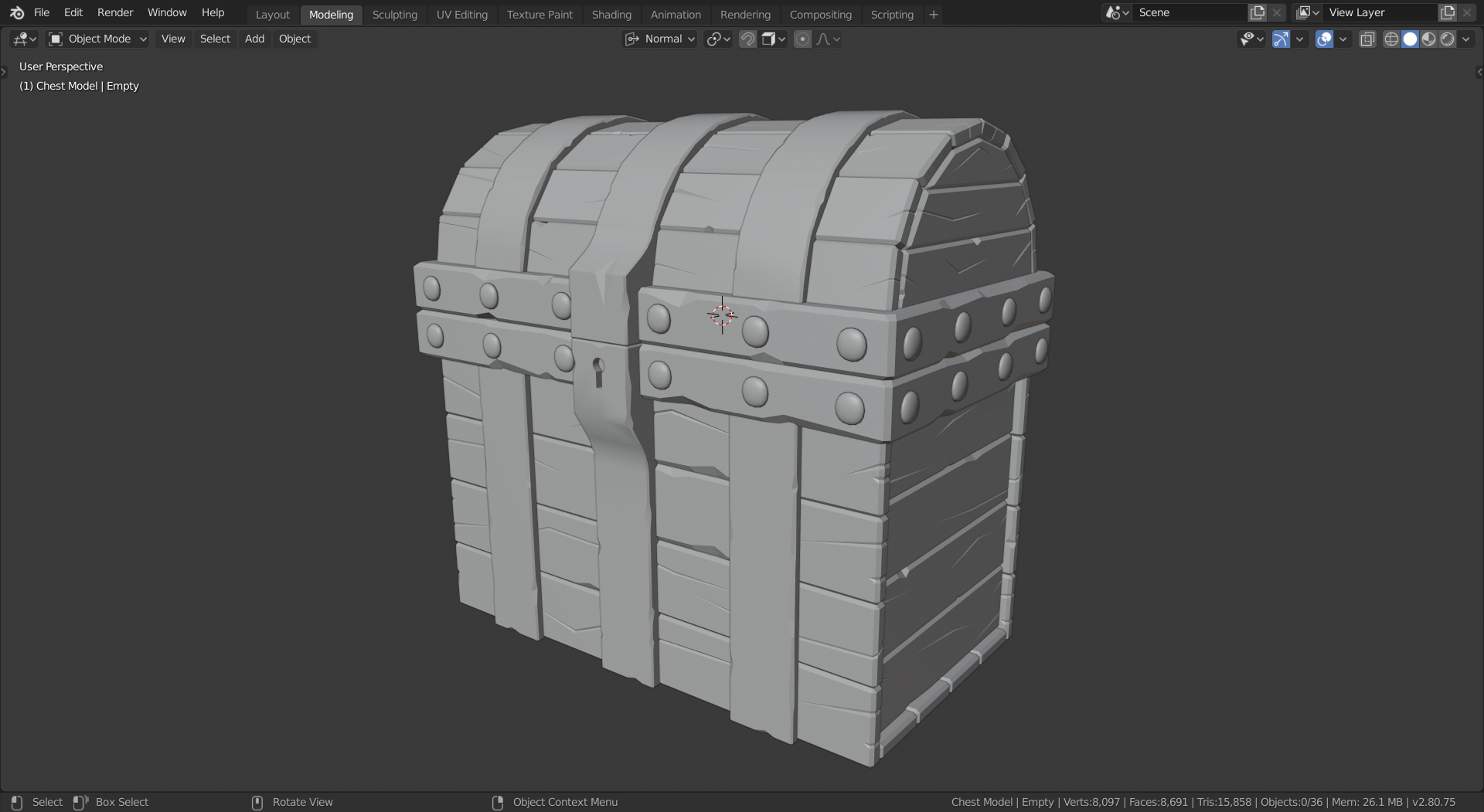I've decided to start my own polybook, because I realized that if I create a new thread for every project I started, it would quickly clutter up the forum. So without further ado, here is Prismarine Alley.

Here are the barrels.

Right now, I am trying to solve the dilemma of rendering a smoke simulation as fog. So far, I can either make the whole domain render as solid smoke, or I can make it invisible. What I want is for it to only show up where there is smoke.
![]() jakeblended I'm trying to make the transition between the two objects beveled.
jakeblended I'm trying to make the transition between the two objects beveled.
![]() williamatics I was afraid of that.
williamatics I was afraid of that.
Hmm. Try this: in your Bevel modifier, uncheck Clamp Overlap, and then adjust your width from 0.1 down to 0.01, or even further, until the bevel is back under control, and then fine-tune that width and see if you get a smooth bevel in that join.
If that doesn't work, I think you might have no choice but to apply the Boolean. You might need to be able to manipulate the supporting geometry in order to fix the beveling, and you can't do that while the Boolean is unapplied. Just make a temporary fork of the project and give that a try.
![]() williamatics So, if I understand you correctly, you would want something that (exaggerated!) looks like this?
williamatics So, if I understand you correctly, you would want something that (exaggerated!) looks like this?
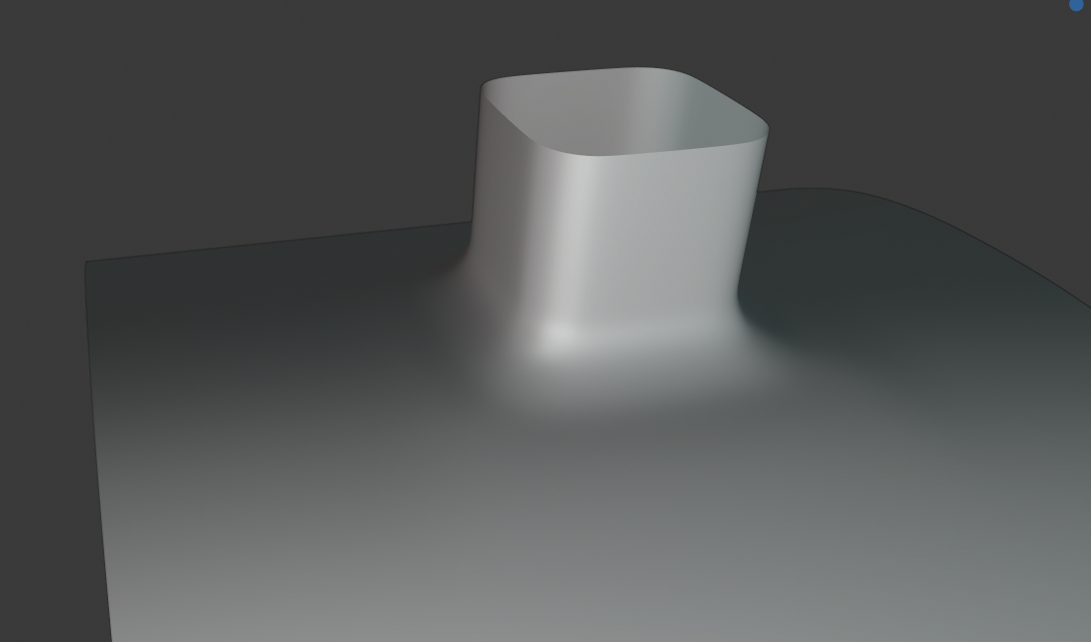
First of all. Booleans are hard. I couldn't do this with Booleans, but, then again, I'm not an expert.
But even if you can pull it off, don't you think that it looks 'murky', undefined.
It's a construction that's hard to find in the real world. Especially when it's made of some kind of metal. Usually it would be two parts, somehow connected.
I would suggest to reconsider, if this is really what you want....
Anyway, if you're interested, this is how I made this (and it still has some shading issues!):
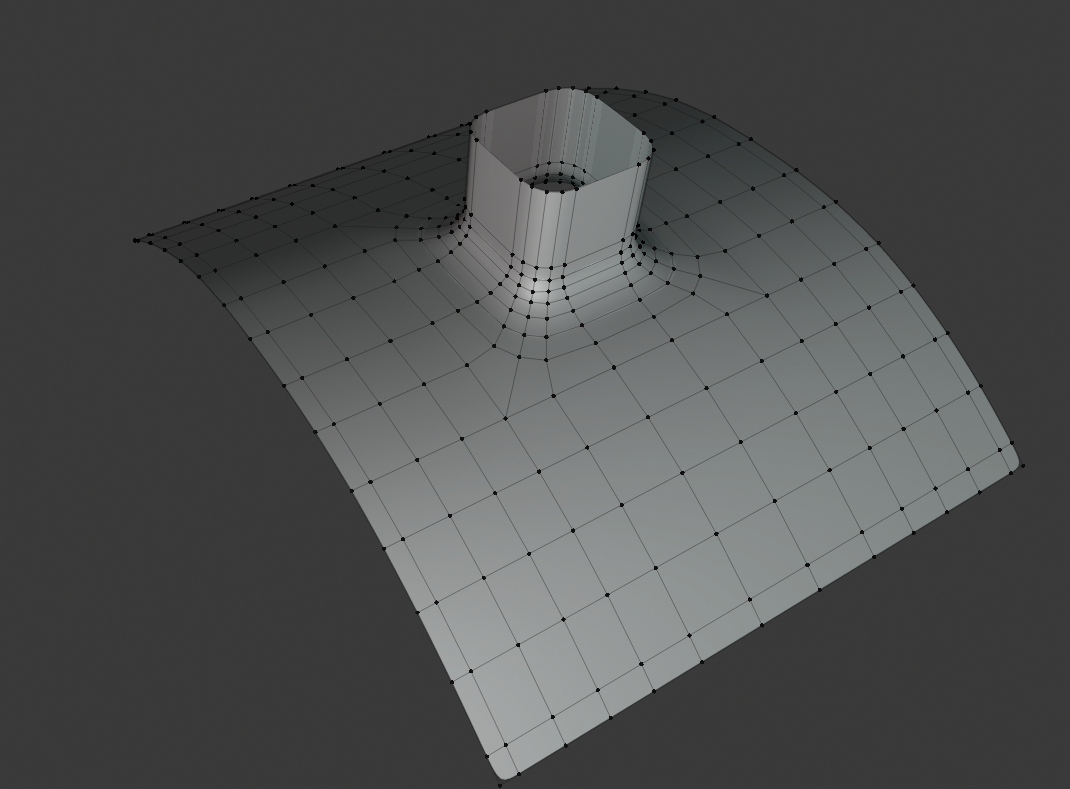
![]() spikeyxxx That is what I want, except with a tighter bevel. The problem I have is that I can't figure out how to make topology work. No matter what I do, there's always some pinching or weird artifacts. I tried shrinkwrap, but that's even worse. I'm two weeks behind, and it's all because I can't figure out the topology.
spikeyxxx That is what I want, except with a tighter bevel. The problem I have is that I can't figure out how to make topology work. No matter what I do, there's always some pinching or weird artifacts. I tried shrinkwrap, but that's even worse. I'm two weeks behind, and it's all because I can't figure out the topology.
![]() williamatics They're just details, don't waste your time with Booleans. You can learn how to use them later. For now, just stick them together.
williamatics They're just details, don't waste your time with Booleans. You can learn how to use them later. For now, just stick them together.
If you insist on the bevel, maybe this will work (sorry for the many screenshots...):
I used a Cylinder for this example and divided it, so that I had more or less squares:
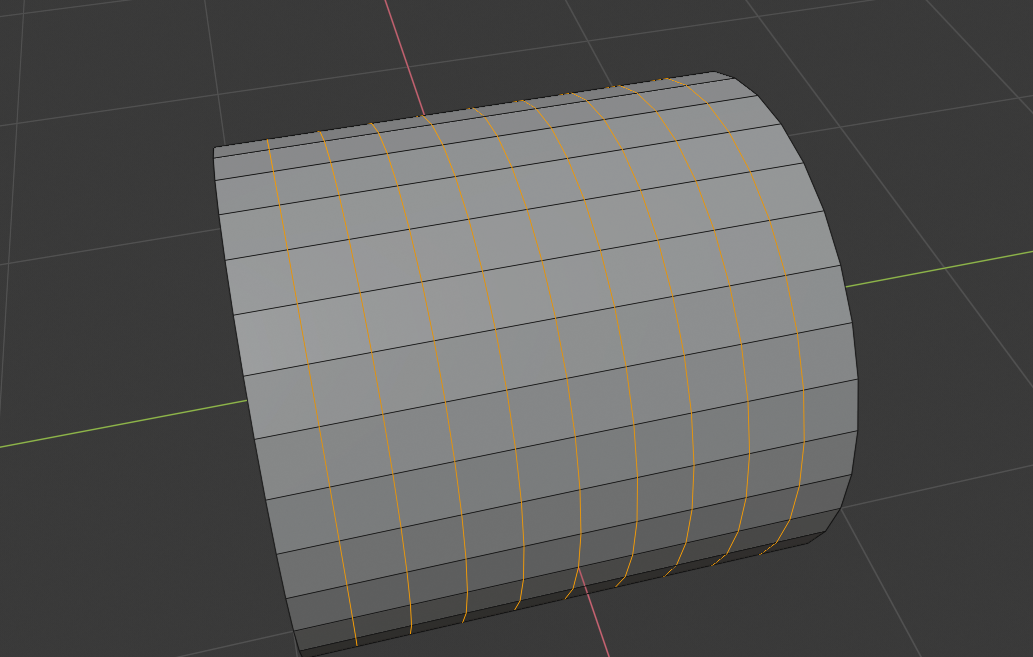
Select what you want:
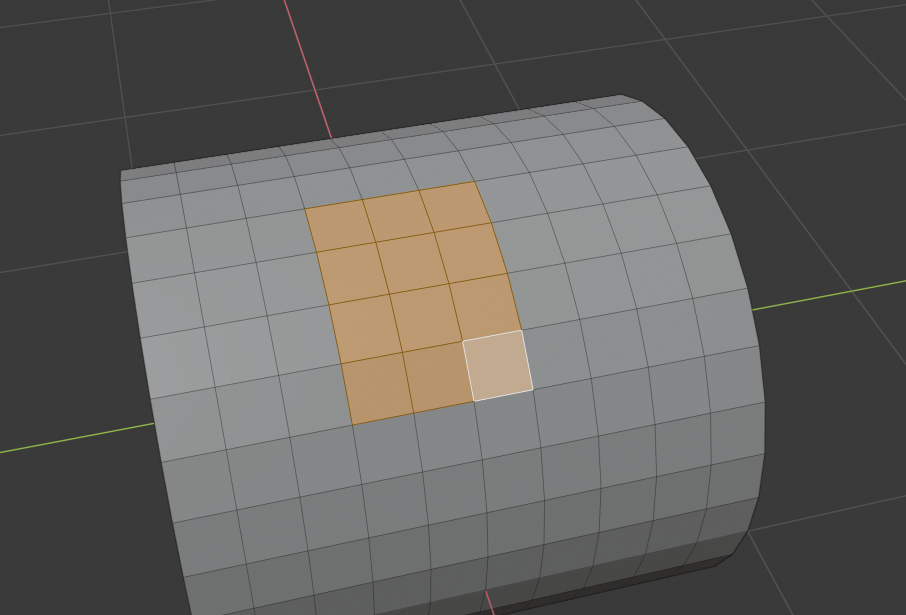
Inset:
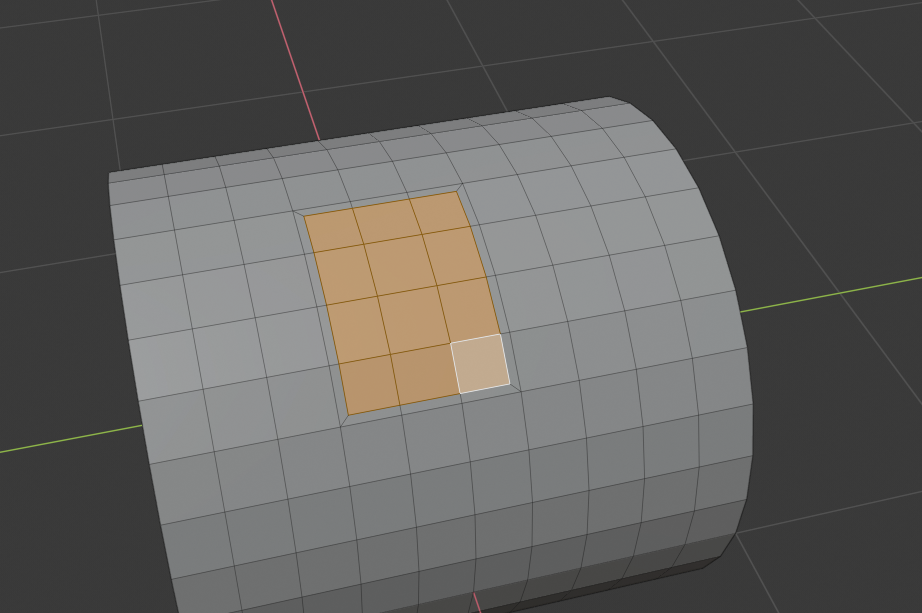
Extrude a bit and the extrude again:
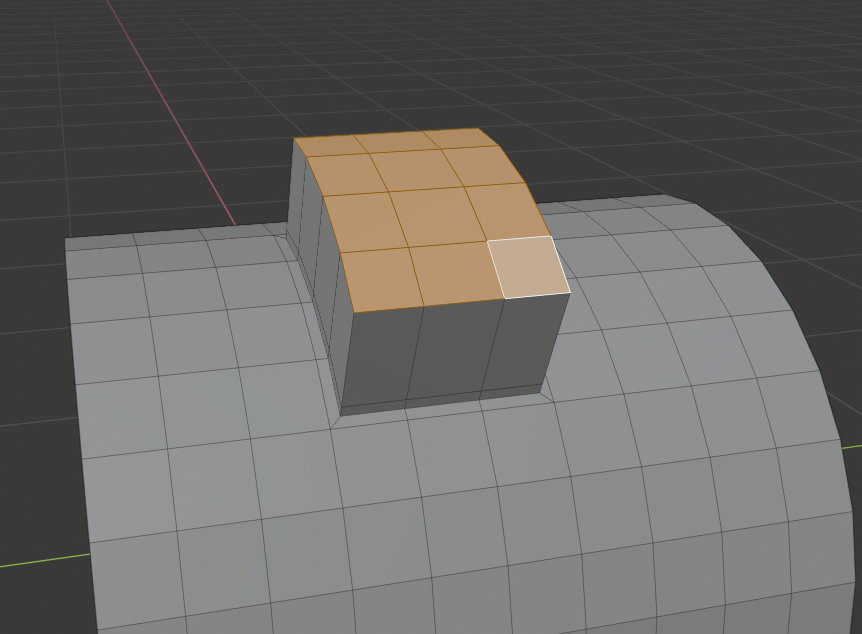
Flatten the top (S, Z, 0 with Transform orientation changed from Global to Normal!):
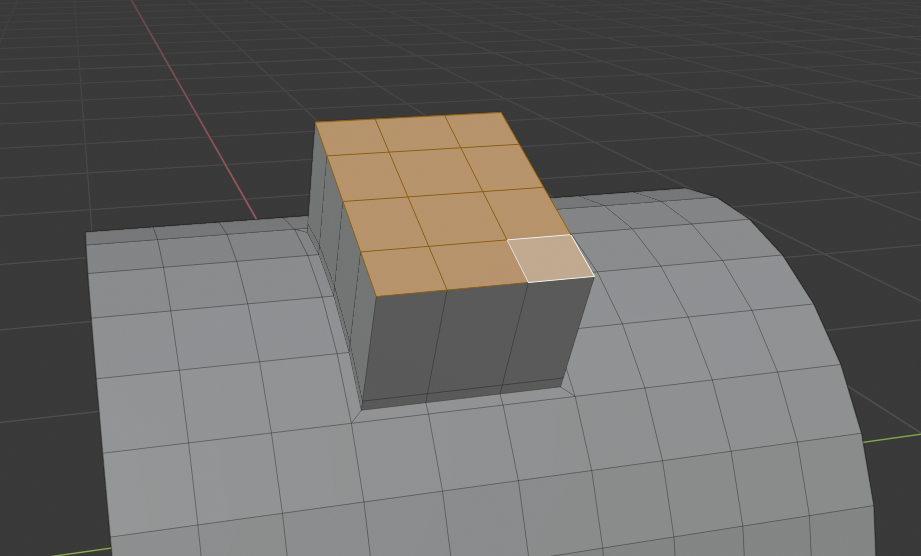
An edge loop at the top and another inset:
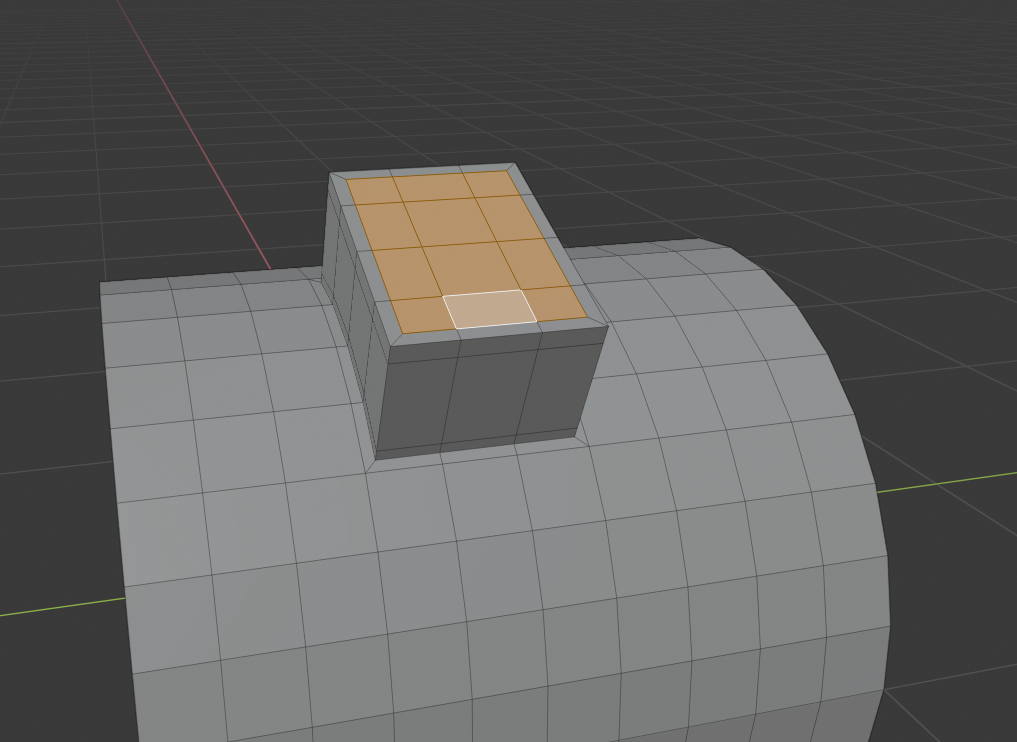
A Subsurf Modifier and Smooth Shading gives this:
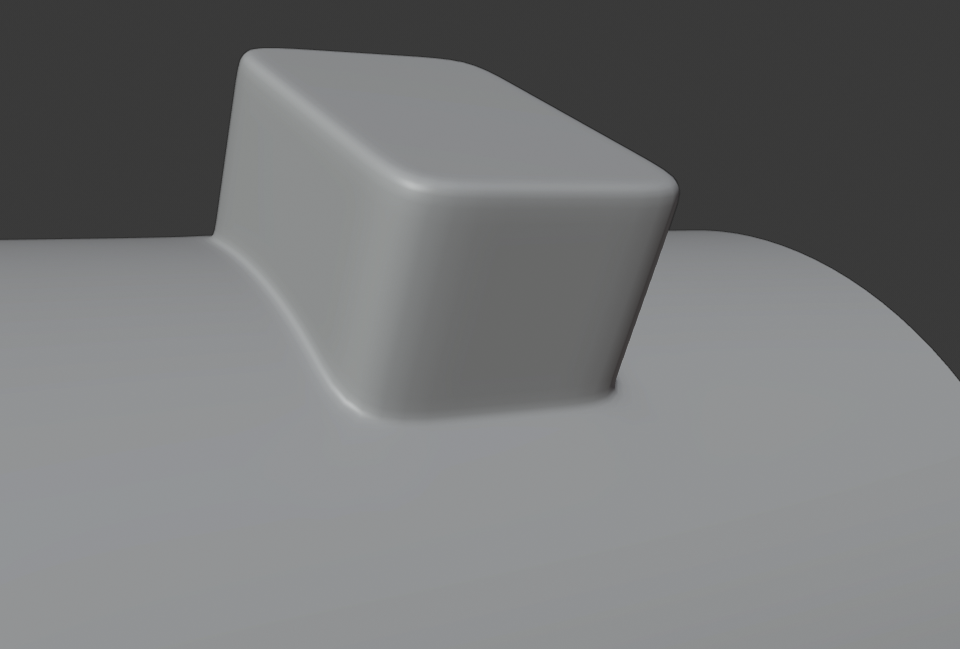
See if you can use this in your case.
![]() spikeyxxx I tried that, but when I tried to tighten up the corners, this happened:
spikeyxxx I tried that, but when I tried to tighten up the corners, this happened:
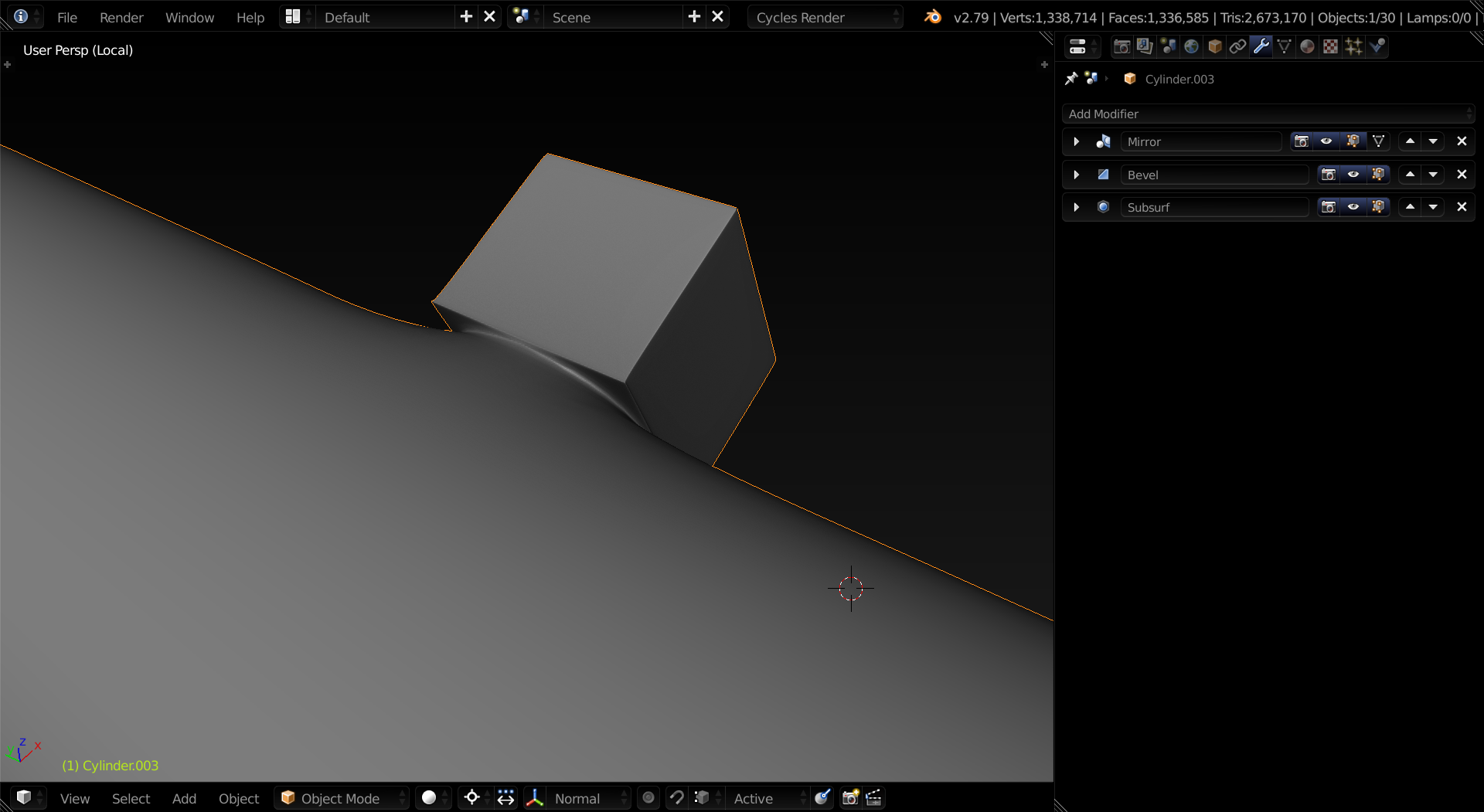
![]() williamatics Hmm....try to use edge loops for the corner-tightening? You may have to shrinkwrap the cylinder body to prevent pinching there
williamatics Hmm....try to use edge loops for the corner-tightening? You may have to shrinkwrap the cylinder body to prevent pinching there
I finally finished modeling the chest. It took me a lot longer than I liked because I was too busy with other stuff. Hopefully the texturing won't take as long.