I've decided to start my own polybook, because I realized that if I create a new thread for every project I started, it would quickly clutter up the forum. So without further ado, here is Prismarine Alley.

Here are the barrels.

Right now, I am trying to solve the dilemma of rendering a smoke simulation as fog. So far, I can either make the whole domain render as solid smoke, or I can make it invisible. What I want is for it to only show up where there is smoke.
I'm going to join the vehicle challenge. Expect work in progress images soon.
Here's a basic concept for my volticycle (from the Latin word for flying) that I drew with my amazing* drawing skills.
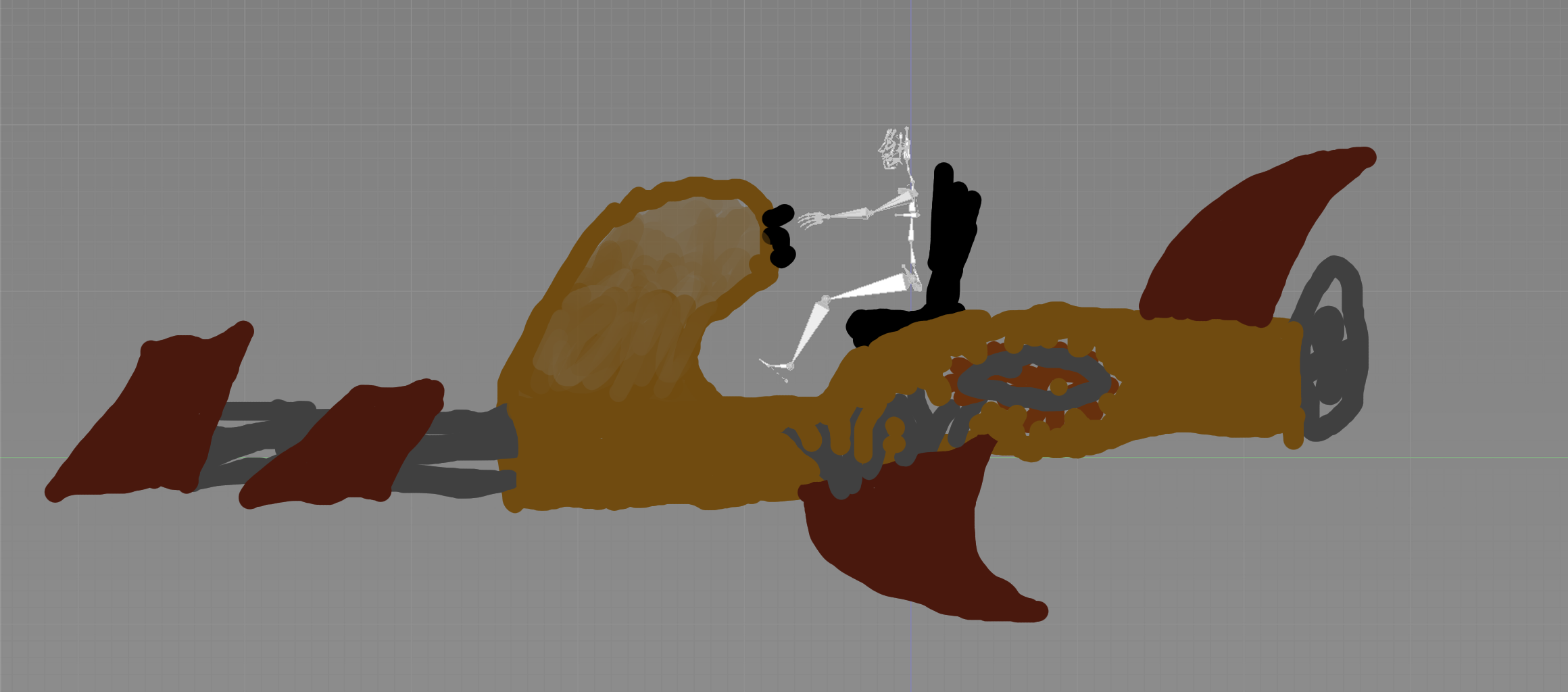
It's going to be mostly made out of wood.
Here is the first blockout. The long tubes are supposed to be dense pipes that will have a lot of detail in the final render. The things on the back are fans.
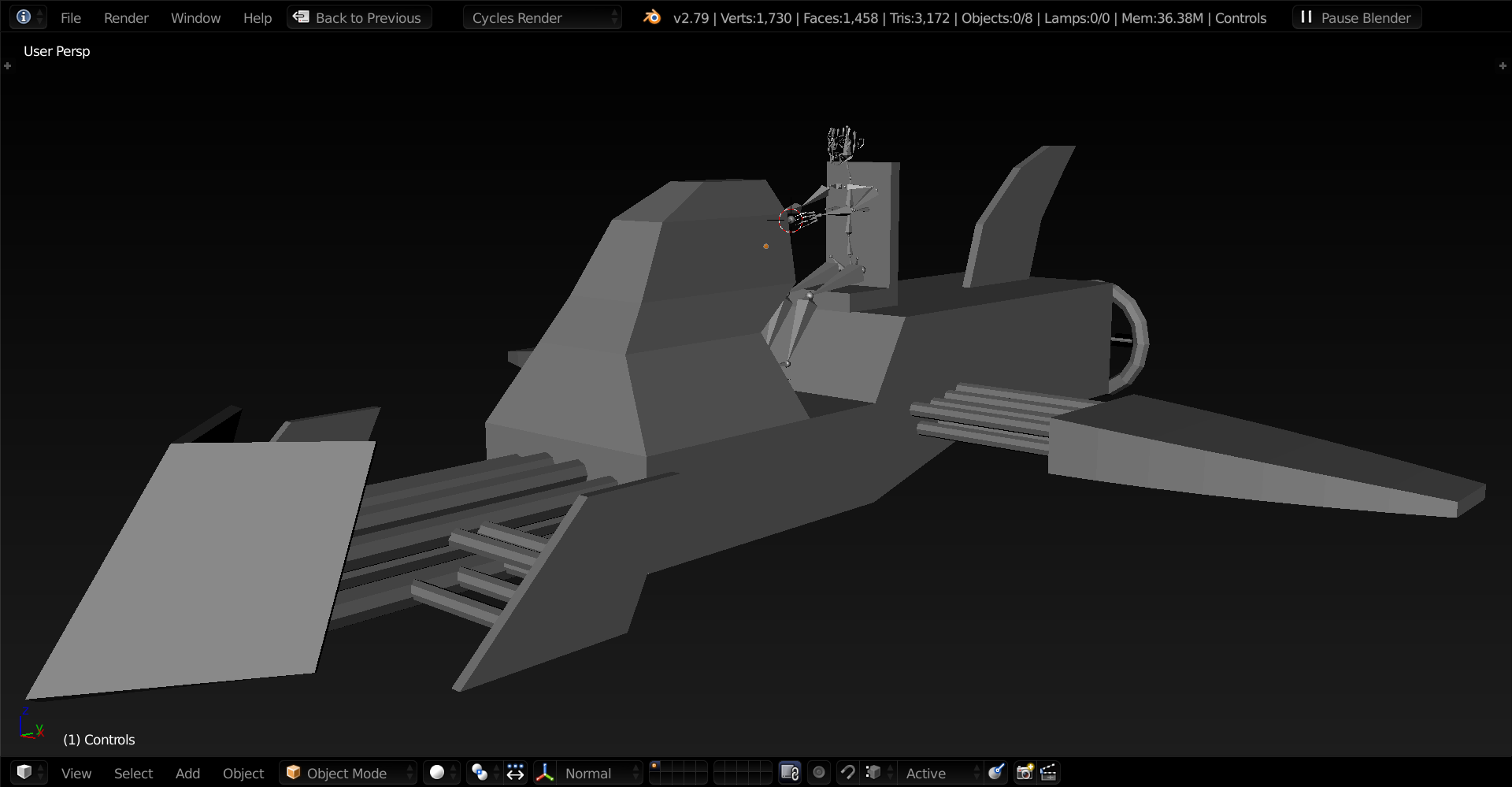
Here are the fans. In the detailing stage I will add a bunch of wires and mechanical stuff around them.
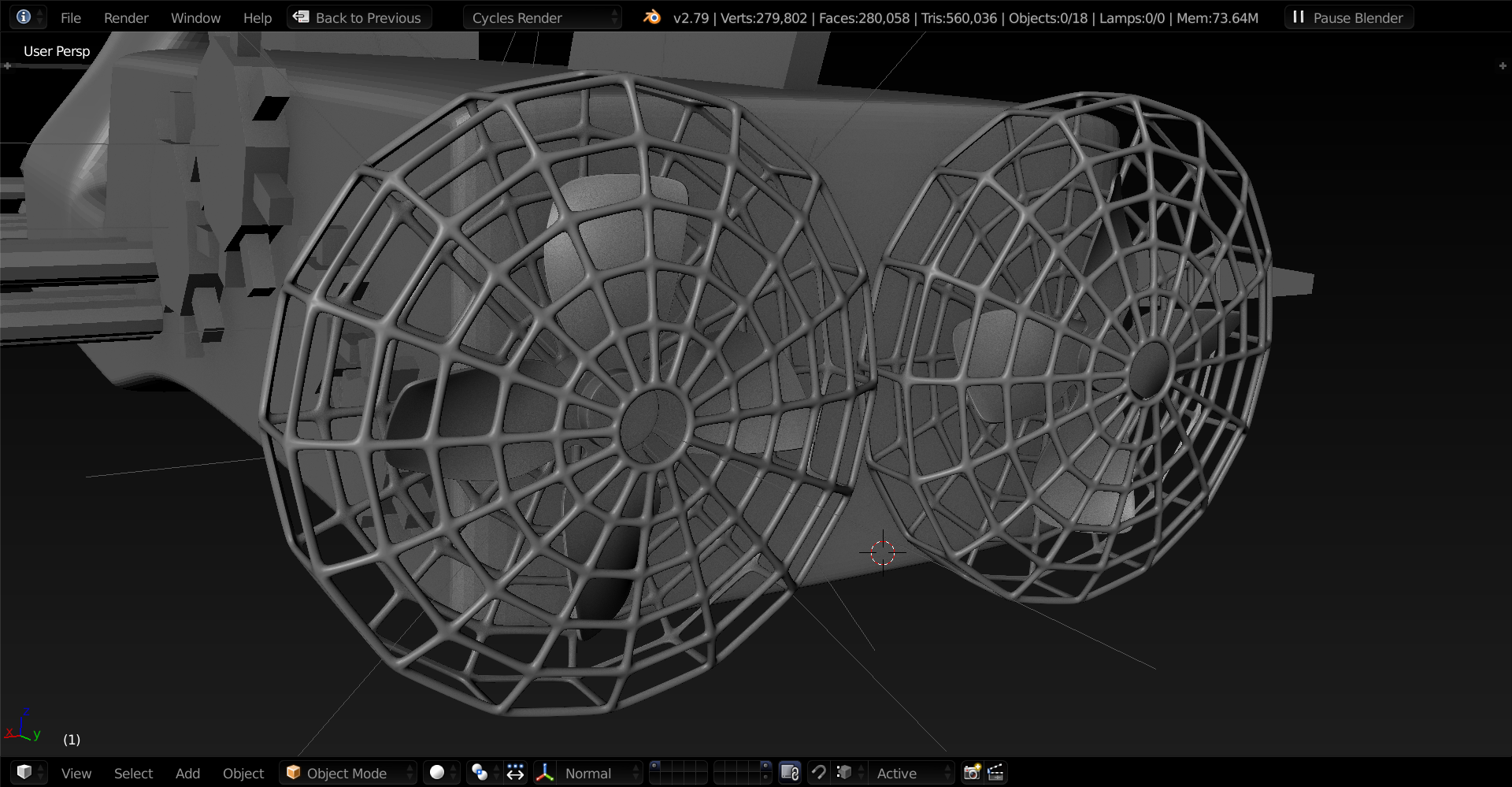
![]() williamatics Nice fan cages. I see the pinching problem you're having near the seat better from this angle. I think the topology I showed in the other thread is still good. I just recommend you work on the rest of the model to keep the edge loops contained in themselves. That can take hours and tie your brain in knots though.
williamatics Nice fan cages. I see the pinching problem you're having near the seat better from this angle. I think the topology I showed in the other thread is still good. I just recommend you work on the rest of the model to keep the edge loops contained in themselves. That can take hours and tie your brain in knots though.
I refined the body a bit. Thanks to ![]() train30 's advice, I managed to remove the pinching. I really want feedback on the general shape; it feels a bit awkward right now.
train30 's advice, I managed to remove the pinching. I really want feedback on the general shape; it feels a bit awkward right now.
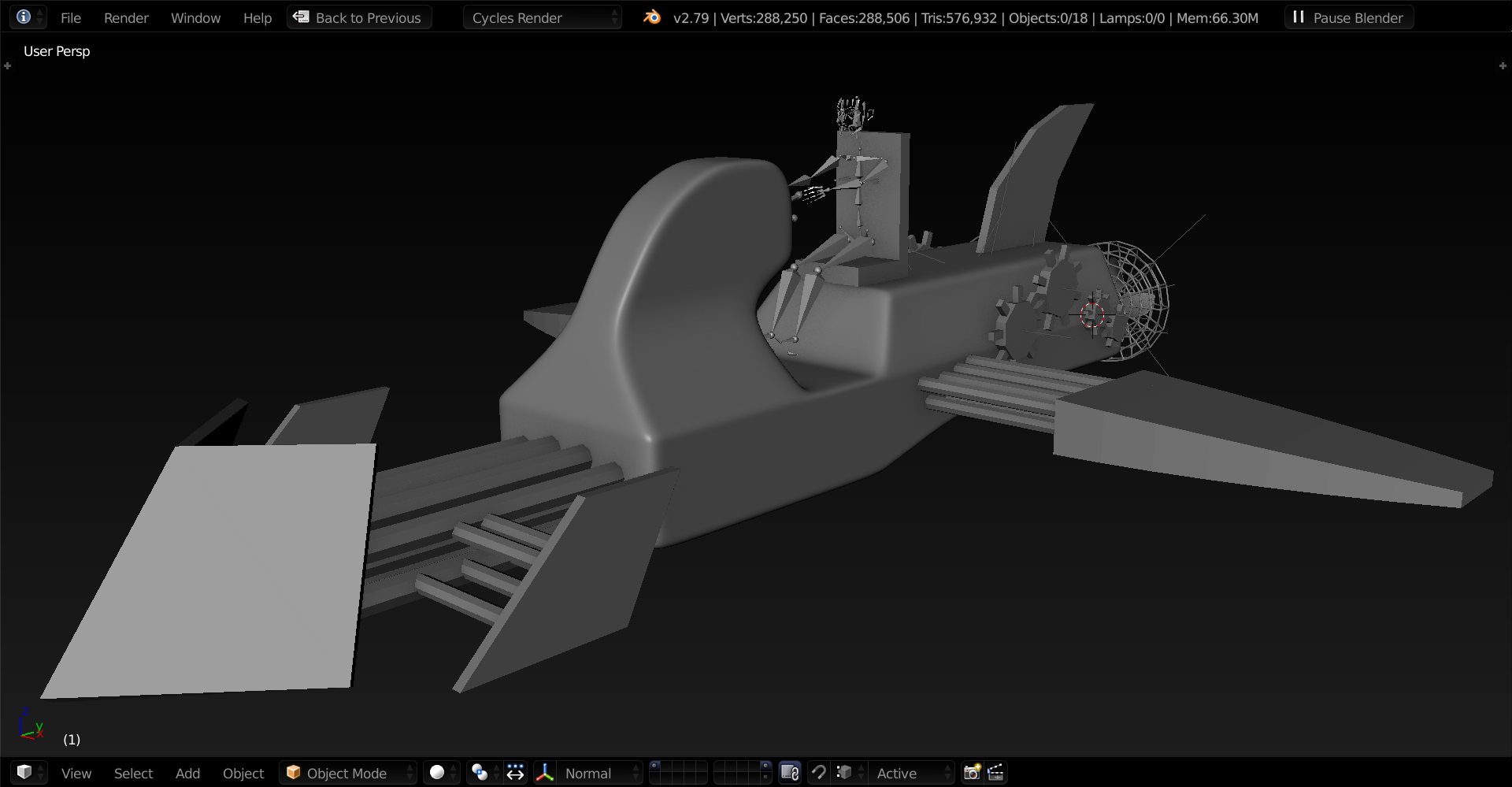
I wasn't satisfied with the shape of the body, so I deleted it and started over. What do you think of the new shape?
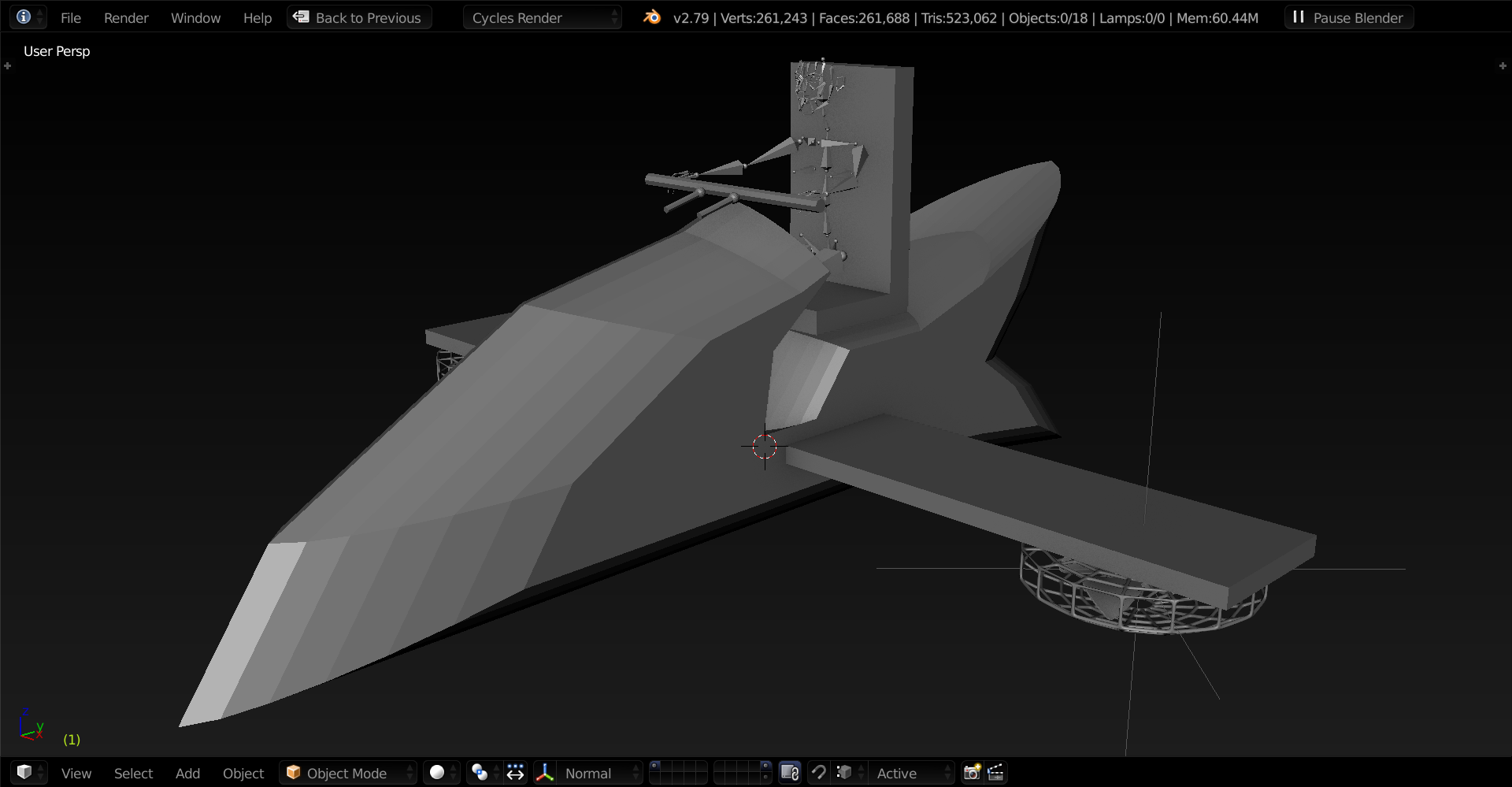
![]() williamatics you could combine the plates from the first one to give it more layered look, maybe tilt the wings towards back like aeroplanes.
williamatics you could combine the plates from the first one to give it more layered look, maybe tilt the wings towards back like aeroplanes.
![]() louhikarme What plates? Are you talking about the things attached to the pipes? If so, that's an excellent idea.
louhikarme What plates? Are you talking about the things attached to the pipes? If so, that's an excellent idea.
![]() williamatics it’s already looking more dynamic than your first version 👍🏻 I also like Kaj’s suggestion about combining it with those plates, because those look great and were by far the best feature of your first blockout.
williamatics it’s already looking more dynamic than your first version 👍🏻 I also like Kaj’s suggestion about combining it with those plates, because those look great and were by far the best feature of your first blockout.
I added the plates, smoothed out the body, and gave the wings an actual airfoil shape. I really like how it's turning out so far. It's definitely an improvement to the previous version.
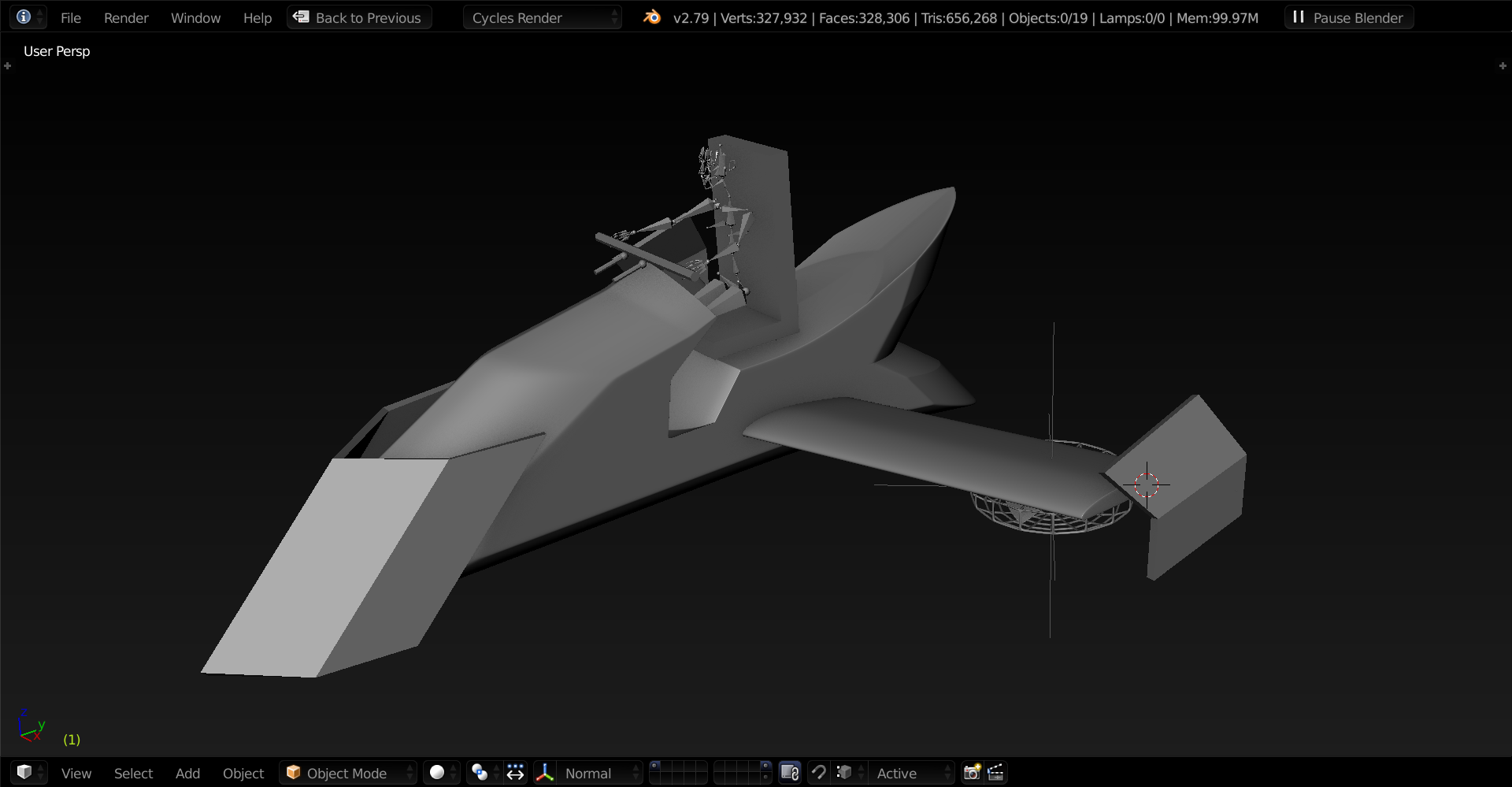
I'm terribly sorry about not showing you what I've done so far. The basic blockout is complete, and now I will move on to the small mechanical details. I'm considering using a kitbash set for that.
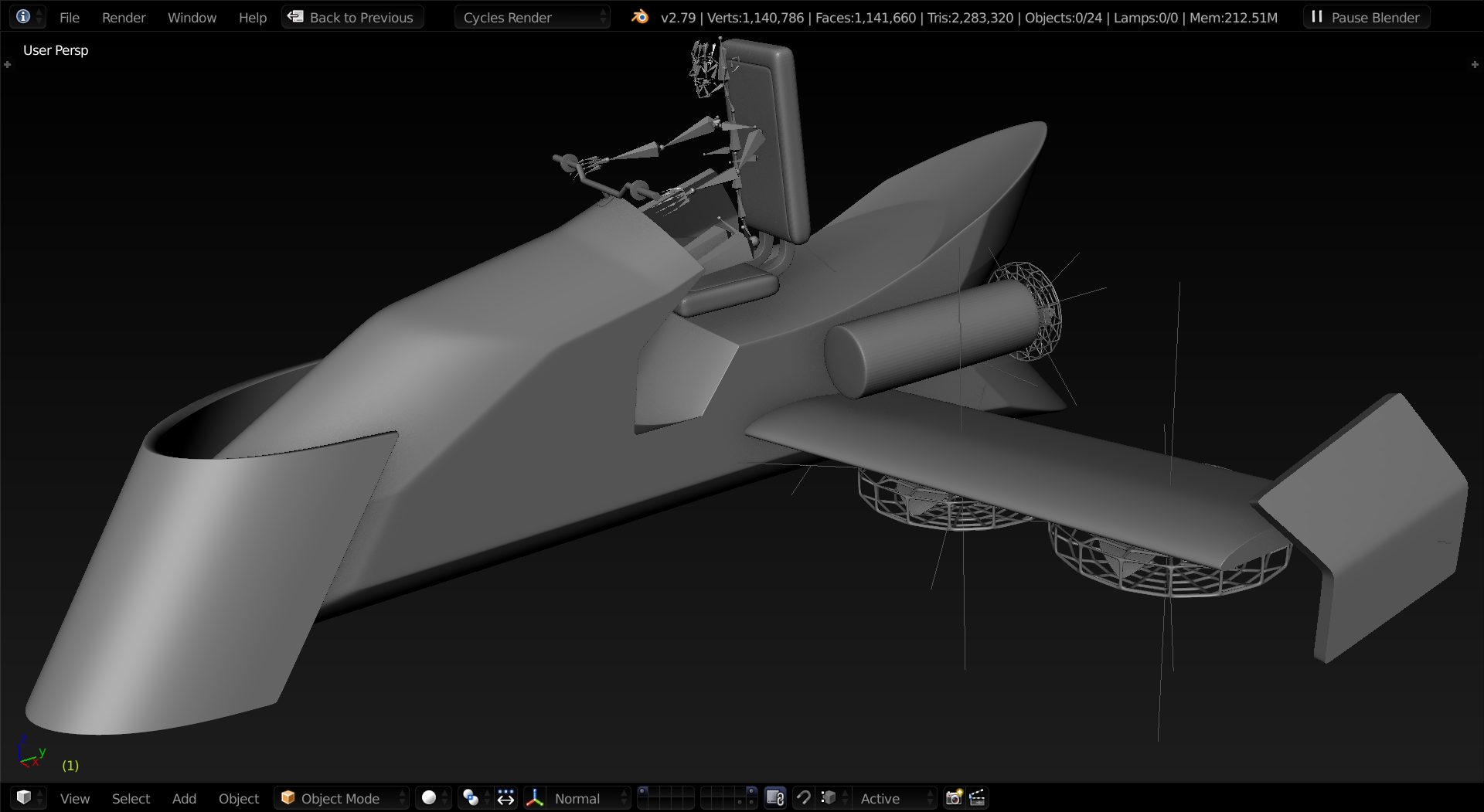
I was trying to add some small mechanical details with a boolean modifier and a bevel modifier, but this happened. How can I get it to work?
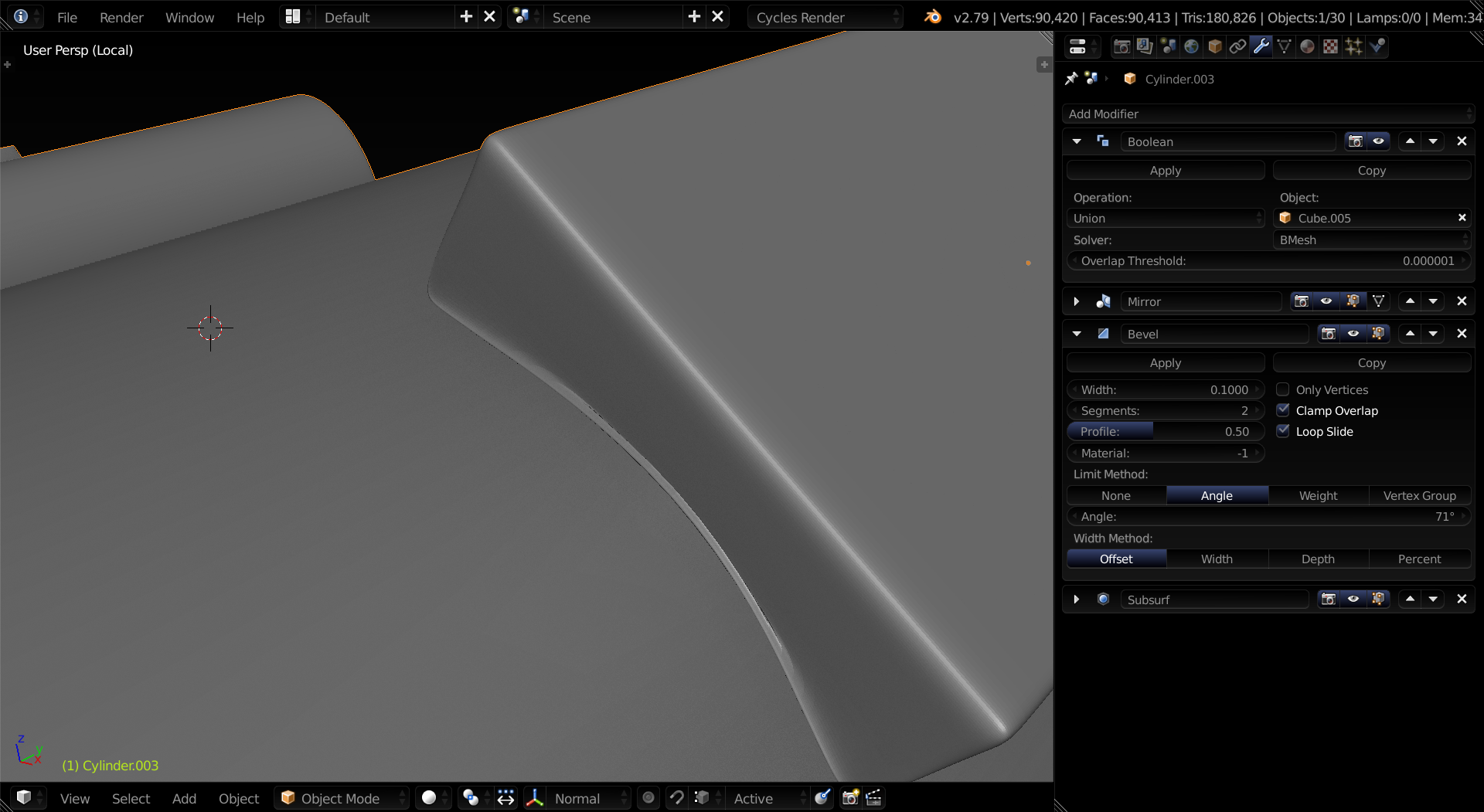
![]() williamatics I assume you've already turned on Auto-Smooth.
williamatics I assume you've already turned on Auto-Smooth.
Some things I would try:
Try moving your Bevel modifier up above your Boolean in the stack.
Barring that, I would try creating a second object from your Boolean object and using it as a shrinkwrap target for that object. If shrinkwrapping the whole object doesn't work try shrinkwrapping only certain loops of vertices. You may have to give your shrinkwrap object its own Bevel modifier, especially if you followed my first suggestion.
Try setting your Bevel modifier to Weight. This will require you to manually go through and set all your edges to an edge bevel weight of 1, but since your Boolean-created wedge shouldn't have any weight assigned to it, the Bevel modifier shouldn't affect it.
I don't know if any of these will end up fixing the problem but they're the steps I would take first.