Just updated my topic to make it easier finding my homework submissions.
Homework - Week 1 - Part 1: Lighting a bedroom
Homework - Week 1 - Part 2: Shading a toy truck
Homework - Week 2 - Part 1: Light Matching #1
Homework - Week 2 - Part 2: Shading a car
Thank you all for your comments and kind words!
So, this is my new version of the lighting exercise. Done from scratch, but without major changes. I have used HDR images for both scenes and tried to improve those lighting results by adding some fill-lights. The shadows for the night scene are to sharp, but I gave up to fix that due to time restrictions.
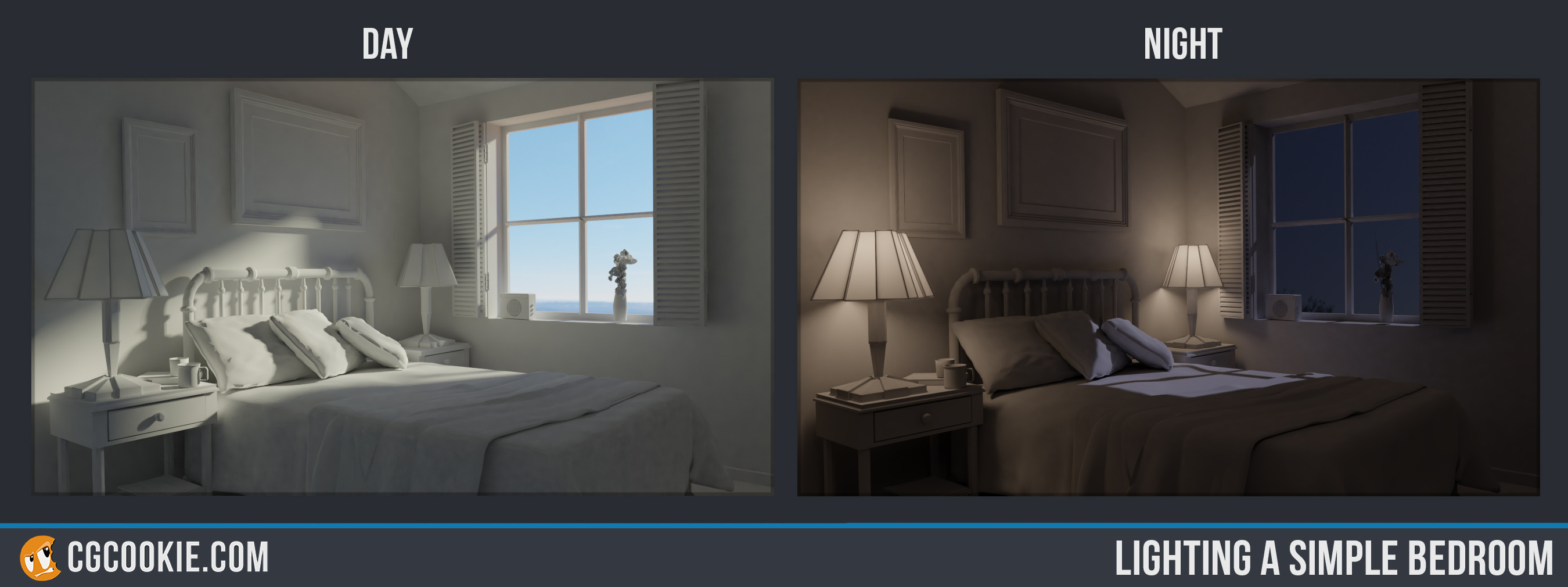
Please let me know, which version you like more. ;)
Homework - Week 1 - Part 2 - Shading a toy truck
Since it is getting pretty late, here is my 'final' result for the shading toy truck exercise:
I was aiming for a more used look and tried to create a material, which could be used for any plastic object.
I ended up using procedural methods for the following features:
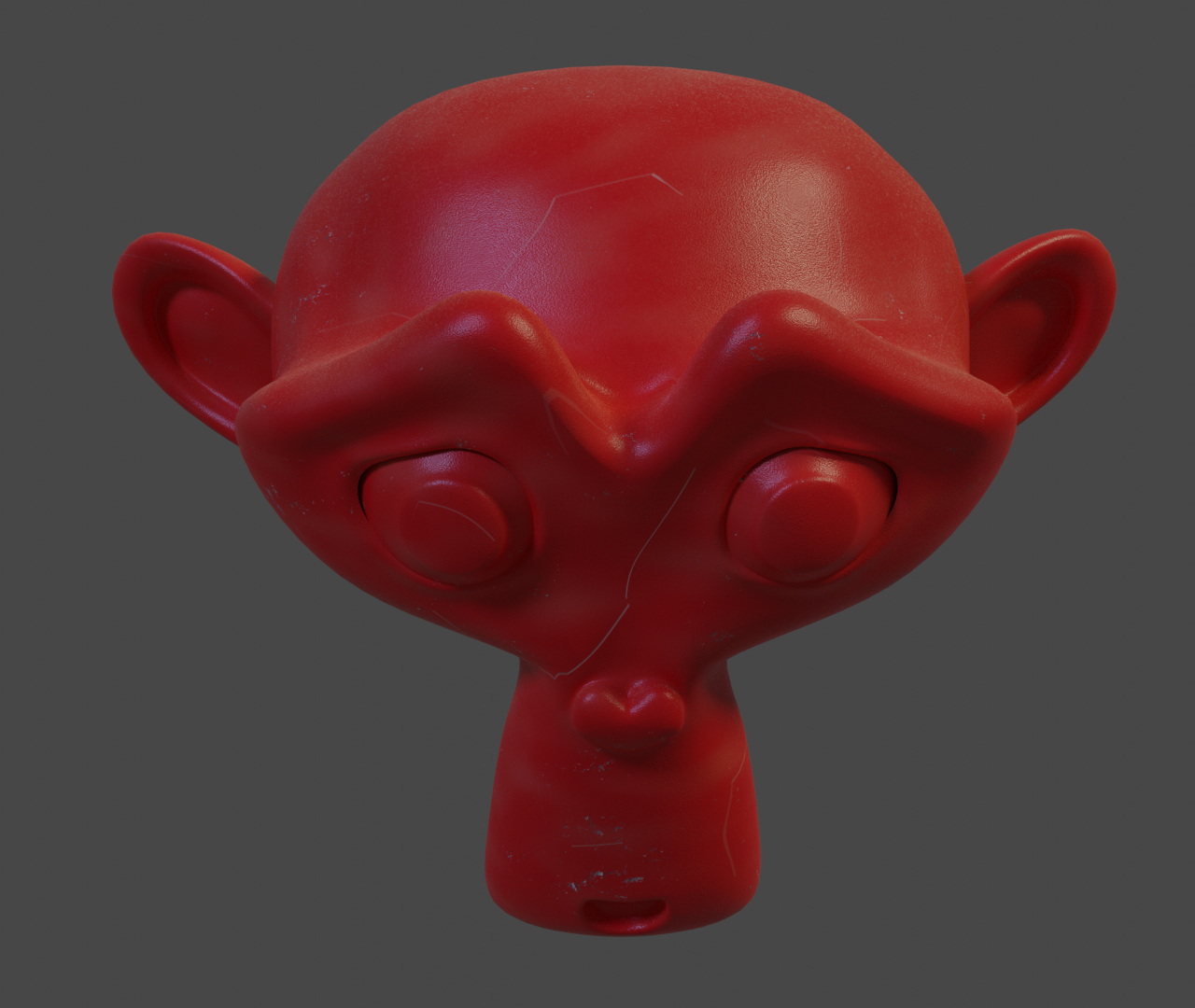
Sadly, those effects are looking okay on suzanne, but are too weak for the truck. Tried to tweak them, but there must be something wrong with my mapping. Was trying to figure it out, but ran out of time. So this is how it looks on the truck:
 I really need to look into things, but that's it for now.
I really need to look into things, but that's it for now.
I am a bloody beginner, so I gathered my knowledge for the following tutorials, put all together and tweaked it a little bit:
Everybody has to start somewhere, right? So this was my starting point for this month journey.
Let me know, what you guys think.
And please let me know, if you have any questions! I will gladly answer them all on Tuesday.
Till then have a good one!
![]() bun-bun Bedroom scenes look nice. The night one has a good play of colors.
bun-bun Bedroom scenes look nice. The night one has a good play of colors.
That's a hell of a good effort on the truck for a beginner. Sure, it didn't quite translate, but that's some good effort. Good work.
Really nice work this week ![]() bun-bun! Love the quality of both day and night scenes. And two thumbs up to your eye for detail on the toy truck! Tiny bumps, dust, scratches...that detail awareness is going to go far for you.
bun-bun! Love the quality of both day and night scenes. And two thumbs up to your eye for detail on the toy truck! Tiny bumps, dust, scratches...that detail awareness is going to go far for you.
Awesome stuff. A+ this week from me.
![]() bun-bun really lovely done you got a nice result. also thanx for sharing the links . it kinda helped me to understand how to somehow get a more dirty effect :D that toy truck looks really great done
bun-bun really lovely done you got a nice result. also thanx for sharing the links . it kinda helped me to understand how to somehow get a more dirty effect :D that toy truck looks really great done
Thank you all for your kind words. I had a pretty busy week and was glad to be able to show any results at all.
yyukinoh1989 Great to hear it, Yukino! I was planning to post a whole 'How-To', but hadn't got the time to do it. Hopefully I will be able to be more active this week and post some work in progress to get feedback from you guys. This platform seems to be a pretty good place to learn as a whole group. I love it!
@theluthier Thank you, Kent. It was really great seeing my truck among the favorites for this week, even if the result is not really satisfying.
Motivates me to do even better next week.
![]() silentheart00 Thanks, Silent, means a lot coming from you. Guess, I made some rooky mistakes, but it was a great exercise to get a deeper understanding of shaders in general. Hope it gives me a little headstart for this week's homework.
silentheart00 Thanks, Silent, means a lot coming from you. Guess, I made some rooky mistakes, but it was a great exercise to get a deeper understanding of shaders in general. Hope it gives me a little headstart for this week's homework.
Homework Week 2 - Work in progress
Since you guys have been such a big help during last weeks homework, I decided to share some work in progress during this week's exercises. I do not own a car model and had to look for one online. Found this amazing piece of Art by Papa_Dragon on blendswap, removed everything but the car itself from the scene and started working with Eevee.
Additional credit goes to ![]() nekronavt for providing his Blend-Files together with his first homework. Again, big Thank you! It helped a lot. If you haven't already, you should visit his post and get a nice headstart. It's worth it!
nekronavt for providing his Blend-Files together with his first homework. Again, big Thank you! It helped a lot. If you haven't already, you should visit his post and get a nice headstart. It's worth it!
So, first steps have been taken, which can be seen in the GIF. I have started to experiment with some basic materials for the car, some textures, the scene itself and some lighting. Right now I am not happy with anything, but it helped to get a better feeling for available options and Eevee itself. During the next two days, I am planning to finalize the scene and the lighting to be able to spend my weekend on materials and shaders only.
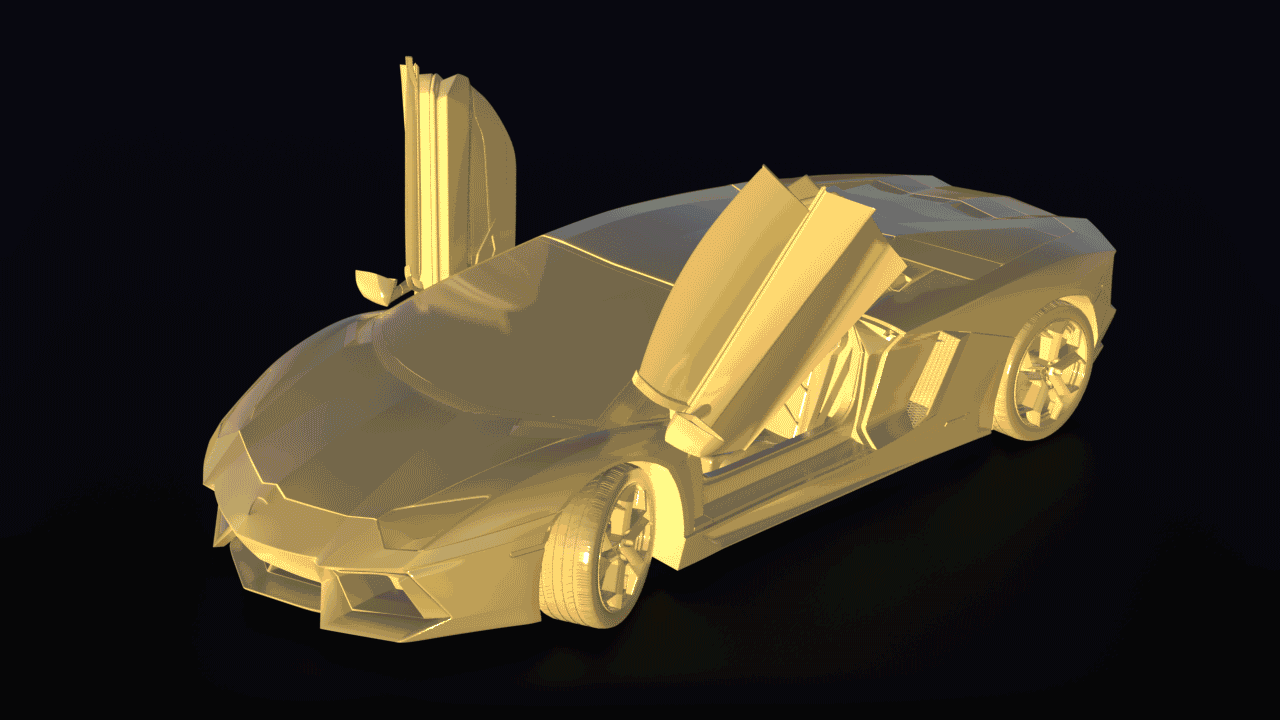
I know, far from perfect, but every little step counts.
Let me know, what you think!
![]() bun-bun Hey I can definitely say you're on the right path if you're not satisfied yet, keep it up!
bun-bun Hey I can definitely say you're on the right path if you're not satisfied yet, keep it up!
You're off to a great start ![]() bun-bun! Man, this is going to turn out really nice I think. Currently my main note is that the ground texture is too noticeably tiled. Yesterday this is what I was trying to avoid by layering the same texture several times with different scale values.
bun-bun! Man, this is going to turn out really nice I think. Currently my main note is that the ground texture is too noticeably tiled. Yesterday this is what I was trying to avoid by layering the same texture several times with different scale values.
Aside from that it just looks like it's shaping up beautifully 👏
ssmurfmier1985 ![]() silentheart00 @theluthier yyukinoh1989
silentheart00 @theluthier yyukinoh1989 ![]() thecabbagedetective Thank you all for your comments and your kind words. Let's find out, how close we can get to Miranda's inspirational picture. :D
thecabbagedetective Thank you all for your comments and your kind words. Let's find out, how close we can get to Miranda's inspirational picture. :D
@theluthier Thanks for the advice. I have tried to rebuild your lesson from memory, but I am pretty sure there are some details missing. I will keep improving this scene over the next days and double check the result against your advices given during the live stream.
So, here is the 'final' version of today - Still early work in progress:

![]() bun-bun That's looking shaarrrrrrp! Really awesome work. Can you link me to the HDRI you're using?
bun-bun That's looking shaarrrrrrp! Really awesome work. Can you link me to the HDRI you're using?
Homework - Week 2 - Part 1 - Light Matching #1
This is my final version for the light matching exercise #1.
After finishing this exercise, I don't like my result and I believe I chose a bad example.
Planning to spend more time on light matching during next week, but this has to do right now.
Credit for the match lighting goes to Stavros Karagiannis on artstation.
And credit for the character mesh goes to Juan Pablo Bouza on blendswap, since I do not have any own models to match the original.
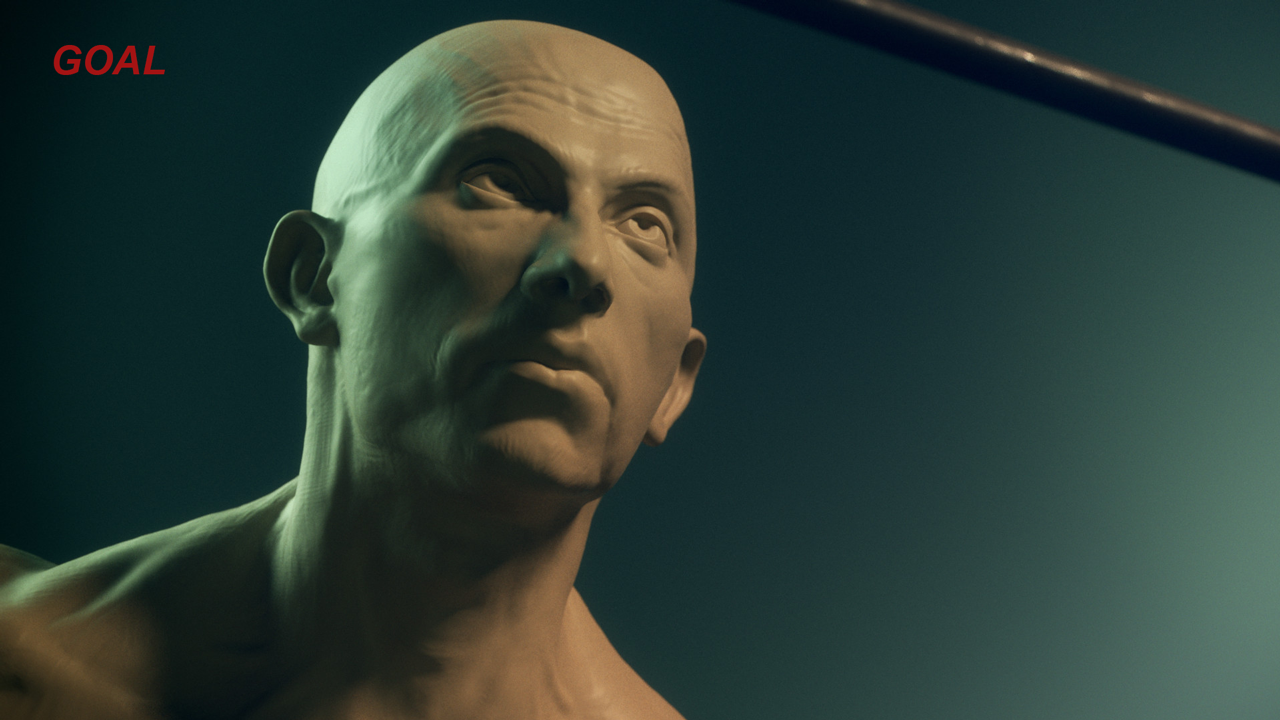

Homework - Week 2 - Part 2 - Shading a car
I have tried a lot of different things and techniques, but ended up with this result:

If I had more time, I would tweak the lighting and optimise the car paint material. Also I would improve my emission material and make some tests with light- and reflection-probes.
Maybe next week. :D
Special thanks are going out to ![]() nekronavt for being an awesome help with Eevee during the whole class and to Papa_Dragon from blendswap for providing this incredible model of a Lamborghini Aventador!
nekronavt for being an awesome help with Eevee during the whole class and to Papa_Dragon from blendswap for providing this incredible model of a Lamborghini Aventador!
Also thanks to you all for providing feedback!