theluthier noticed that in the render there are some artifacts that in viewport are not visible not understanding why
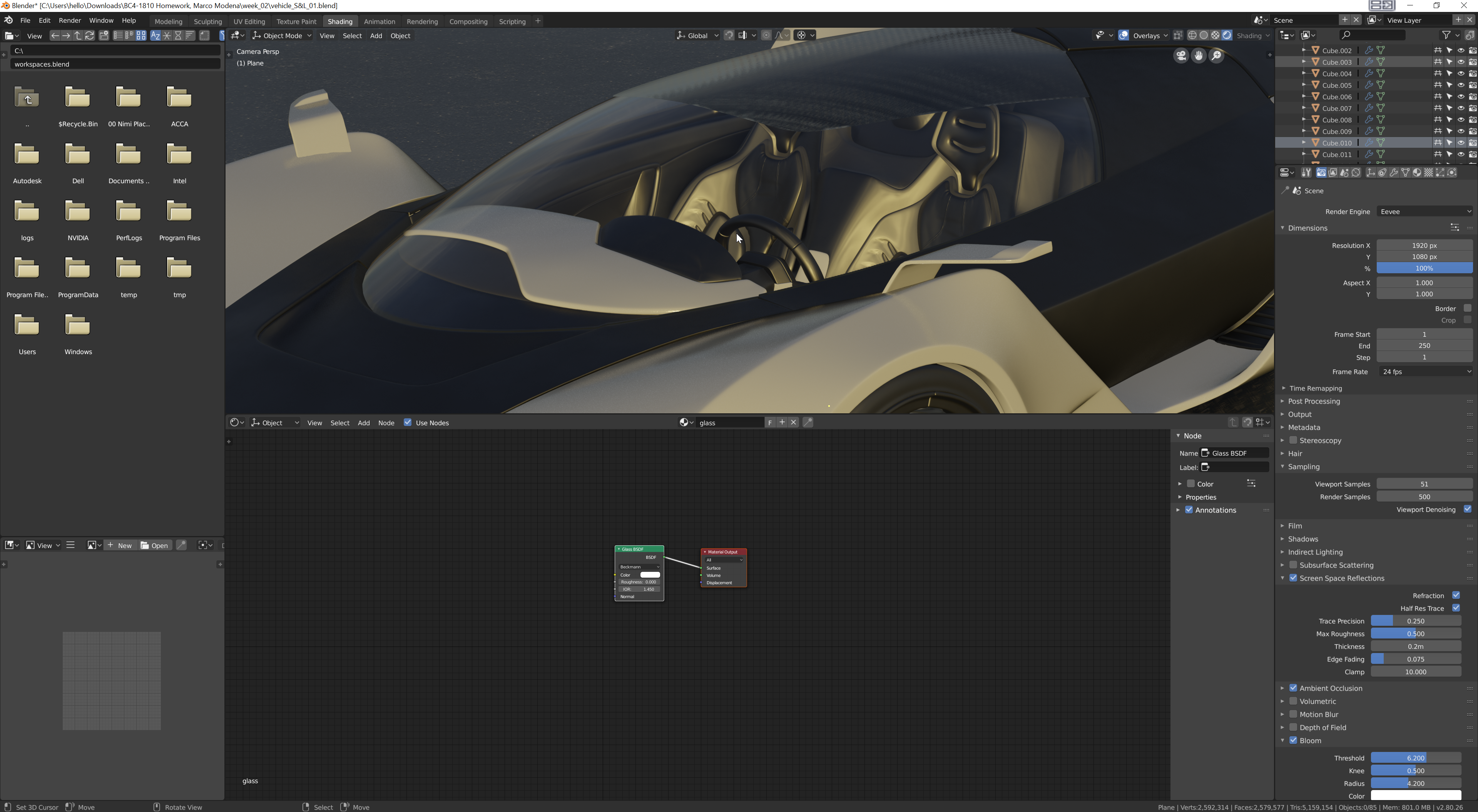
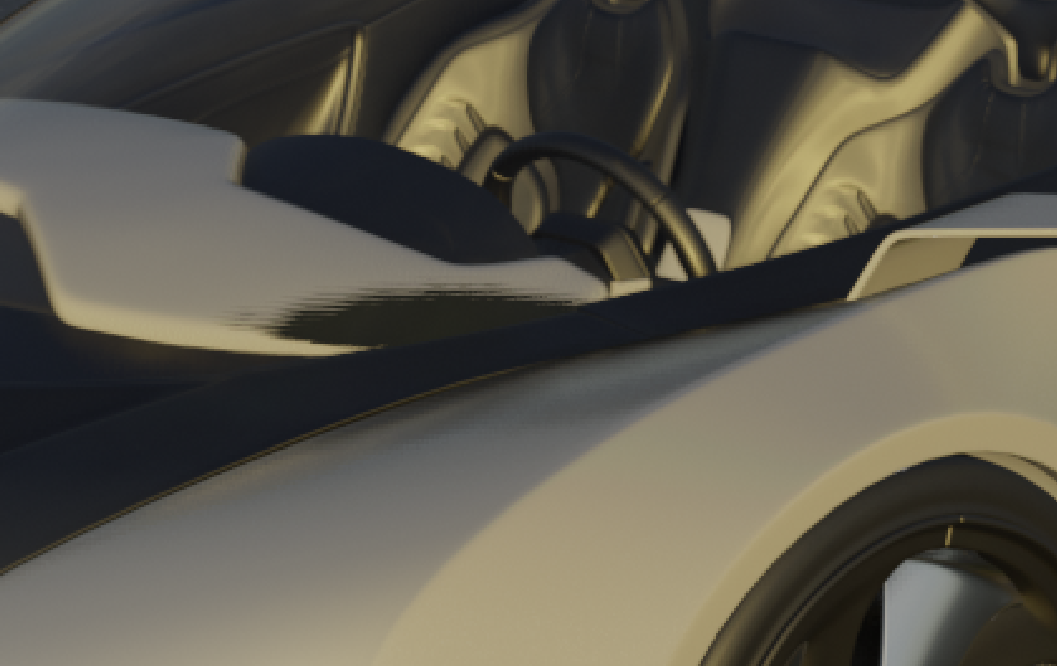
![]() mamo I feel like it has something to do with the reflection of something, how Eevee is handling reflections in this case. Let me see if Pavel can help.
mamo I feel like it has something to do with the reflection of something, how Eevee is handling reflections in this case. Let me see if Pavel can help.
![]() silentheart00 if u want I could send to u the file
silentheart00 if u want I could send to u the file
it looks more a problem of Eevee
or it's like after rendering it moves the geometry
do you mean in the shadows? that could just be a matter of turning up the shadow quality on the render properties settings.
Hmmm... Now I 'm looking at one of my renders and I'm seeing the banding in the shadows like that too... tried messing with the shadow settings and doesn't seem to be doing anything. could be an effect of the way they're calculated in Eevee?
but I also only really notice it when I'm hyper zoomed in... when I'm at a 1:1, it's barely noticeable.
WEEK 2 HOMEWORK SUBMISSION

Light matching
artstation: https://www.artstation.com/artwork/EBQan mine on model by paritosh : https://www.blendswap.com/blends/view/86595
mine on model by paritosh : https://www.blendswap.com/blends/view/86595

![]() mamo Not sure if this is an effect of the material or the lighting, but the rim seems sharper on the goal than on your result, but otherwise, looks like a pretty good match. Nice work on the car!
mamo Not sure if this is an effect of the material or the lighting, but the rim seems sharper on the goal than on your result, but otherwise, looks like a pretty good match. Nice work on the car!
Excellent work this week ![]() mamo. Your vehicle looks good; very clean render. I only have 2 minor notes:
mamo. Your vehicle looks good; very clean render. I only have 2 minor notes:
Again those are minor. B+ from me on this half of the homework.
Your light match is quite good as well, though with one overarching note: Breadth of light coverage. In the source render, all lights are concentrated mostly as rim lights. It creates a unique setup; very strong for characters/busts. In your render the lights are positioned to illuminate more of the statue rather than primarily the rim. It makes for a much softer result - which isn't bad, it's just not quite the same. I tried to illustrate an example of corresponding gradients:
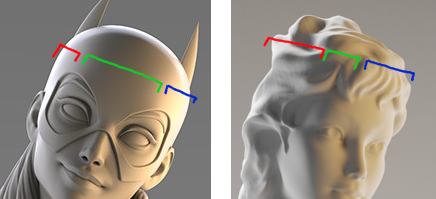
Hope that helps. Yours is still appealing but not a 100% match. Another B+ from me.
![]() silentheart00 the problem is in the mesh the only solution for the moment seems to be transforming all to mesh. It's something due to the scale of the object but ctrl+a not working
silentheart00 the problem is in the mesh the only solution for the moment seems to be transforming all to mesh. It's something due to the scale of the object but ctrl+a not working
FILES
file of the car with artifacts problem in the render:
file of the car with mesh correction:
file with character lighting:
@theluthier I have attached the files could you send me the corrections maybe underlining changes with some screenshot or with the grease pencil.
Thanks
Ps. For the car I used bump but probably the problem is in the choice of the texture
For the rim on the statue yes I had a problem with it is too strong I burn the background is too light I don't see it, maybe compositing could be the solution
![]() gradyp It was a problem with the scale of the object if you transform everything to mesh it disappears
gradyp It was a problem with the scale of the object if you transform everything to mesh it disappears
![]() gradyp yes I had a problem on setting the rim too strong I burn the background too light it's not visible.
gradyp yes I had a problem on setting the rim too strong I burn the background too light it's not visible.
I attached the files maybe you could help me.
Thanks
![]() mamo I checked your file. The problem was in "Refraction Depth" value of glass material. Even with this car scale, it was too high.
mamo I checked your file. The problem was in "Refraction Depth" value of glass material. Even with this car scale, it was too high.
1m value :
 0.1m value:
0.1m value:

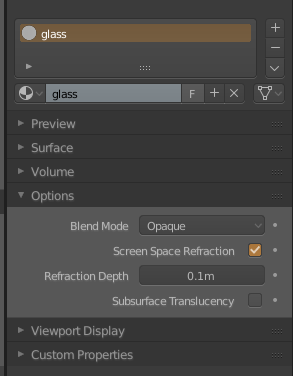
It's better to scale everything to realistic sizes to prevent such confusions.
![]() nekronavt thanks I hadn't seen it.
nekronavt thanks I hadn't seen it.
Is refraction depth the depth of the glass?
so 5mm could be better?