hello guys .
yep i aint standing still . i decided to give it a try and been working some days on it .
at the first day i had this pumpkin family picture in mind.
you first have the long small pumpkin
then the little on in front will be the cute little one (yep i will try to somehow make it cute :D)
then behind the little one you have the fat one .
and on the right the creepy one
face details will be added soon if i know its somehow a good start.
still am new so i did my best (hope its not too awefull xD)
Do note that this is only the sculpted stage (without faces) and no shading yet (took some orange light :p )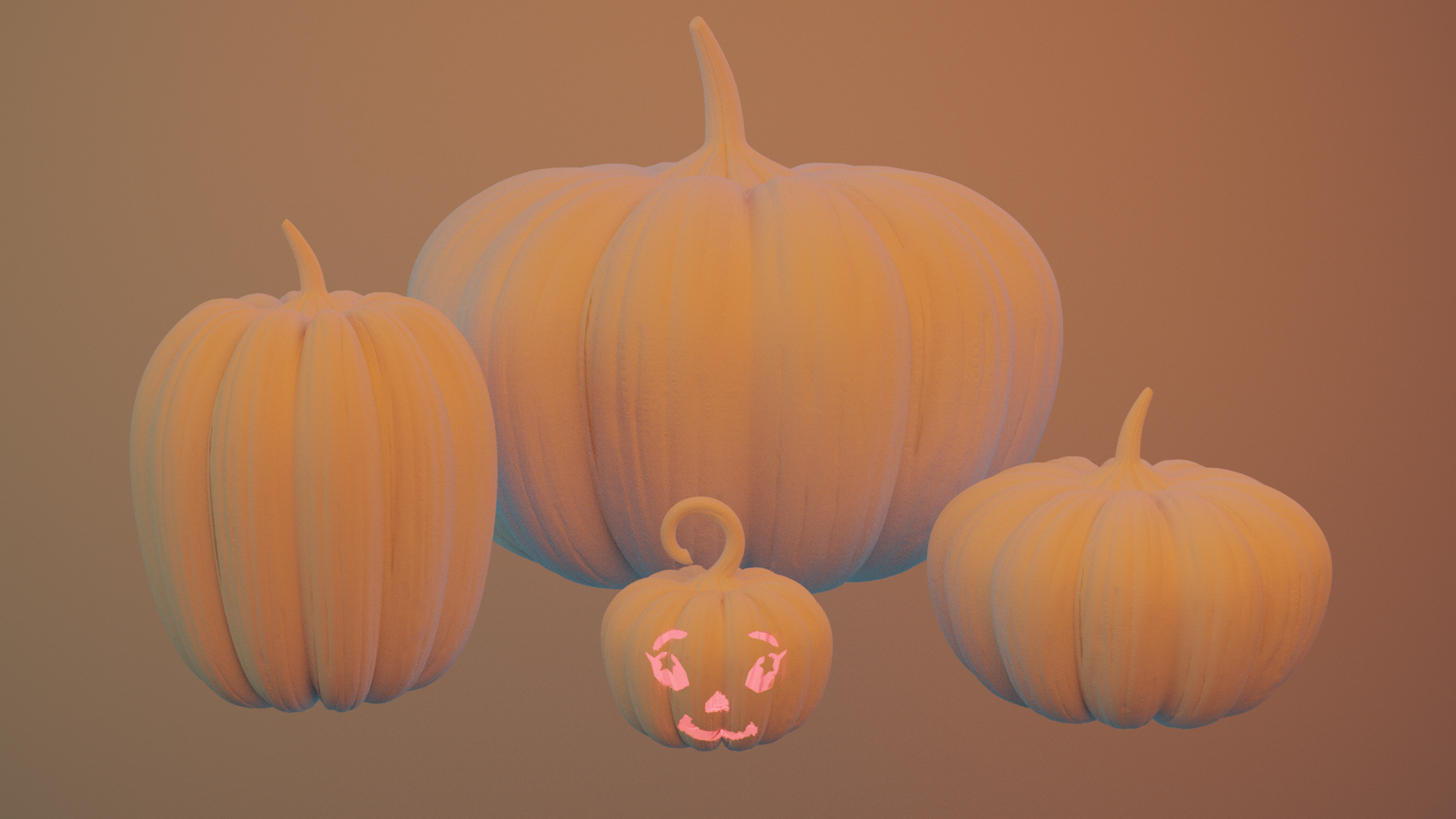
@theluthier thank you Kent. I am happy to hear you like it so far. I do like to ask is it possible to achieve a similar rim light effect for all 4 pumpkin like I did with the one standing solo or isn't that possible.
![]() silentheart00
silentheart00
hey silentheart. i do have a question do you perhaps know why i cannot extrude the face carving in Y axis ? i want to stretch it but someting is wrong. somehow i cannot move or extrude it in edit mode in the y axis . hope someone can help me
if you like to check the file this is the link to it
![]() williamatics thank you so much trough I am stuck since I have a strange problem. Hope someone will know what the problem is. Trough this is completely different from my original concept. It would been great but at this point not possible for me yet to make such scene in 3D
williamatics thank you so much trough I am stuck since I have a strange problem. Hope someone will know what the problem is. Trough this is completely different from my original concept. It would been great but at this point not possible for me yet to make such scene in 3D
yyukinoh1989 These look so much better than mine it's unfair damnit.
In all seriousness thought they look excellent, nice amount of details.
To fix your problem, it appears your face has a Y value of 0, as you can see in the properties panel (under scale):

Simply select your mesh and hit Ctrl + A and then select Apply Scale and you'll be good to go.
![]() thecabbagedetective
thecabbagedetective
Thank you sooo much aaron you saved my day. so basically when you model someting flat you first need to apply the scale before you can continue ? i also rendered one with a face (the cute lil one )
tomorrow or this week ill try the other ones .
also thanks . i am happy to hear that but yours are great too.
and if i looked at my first try then thanks to you guys i got this nice shape (i actually started simple) i first got a basic shape with the screw modifier then deleted till i only had 2 parts left (modelled those 2 parts and resculped (it is kinda messy dont but it should be fixed with the retopo ) then use the array to round it up to a full pumpkin :)
this is the new render
(the light will change xD it was a small test)
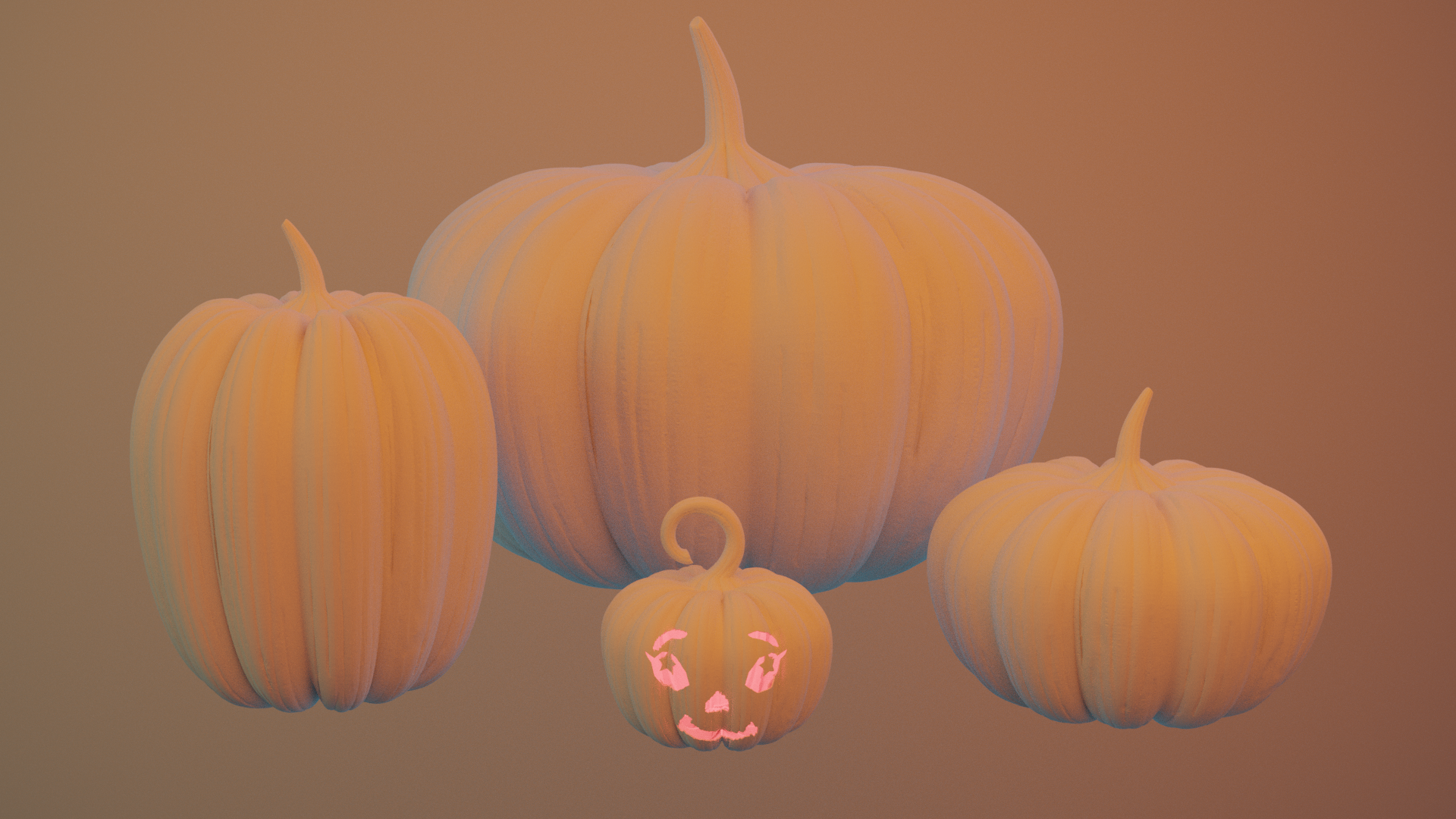
ssmurfmier1985 thank you so much just added the update off it with the face carved in and some small light.
i am happy you love them so far
yyukinoh1989 Nah not that necessarily, only if the scale is at 0, otherwise it's fine.
You used the screw modifier? Aha, that explains why they're so smooth and well detailed, very smart!
indeed i could also start with a sphere but with the screw i just had to do the outside form at first and the array made it lot easier too :)
yyukinoh1989 nice face! I would put it a little higher though, the mouth is now almost touching the floor, if you put it a little higher it also will look more into the camera.
ssmurfmier1985 thank you. Well I am not sure since it needs to be a shy look. Kinda like a dog who slightly looks up only with those eyes while keeping the head down. I can of course always see and post it to see what is the best effect
Thank you so much. I think the form of the little cute shy one should be finished 3 more to go and then starting with the rest
yyukinoh1989 All righty if that's what you're going for just ignore me, art is very subjective 😉 In any case it's coming together really nicely looking forward to your next updates!
ssmurfmier1985 gonna check the difference tomorrow :). It indeed might still looks good as a shy look even if I take it up. Gonna try to work as fast and good as I can :)
yyukinoh1989 Man! Your stuff is looking pretty slick. I can't think of a better term:) It all goes together so nicely. Looks like you improved a bunch from the first design. I'm curious to see what it will look like after you get the other faces on there. It's kinda like a Casper story. You got the one good one, then the three evil ones.
@cgcookiedough ya now you mention it. Haha that small one will actually resemble one ghost I think this tall one will not be the one you wanna hug xd. Hope that I will be able to finish it.
I got to say I came already pretty far for 3 months. Never thought at first I would ever get so far in that amount of time. But this is the best place to learn for sure :)
yyukinoh1989 Yeah... I want to get a subscription to this website. If I don't get it from this contest, I'm going to get it on their next sale.
@cgcookiedough awesome to hear. It sure is worth it to get the subscription.