I plan to fully participate in this class. I don't have any suitable models, unfortunately, so I'll have to use the ones provided.
That's because I was on vacation. I sadly couldn't do the first week. At least I didn't miss something really major.
![]() williamatics Better late than never. Otherwise you're forfeiting up to 50 experience points, if you care about that. Plus, you could get some critiques to help you on your next assignment.
williamatics Better late than never. Otherwise you're forfeiting up to 50 experience points, if you care about that. Plus, you could get some critiques to help you on your next assignment.
HOMEWORK FOR WEEK 2 (Part 1):
I tried to match the lighting of this photograph, using one of these Blendswap models.
Goal:

Match:
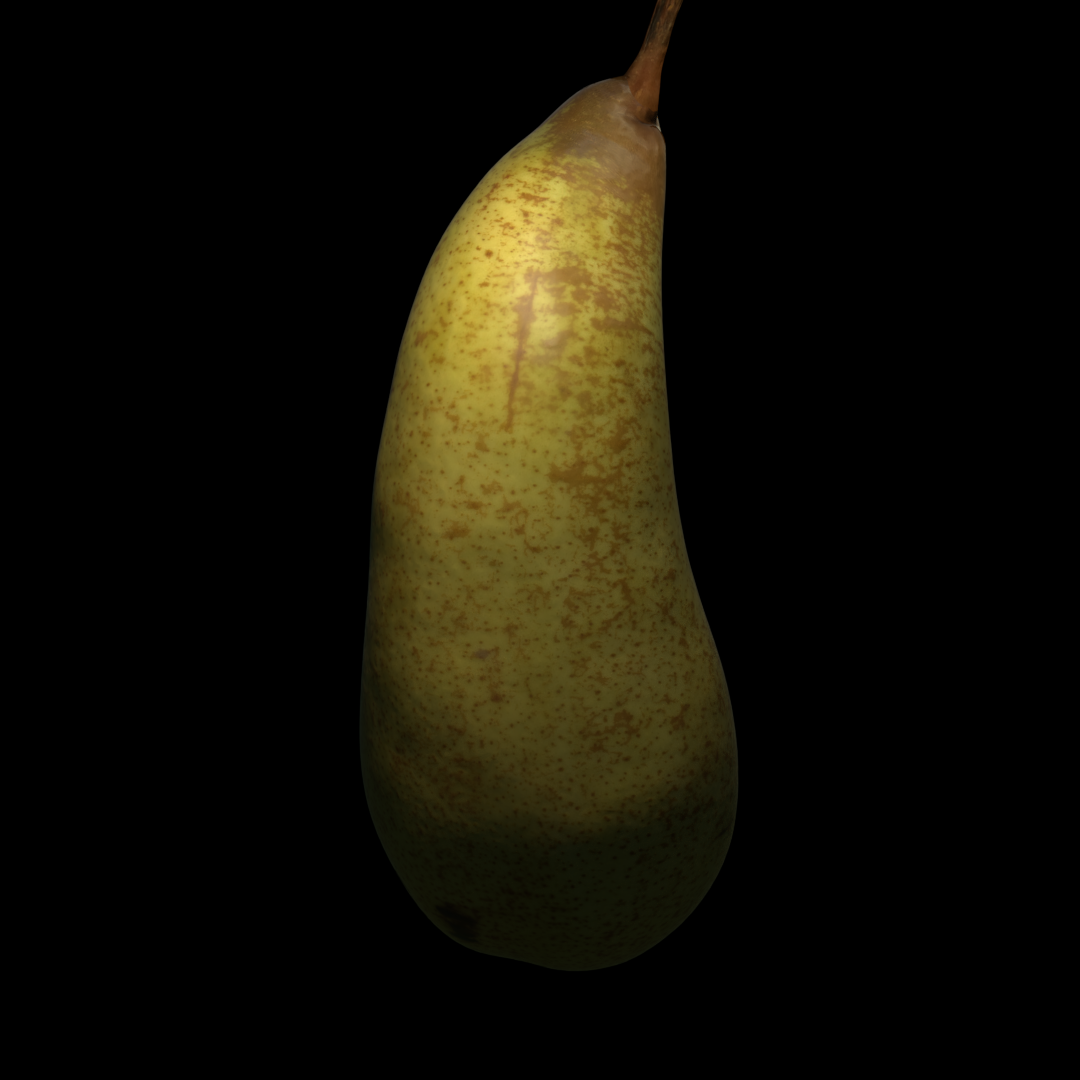
I'm getting this weird bug with EEVEE. All objects have the same material, but some look different than others. The texture spaces have all been corrected. How can I fix this?
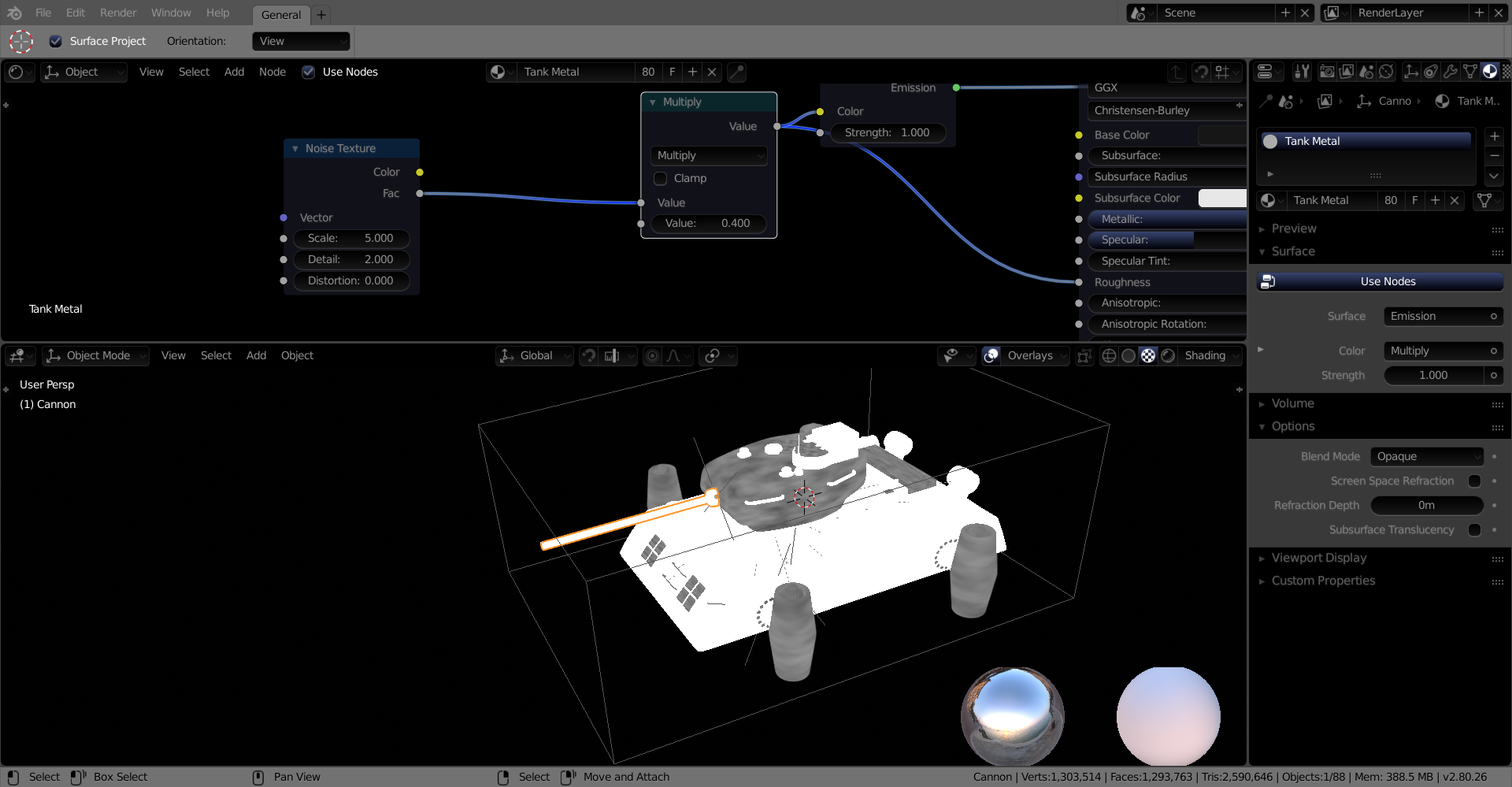
Also, none of the default HDRIs look good because I want my tank to be black and reflective, but I can't seem to get enough reflections from the world.
![]() williamatics I happened with my shading as well. I noticed that if You will unwrap everything and scale UV islands "upside down" if You know what i mean it solves that.
williamatics I happened with my shading as well. I noticed that if You will unwrap everything and scale UV islands "upside down" if You know what i mean it solves that.
![]() williamatics I hate to say this, but you may have to start from scratch with the materials. When I imported my truck into 2.8, the interior materials for the fabric and leathery-vinyl were just...wrong, all wrong. And I couldn't tweak them to make them right; I ended up having to build new materials for them. Most Cycles materials seem to import into Eevee just fine but a few don't work at all.
williamatics I hate to say this, but you may have to start from scratch with the materials. When I imported my truck into 2.8, the interior materials for the fabric and leathery-vinyl were just...wrong, all wrong. And I couldn't tweak them to make them right; I ended up having to build new materials for them. Most Cycles materials seem to import into Eevee just fine but a few don't work at all.
![]() williamatics
williamatics ![]() jakeblended I'm afraid Jake is right, experienced this too. I also noticed that the scales of textures is messed up. Where I used a scale of 10 in Cycles, I had to bump it up to something ridiculous like 100-300 to get the same kind of effect in Eevee, so that might be an issue too.. Also some nodes and values don't work (yet) in Eevee, like the AO node and the Pointiness value of the Geometry node.
jakeblended I'm afraid Jake is right, experienced this too. I also noticed that the scales of textures is messed up. Where I used a scale of 10 in Cycles, I had to bump it up to something ridiculous like 100-300 to get the same kind of effect in Eevee, so that might be an issue too.. Also some nodes and values don't work (yet) in Eevee, like the AO node and the Pointiness value of the Geometry node.
![]() jakeblended I wasn't moving them to EEVEE from Cycles, I was starting from scratch.
jakeblended I wasn't moving them to EEVEE from Cycles, I was starting from scratch.
when things aren't looking the same when they should, I always check object scale and normals. Most of the time, one of those is the culprit.
![]() williamatics The more I look at your pear the more I think: "That's a really good pear." The texture is spot on! As for matching the source image, I think yours really needs a similar defocused background. The black background is an immediate disconnect. It would likely also provide a good reflection source for subtle fresnel reflectivity. Overall it's a pretty simple light match too..as in it looks like one or two lights, no background. I give it a C+
williamatics The more I look at your pear the more I think: "That's a really good pear." The texture is spot on! As for matching the source image, I think yours really needs a similar defocused background. The black background is an immediate disconnect. It would likely also provide a good reflection source for subtle fresnel reflectivity. Overall it's a pretty simple light match too..as in it looks like one or two lights, no background. I give it a C+
Sorry to hear about the Eevee material weirdness. Did you figure it out? It looks to me like it could be the auto texture space funk that I ran into in last week's stream.
@theluthier The texture came with the Blendswap models; It is not mine. I understand the C+ grade; I guess I was kind of in a panicked rush to complete the homework before the deadline.
Here's my first attempt at the character lighting. The model is "Warrior Toy" by 3dhdscan. It can be downloaded (Insert link function goes off the page) on Sketchfab. Right now, I am rather dissatisfied, especially by the rim light. I don't know where to place it. My goal is to give it dramatic, exotic lighting. Even though it is called "Warrior Toy", I would like to treat it as a real man when I light and render it.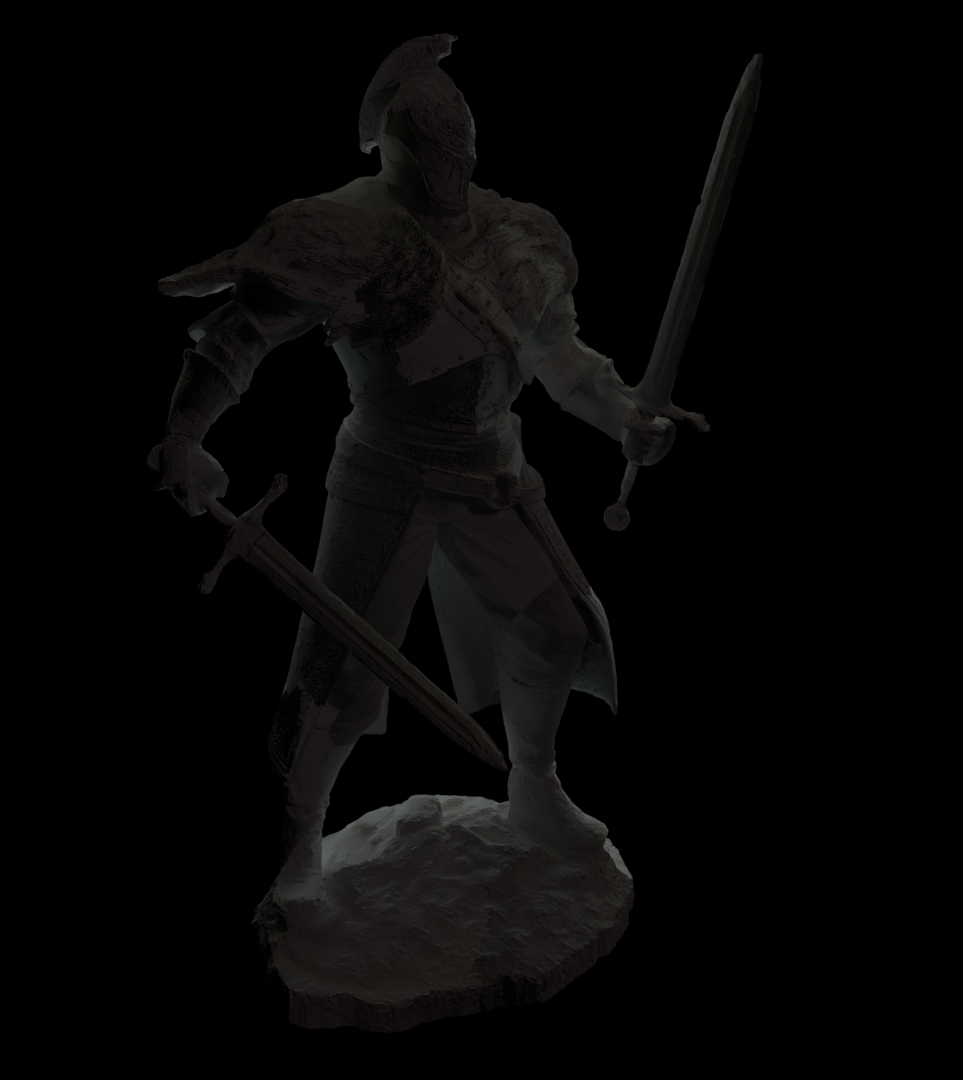 I know it's too dark, but whever I increase the intensity of the key light it looks washed out.
I know it's too dark, but whever I increase the intensity of the key light it looks washed out.
![]() williamatics Are you using Eevee? make sure you have AO turned on and the shadows and contact shadows for the lights.
williamatics Are you using Eevee? make sure you have AO turned on and the shadows and contact shadows for the lights.
Oh, and if you're using filmic, make sure it's set to some contrast like base or high... anything other than "none".