This is the first time I have been in a class or posted homework, so I'm not sure if I am doing it right.
The truck seemed like it was kind of straightforward. I tried to change the wood texture but could not get the grain to raise well.
The bedroom scene started out pretty awful - I could not get environment to work - even using Cycles (I have the Mac Eevee problem with backgrounds). I was using 2.8, so decided to go back to 2.79 and it worked much better for both day and night. I think 2.8 hates me ... :)
mmatthew1917 Welcome to class! You're posting you're Homework the right way 👍🏻
The truck looks bright and toylike. Just curious, did you add fresnel to the shaders? Because to me it looks like it's evenly glossy instead of just the glancing angles, but I'm no expert so I could be completely wrong 😎 The night scene is good I think, the day scene is well lit, so great job! 😊
Maybe, if you like, you could post a screenshot of the nodes for you're wooden floor? Then we can help you figure out why the bump doesn't work well.
Thank you both for your comments :).
I used the principled shader for the plastic pieces - I will include a screenshot below. Also I have included my setup for the wood. Thank you for your help!
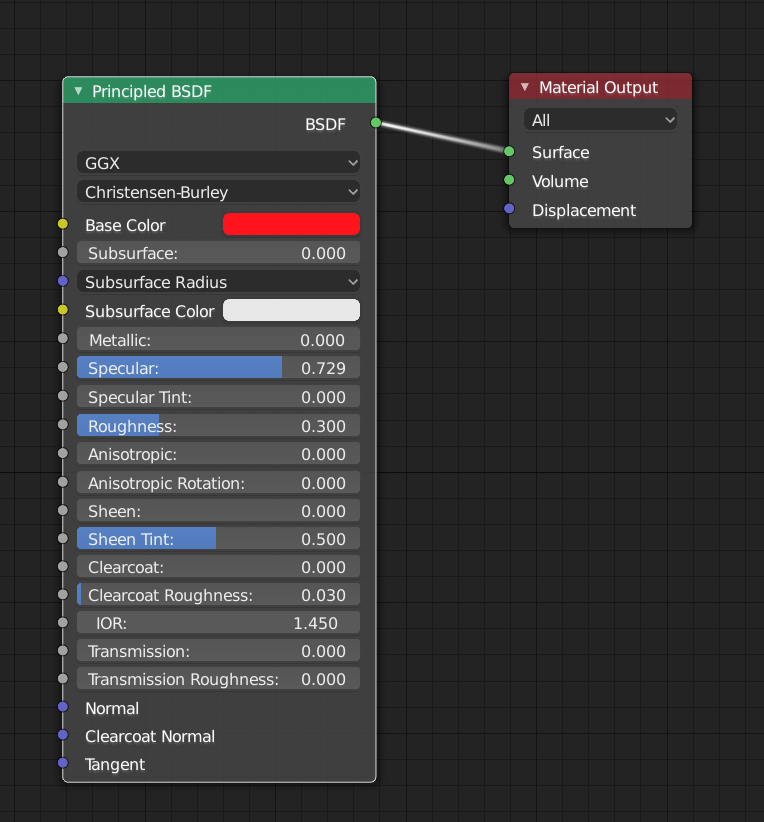
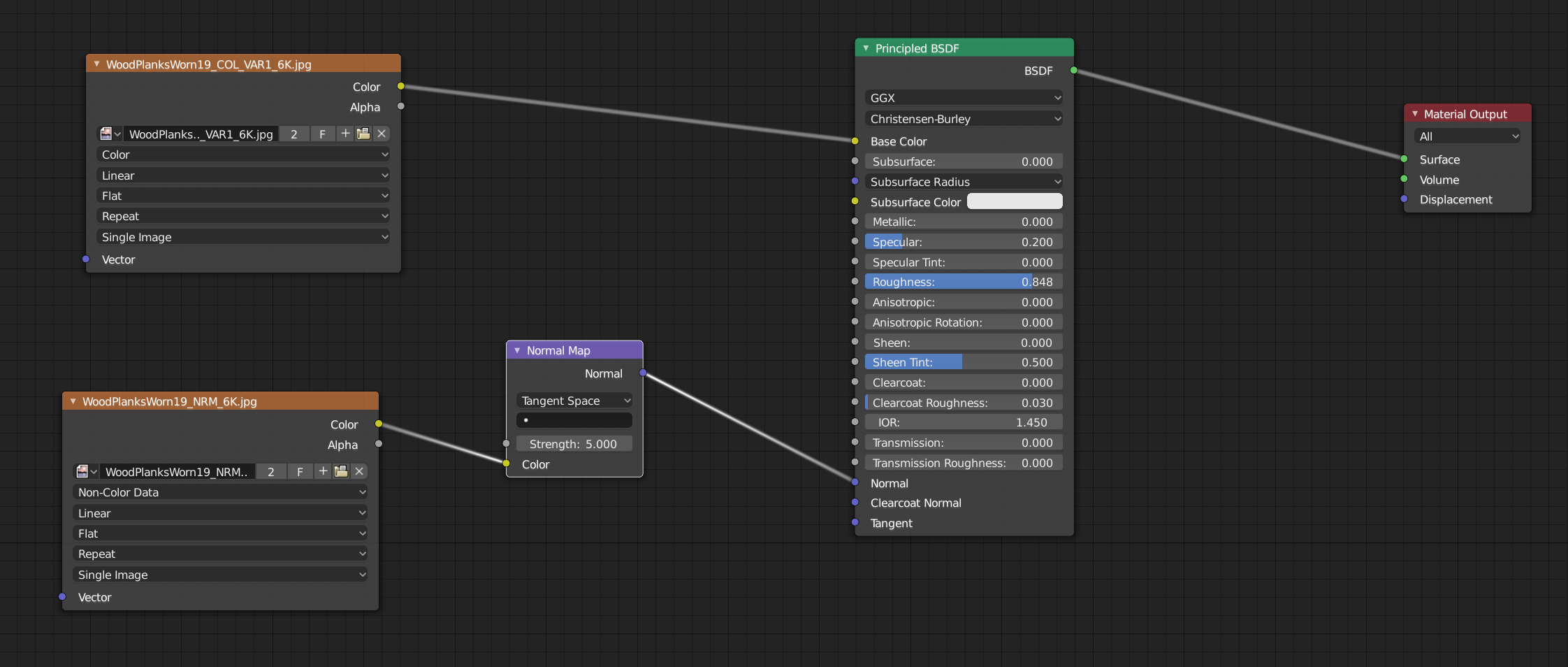
mmatthew1917 I agree with Miranda on the toy truck feels just a bit off, and that could be the fresnel. Otherwise, it's a solid start.
The day scene is nicely lit. Maybe a touch of orange in the lighting would work great, but that's a nitpicky thing.
The night scene is nice, but there doesn't seem to be a light coming through the window, if you wanted a soft moonlight coming through the window. Otherwise it's well lit. Good work.
mmatthew1917 Ah, principled does fresnel automatically so I was totally wrong about that 😄
Maybe it's that the colors are a bit too saturated? Toning them a tiny bit down is still very toylike but maybe that would help with the realism.
Your setup for normal map looks good, though you have a high strength I think. I also swapped out the one I'm working on and noticed it didn't look as good as I thought it would. Maybe the depth of field (that's already there because of that's how the scene is setup) makes it look weird, or the camera angle maybe.. or maybe the texture doesn't have enough resolution? just throwing out some ideas. On my floor I also used a roughness map and and AO (ambient occlusion) map, those seemed to help a bit.
Sorry I couldn't be more of a help.. maybe some of our other class mates have an idea
Happy to have you part of the class mmatthew1917! You're posting homework perfectly.
First of all, you've done a good job with the homework: You're getting an A from me this week. That said, I too feel like *something* is off with the toy truck but it's hard to tell exactly what. I have 2 thoughts:
1) The wood floor is too rough compared to the brand-new toy nature of the truck. If my wood floors looked like this in my house - all the finish worn off and the wood grain popping out this much - I'd be calling a floor refinisher ASAP. So I'd recommend toning down the wood floor bump map and increasing glossiness for a finished polyurethane look.
2) There was mention of fresnel. While the principled shader does include proper fresnel under the hood, as artists sometimes we want to take artistic liberty. I've been known to do this with fresnel where I don't like the "proper" amount as much as I like tweaking it to my taste. This may be a situation where I would manually tweak fresnel. That said, I'm being nitpicky. You did a fine job with it and I don't expect you to dive in this deep yet. More that I'm saying it as something to keep in mind for the future.
mmatthew1917 Good job. The floor could have had more glossy shader but its nice to see something diferent.
@theluthier - Ok - thank you for the advice. I used a different wooden floor and tried to get the grain to raise, but can re-sand it and add some poly to it :). I am a little familiar with fresnel from watching tutorials but not really sure how to add it here if it is already in the shader itself. Should I resubmit after getting suggestions, or is that advice for the future when doing this kind of work? Thanks Kent.
mmatthew1917 Question is a principle shader better ? if so what reason does it give better results ? still have a lot to learn about those node's . i am actually want to try to play with them but i have no idea how to start it and what i need for certain things ? like if i would want scratches what should be used etc.
yyukinoh1989 I would argue for most situations yes, as it makes things a lot more condensed and simpler. Here's a video going over the basics of the Principled BSDF and here's a video detailing how to apply textures to it. If you wanna add scratches there are a few ways such as texture painting alphas or using a texture coordinate node but basically they require lots of mix shaders. I'd learn the basics first if you haven't already, but if/when you have I'll go more into detail about imperfections..
![]() thecabbagedetective
thecabbagedetective
thank you they sure do help . trough where do they get those images (the one that they add in image texture? )
i do remember Kent using them too in the tutorial so i am gonna try someting out . still its kinda confusing but i can always give it a try and see if someting happens :)
yyukinoh1989 You mean how they make them or how you get them? If it's how you get them some good sites are TextureHaven and Poliigon (Poliigon's textures are mostly paid for but there are some free ones). If you mean how they make them I don't know the details I just know it involves a very, *very* expensive camera.
![]() thecabbagedetective Thank you so much already for all help . i do noticed that i cannot find scratches without having to pay . is there a way or is there a file here somewhere that would provide perhaps scratches ?
thecabbagedetective Thank you so much already for all help . i do noticed that i cannot find scratches without having to pay . is there a way or is there a file here somewhere that would provide perhaps scratches ?
yyukinoh1989 Here's a way to make procedural scratches in Blender. Give it a whirl.
![]() silentheart00 Thank you gonna try it out . hope i somehow can reduce the amount of scratches but this goes to what i want :)
silentheart00 Thank you gonna try it out . hope i somehow can reduce the amount of scratches but this goes to what i want :)
mmatthew1917 You don't have to redo what you've done. I mean my notes more for future reference 👍
![]() thecabbagedetective Here is another place I just found out about that has free textures: www.sharetextures.com
thecabbagedetective Here is another place I just found out about that has free textures: www.sharetextures.com