My homework thread for the October 2018 Class.
Week 1:
Week 2:
Week 3:
Week 4:
Welcome back to class Kate, looking forward to your shading and lighting magic! 😄
ssmurfmier1985 Thank you, I'm looking forward to seeing your creations as well. :-)
Week 1 - Act 1
I'm normally not a big fan of posting in-progress images before a project is finished, but I think the structure of this class will allow me to show my completed mini-projects during the week.
Since I did this week's exercises in the past, I thought I'd revisit the scenes and shade / light them in 2.8. So, my current plan is:
Here are links for my previously submitted exercises:
![]() shiennar Yep, your exercises look good. Not much to critique there. Looking forward to what you can do now!
shiennar Yep, your exercises look good. Not much to critique there. Looking forward to what you can do now!
![]() shiennar The exercises are looking nice to me, looking forward to seeing how you blow my mind this time!
shiennar The exercises are looking nice to me, looking forward to seeing how you blow my mind this time!
Week 1 - Act 2
For the bedroom scene I chose "pink sunrise" HDR (from HDR Haven) as a basis. I turned its strength way down and added three coloured area lamps with low energies. I used fairly saturated colours to imitate the sky. In Filmic settings I went for my favourite medium high contrast, and in the Render tab I enabled ambient occlusion and bloom and played with the values until I got what I thought was going to be my final.
Luckily, I asked for a second opinion and it turned out I forgot to enable the contact shadows (it is available on lamps in the Data tab). That partially solved my issue with the corner of the room - even though it still looks a bit unnatural. I had to find a compromise between colour and shadow and this seemed to be it.

![]() shiennar Nice. Feels dream-like. Bummer about the corner of the room, though. Hopefully we can find a solution to help that corner out.
shiennar Nice. Feels dream-like. Bummer about the corner of the room, though. Hopefully we can find a solution to help that corner out.
![]() shiennar First, I highly approve of your decision to redo these exercises with 2.8 + Eevee 👍
shiennar First, I highly approve of your decision to redo these exercises with 2.8 + Eevee 👍
I wonder if you could simply add a solidify modifier to the room object and give it a slight bit of thickness outward (not visible in camera). I've seen light bleed in corners like this before and remember it having to do with paper-thin geometry.
Overall this Eevee version is looking pretty great! Certainly very appealing color palette. Technically I'm seeing Eevee's shortcomings with the lack of global illumination. Eevee does have a GI feature. Perhaps implementing that could introduce more GI-type gradients?
@theluthier Thank you. :-) I did try adding the Solidify modifier, but even when I applied it and recalculated normals, there was no change. The corner is lit by the lamps that are pointing through the window, not by the HDR. But there is a weird thing with the lamps - the light doesn't change when I rotate them on the Z axis, only when I move them around. Almost as if the direction of the light beam was ignored. And regarding the global illumination - is that an option I need to turn on somewhere?
![]() shiennar Ahh bummer about the room thickness not solving it. And my apologies, it's not called "Global Illumination". Look at the Indirect Lighting options. I'll go over it this coming week in the stream but for the moment try youtubing "eevee indirect lighting" for basic setup.
shiennar Ahh bummer about the room thickness not solving it. And my apologies, it's not called "Global Illumination". Look at the Indirect Lighting options. I'll go over it this coming week in the stream but for the moment try youtubing "eevee indirect lighting" for basic setup.
![]() shiennar I think I kinda solved this problem with additional geometry around the corners. It's mostly like using solidify, but a more manual way. You can check my blend file (up to date version in my homework thread), maybe it'll give you some thoughts.
shiennar I think I kinda solved this problem with additional geometry around the corners. It's mostly like using solidify, but a more manual way. You can check my blend file (up to date version in my homework thread), maybe it'll give you some thoughts.
.
Week 1 - Act 3
First of all, thank you, @theluthier and ![]() nekronavt, for your tips - I haven't got round to check them yet, but I will try my best to have a look before the next stream.
nekronavt, for your tips - I haven't got round to check them yet, but I will try my best to have a look before the next stream.
I was working on the toy truck revamp these last two days. I thought I'd try out the changes that were introduced in texture painting and paint myself some roughness and grunge maps. First, I created two grunge maps in Krita (by flailing an unspecified number of texture brushes around until the canvas started to resemble stains and scratches. If you squinted a lot.)
Then in texture paint mode I duplicated the draw brush twice and set up one texture for each copy. With random tiling enabled the brushes worked pretty decently. And then the texture-fu fight began. Eevee seems to have an issue when loading textures. So every time Blender crashed (which was pretty often) I had to toggle "Use Nodes" on every material to get the textures back. Then there was the thing with "Save all images". While I greatly appreciate the thought behind it, it only seems to work if you a) manually save your texture first and b) your textures are on the same folder level as your project. Mine weren't (I put them into a folder one level down) and I ended up with a couple of textures not saved. And then it was just minor annoyances. Textures registering as missing even if you had paint slot selected, changes not refreshing in viewport until you zoomed in and out... On the whole I'd wait for beta at least before trying this again.
So, here are the renders. The first one is clean, without textures, the second one has the roughness and grunge applied. Oh, and I forgot to say that I reworked the table material and compositor effects because... why not. :-)


EDIT: And here is a Cycles render for comparison

![]() shiennar really nice work both on the bedroom as toy truck. I love how the lightning turns out in the bedroom a really nice render :D the toy truck also is amazing done
shiennar really nice work both on the bedroom as toy truck. I love how the lightning turns out in the bedroom a really nice render :D the toy truck also is amazing done
![]() shiennar Ooof, not the greatest texture painting experience by the sound of it. Blender is in desperate need of a texture painting reboot. Almost every aspect of it is convoluted and quirky. Sorry you went through it but thanks for sharing your experience.
shiennar Ooof, not the greatest texture painting experience by the sound of it. Blender is in desperate need of a texture painting reboot. Almost every aspect of it is convoluted and quirky. Sorry you went through it but thanks for sharing your experience.
I like the subtle grunge and grime you added. Being subtle feels more realistic to me, rather than going from pristine to making it look like it's been dragged though the mud. Sometimes grunge restraint is a struggle for CG artists. I speak from experience 😅
![]() shiennar Looks good. Nice and subtle grunge makes it feel more realistic. Good work.
shiennar Looks good. Nice and subtle grunge makes it feel more realistic. Good work.
![]() shiennar Yeah those textures are acting weird indeed, did a bit in eevee this week and I experienced also problems with textures not working (floor texture wouldn't show up).
shiennar Yeah those textures are acting weird indeed, did a bit in eevee this week and I experienced also problems with textures not working (floor texture wouldn't show up).
Glad you pushed through the problems 'cause I do love how your truck turned out! 😄
Week 1 - Final Act
First of all, apologies to everyone for not replying in timely manner. I was buried neck deep in my last project and it was not going well. This week wasn't one of my strongest - my only consolation is that at least I managed to come up with something. I was inspired by a comment on one of my projects and I decided to make digital origami crane. I thought it would be a lot of fun, but the mesh fell apart as I started sewing individual triangles back together (more rambling on the topic in my latest blog post). I also tried to match the materials and lighting to an image I found: this wallpaper here. I went for procedural materials, because there was no way I could've UV unwrapped that thing. And I used the tips from Jonathan's grunge tutorial, so thank you for posting a link to that one, it was very useful.
On the rendering side of things, I had to wrestle with Eevee quite a bit, and even lower the samples from 64 to 32, because with 64 I was getting just an empty rendering layer. But overall, I enjoyed the exercise, even though I couldn't find many visually striking lighting examples to imitate. Which is typical, because when I'm not searching for them I find them all the time. So, any tips on finding those are more than welcome. :-)
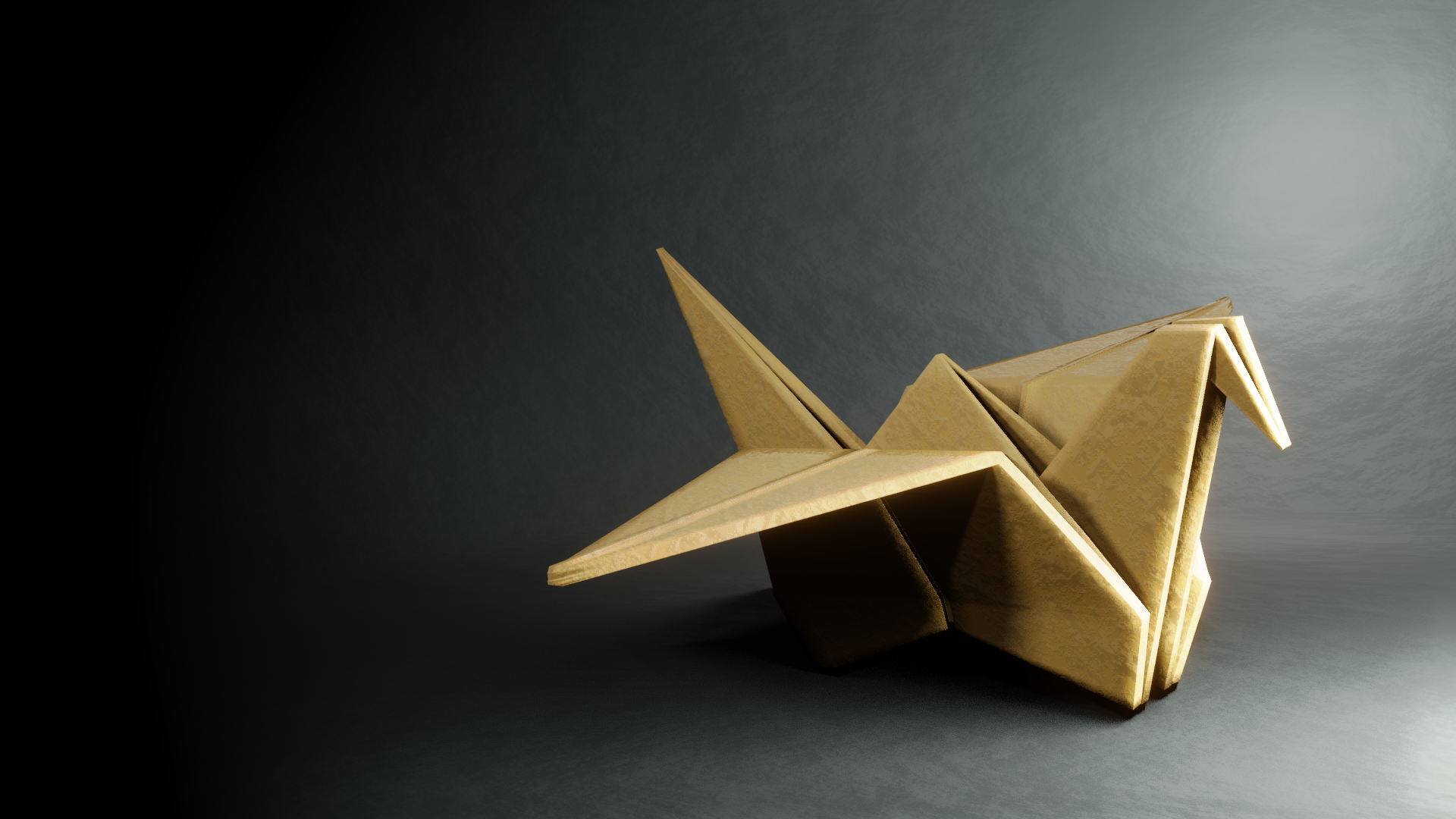
![]() shiennar I suddenly have an urge to replay Heavy Rain...
shiennar I suddenly have an urge to replay Heavy Rain...
Did you put a noise texture on it? I swear I see something, it's a lovely little touch. I think you replicated the lighting very well, though some points are that the left side of the render isn't that fully dark in the original, it's rather "splodgy" if that makes sense, but other than that fantastic!
If this is a weak week (huehuehue) for you then I don't think you have much to worry about. Consistency is key and if you're putting out good stuff even on your off days then you're gonna be (or already are) a great artist.