My homework submissions for the lighting and shading course.
Homework, Week 1
(Cycles)
(Eevee)

(Day scene)

(Night scene)
Homework, Week 2
Car paint
Color Match

Week 3 Homework -- Characters
Character lighting

Light Match

![]() nekronavt , I have to agree with ssmurfmier1985 ... Thanks! that was exactly what I needed :D At least...to make the glass see through :D Been wondering about that for a while :D
nekronavt , I have to agree with ssmurfmier1985 ... Thanks! that was exactly what I needed :D At least...to make the glass see through :D Been wondering about that for a while :D
ssmurfmier1985 probably more like google guru 😂
![]() gradyp you are welcome :)
gradyp you are welcome :)
![]() gradyp Hey, good start on your car!
gradyp Hey, good start on your car!
I think the coloring with light exercise is a bit difficult when the model is colored, but it's decent. The blue could maybe be a bit more saturated or a little lower intensity or both. I think the warm one matches well enough. Good work.

This one is coming along quite nicely I think. Still a bit of work to be done, but I like how this is progressing
Mainly fixing the windows made it look better :D but also started working on the actual paint and not just base colors :D
As for my color match.. I like this attempt better than my previous for this week, but feel it's still off, and my suspicion is that I'm not matching the base color of object more than the lighting. Also, in working on this, I found this particular target has 4 lights... Key, fill, and 2 rims.. one on either side.

![]() gradyp It's coming along! Your second color match is better, I think. Maybe the key light is a bit strong, but that's a tiny thing.
gradyp It's coming along! Your second color match is better, I think. Maybe the key light is a bit strong, but that's a tiny thing.
At this point... I feel like all I'm doing is minor tweaking to try to match better, but this is a much closer result, I think.

Well... If I don't get any more work in, I'm happy with how far I've gotten, but hoping I can find a little time to work on this on Sunday. I'd like to work in some imperfections, even if only a little.

Wish I'd spent a little more time sooner on some of the other things so I'd have had a little more time to work on imperfections here at the end. Still... All in all, I'm pleased with how this one turned out. After fighting against this all week, I went with reference and changed the color some... I kept feeling like it should be light blue, but all the references I kept finding were saying it was more of a pearl white. This was a fun one to do.
(Car model by Natman on BlendSwap)
One thing this week as brought up for me... I've been wanting to do a 1957 Chevy Bel Air Sedan, and almost went with that one for my project this week. I decided to hold off on that so that I can go through the vehicle course stuff most went through over the summer. That particular project has a bit of meaning for me, because my great-grandfather had one he bought for $3000 that has been in my family for years (and still was last I knew).
That color match exercise taught me that you can go beyond 3-point lighting and have some fun with it :D
The VW Beetle was just fun to do :D Don't know why I got out of working on Blender so much of this year, but this class has been a fun way of getting back into the flow :D
![]() gradyp Grady that car is fun like that! :-)
gradyp Grady that car is fun like that! :-)
Anyway seeing this second, somehow warmer version in colors, it straight suggests that is the better one, but only till the point when not scrolling back, because then realizing that the first one is still good. So finally being not sure which one :D
![]() gradyp A little late to the party. Lighting match looks good. Either car looks good, but I like the warmer version more. Good work.
gradyp A little late to the party. Lighting match looks good. Either car looks good, but I like the warmer version more. Good work.
Hmmm... Not seeing a grade for me on the spreadsheet for week one or two. Maybe just an oversight...
Anyway, been having fun the last few days with this week's stuff. While I didn't create new texture maps for the skins on these, I did create the materials for all and even did my own textures on all the clothing. Still not done... Been having to go back and forth between 2.8 and 2.79 to get everything working correctly and as such, the hair on these are just placeholders until I get them back into 2.8. If nothing else, I've learned quite a bit on the lighting side, I feel.
Comments and suggestions welcome, particularly on the SSS.



I've had to go back and forth on these to get things to work.. had to use 2.79 to pose, then started trying to texture in 2.8, but ran into problems (specifically on Victor) trying to go into edit mode, so went back to 2.79 and imported the textures I'd done and tweaked them, making sure I had slots for the hair, then went back into 2.8 to get the new hair shader BSDF... Fun challenges all around, but I like the results.

With Sintel, for some reason, the packed textures weren't working in Cycles, but when I unpacked and relinked them, it worked. not sure why, but it did.

Finding the right way to do the hair on Vincent was a little tricky. I think I eventually went with a darker color and the roughness way up to get it to look like this using the shader node. the big difference is that Vincent's hair was a solid, rather than particle, hair.

Other than not being able to go into edit mode, Victor wasn't too hard. In fact... It may seem like I did a lot of work to do 3 characters (and, it was, sort of), but a lot of textures are reused with modifications for that character. Even the leather was a reuse of the one I did on Herbie.
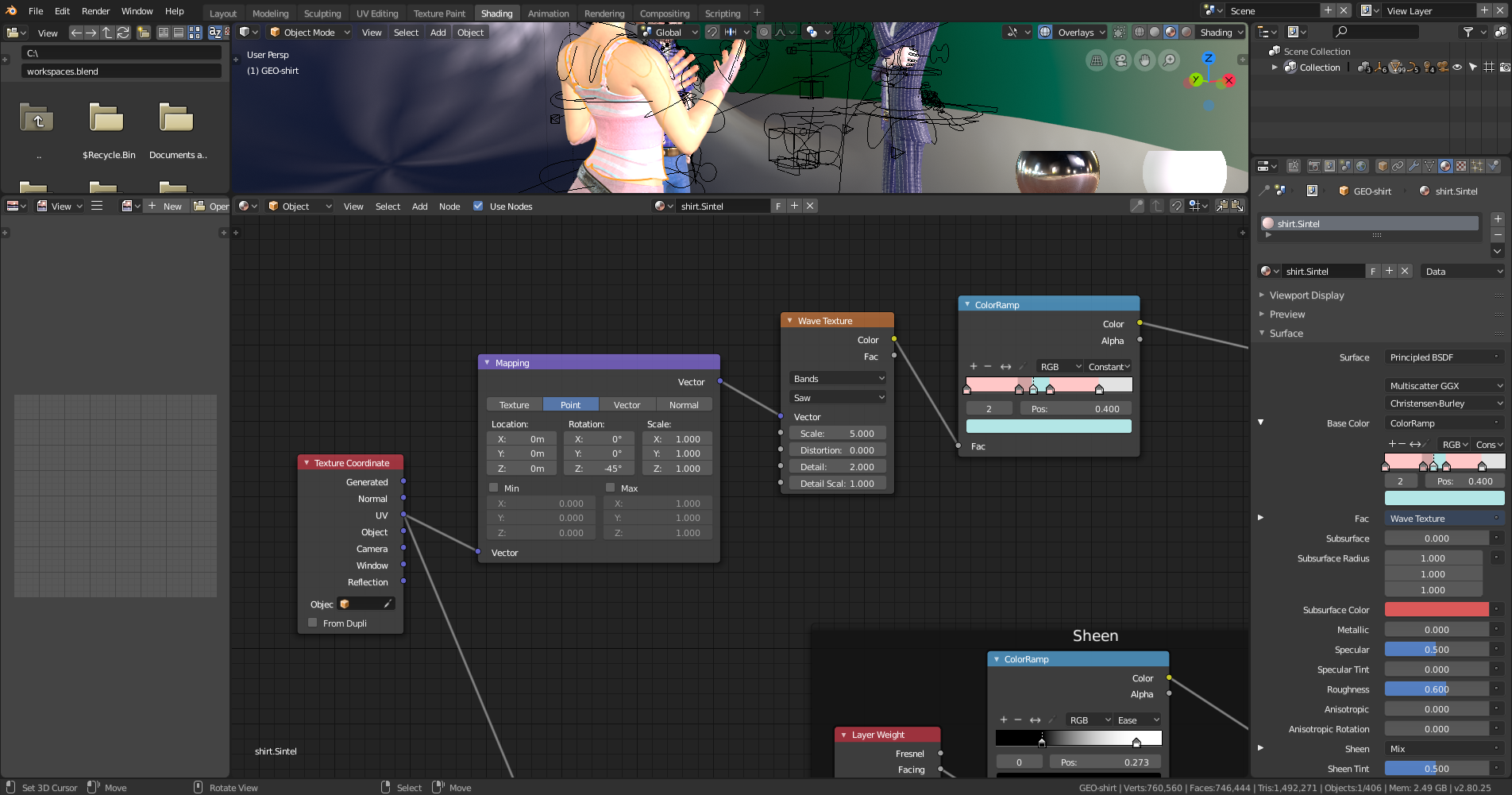
For anyone interested, the stripes are 100% procedural on all 3. The only difference on the pinstripe suit was that it was only 2 markers. Vincent's plaid was a little more complicated, but was achieved by duplicating the stripes, rotating one 90 degrees and then color mixing them. It's actually 2 sets of criss-cross stripes on the plaid to get the yellow stripes to mix correctly. You can adjust how often the stripes repeat simply by adjusting the scale of the wave texture.
Incidentally, @theluthier ... You mentioned Bartek Skorupa's wood texture in the shader forge tutorials.. it was that tutorial, or specifically, the mod function, that was the key to being able to doing stripes like this... but the Wave function with the Saw mode (which wasn't available when Bartek did that tutorial) handles what the Mod node group did, but in a better way. that you don't have to pay as much attention to the shift.
One note... here, I've used UV coordinates... the BEST way to do use this pattern on material like clothing is to mark your seams where clothes would naturally have seams. Like for a shirt, along the under side of the sleeve, around the arms, around the collar, along the shoulder, etc. For Vincent's, I did create a separate UV map (so it didn't interfere with the main UVs) to get the look... I could have done it without doing that, but I think the area around the shoulders was better when done with the more natural seam placement. That said, I have used this node set up on generated and Object, so it can work on those as well.
I think the biggest thing I learned, though, was in lighting. Particularly when Kent said to use area lights in the last stream. So this time, I only used area lights to light everything.
(Got one more rendering and I'll work on the color match later tonight/tomorrow)