Will be more fun after memorizing a few basic tools.
Abstract Arc: "Go to the 3D Cursor."
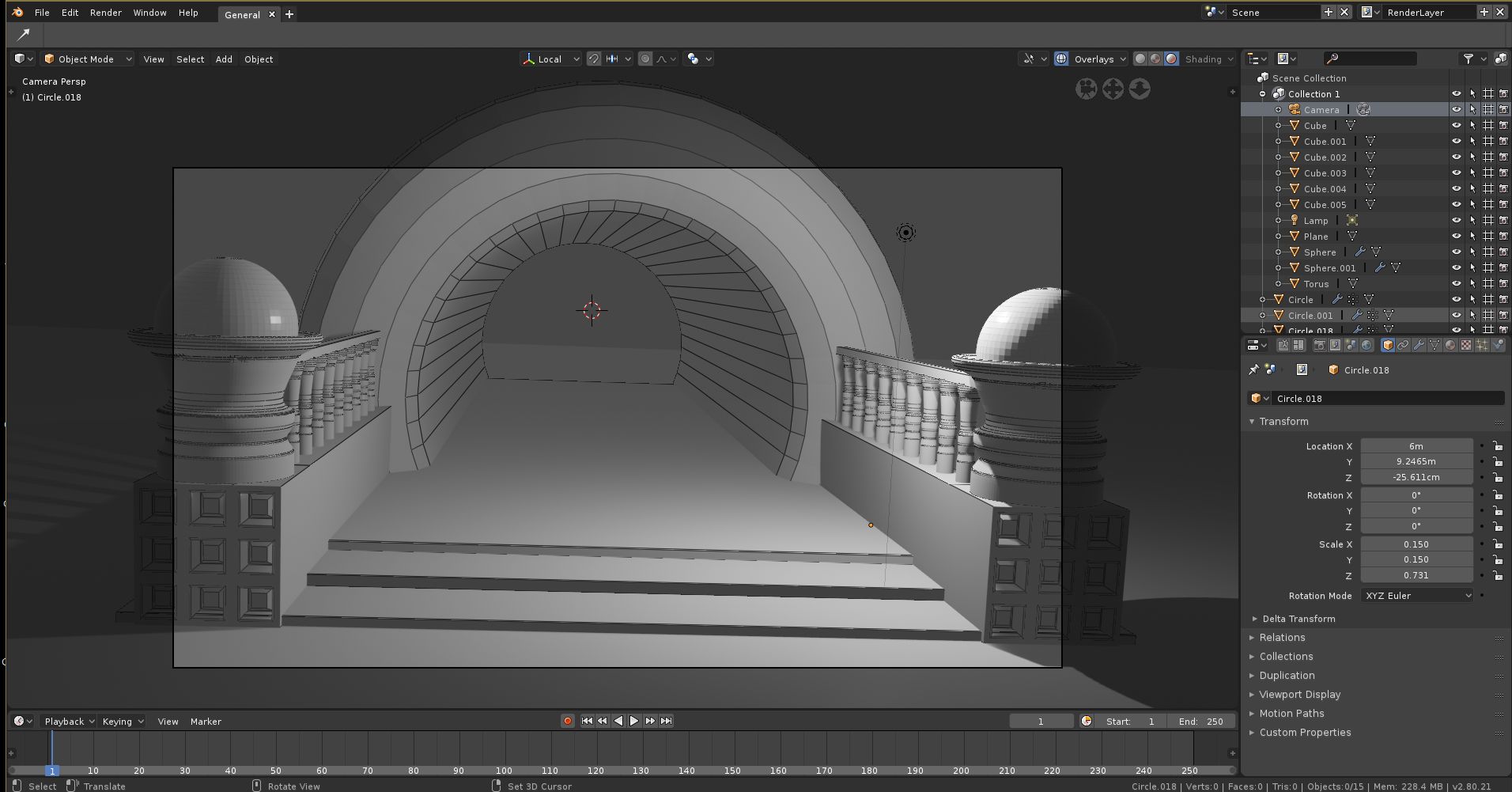
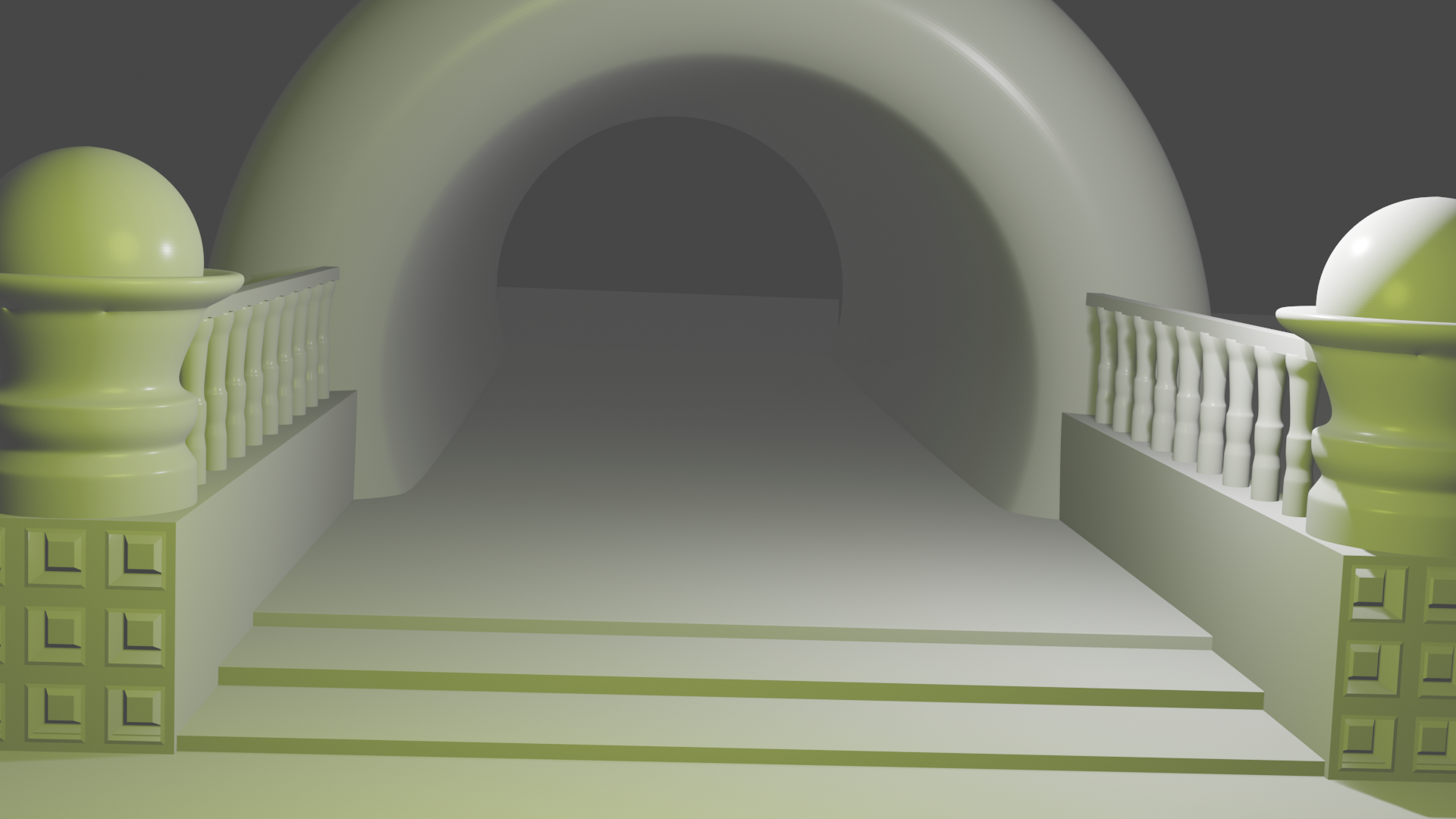
Excellent!
Yeah once you use the tools a few times, I find it doesn't take long to start getting the hang of them. And it stays that way - I've been using Blender for now not quite a year and have been using left-click select all that time; but I went back to right-click select at the beginning of this week and it only took a couple of days before I was acclimated to it.
Sadicus... wonderful use of primitives. Love the reflective marble look. Not sure if I wanna walk through to the other side though - kinda ominous looking :)
![]() sadicus Good submission! You've got some really nice details going on with the pillars and rail spindles. Are these really all primitives? Cause that's amazing. You've earned an A from me 👍
sadicus Good submission! You've got some really nice details going on with the pillars and rail spindles. Are these really all primitives? Cause that's amazing. You've earned an A from me 👍
Abstract Arc: "Go to the 3D Cursor."
Heh does this mean your scene's message is "the light at the end of the tunnel is the 3D cursor"? That's pretty clever 😅
Week # 2 Homework Submission
This project was to practice what I thought would be simple Hard Surface, Acoustic Doppler Current Profiler.
I ran into many issues, being new to blender, had no way of knowing if it was a 2.8A2 issue, lack of understanding or both.
Practiced:
Questions


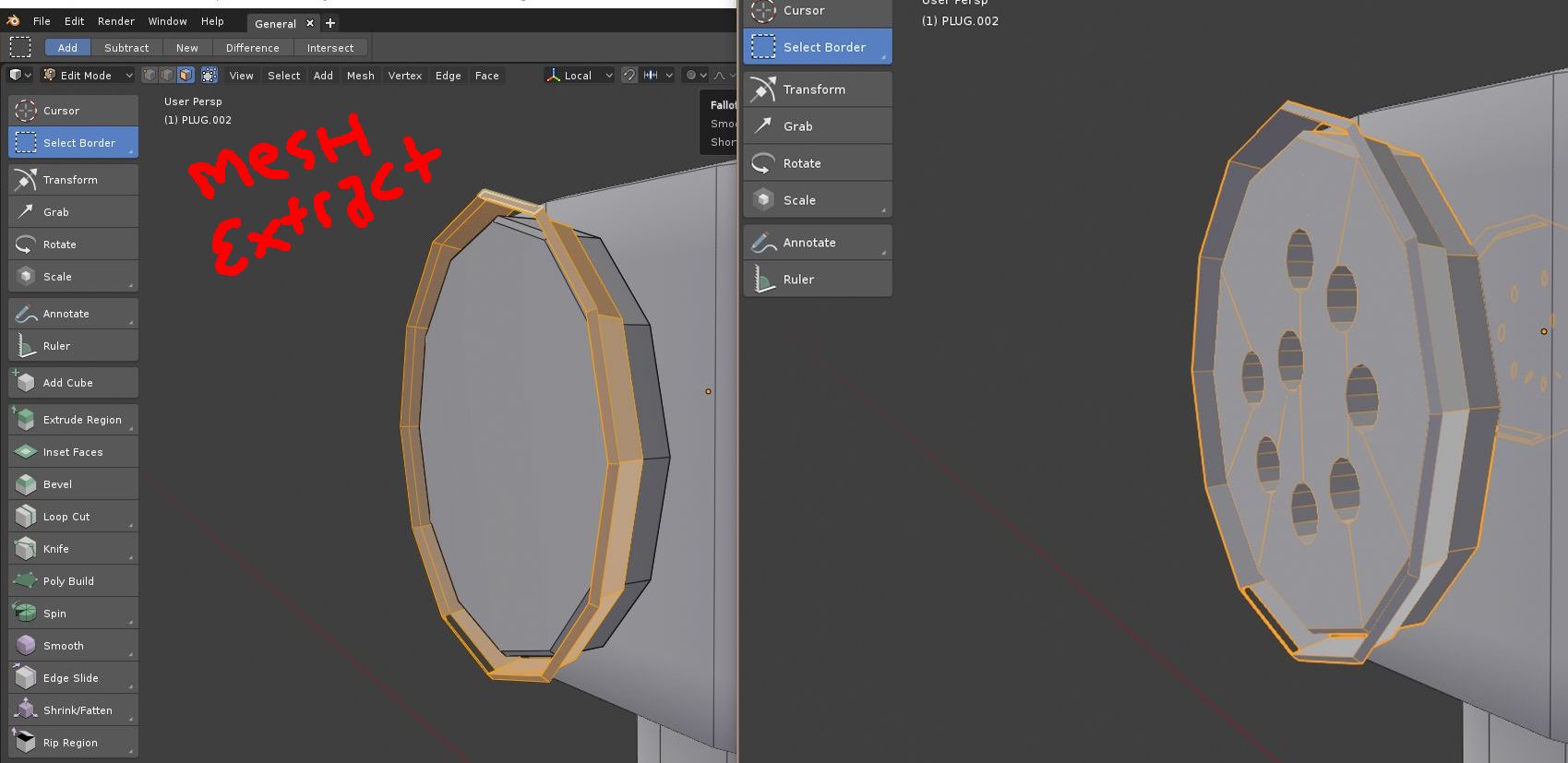
4. If I'm reading this correctly, you'll want to hit P, which brings up the Separate menu, and click on Selection. Now it's a separate object.
5. You can use the knife tool (k) to cut between two verts.
![]() sadicus Way to get in there and figure stuff out, sadicus. Clearly you were practicing smart, efficient modeling using modifiers. Being new to Blender it only makes sense to get hung up on some things.
sadicus Way to get in there and figure stuff out, sadicus. Clearly you were practicing smart, efficient modeling using modifiers. Being new to Blender it only makes sense to get hung up on some things.
1. I don't quite understand the question. Empties are a locked object type..as in meshes can't be converted to empties nor vice versa. Are you asking about using empties as image planes?
2. Did you see week 2's stream? I demo the array modifier starting at 1:40:16
3. You want Subsurf modifier first, then boolean. Booleans create ngons that look bad when smoothed with subsurf.
4 and 5 are answered well by silentheart
EDIT: Forgot to post a grade: It's an A 👍
ahhh, Is there no Strikethrough font setting? oh well.
QUESTION How to center the 3D Cursor to the Triangle Center?
@Silentheart00
Thanks for the help,
@Kent Trammell
The "empty" come in basic primitive shapes and I was wondering if a custom shape could be created and turned into an empty.
example, I wanted an Empty in the shape of a equilateral triangle to use as an Array controller. A Cube Empty was used and worked, but would have been nice to visualize using a triangle. (I converted a cube into a triangle to snap the three bottom pieces in Place.) ...because i don't know what the hek I'm doing! yet.
Empty Cube Array Controller

Triangle Primitive created, used for vert snapping

![]() sadicus Did you remove doubles for your box empty? It might be weighting the center towards that corner since there are 2 verts there, not 1.
sadicus Did you remove doubles for your box empty? It might be weighting the center towards that corner since there are 2 verts there, not 1.
My homework thread for the August 2018 Class
Week 3 - Homework submission - Digital Clay - Primitives

![]() sadicus Good effort. A bit lumpy in places, the sphere is a little blocky, could use sharper edges on the cube. Overall, good work.
sadicus Good effort. A bit lumpy in places, the sphere is a little blocky, could use sharper edges on the cube. Overall, good work.
![]() sadicus you can use custom shapes for controling a rig for animation, so it should be possible. You can check out how it works in the Fundamentals of Rigging course.
sadicus you can use custom shapes for controling a rig for animation, so it should be possible. You can check out how it works in the Fundamentals of Rigging course.
Good work by the way on the Primitives 😊
![]() sadicus There's a fair amount of lumps on the primitives but you've done well to accomplish this part of the exercise 👍
sadicus There's a fair amount of lumps on the primitives but you've done well to accomplish this part of the exercise 👍
No Melvin sculpt?
My homework thread for the August 2018 Class
Week 4 - Homework submission - Digital Clay - Mothra-ish
Since the assignment was "challenge yourself" I picked the Mothra Kaiju. (from Godzilla franchise.)
*Mothera is arguably the lamest Kaiju ever and the Challenge was to stay interested in sculpting it's larva head.
Considering I've only put in 20hrs (total) in this Blender Course.
Spent about 4hrs on this mostly figuring out tech stuff, t's not the worst 3D sculpt I've ever seen, it's somewhat recognizable and It's the best I can do currently. Besides, mum says it looks good and a print is on the fridge, with 3 magnets! lol
Techniques Used:
I've never participated in an online Class before and because of the fun and encouragement, I intend to continue learning B2.8!
Had fun working on the Aug 4 week projects, and it's inspiring to see all the progress everyone has made. Thanks to Kent for the informative and entertaining Class, and thank you to those who commented and helped with questions!
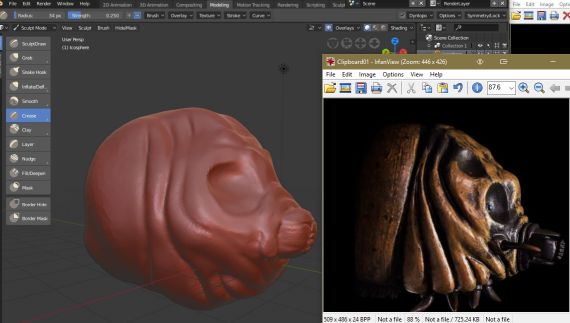

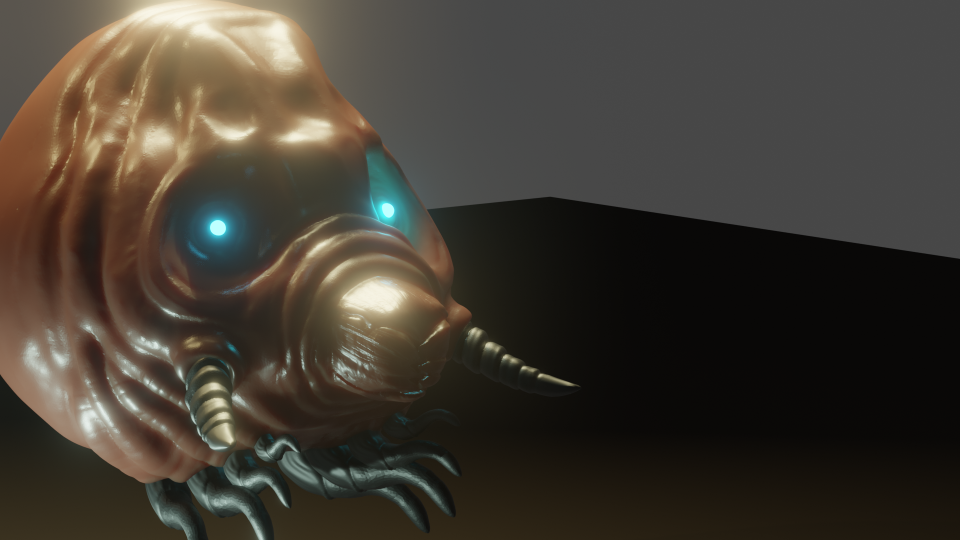
Example of Mirror not working as expected. To fix this issue: Object> Apply Rot, Loc, Trans
(Maya equivalent is Freeze transforms, Delete History)
Also, Mirrored mesh needs to have Normals Flipped. ...see I am learning a few things! :)

*Since no-one here knows me, I modeled this because it's my wife's favorite Kaiju.
...and she knows I'm only kinda joking!
![]() sadicus Nice work trough i hope i never come across this creature xD ill be terrified .
sadicus Nice work trough i hope i never come across this creature xD ill be terrified .