My homework thread for the August 2018 Class
To keep track of the homework, I've decided to put links to the gallery here:
Week 1: Primitive village (with additional close-ups)
![]() shiennar I've been looking forward all week to see what you would make this time, it's beautiful! I love all the details. Great stuff! 😄
shiennar I've been looking forward all week to see what you would make this time, it's beautiful! I love all the details. Great stuff! 😄
![]() shiennar Awesome! Such microdetails, much wow! Sad, that it's not 2.8. 2.8 works are soaked with sweat and pain :D.
shiennar Awesome! Such microdetails, much wow! Sad, that it's not 2.8. 2.8 works are soaked with sweat and pain :D.
I had a clock with roman 4 writen as IIII in child hood :)
About an apply scale thing... I think someone mentioned it on previous stream and Kent showed how to handle this for time this bug exists :)
ssmurfmier1985 Thank you, I'm happy you liked it. :-) The downside of diving into projects like these is that I can't keep up with what others created during the week. But I'm looking forward to making up for it tomorrow. I'll be very interested to see what you created - you have set the bar high with your Week 1 submission...
![]() shiennar Thank you! I'm pretty happy with what I made, hope you like it. Looking forward to your awesome reel on Tuesday! 😊😊
shiennar Thank you! I'm pretty happy with what I made, hope you like it. Looking forward to your awesome reel on Tuesday! 😊😊
![]() nekronavt Ah, I must have missed that, I thought they were talking about scaling getting skewed. I hope I'll be able to pick up 2.8 again with sculpting (although I've heard some horror Blender-crashing stories). We'll see how that goes.
nekronavt Ah, I must have missed that, I thought they were talking about scaling getting skewed. I hope I'll be able to pick up 2.8 again with sculpting (although I've heard some horror Blender-crashing stories). We'll see how that goes.
![]() shiennar I'm sculpting for two days now with 2.8 and hasn't crashed on me yet, so I think it will work fine 🙂 The brushes are a bit screwed up though sometimes you have to choose the right one in the top bar because the shortcut doesn't work properly (noticed that with crease brush)
shiennar I'm sculpting for two days now with 2.8 and hasn't crashed on me yet, so I think it will work fine 🙂 The brushes are a bit screwed up though sometimes you have to choose the right one in the top bar because the shortcut doesn't work properly (noticed that with crease brush)
Great work with the clock, the detail on the face is amazing, and loved the side columns on it
![]() shiennar wow . this is really nice done :D so many nice details . amazing texturing too
shiennar wow . this is really nice done :D so many nice details . amazing texturing too
![]() shiennar I've been looking forward to see your submission as well for this week, Katerina! Your work looks always so clean. The details are incredible, awesome work as always. Really well done!😃
shiennar I've been looking forward to see your submission as well for this week, Katerina! Your work looks always so clean. The details are incredible, awesome work as always. Really well done!😃
Another week of homework, another week ![]() shiennar absolutely kills it, such a great attention to detail. Masterful.
shiennar absolutely kills it, such a great attention to detail. Masterful.
![]() shiennar Just when I think, "I can't always feature Katerina's work as a favorite..." then you go and do this. Lol just awesome work. Level of detail, simple but very appealing shading + lighting. Wondering job. A++ no question about it.
shiennar Just when I think, "I can't always feature Katerina's work as a favorite..." then you go and do this. Lol just awesome work. Level of detail, simple but very appealing shading + lighting. Wondering job. A++ no question about it.
PS: The apply scale is working as expected for me in 2.8 alpha 2. Wonder what happened there with your build 🤔
@theluthier Thank you very much. :-) I think I'll save you next week because I want to sculpt something that's way beyond my current skill level. But I'll try my best anyway.
Regarding the scaling issue, here are two pictures I made (in v2.80.21):
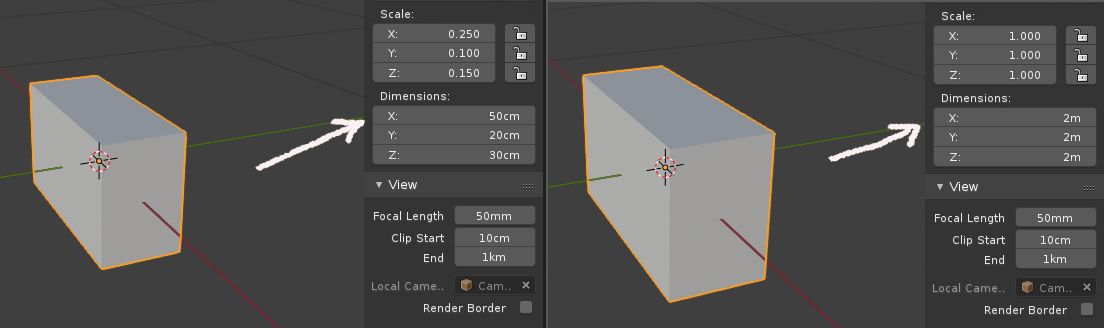
In the first one, I scaled the cube in object mode (to be able to enter precise measurements - I know you can use edge length in edit mode, but that gets complicated with more complex mesh). Then I apply scale. Visually the cube stays the same, but the dimensions are reverted to the original. I just randomly found out that when I toggle "Apply properties" in the 'Apply Object Transform' dialog, the dimensions are corrected. It only does that on the first toggle, though, then it stays the same. Not sure what's going on there, but had I known this earlier I might have continued with 2.8. Oh well. Next week.
![]() shiennar Once again damn nice submission. There indeed are some problems in 2.8 that slow you down or make it impossible to finish if the model is detailed. I totally understand that you made it with the current version.
shiennar Once again damn nice submission. There indeed are some problems in 2.8 that slow you down or make it impossible to finish if the model is detailed. I totally understand that you made it with the current version.
![]() shiennar Ah ok I see. It's probably a UI updating issue. I've seen that in various places with 2.8. She's quirky right now for sure..
shiennar Ah ok I see. It's probably a UI updating issue. I've seen that in various places with 2.8. She's quirky right now for sure..
Homework Week 3
Since I did the Melvin exercise some time ago (link to gallery here) I wanted to put more effort into the remaining exercises. After the live demo I didn't have enough confidence in 2.8 to fully commit to it, but I did the primitive shapes in it, at least:
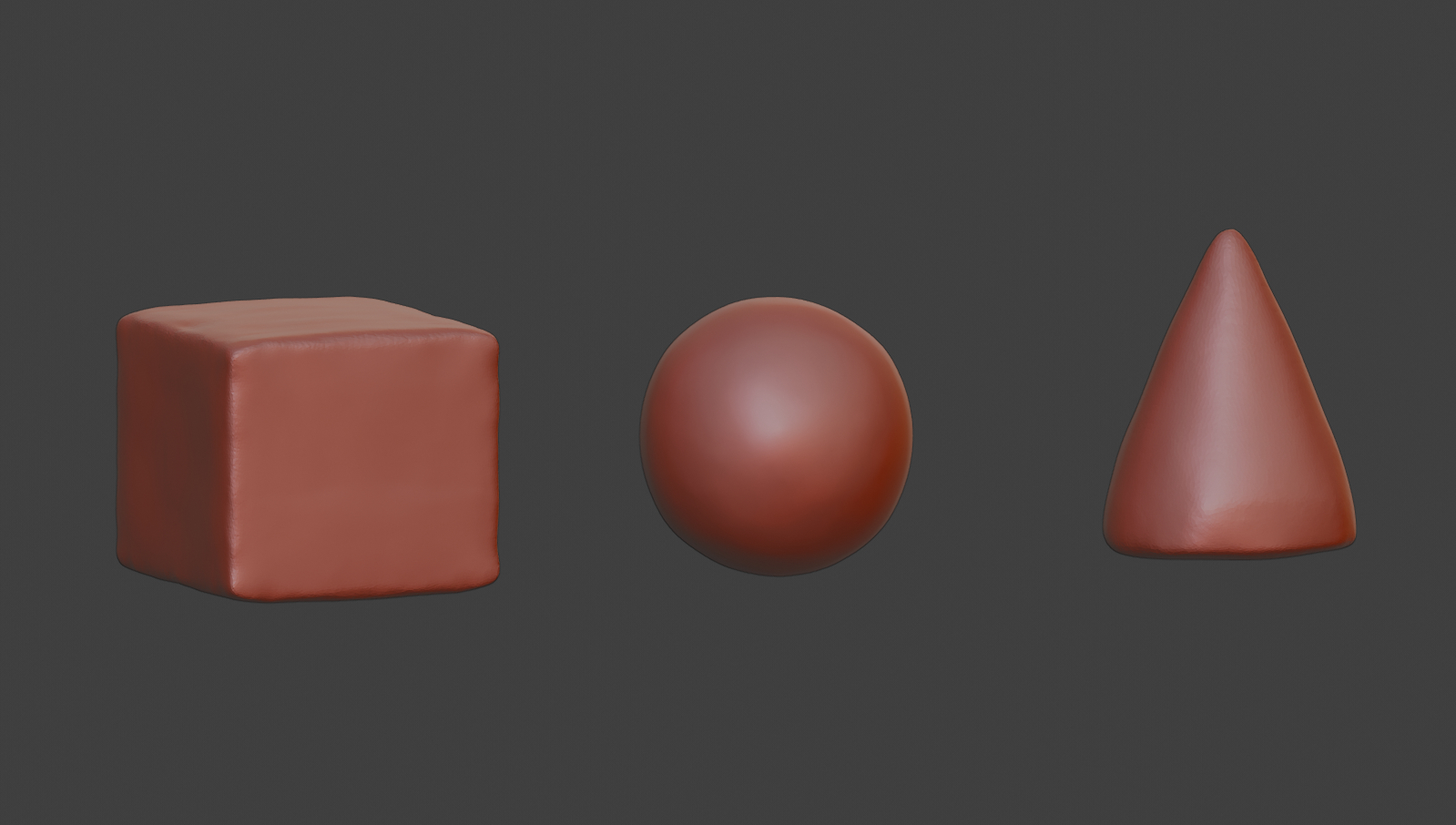
It was a lot of struggling, mainly with the brush selection and my accidental going into Edit mode - in 2.79 I have Pie Menus on Tab, not Ctrl+Tab, so I do hope the sculpt mode is not at its final stage of design. I also didn't find any way of changing the add/remove behaviour (for Crease brush), but I guess I just wasn't searching well enough.
As to the extra credit exercise, I had originally wanted to sculpt a horse - until the instructions changed. But with the ingenious help of Mr Old Dog ![]() pffsfs, I was able to reconcile the two.
pffsfs, I was able to reconcile the two.
So, here is the human head:

and here is the rest of the head:

![]() shiennar ... lol. Glad I was able to contribute to your creativity. Turned out AWESOME. This particular grasshopper has got to get back into the saddle. Love love love what you did with this.
shiennar ... lol. Glad I was able to contribute to your creativity. Turned out AWESOME. This particular grasshopper has got to get back into the saddle. Love love love what you did with this.
![]() shiennar wow really amazing work. wonderfull. love how you did this .
shiennar wow really amazing work. wonderfull. love how you did this .
That's excellent! I was wondering if you had managed to finish, since you said it was a going to be a challenging subject. Great job. :)