I'm trying to understand smooth shading. This is how I see it right now. Instead of just one normal over the whole face, Blender interpolates different normals at each point on the face. And the way it does it is as I've tried to sketch in the image below. Here I have chosen a quad.
I'll try to explain a little more what I mean. First, interpolate along each edge between those average vertex per face normals. To get a new normal (corresponding to a certain point on the face) on each edge. Then interpolate twice more between opposing edges, for the interpolated normals that have been calculated (four for each point on the face). This gives two normals for the given point on the face. And these are added together to form a single normal for the given point, by averaging them together.
If anyone can confirm that this is correct or explain how it works, I would be grateful.
Hi Tom ![]() tfsuper3d ,
tfsuper3d ,
I think it's simpler than that; take the Face Normals (blue) and interpolate between those to get the Smooth Shading Normals (yellow) at each Shading Point, something like this:
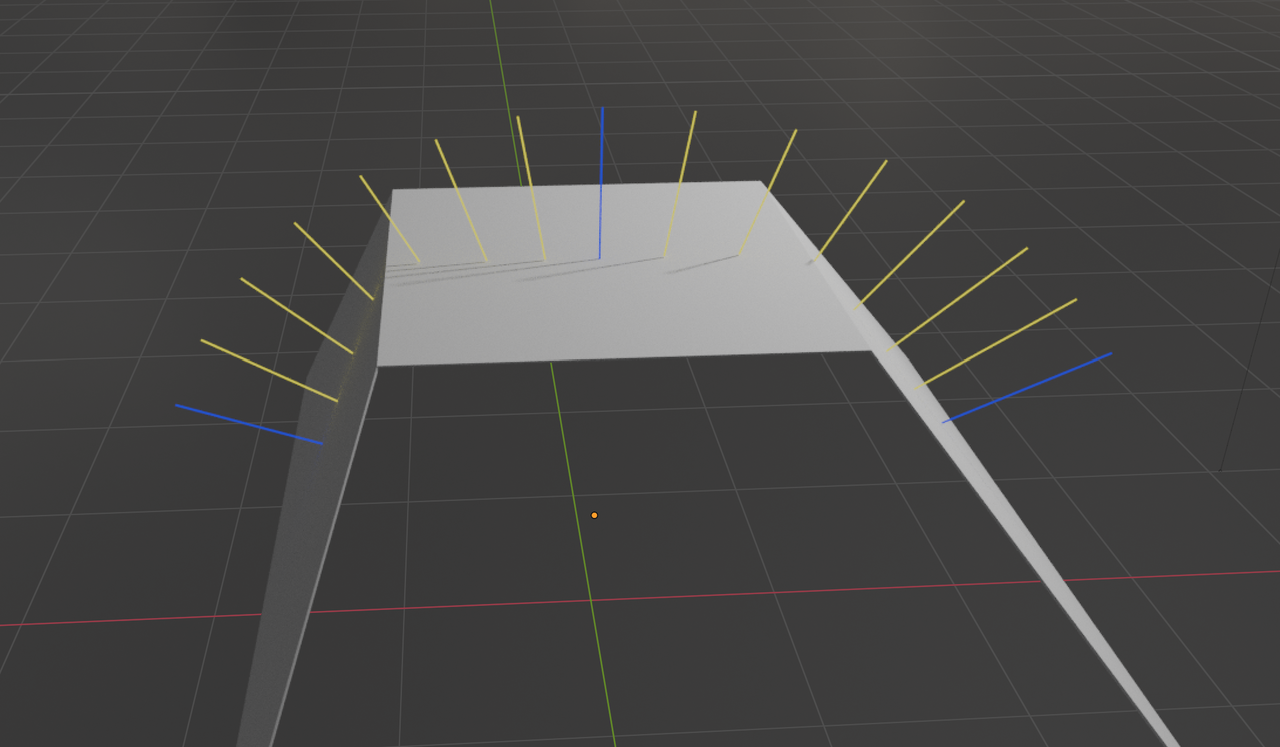
Hi Martin, yup but isn't that a special case when you have two averaged pairs of vertex per face normals that are the same?
Like this. Then the interpolation will be the same all across the face. Just like you show. But when all the averaged vertex per face normals are different, like my first image. We must have a different story, am I right?
The Averaged Vertex Normals are the average of the Face Normals.
It doesn't matter if the interpolation is in 2 directions (as in my example) or in 3 directions. I went for 2 directions, because that's easier to explain, understand and 'draw', but in 3 directions it's the exact same principle; just interpolate between the Face Normals of the connected Faces.
Amazing, how do you draw all those lines, I assume you didn't draw them by hand?
If it's any help, JL goes into the technical of Normals in these lessons:
is a simplified version of yours. Is this the ways the interpolations goes?