I'm trying to understand smooth shading. This is how I see it right now. Instead of just one normal over the whole face, Blender interpolates different normals at each point on the face. And the way it does it is as I've tried to sketch in the image below. Here I have chosen a quad.
I'm going to throw my 2 cents in. Blender uses Phong shading not Gouraud shading. Sorry, I don't know which algorithm of Phong. I think it Blinn-Phong, but I could be wrong. Why does this matter to your discussion? Phong is calculating a weighted average between all vertices per pixel. This is why you can get strange results from Poles(N, E, 6+) and N-gons. Gouraud is more linear and the tessellation(Making it triangles) is included in the calculation.(Technically not true, but visually it is) You can get similar results in blender by adding a triangulate modifier. What's my point? That the perceived interpolation changes based on angle of view, and that it's not as linear as it appears to be.
Note: Poles in quad modeling are any non-terminating vertex that doesn't have 4 edges connected. Think of a subdivided plane. The outer edges are terminating vertices. Nose poles(AKA N-poles) have 3 edges. Extrude Poles(AKA E-Poles) have 5 edges. 6+ poles...You guessed it have 6 or more edges.
Found a nice picture at https://opengl-notes.readthedocs.io/en/latest/topics/lighting/shading.html
Doesn't go too deep into the weeds, but makes it more clear, what we are talking about:
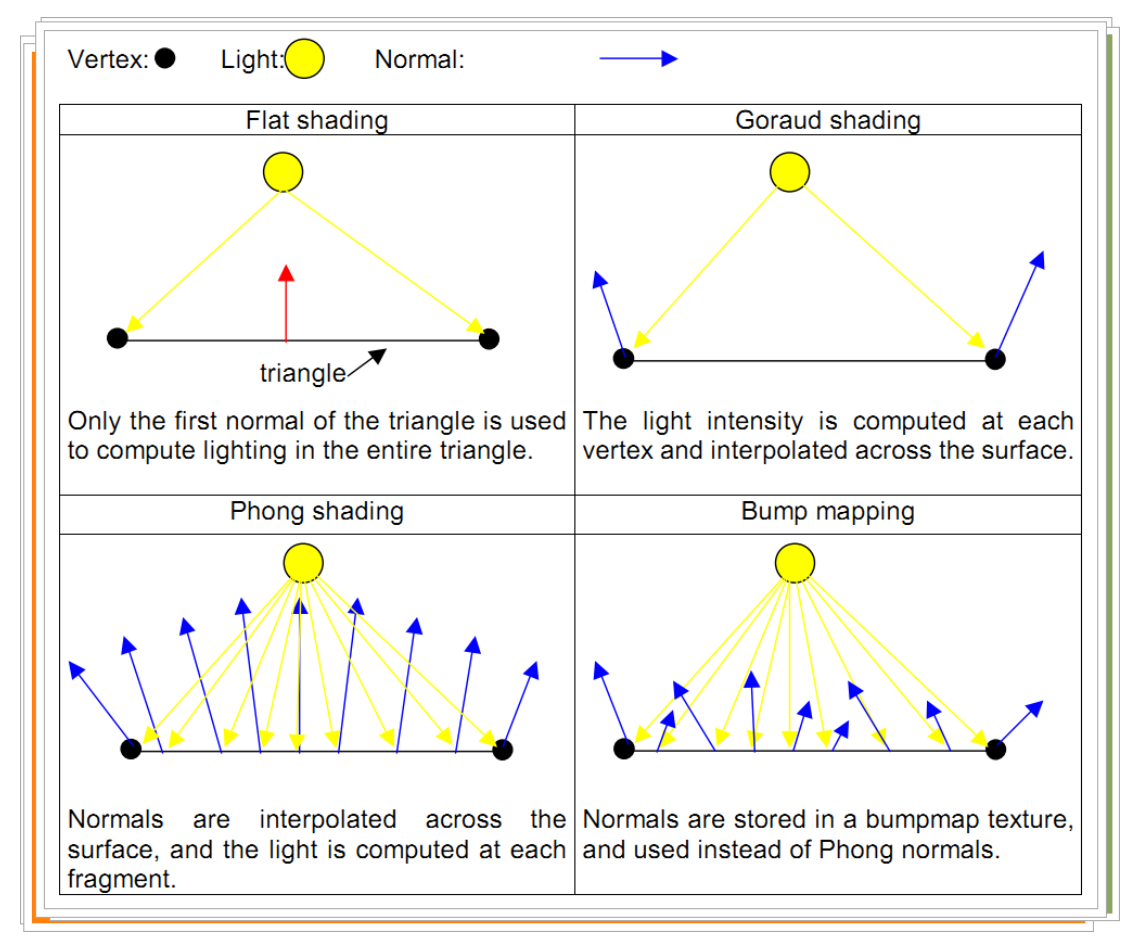
Nice image ![]() spikeyxxx. I've been looking for a way to better explain it. I only started learning this as I've been looking into custom normals for NPR shaders. Although it might be a mute point since Dillon Goo(Creator of the Goo Engine) is now partnering with the dev team to create an NPR workflow/engine in main Blender. They have already created an NPR branch version.
spikeyxxx. I've been looking for a way to better explain it. I only started learning this as I've been looking into custom normals for NPR shaders. Although it might be a mute point since Dillon Goo(Creator of the Goo Engine) is now partnering with the dev team to create an NPR workflow/engine in main Blender. They have already created an NPR branch version.
Okay Tom ![]() tfsuper3d ,
tfsuper3d ,
I think we figured it out now; I was wrong the first time, the Smooth Shading interpolates between the Vertex Normals,not between the Face Normals (I actually knew that, but thought it made no difference). So, to put it all together in one picture; the Vertex per Face Normals (used for Flat Shading) are averaged to make the Vertex Normals and then the Vertex Normals are linearly interpolated, something like this: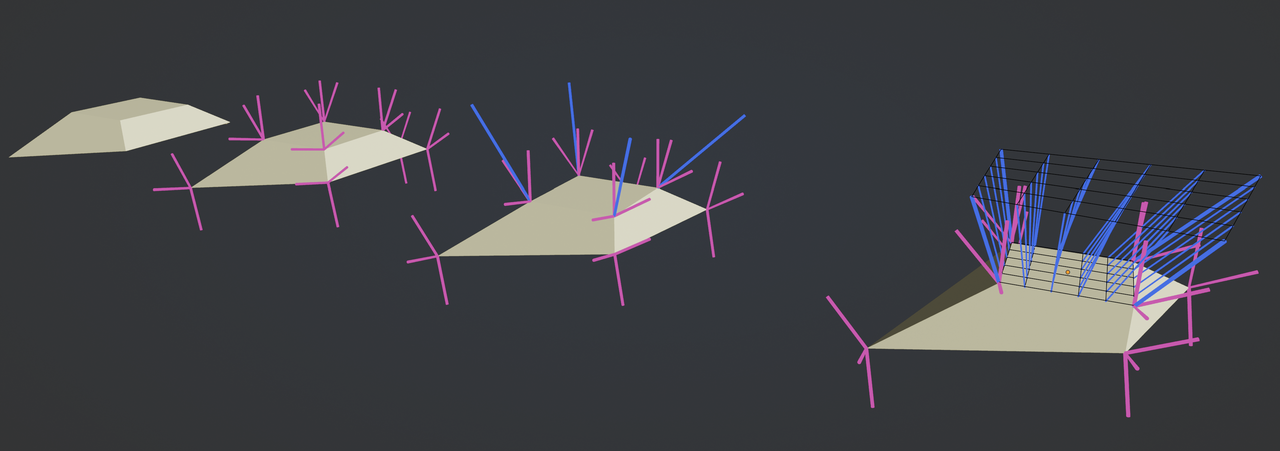
No problem Martin I know you know. You showed me vertex interpolation in another post which I unfortunately deleted for a reason I don't know. But it's more than that I assume, as Dwayne was talking about if you look at it at the pixel level, but as you said a modeler doesn't need to worry about it that much, unless you want to customize the directions with a python script. Then you should know the algorithm, I guess. Thank you both for all your help.