Hi,
I was having trouble insetting these faces. At one stage I was able to inset but the bottom two faces looked like they had Boundary checked. Then I couldn't inset at all. Then I found Edge Rail and managed it, I think? Should it be checked? It would have been handy the Operator Box had been active throughout this course.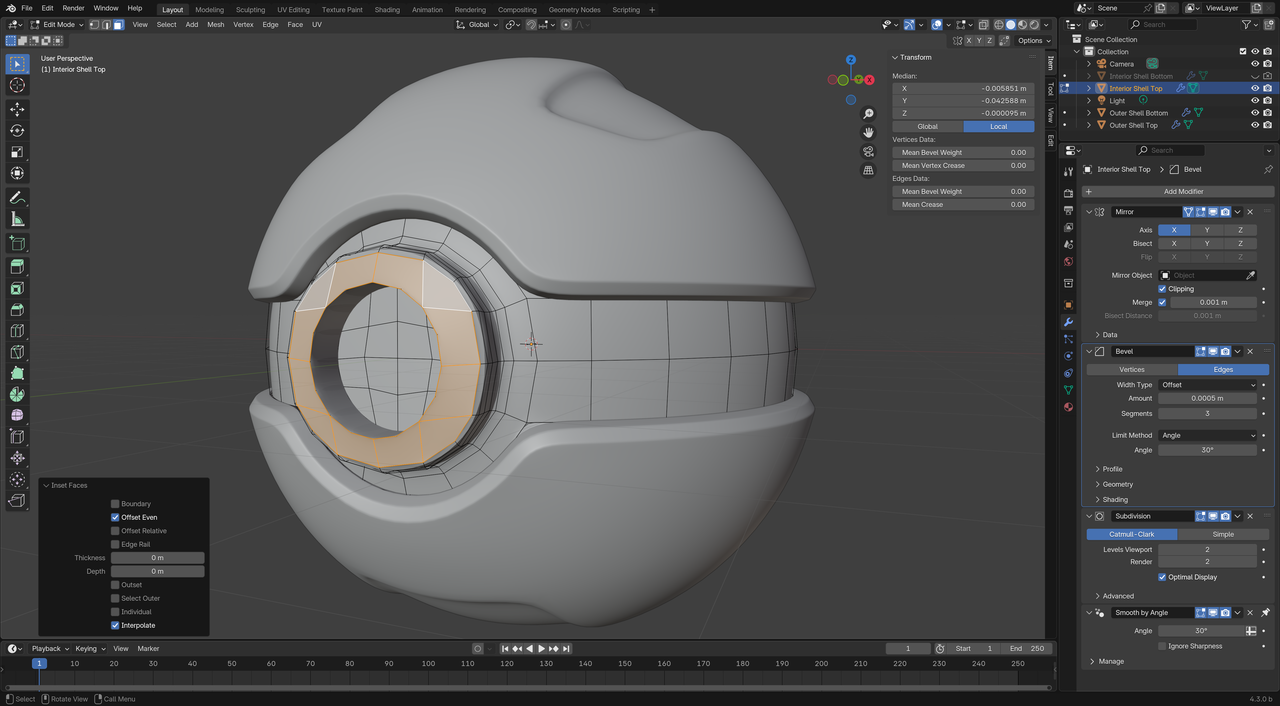

HI Roger,
I don't think your issue has anything to do with Edge Rail (which I, I must confess, have never used). What Edge Rail does, is best shown in an example; the left Inset is 'normal' (slides the new Vertices along the Normals) and the right Inset has Edge Rail enabled (new Verts slide along existing Edges):
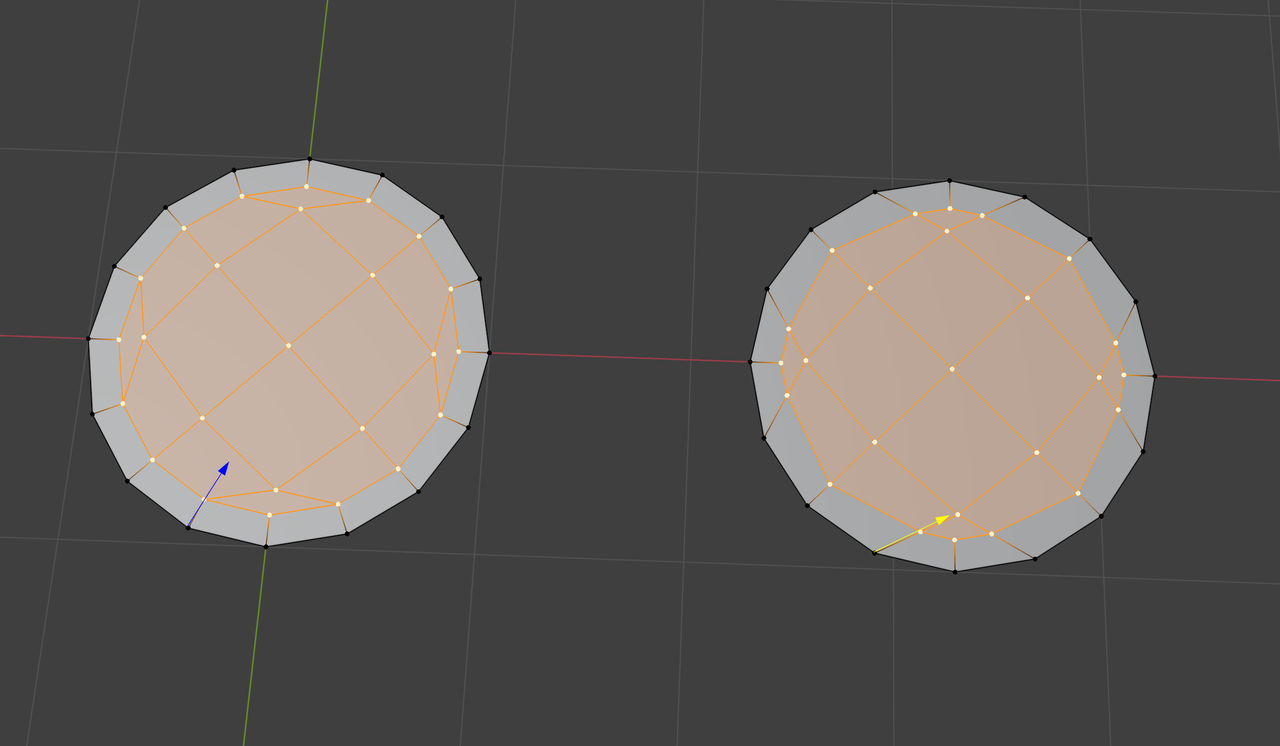
Now, in your first image, Boundary is un-checked, meaning it doesn't Inset at the Boundary (where Edges only connect to 1 Face each)...that looks completely normal to me.
In the second image, Boundary is still un-checked, suggesting, that you have created some double Vertices at that original Boundary Loop, thus enabling the Inset without Boundary Checked. Like I said, Edge Rail has nothing to do with whether the Faces at the Boundary get Inset or not.
In regards to edge rail: That option is only really useful, when insetting an uneven surface. Without it you would push the faces out a bit, blender trying to average out things. Enabling edge rail in that case would keep faces flat.
As Martin said that should not have anything to do with your issue here.