Hi! something is wrong with my mesh, when i try to apply bevel it does not work well. I tried a few things but i cant figure it out, can you help me?
(I know i should be using the modifier, but doesn't work either)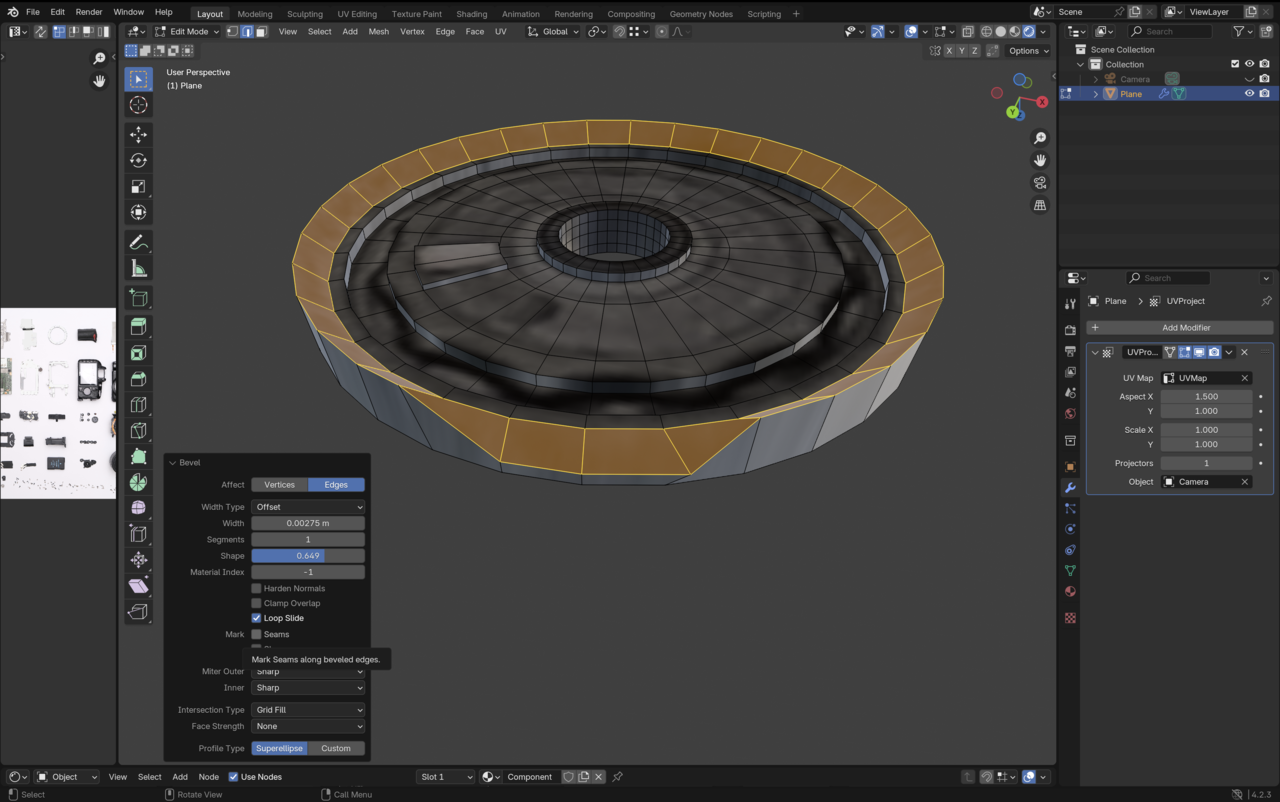
Hi Maru, it's hard to tell from the image but there are two things I always try first when bevel's don't work.
1) Merge by distance. Go into edit mode and select all and hit F3 and type "merge" and select the merge option and then choose "merge by distance" as the method. Sometimes you have more than one edge, face or vertex in the same place and this can cause issues with bevels.
2) recalculate normals. Go into edit mode select all again and go to the menu at the top of your viewport. Select the mesh menu, go to "normals" and select "recalculate outside".
Hopefully one of these two options will fix the issue!
My first guess is the normals. Select all by pressing A and press shift+n or alt+n->recalculate outside. It doesn't look double vertices, but just in. Case select all and press m->merge by distance. You also might want to clear seams until you finish modeling.( With everything selected press Ctrl+e or right click when in edge select mode->clear seams)
Thank you for your answers! I tried recalculating the normals and mergin by distance but the error persisted so I tired starting over and i got the same error at the same moment. Could it be a bug?
Have you looked at “Face Orientation”? I'm not 100% sure right now, but if you “blindly” just execute the recalculate option, you may only turn the normals, but the problem remains. Right normals becomes wrong and wrong normals becomes right. You know
You can activate "Face Orientation" here (see image). If faces are red, they must be recalculated. To do this you have to go to Edit Mode -> Face Mode -> select all faces or only those that are red and then ALT + N. If it is only one face, flip option is sufficient, if several are affected, use the recalculate functions.
Just wanted to share my experience too! After following the tutorial exactly, (Shift + D & Scale -1), I did too have inverted normals.
Bevel worked after recalculating normals to outside! (Select all -> Alt + N -> Recalculate Outside)