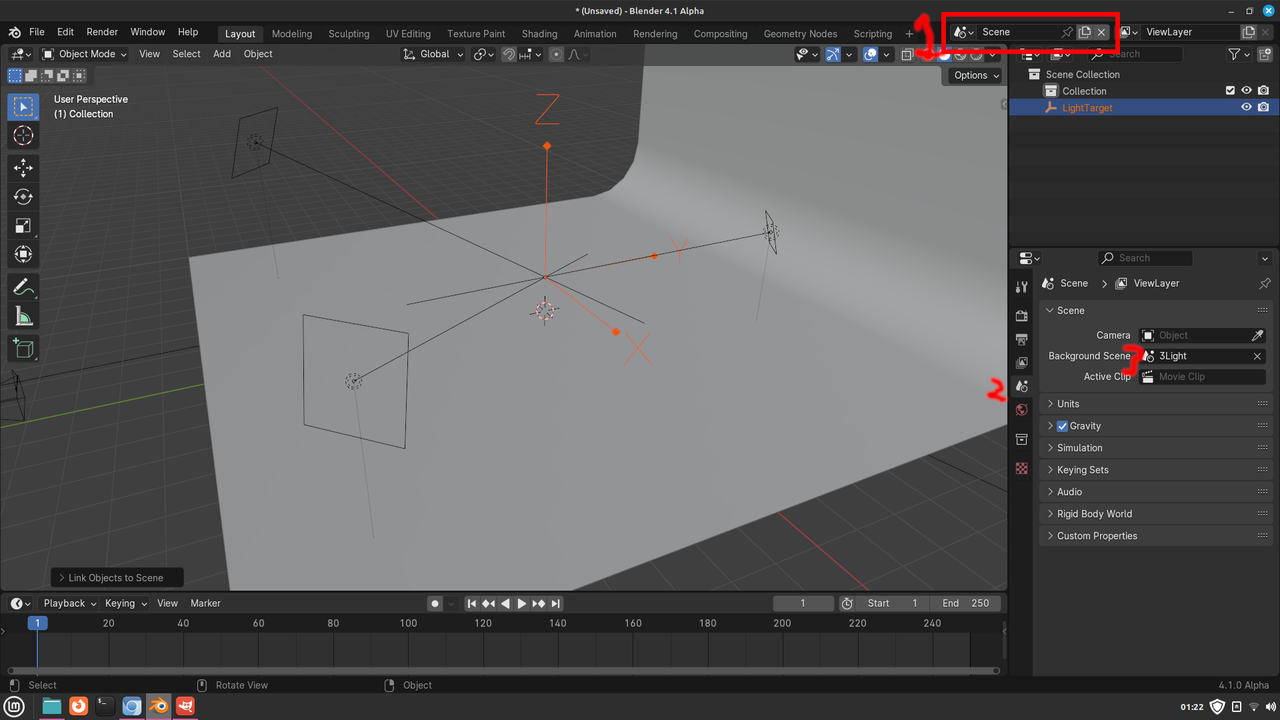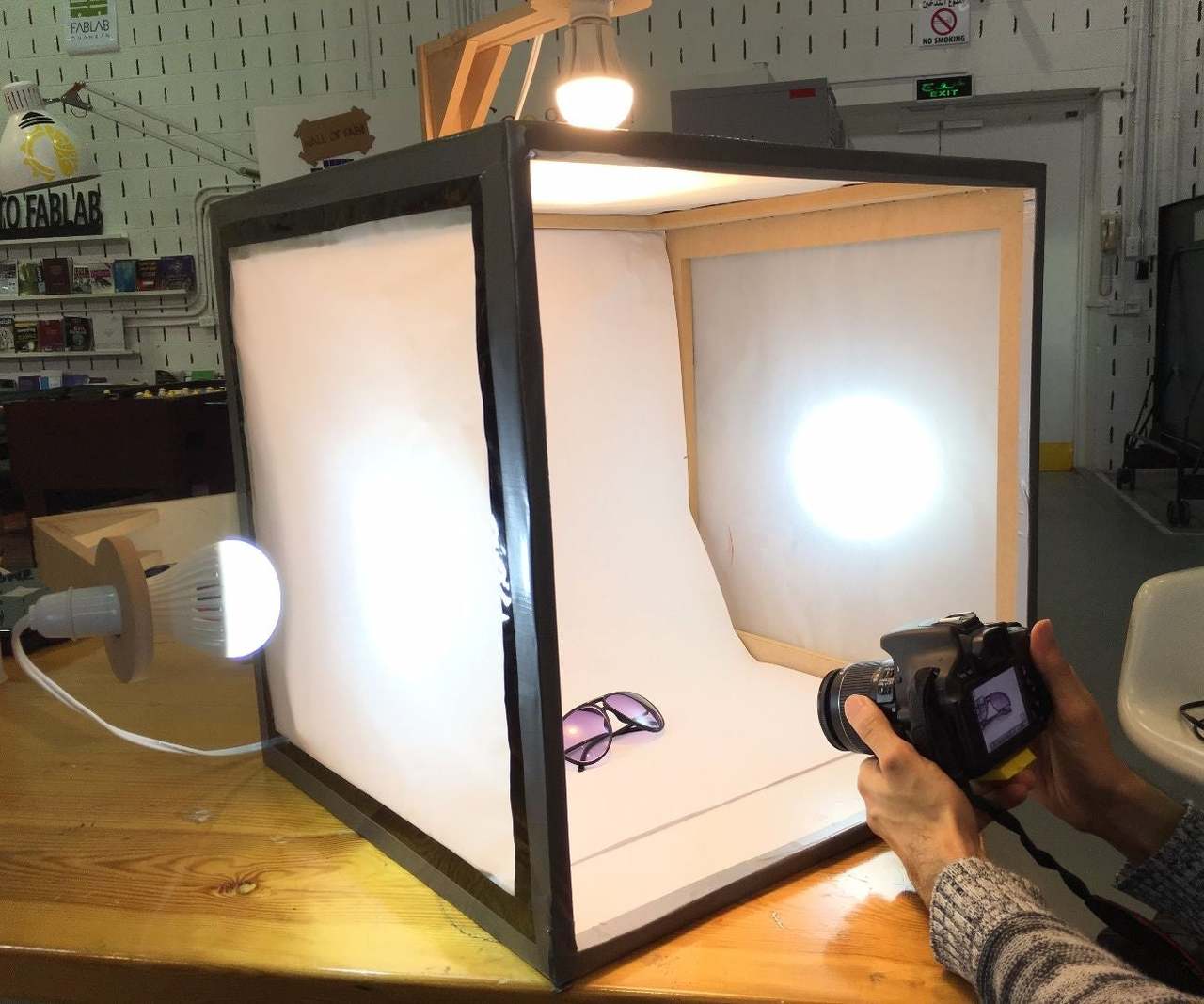Are there any best practices in terms of light set up for main use cases. For example, if I'm working on a low poly but believable environment, or realistic product visualisation, are there commonly used setups?
Thanks
I think that's the peculiar thing about lighting, it varies wildly. And it also has to do with what specifically you are trying to achieve. Are you going for a happy mood? A terror and scary feeling? Dramatic? Etc. I follow two instincts, what would real life do, so basically trying to imitate how real life situations would behave. Where the sun is, where we usually put lamps, the value in the power of the lamps mimicking real life, etc. And just the gut feeling in general of artistic license, just putting lights here and there, experimenting, seeing what works and what doesn't, but that is all feeling based, not in a science way.
So yo your question, maybe a best practice approach would be to try and imitate real life. If you follow common sense of where things are, it'll get you realistic approximations in the least. And there's usual stuff like three point lighting, you know text book cases to try and cover the basics, which Jesse goes through in the course.
For environment lighting the only constant is that you'll have at least 1 sun lamp and an environmental lighting(world tab of properties editor in blender.)