Hi Nazanin,
It's a bit hard to understand what you are talking about. What do you mean, when you say it messes with the Body's shape later, when using Fast Mode?
There are many things that can cause problems when using a Boolean Modifier and I don't know what's causing the Exact Mode to fail in your case.
If you can provide more information (screenshots, video, a link to your .blend file, maybe?), we might be able to troubleshoot.
Yes as Martin says, Booleans can be super finicky and depend on the underlying geometry a lot or other factors, so when it behaves erratically there are tons of things you have to look for. In your case we would have to look at your model, it could be the scale, double vertices or the object you are using as the boolean. More information or screenshots can help us out.
Thanks for the responses, here are the files, before and after applying boolean.
https://file.io/fUkz49MRWGfn
Hi Nazanin,
Thank you for providing your files!
I think that the problem is, that your 'Cutters' have wrong Normals:
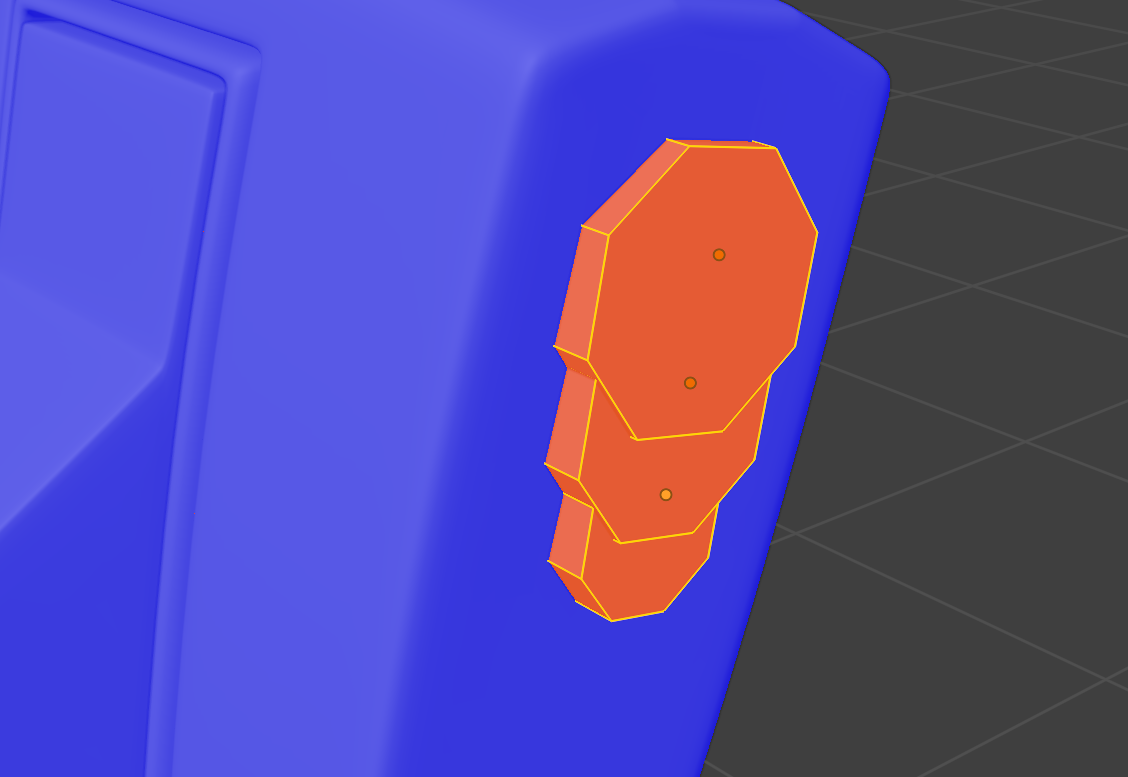
Select those three, switch to Edit Mode and SHIFT+N, should fix the Normals and then Exact works.
I hope that fixes your problems (I didn't check you other file yet, sorry).