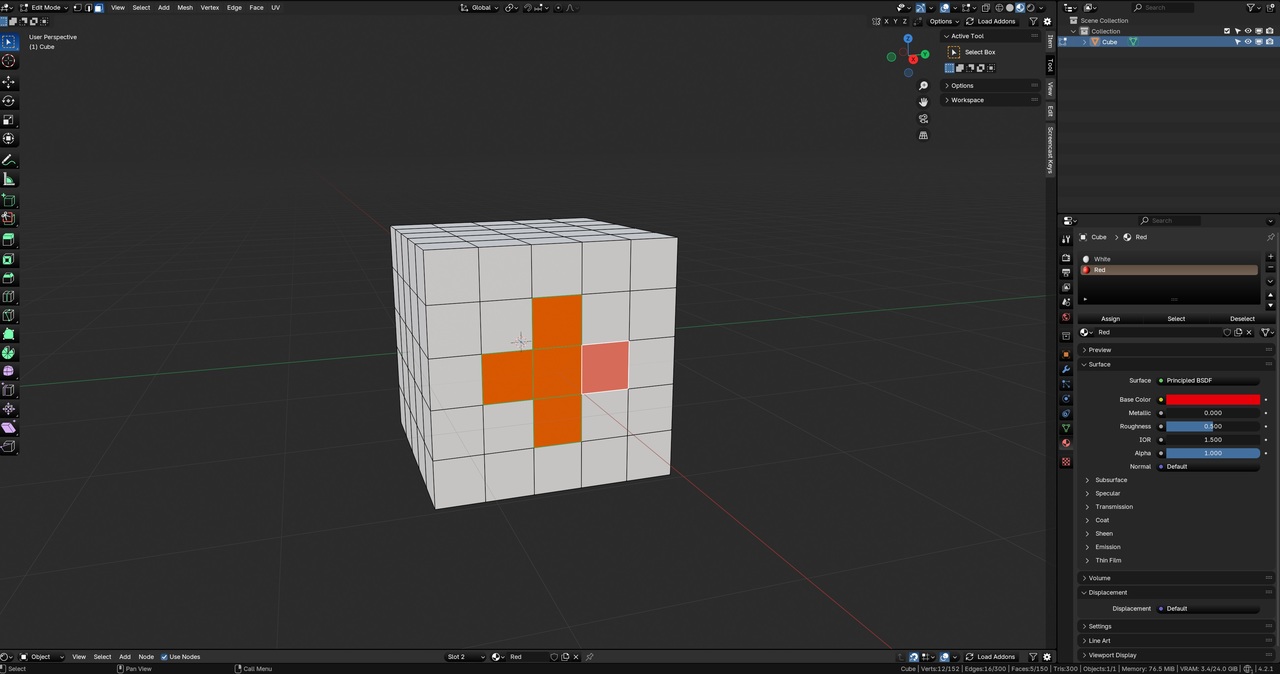You sure can. Once you have created your materials in different slots as shown in the video, go into edit mode and select the faces you want to have the different material on. With those selected click on the material slot of choice and hit assign. So it's the same process as before with linked components, whatever parts of the mesh you select you can give a new material, in this case the red cross on a white cube.