Here is my exploration using displace modifier :

- One is straight from the course
- Two are small digressions from it
- Three is a brush texture from https://vkgamedev.gumroad.com/l/blender_sculpting_brushes
- Four is a Blender "magic" texture.
- Five is a fold brush texture from same pack above
99% of the effect is from these vkgamedev 's brushes :)
I agree the effect on this one is very convincing :)
Using all modifiers so far (Screw, Displace, Bevel) on an improvised subject :)
Displace is definetly the hardest to setup.

Was intended to be a flask, but now you say it... could be a rough of a retro-futurist robot :)
Here is my result of the wand so far, following the course :

I'm getting somewhat the grasp of it, did the next section before the lesson :) Could do all but the duplication of the nails using "spin" tool.

My end result :

Now I'll spend some time experimenting with Curves, I feel the need to better control the process, there are so many occurrences where this technic would be useful :)
I could reproduce it without reference but it was quite the headache to recall the dependencies.

So, I'm done with the modeling & Mid-Poly retopology, everything is fine.
I'm working on some kind of "end of chapter personal piece".
Using Bevel modifier I got some artifact shown in the picture, if anybody could point me in a direction on how to clean it, I'd be grateful :)
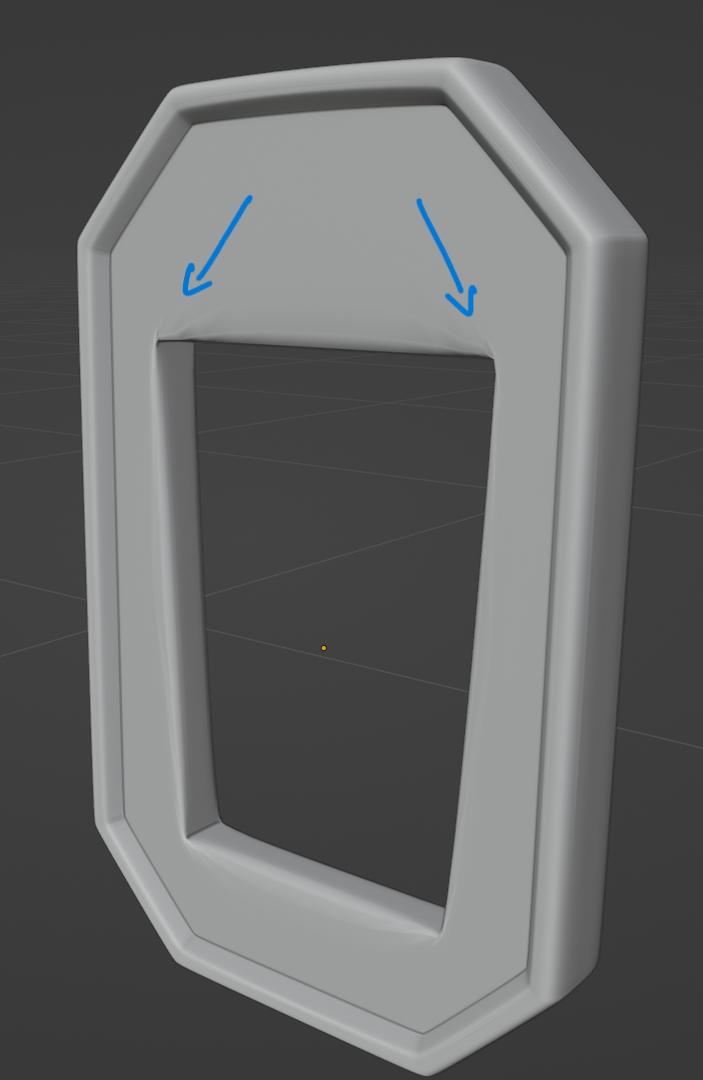
I solved the artifacts by adding support edges, still I'd like to know where they are from.

| "I'd like to know where they are from."
I think the Bevel created a concentrated bunch of Vertices in the corners, so the Subdiv couldn't do much there, but in between the corners, there was not a lot of Geometry and that got rounded out. You can se that in your screenshot:

I hope this is clear.
Thanks for your input. I think the extern border which has a bevel too is the responsible, may be it's doable with a more clever topology...
Here is an update on my exercise :

Ah, let me guess... you're from Bretagne ? Or Quebec ?
Lys flower is a symbol of the kings of France.
Here my advancement. Using Curve modifier to fit the waist and hip of the manikin.
I still have a problem to solve : placing the rings that keep the belt together.

