This is my first time using vertex paint. I can follow the clicks, but have no idea what is happening here.
Can someone top-line what is happening? Or link to a quality explanation?
Thanks
1. A mesh is made up of vertices(or individual points in Local Space) that are connected to create edges and these edges are connected to create a face. Add the Normals and you have a polygon.
2. Each vertex contain information such as it location. One of those pieces of information is a color for the vertex. Along the edge between 2 vertices is a gradient between the 2 vertices color. Then the edges of a face(Triangle[3 Edges]/Trigon, Quadralateral[4 Edges]/Tetragon, 5+ edges/n-gon) are mixed towards the center of the face. Note:This information is stored as part of th mesh data not the material data.
3. Vertex Painting is an intuitive way to assign colors to the vetices by painting. It's much easier than going through and manually assigning the colors to the vertices.
Now that I covered the base info. In this course Kent is using the vertex color data as the base color for the material. This way you don't have to create multiple materials just to change the colors. Since everything(Except color) is the same he just uses the vertex color.
Great explanation by Dwayne!
Just to add something, Vertex Colors are stored by default (when you switch to Vertex Paint Mode) on Face Corners and not on Vertices (although you can change that). On a Cube has each Face has 4 corners and as there are 6 Faces, you have a total of 24 Face Corners, that can all have a different Color Attribute:
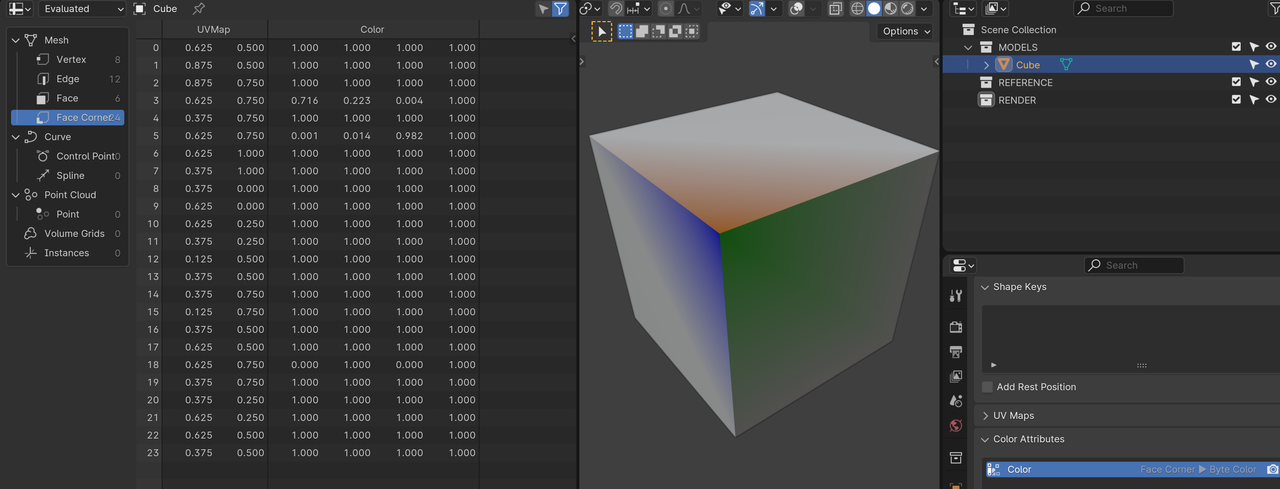
Standard for Vertex Paint are Face Corner and Byte Color. That last is just how much information is stored per Color (floating point vs 8 bit Color).
(As you can see in the spreadsheet, UV Maps are also using the Face Corners, so a single Vertex can be in more than one place on the UV Map at the same time.)
But don't get any ideas that you can just paint on vertices and give up textures for good. For you to paint on vertices as you would on a texture, you need to have millions and millions of them and the mesh would be too dense, so in the end pixels and textures are the go to way. For this project, because of the low poly and cute nature of the assets, vertex painting works great.
Thanks ![]() spikeyxxx I never realized that it was face corner. I even tested it on 2.76. I guess it's been face corner for awhile. I'm always learning something new. That's why I love this forum and the courses here.
spikeyxxx I never realized that it was face corner. I even tested it on 2.76. I guess it's been face corner for awhile. I'm always learning something new. That's why I love this forum and the courses here.
Thank you for the responses.
I've read over them several times. Can't say it all clear to me, but I'm working on it. This feedback helps.