Can anyone tell me what is going on? Wacky stuff. I've tried merging the vertices that aren't getting selected, they're the only ones there.
Hi Johnathan,
I don't really understand your question, but you seem to have double Vertices: Select everything (with 'A') and then M > Merge > By Distance (make sure the Threshold isn't too large (or too small)). Followed by (with everything still Selected) SHIFT+N, to fix possible inconsistent Normals.
Please ask again, if that doesn't fix your issue.
That's my issue, I've already merged vertices and this is still going on, and for some reason at the beginning one side worked but then stopped working correctly. You could see if it happens for you if you'd like. https://drive.google.com/file/d/1XMkrKuo1469qGju5fK98tHC0ZodOu31N/view?usp=sharing
Hi Jonathan,
You have a few problems. First let's do some clean up: you need to fix the overlapping Faces (a leftover from your earlier Inset with the wrong Selection, I guess):
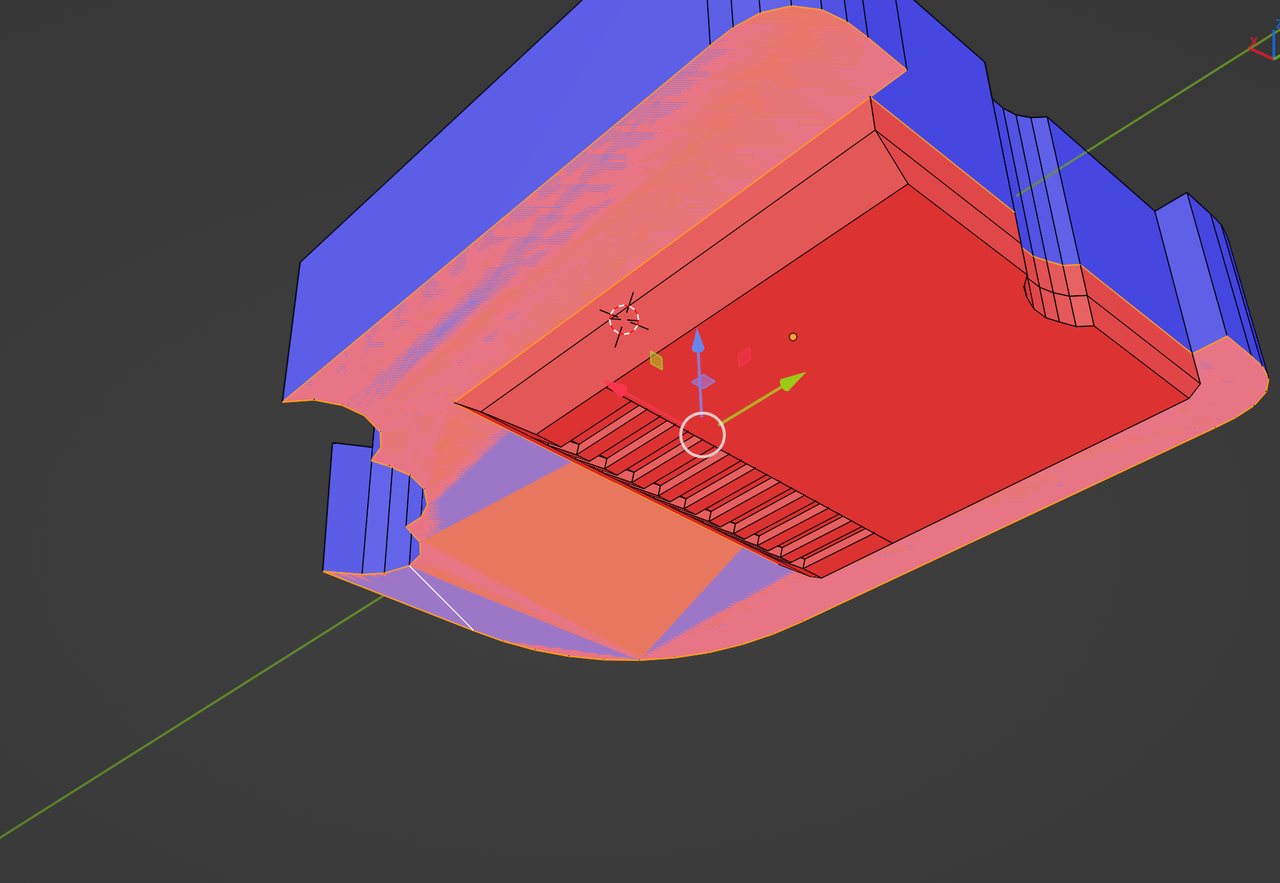
That is one large Face and two smaller ones. get rid of the smaller ones..if it is difficult to only Select the two smaller ones, just Delete all three and the re-fill the bottom with one Face.
Make sure, that the large Face is not like this:
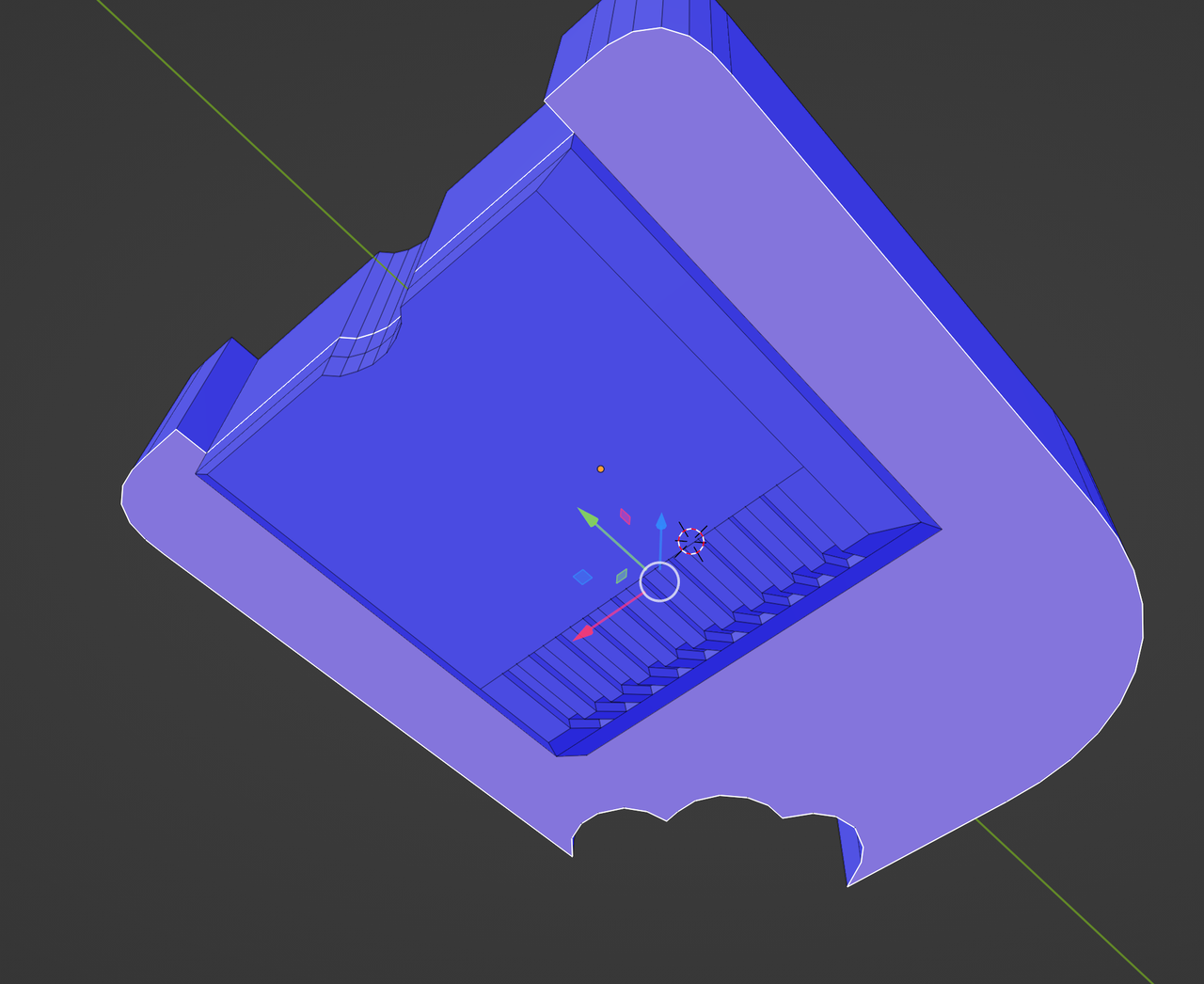
But Fill it with this Selection:
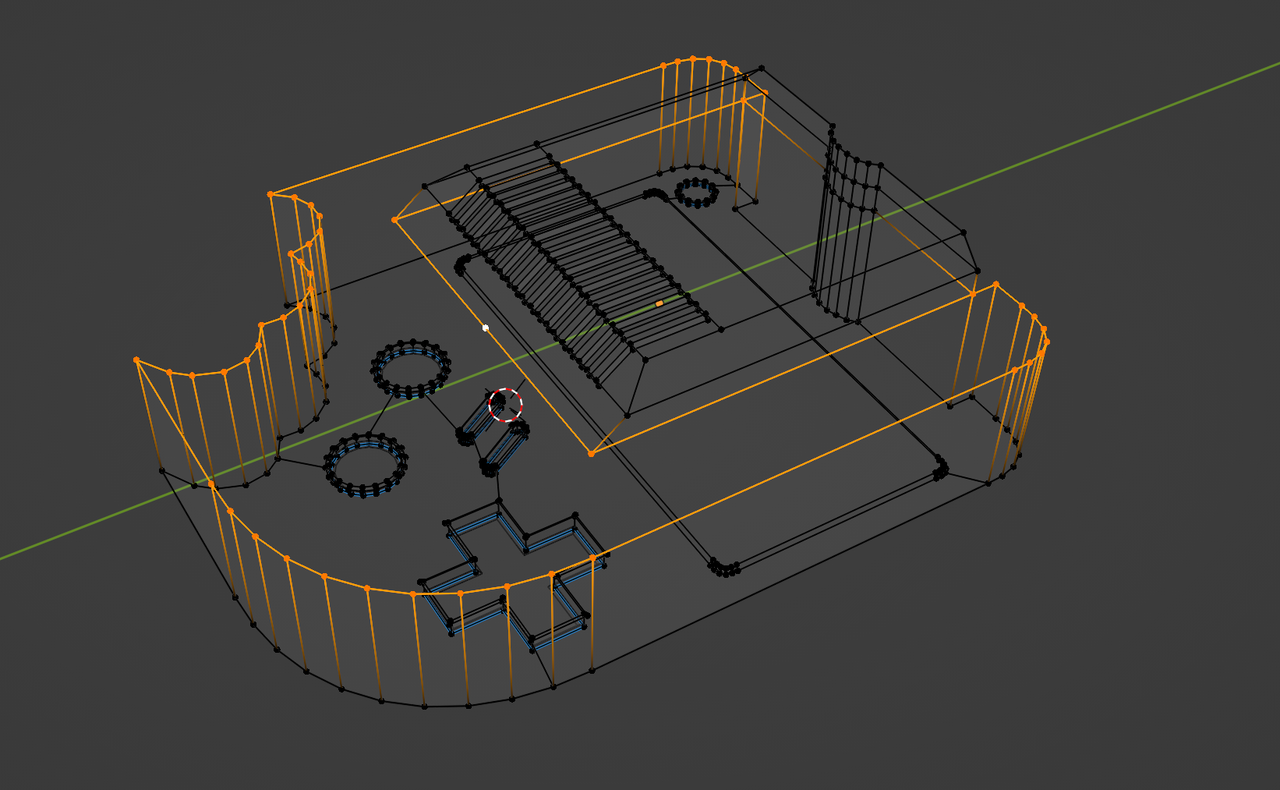
Then Merge By Distance and lastly fix the Normals.
Thank you guys, I didn't even consider overlapping faces as an issue. I'll def try fixing it myself but also look into the 3D print toolbox.
But be careful Johnathan,
It doesn't always do what you want. You'll have some requirements for 3D Printing, that you do not need for your model.
For instance, your model doesn't always need to be manifold...a Plane (Primitive) is non-manifold and running the Make Manifold command, will make the Geometry disappear....sometimes it 'fixes' too much and sometimes not enough.
In your case it seems to have done really well, but it's not always a simple one-click solution for all your Mesh problems.