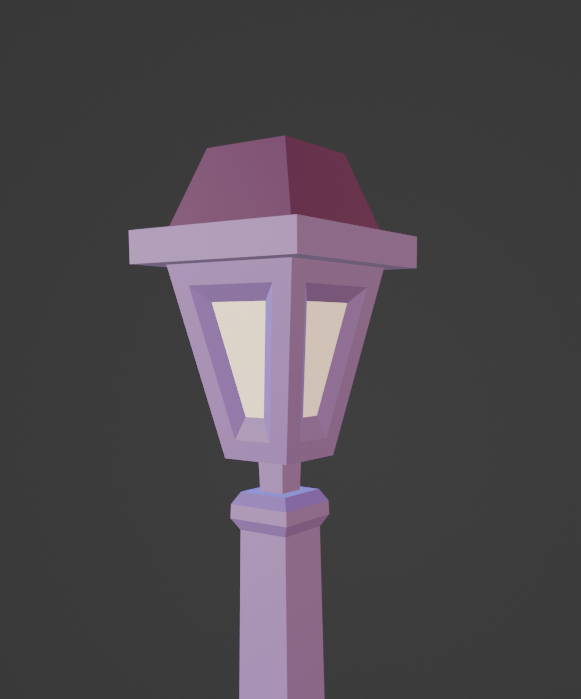Hi! I'm trying vertex color for the first time and I came across a problem:
I don't understand why my vertex color is bleeding to other faces? It possible to make sharp color edges?
Thanks for the answer.
I use this Paint Mask. And it works. I selected the faces in edit mode and switched to the Vertex Paint mode and Paint Mask turned on, next used Shift+K. But for some reason the color goes beyond the area I selected.
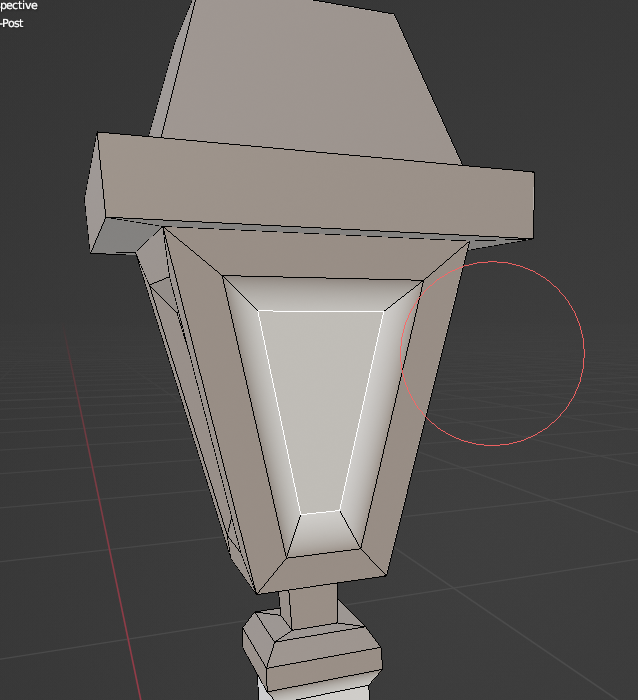
Try it from the beginning first. Add a new object like a simple cube and test it out. Do a couple of extrusions, go into vertex paint, then into edit mode, select a couple of faces
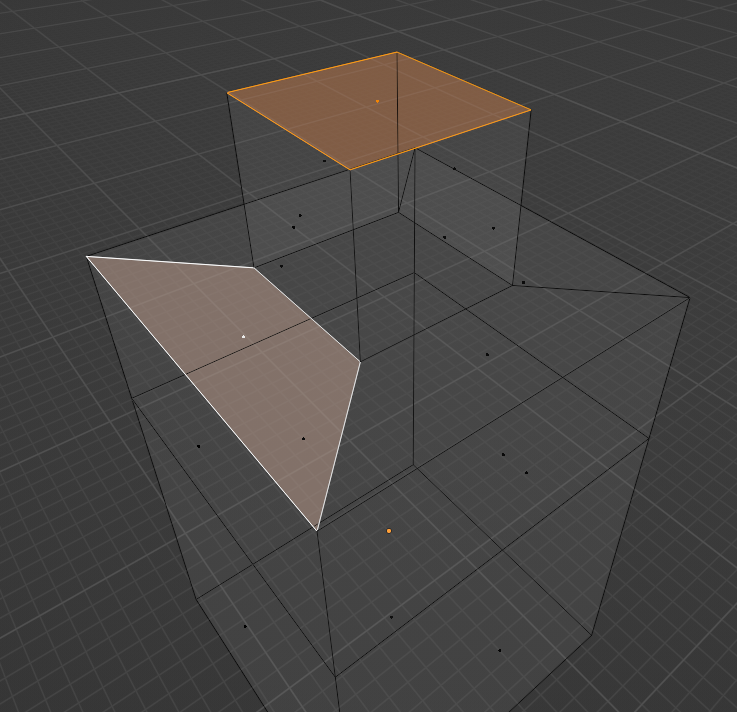
Turn on paint mask, pick a color, then Shift + K to fill with said color
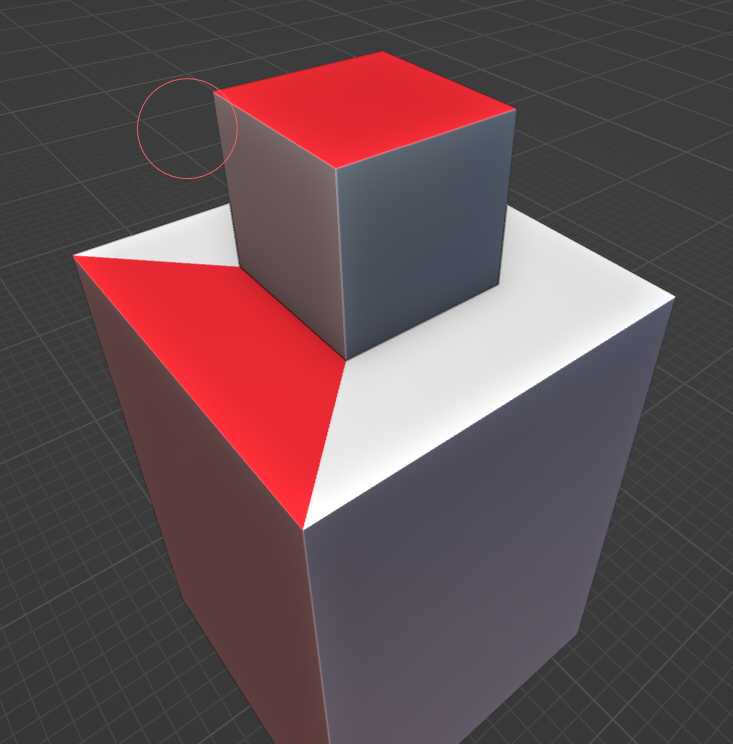
Possibly in your lamp object you'd have to delete the vertex data that you have and add a new one.
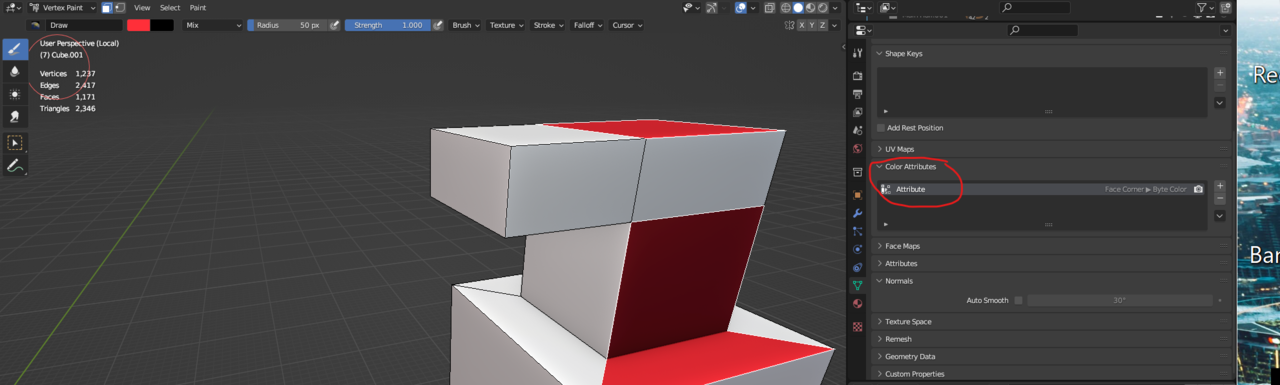
Thank you! Yes, I tried it on cube and then did everything again and now it works correctly