Hi Juan,
If I count correctly your selection should have 18 faces. Then after the inset make sure that you have the same checkboxes checked as JL in that inset pop up down to the left. Hope that helps
Hi Juan jjartx98 ,
The first time you press 'I', it starts the Inset, the second (third, fourth,...) time, 'I' toggles between Region (what you want here) and Individual (what you are getting, if I understand you correctly).
i am getting the same issue. Have tried all the suggested checks , individual is off. Here is a screenshot showing how it is insetting as two separate faces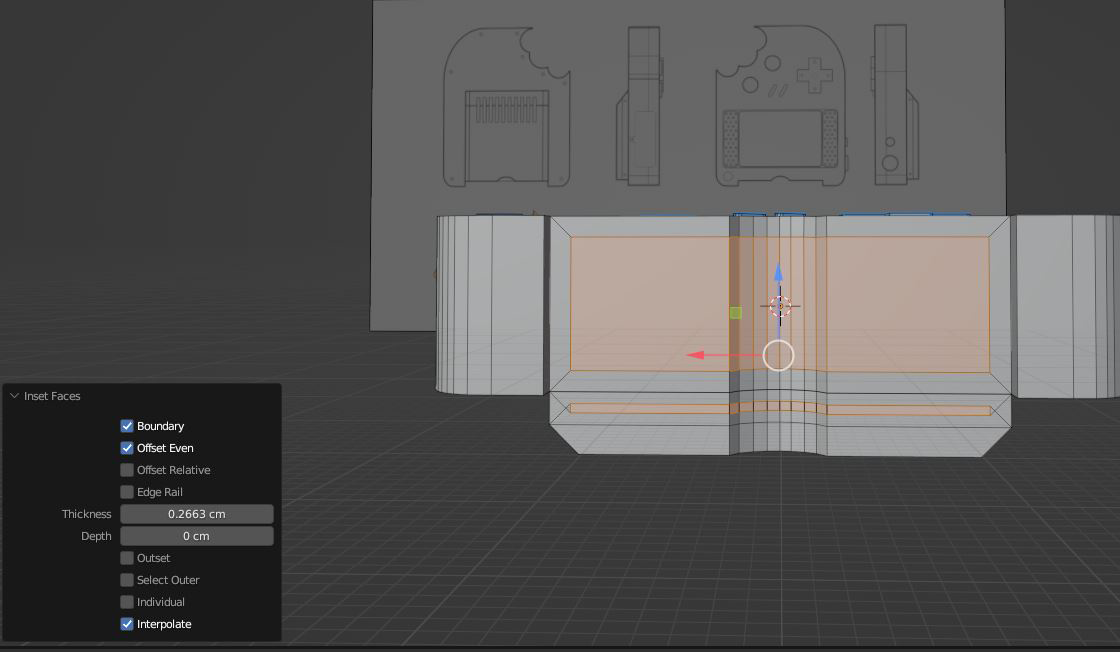
Hi Fran MMakiton ,
Thanks for adding a screenshot!
That is indeed not Individual, but in two pieces as you say...my guess is, that it Insets that way, because the top and bottom part are really two pieces.
So before Insetting, select everything (A) and then M > Merge > By Distance. (For good measure follow it with SHIFT+N, to fix possible inconsistent Normals.)
Yea, doubles in 3D modeling can be like a double fault in tennis. With that said your explanation was a perfect serve ace Martin. Well played! :)