Please tell me, I am completing the course Fundamentals of 3D Mesh Modeling in Blender . proceeded to create work. But can't turn on restricted viewing properly.
I turn it on "backface culling", but it does not turn off the front walls, but the rear ones. help me understand
Yeah I can totally read that.
When enabling backface culling, it's by looking at the back of your face that things get transparent. The way you know which is the back of your face is by how your normals are pointing. You can turn on face orientation and where you see blue, things will be opaque, where you see red, things will get transparent.

one more question. I did everything you wrote.
but
I can't edit, they just became transparent. maybe that's right...
but on cycles, the front walls still hide everything else, even though I unchecked the camera.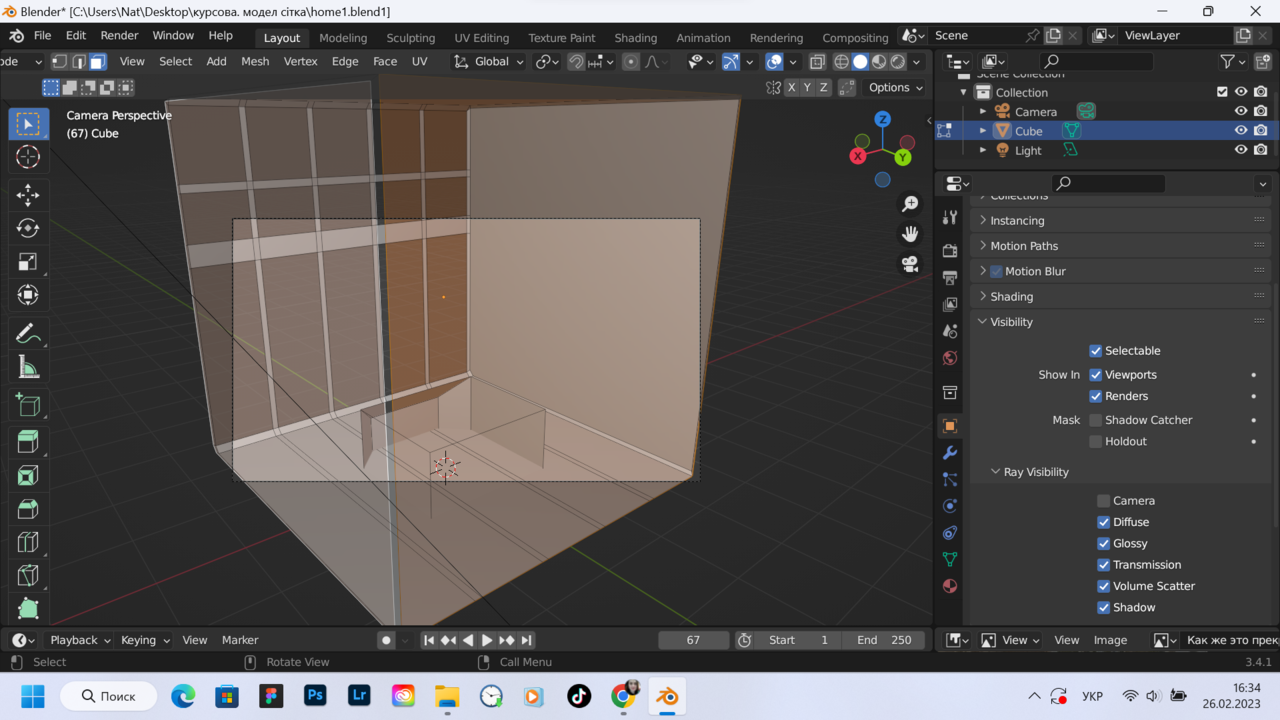

looked again and only noticed that the front walls of the cube inside were also transparent. this night, I will have to search for answers to many questions ;)
and this is just an introductory course on Mesh Modeling in Blender
Hi Natalia,
If you enable X-ray, you can select through the invisible walls (and Edit stuff).
In Eevee, you can set Backface Culling in the Material Settings:

In Cycles you can hack the Material like this:

No need to understand this yet, but basically, when the Normals of a Face are turned away from the Camera, they use the Transparent Shader.