Hello:) why my cones aren't roundy?
I'm pretty certain the color ramp's functionality has been slightly tweaked over the years (since this video was recorded). However I'm still able to accomplish the goal the same way with Blender 3.4.1:

NOTE: Eevee will show a stepping pattern but Cycles will render smooth.
This is weird but for some reason I can't achieve the same result. Also cycles, also 3.4.1, but my maximum is ↓ (I have a different scale – 30 – but it's the scale you use in the lecture). 
Also many thanks for this course. It's amazing. I finally feel like I can create something with nodes:)
Hmm I wonder why it's different with your scene...I'd like to take a closer look. Would you mind posting a download link to your .blend file? The best way to do this is by uploading to Dropbox, Google Drive, Mega, or equivalent file hosting service then copy + pasting the share link here.
PS: So glad you liked the course and feel more capable with nodes!
Sure! Here is the file:
https://drive.google.com/file/d/1WvLm2K8GITo5DhWGfGhx4TOaOBK3KF2q/view?usp=sharing
Hi Marfa @marfa.out ,
You can get it right, but the Colorramp is very sensitive. You can also add a Color > RGB Curves Node after the Colorramp, to round out the tips, something like this:
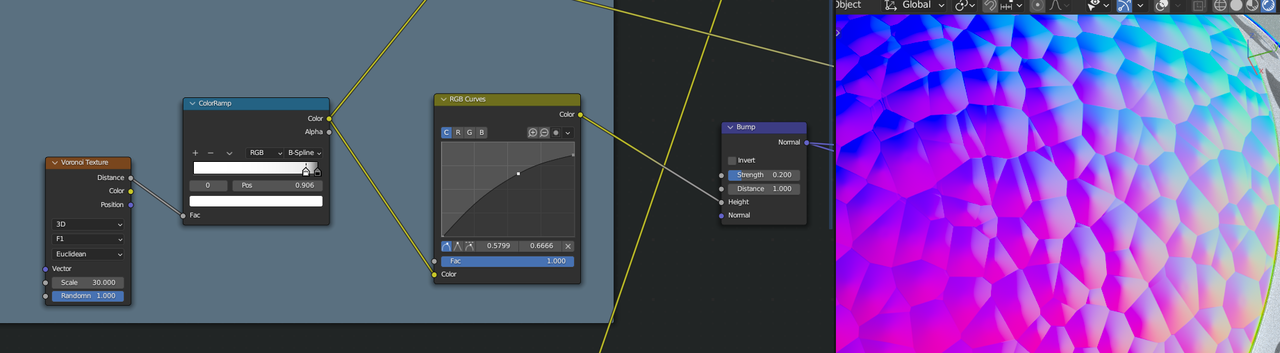
Or reduce the Distance of the Bump Node, maybe then increase the Strength a bit to compensate...
Thanks for providing your file @marfa.out. Odd that I can't seem to soften the peaks with just the color ramp either...I affirm Martin's suggestion with the RGB Curve node. Also, as I tinkered, I noticed that lowering the Bump node's distance setting achieved a softened peak as well. I've never had to do that before.
Thanks, I'll try that technic!
And that's indeed really weird that you couldn't soften the peaks with ColorRamp in my file but could do that in your own (your first screen in that thread). Could there be something messed up with my file?