Hi.
I can see other people having the same problem. I did everything that was mentioned there, but once I bevel (with CTRL+B) and confirm, it will select the faces no matter what I do (I'm in Face Select Mode). I also beveled in Edge Mode. I checked to see if I selected the correct edges.
When I'm in Face Select Mode and I try to bevel, some edges that were selected disappear and I just get 8 faces. (I'm missing the top edges). Not sure what to do next to have the same result.
Also, I'm not able to upload images if I ask the question here. I just have the video option.
If the Bevel is causing troubles, it can be a couple of things, check for duplicated faces or vertices, maybe your scale is not applied.
Check this link, Martin did a small breakdown of things that usually go wrong:
https://cgcookie.mavenseed.com/community/14931-bevel-doesn-t-work
I checked for duplicated vertices, there were none.
Clamp Overlap is off.
The scale was applied.
I think the workaround would be to just deselect the faces that are causing me problems, and go on from there.
Right Roxana,
I see what you mean, I think.
After Beveling, these Faces:
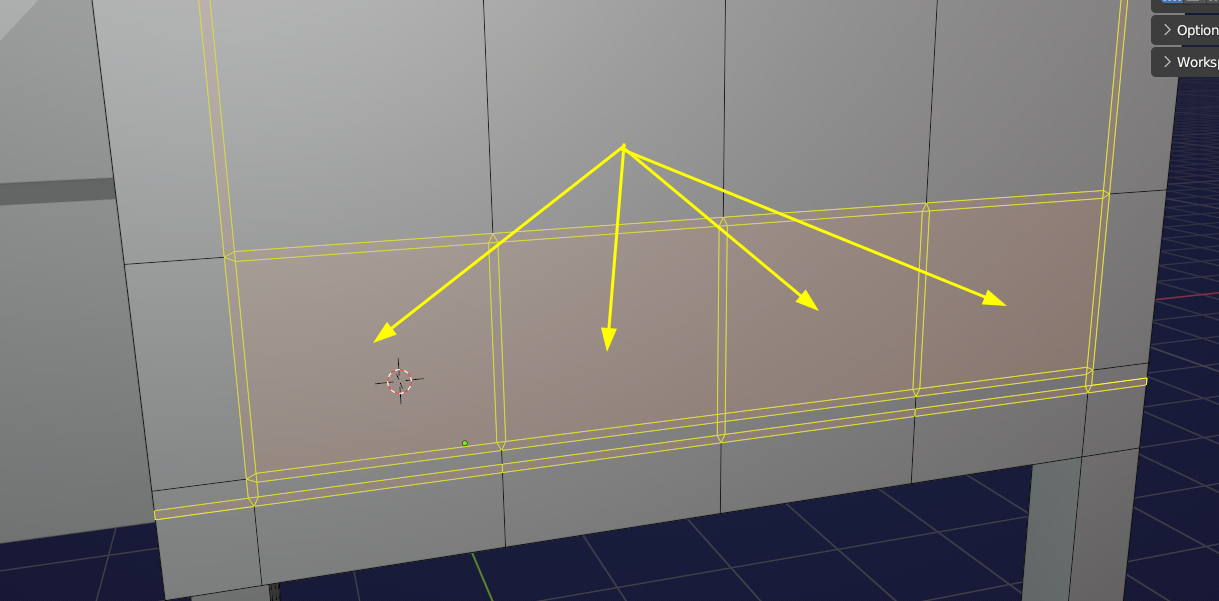
each have 4 Edges around them selected and are therefore also selected. This is how it should be.
The fact that this didn't happen in the video, was actually a 'bug' in the older Blender Versions.
You'll have to deselect them by hand (in Face Select Mode).
Oh, I see! The logic of what you're saying was in my mind, but I was seeing something else in the course. Thanks for this clarification!