Soo, in the second video of PRESS START, when the first selection of vertices that are to be beveled, there is a window that pops up on the left side of the screen to adjust settings of the bevel. Didn't see in the video what keys that were used to open the menu for the bevel tool. Help please.
Hi ![]() boshjosh87 ,
boshjosh87 ,
That is the Last Operation Menu and no key was pressed, it appears by default. If you can't see it, go to View and check the box.. maybe it is there but still collapsed, then you can use the little 'arrow' to open up the Menu:

Alternatively, you can press F9 to get the same Menu (where your Mouse Pointer is).
Be aware that it shows the last Operation, so if you do anything else, the Menu changes and you lose the agility to change the Bevel Parameters. Then you'd have to go back in time with CTRL+Z.
That sounds like you're using the Active Tool Bevel instead of just CTRL+B.
That behaves slightly different to the normal Bevel operation (CTRL+B).
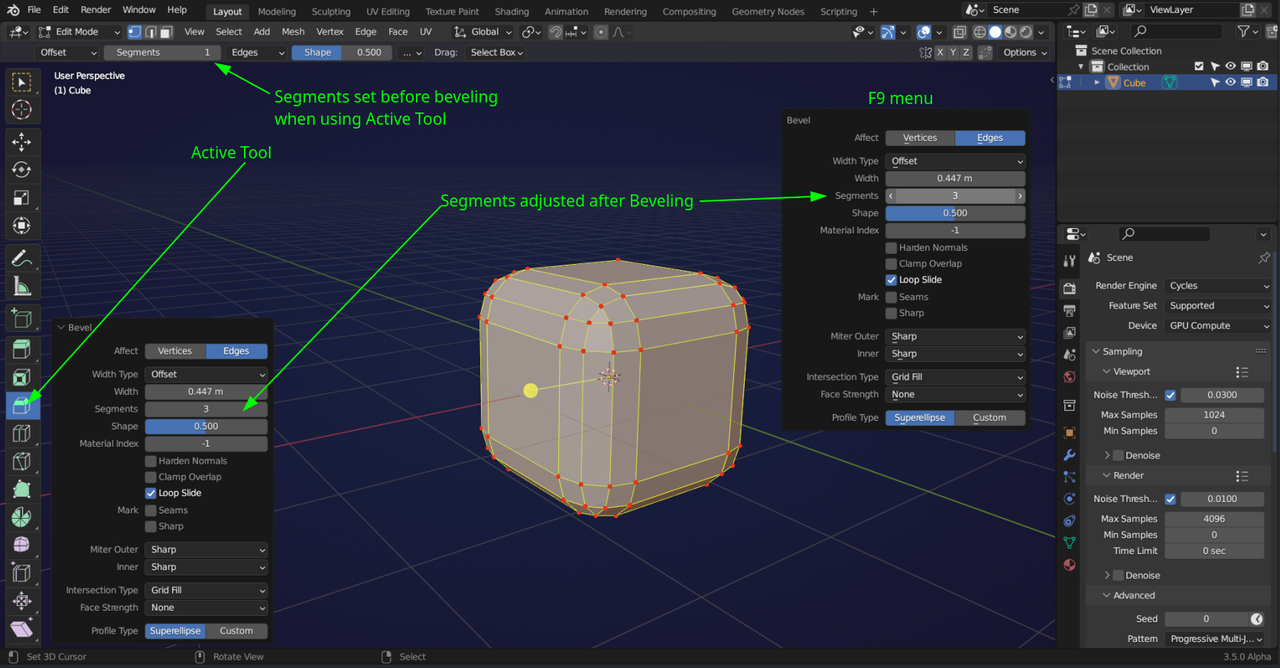
Those numbers on the top of the Viewport that you are talking about are to be set before using the Active Tool. If you want to change things after the bevel has been done, you use the Adjust Last Operation. Bottom left corner or F9.