Hi ![]() Rimi ,
Rimi ,
Select the whole Mesh and then: M > Merge > by Distance.
Followed by SHIFT+N.
That will probably fix it.
If not, it would be easiest if you could post a link to your .blend file (via Dropbox for instance).
Hi Martin
It worked, thank you very much.
Just a quick question, what is the purpose of shift + N?
Thank you once again!
Each Face has 2 sides, a front and a back. when a model has Faces that are not 'aligned', I mean a back Face next to a front Face, weird things might happen (not only when Beveling):
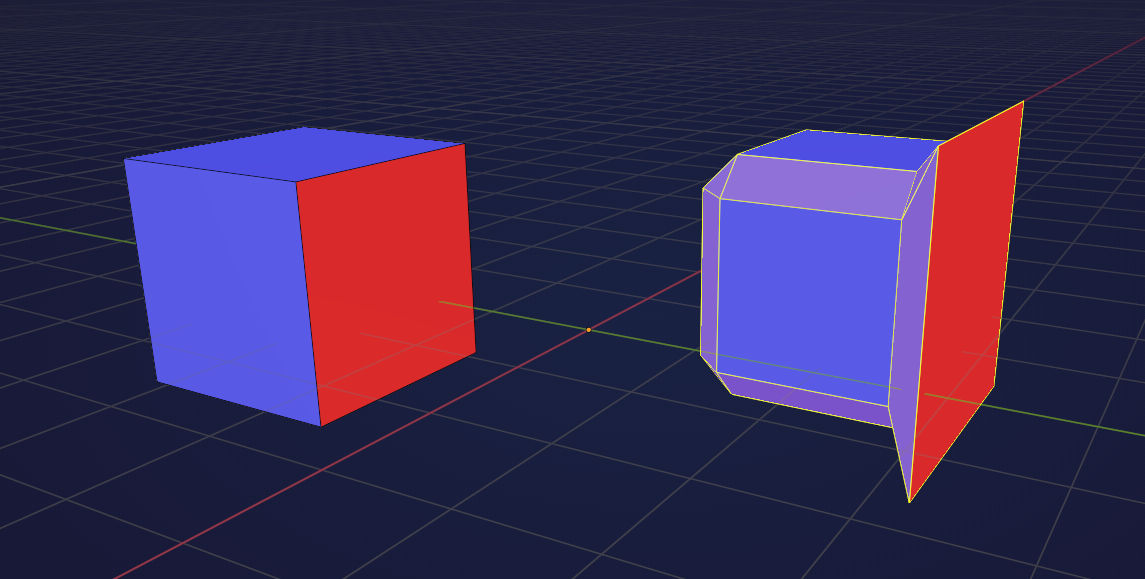
In CG we often speak of Normals when discussing the direction of Faces. SHIFT+N makes those Normals consistent.