This thread is for questions about the CUBICITY Asset Library which is freely downloadable as a public domain resource. Our goal with the library is two-fold:
I will aim to keep the download page up-to-date as documentation. Still this thread exists for any questions you may have that isn't explained there. Just ask a question in the replies below and I or CG Cookie crew will respond shortly!
1. Which Blender version do we use for CUBICITY?
Because I signed up for free for the site. Is that why I cannot see the building? I followed through the adding to your library of assets but still cannot see or try to make anything. Also, the asset library I downloaded is missing items similar to that shown in the tutorial to download. If you could help it would be greatly appreciated. 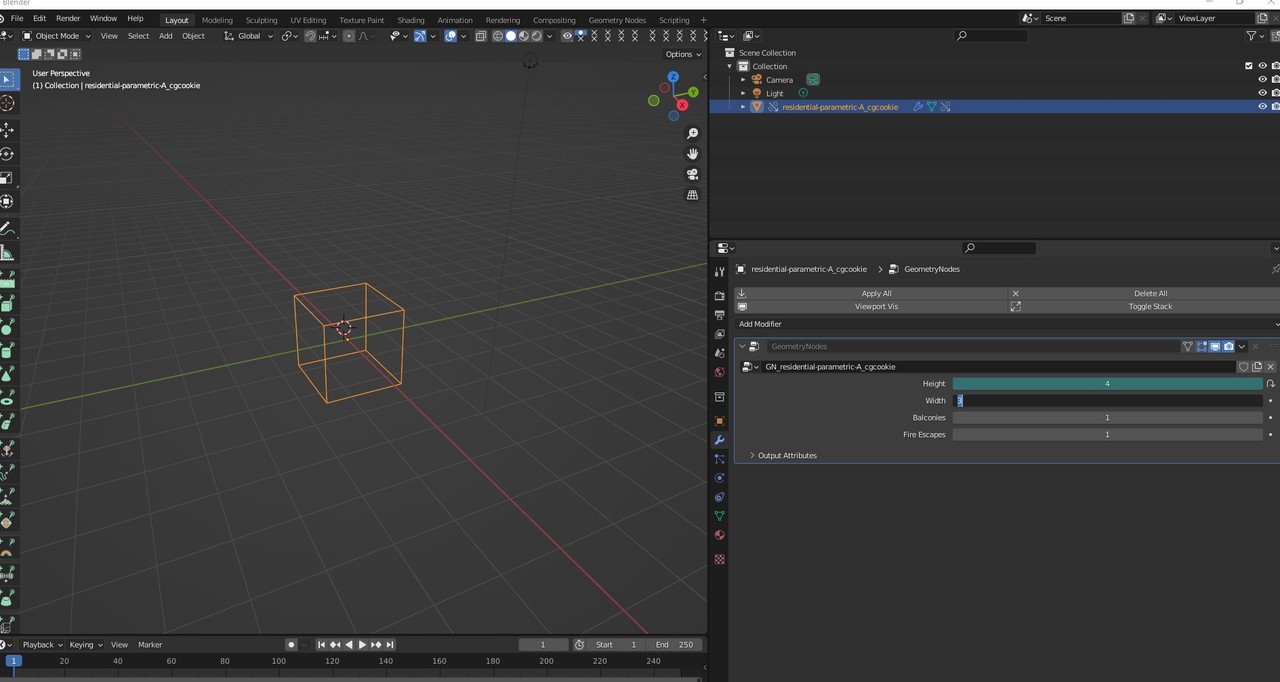

FF1N3YIVY Are you defining the Asset Library path in user preferences as described in the instructions here?
I agree with your recommendation in that thread ![]() spikeyxxx: We should stick with Blender 3.3 LTS for both learning from the CUBICITY course and submitting assets. I begin documenting important answers in the original post here.
spikeyxxx: We should stick with Blender 3.3 LTS for both learning from the CUBICITY course and submitting assets. I begin documenting important answers in the original post here.
Hello there,
I am preparing my Cubicity Asset Library submissions.
I DL the current version of the library yesterday here, and i am quite surprised that this is v01, (date : 2022-09-06) with Kent listed as sole contributor.
Is this an error, or have there been really no submissions (or at least no valid submissions) since septembre '22 ? 😮
Hello Koala. Yeah I believe it hasn't been updated in forever. There are Cubicity cities and assets people have done but they share it on Discord more than anything or here on the forums. Perhaps it's time to start collecting and assembling and your submission can be the catalyst for that, the spark that starts the fire, the front man queue that signals the lead guitarist he can start jamming his solo.
Ok, i just didn't want to submit an asset that had already been made by another user, and would thus be useless.
@koala I apologize - I'm very behind with the update to the Cubicity asset library. Since I haven't seen many submissions, I kept delaying an update until I had a handful to assimilate. At this point I have a enough waiting to be graded and assimilated to warrant an update. I will do it as soon as I get a moment!
PS: I look very forward to seeing your submission!
It probably has to do with the material node tree. I believe the material uses attributes very dependent on the name in the node matching the name in the color attribute. So in your case since the names aren't matching it is returning a black result. So go into the material, search for the node with the attribute name and copy paste that name into the slot in the color attribute.