Hello, where can i find the display options in blender 3.3 so I can check only render and world background?
Jeez, I don't even remember what those did in the old version. If I remember correctly, those options were moved into the Overlays, which is this button here:
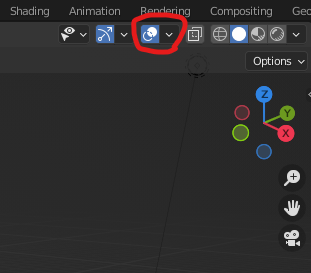
If you hit the blue overlay icon, you can turn them on and off and that would be the same as only render, I think. For the world background, you have to go into preview mode with the little circle icon and turn on world opacity:

If you want to learn what changed from Blender 2.8 onward and where to find all those options, you can check this course out:
https://cgcookie.mavenseed.com/courses/moving-from-blender-2-7-to-2-8