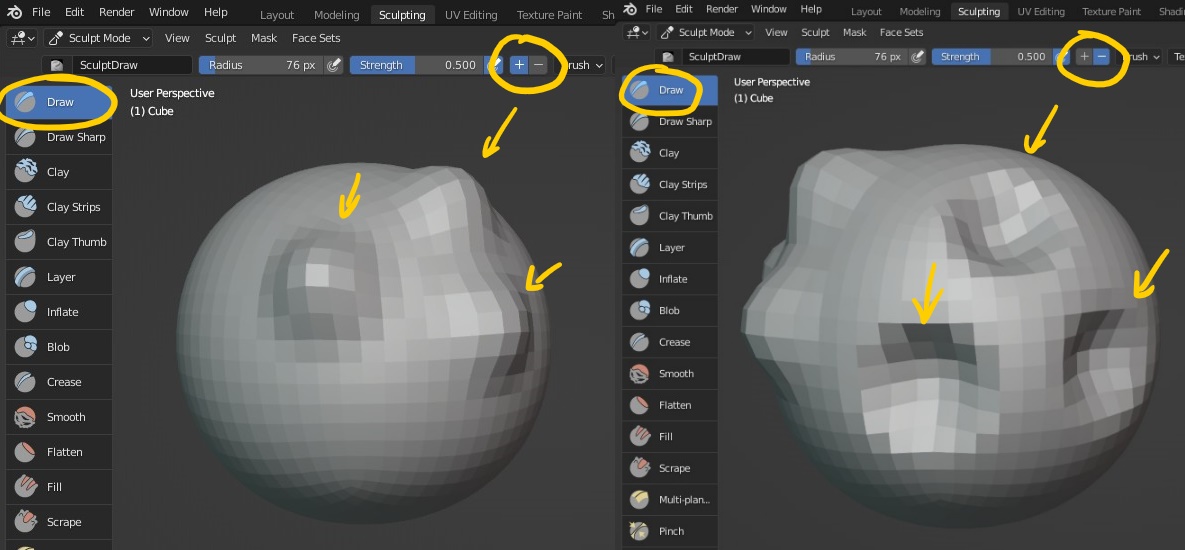Throughout this exercise when I was using the grab tool I wished it would not grab onto a specific verticie but rather just push the edge of the mesh out of the way of the cursor -- that way I could just "draw" the path that I wanted and the mesh would displace accordingly.
For example, If I'm shaping the outline of a tooth, I could start drawing in empty space, move my pen into the mesh a little, and then draw the curved path I want downward and the rest of the mesh would displace away from the cursor accordingly. Basically, you could make one stroke vs multiple grab adjustments when shaping the outline/silhouette of a mesh.
There is no such Brush (at the moment, at least).
You could start with a Mesh that is closer to the shape you want to make...
Maybe play with the Lasso Trim to draw (2 dimensional, with thickness) shapes in the air:
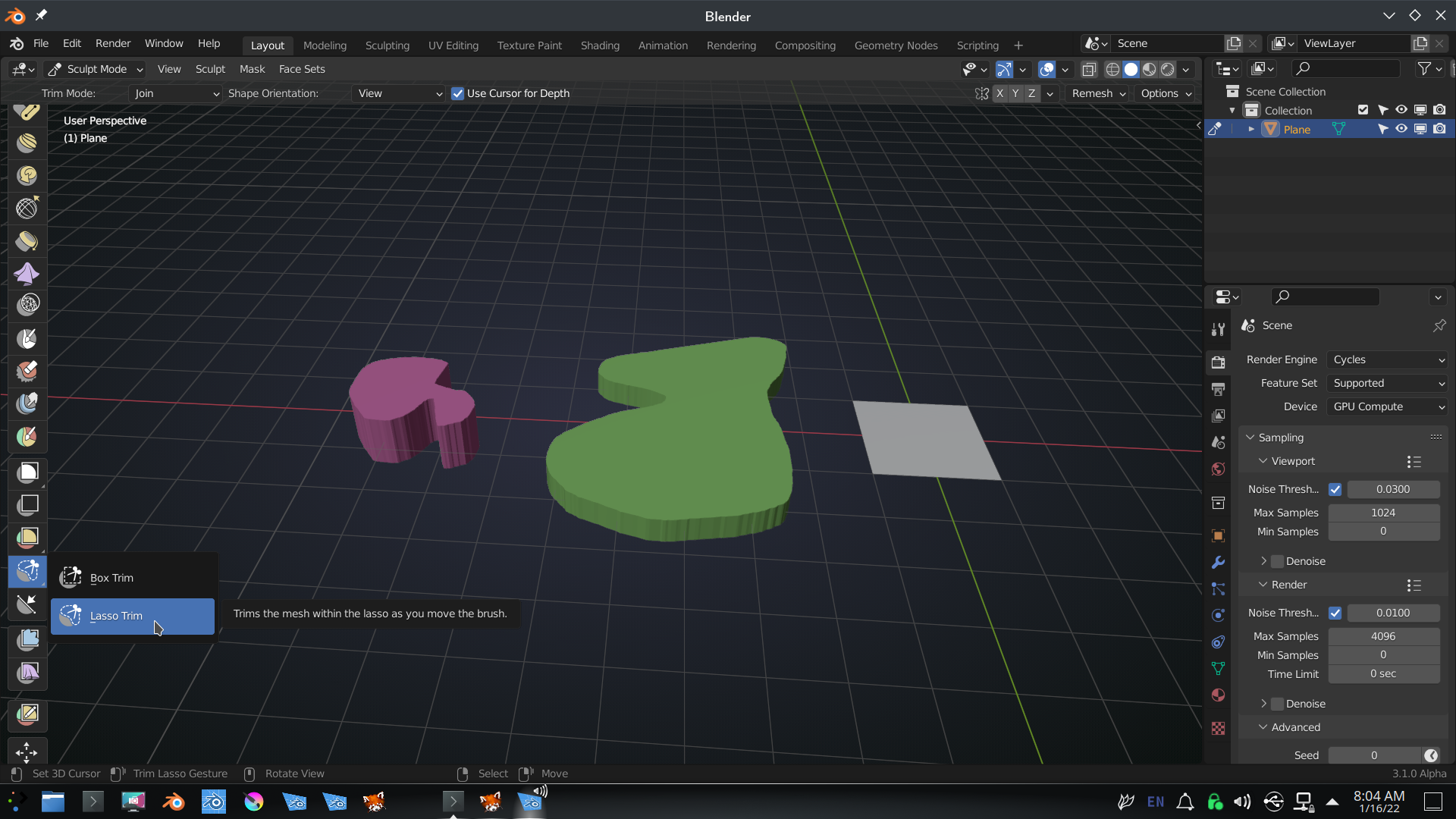
nnaiad I'm just playing with you. 😊
If you have good eyes you may notice there's no plus or minus icon at the top. Even you hold CTRL and use the grab tool to make a mark on the mesh, it doesn't make the difference.
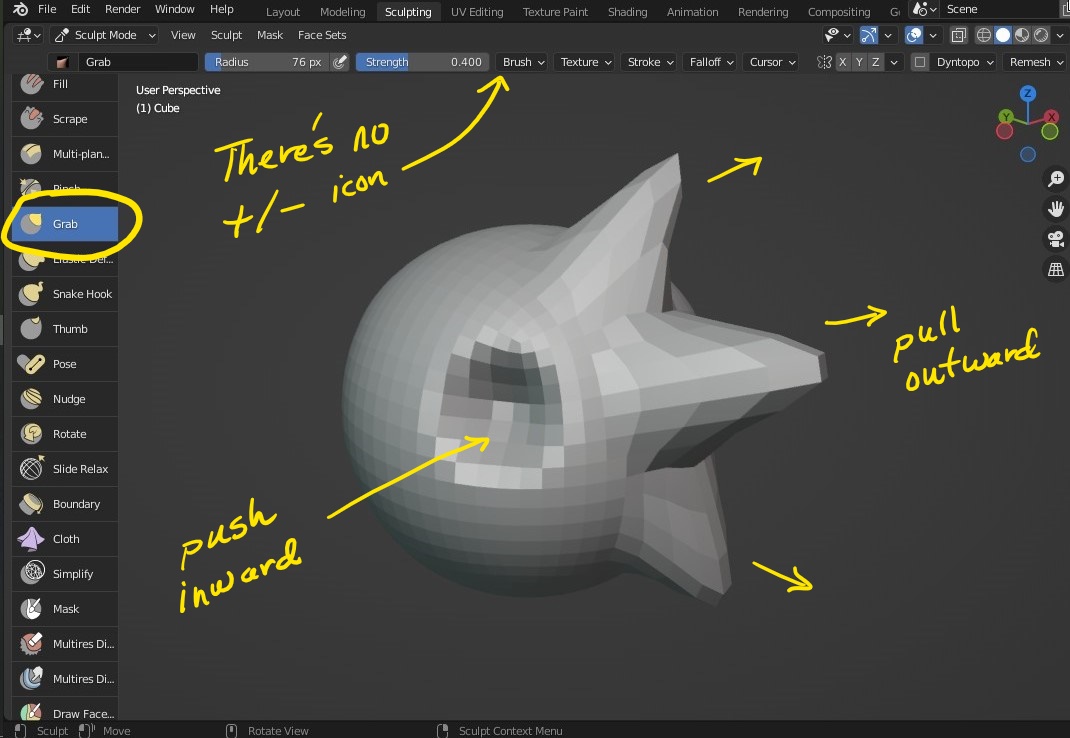
Other tools may have plus/minus icon. CTRL works on them as well.