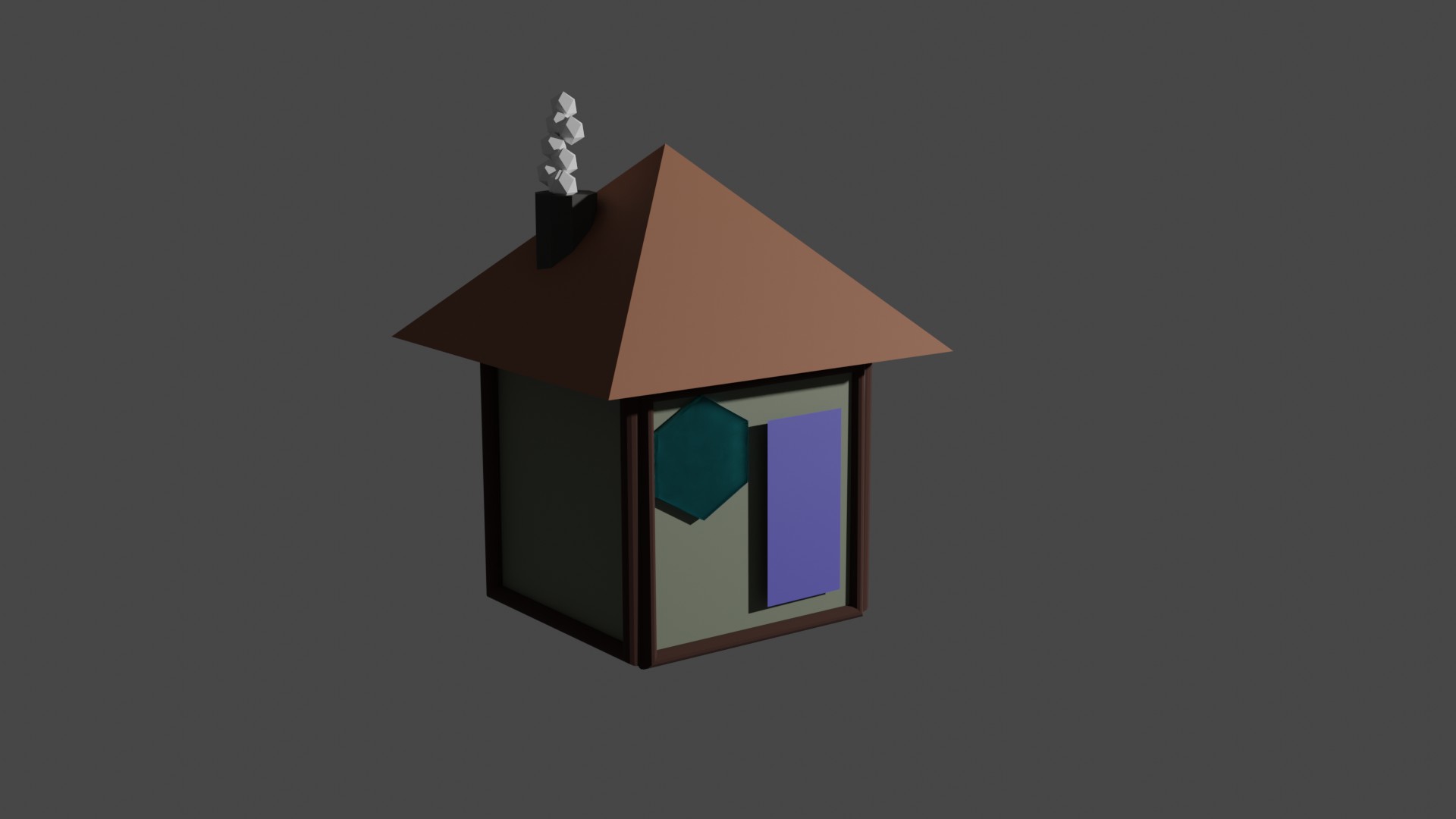 hey guys here is my first exercise i make this post so i can track my progress more easily and i think that will kinda motivate me :)
hey guys here is my first exercise i make this post so i can track my progress more easily and i think that will kinda motivate me :)
Hey ![]() tasosn ,
tasosn ,
It will be great to see your progress as you learn. I'm sure you will do great work, feel free to ask questions or want some feedback on you work, the cookie community is full of great people who just love to help make the process of learning as painless and fun as possible.
Have you checked out the Your First Week learning flow yet? It's a great place to get off to a flying start.
You may want to also take a look at the other learning flows, The Fundamentals is awesome to learn from the ground up.
Tip: If you come across a course that uses an older version of Blender, you can head over to Blenders Previous Versions and download the version used in the course to help with some of the hurdles you may encounter.
Have fun, help yourself to a cookie and hang out with us. ☕🍪
![]() tasosn That's a good start 👍! I'm looking forward to see your progress in this thread! What will be your next project? And as Adrian already mentioned: Feel free to ask questions! That's one of the major benefits of the CG Cookie community 😀!
tasosn That's a good start 👍! I'm looking forward to see your progress in this thread! What will be your next project? And as Adrian already mentioned: Feel free to ask questions! That's one of the major benefits of the CG Cookie community 😀!
thank you very much guys I appreciate your interest!! I have already started and I do this course: Fundamentals of 3D Mesh Modeling in Blender
your crate is good quality and looks very sci-fi, keep up the good work!!
ok my exercise finished !!!.... i know the shaders it doesnt look so good :)) rate me on the exercise if u want :)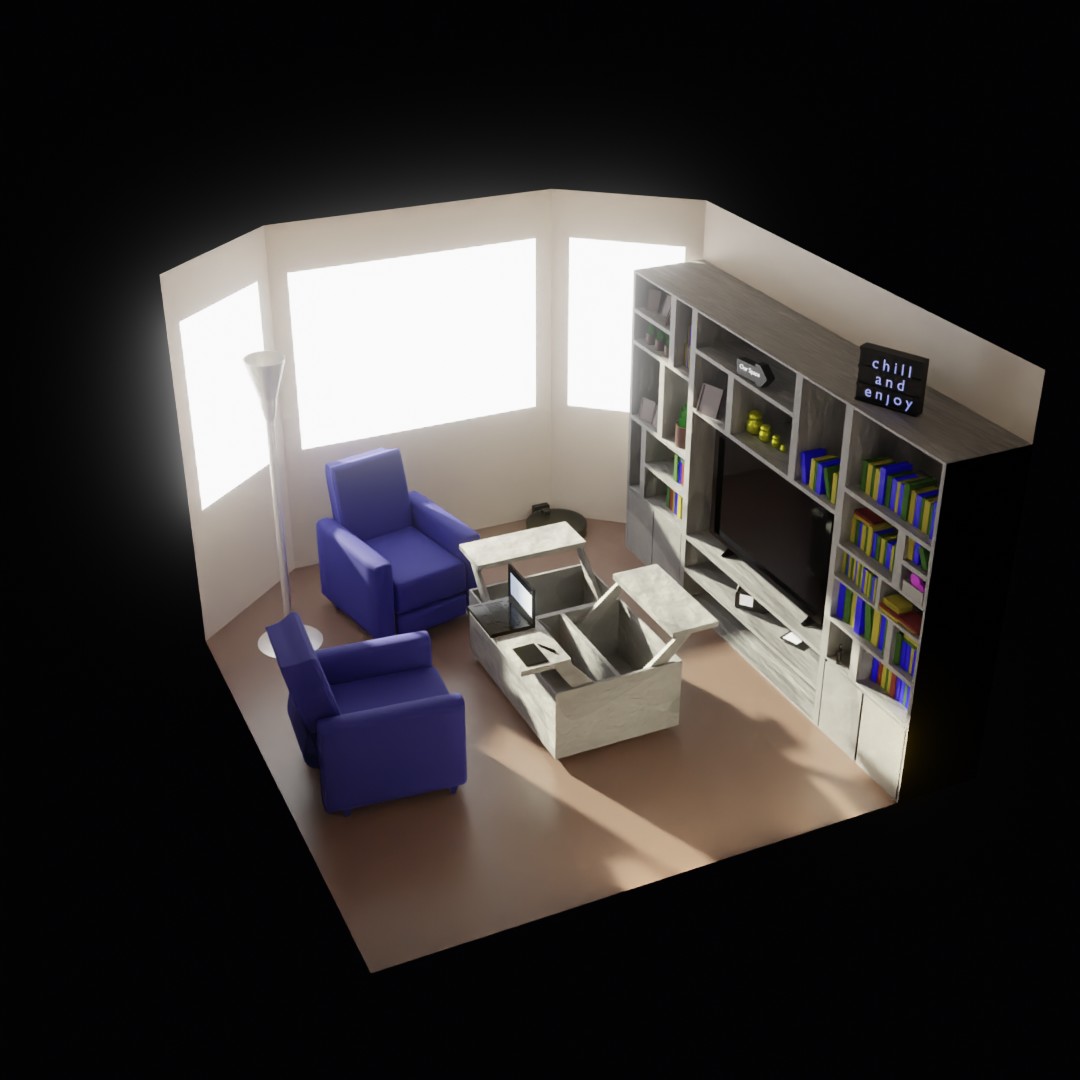
this is my shark sculpting is my first one i am not very happy with the outcome i think i could do better but i spend some hours and i was a bit tired to try and refine it soo here it is https://skfb.ly/oopsr
Hey ![]() tasosn ,
tasosn ,
I checked out your shark, It is really good. Take a break, and then I think you should go over with the smooth brush, maybe increase the resolution a little to avoid any artefacts on the thin parts of the fins. There is a flat spot on top of the eye lids, round them over, then your about done.
I really like the shape you got on the mouth around the teeth.
Excellent work 👍
thank you very much for your advice @adrian2301 I will take them into consideration and I will try to put them into practice.
I fell into a lot of problems in this course such as when I have to activate the dyntopo and when to take it off.
so I had it permanently open and this made the mesh have too much resolution so it delayed my computer and I had some problems with my digitizer so all this made me a little angry and I've exhausted my patience.
btw thnx again for your interaction . :)
ok i think i make it a bit better.. @adrian2301 take a look if u want and tell me your opinion :D:D
https://www.dropbox.com/s/mfi89mnp8fhlsm2/karxariaslol%20part%202.blend?dl=0
It's looking good 👍
The general sculpting is pretty good, Still needs a bit of smoothing.
I spent a couple of minutes with the smooth brush, with a strength of around 0.2 , a radius about 75px and the Dyntopo refine method of subdivide edges. Here's the result.


Spend 15, 20 minutes with the smooth brush ironing out the bumps. Move in closer and take your time and keep changing the angle of view. Don't over do it , see around the eye, keep the crease detail but just smooth the bumps. Be careful on the thin parts of the fins, you may need to add a little with the draw brush or inflate and then smooth.
Sculpting is difficult, I need to practice my sculpting. Keep at it, but don't spend too much time that you get frustrated. Work on it for an hour take a break and go back later, or even leave it a day or two. Are you using a mouse or pen and tablet for sculpting? Using a mouse does make the task more difficult. I would suggest also to practice with a cube, add a subsurf modifier at level 4 and apply the modifier, and just play around in sculpt mode with different brushes, get a feel for each brush and what they do. Change the Dyntopo Refine Method, adjust the resolution and play around. You will be surprised how much you learn without the pressure of creating anything in particular.
The Dyntopo can be a bit irritating that you have to keep turning it on again if you leave sculpt mode.
If you haven't already, can I suggest watching Art of Sculpting Course , It's an older version of Blender the UI layout is different, but the principles are the same. It is a good course to watch without following step by step, just watch a master at work. In fact I might watch it myself for the third time. There are a couple of fairly simple exercises later in the course to practice. And also Sculpting the Wrangler , again an older version of Blender but a good course to watch with a couple of quizzes rather than exercises.
Maybe @theluthier could also give you some tips and advice to help you master sculpting in Blender.
Keep it up, your doing great.
Hey ![]() tasosn ,
tasosn ,
More feedback on your bouncing ball.
See these two images
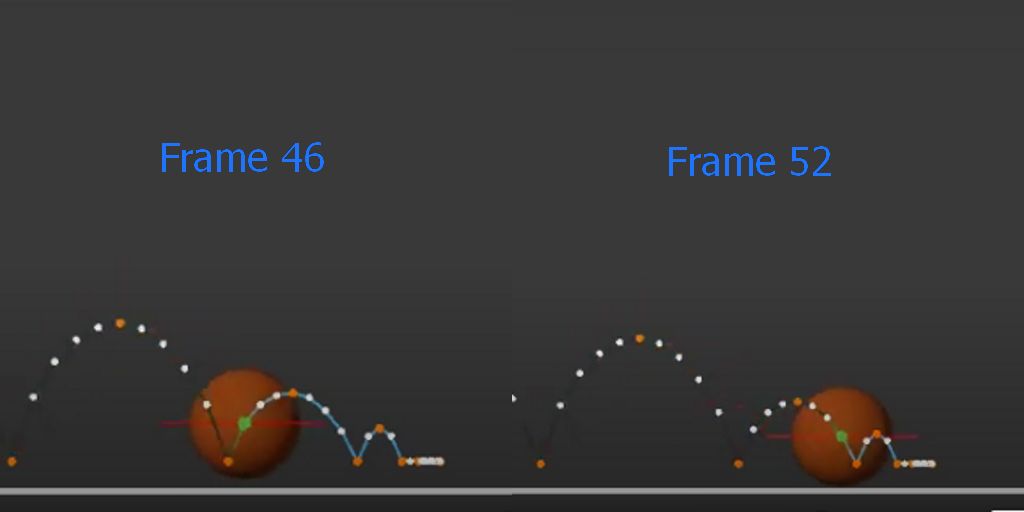
The first frame after contact with the ground should be the same height as the last frame before the next contact with the ground.
Frame 46 the ball is off the ground and frame 52 the ball is almost in contact with the ground. All the opposite frames on an arc should be the same height ( f47 and f51, f48 and 50).