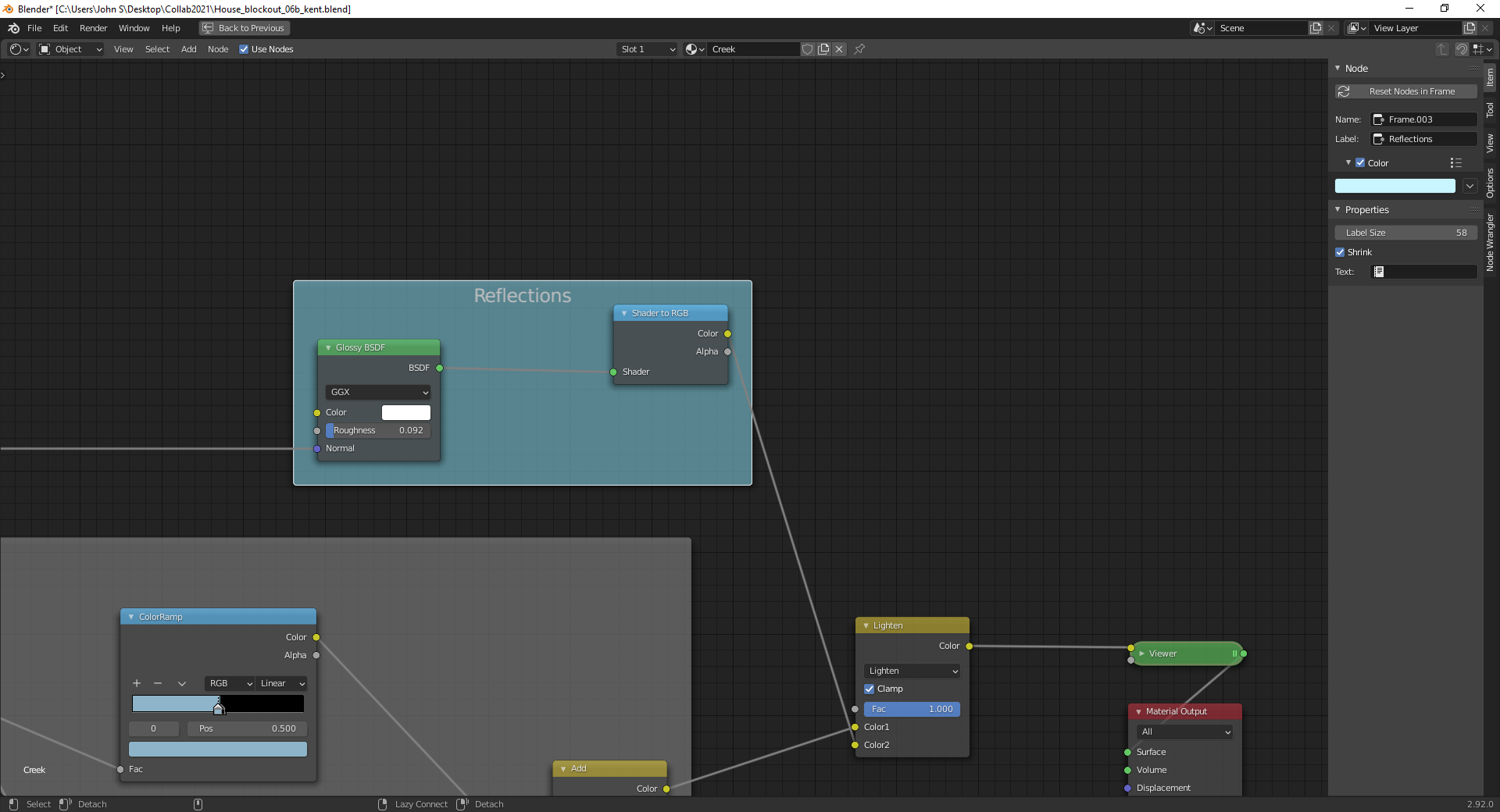Homework Submission - Week1 - Creek
@theluthier
I didn't what to do for the modeling of this asset beyond what was already done, so I worked on the shader this week. It's not finished still needs reflection and some kind of foam effect for the intersections. Here is what I have so far:
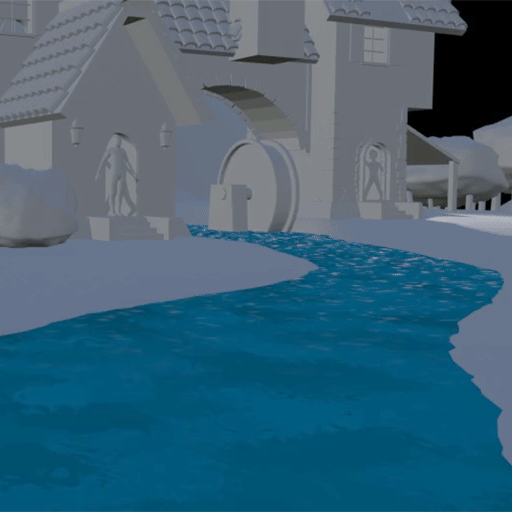
And here is the node setup if your curious. Spikey says the math is bad, which maybe true, but I'm putting math in the "finishing touches" category for now and just trying to find the right look. I don't know how complex the shader can be before it becomes too cumbersome for eevee, but I don't think I'm there yet. Any and all feedback is welcome!
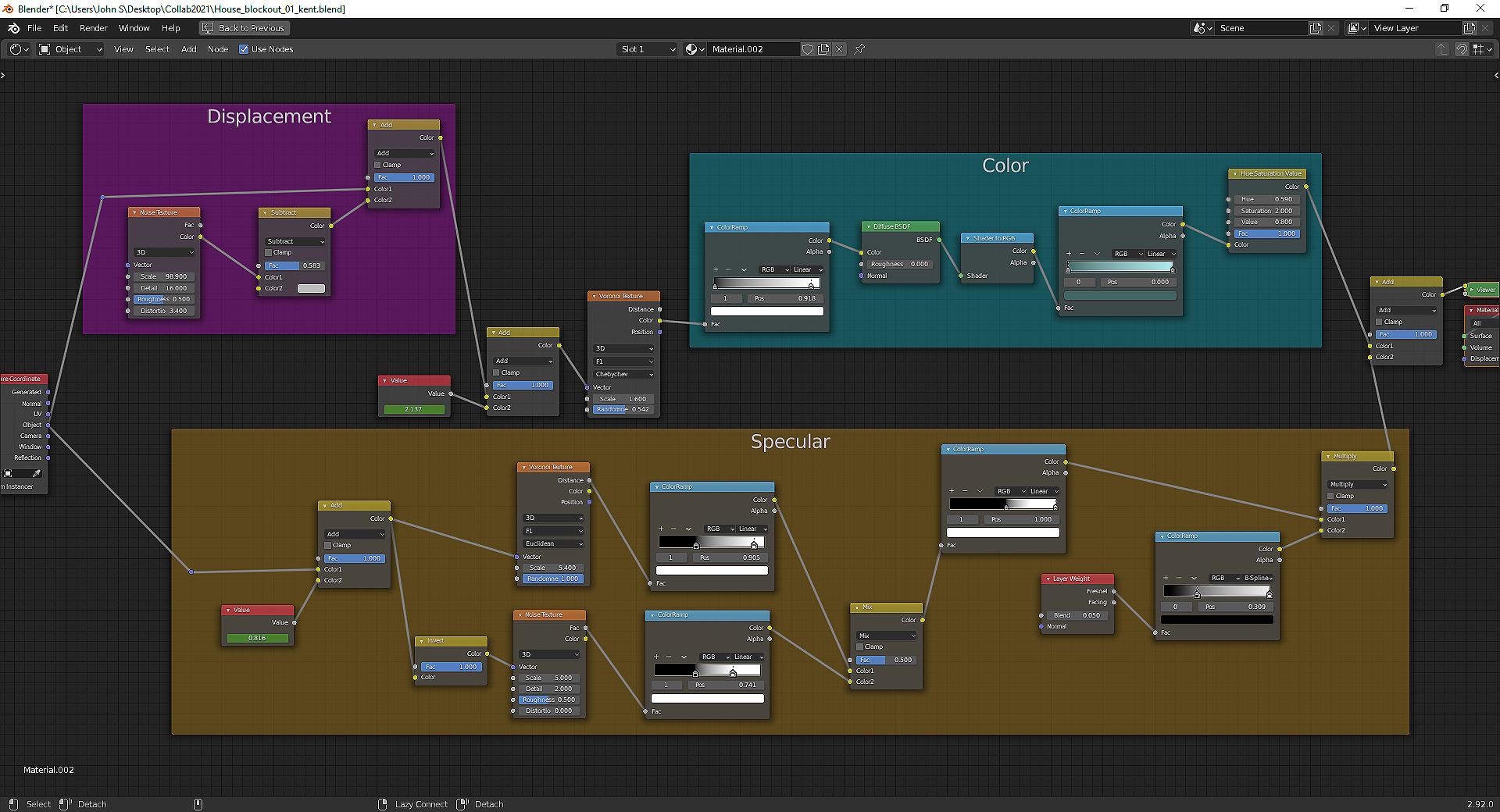
I like that it follows the path of the river. The white foam and ripples will really pop next to that blue. Can't wait to see it.
I didn't mean that the math is 'bad', just that it can be optimized. But like you said, first get it to work and then you can see if it can be improved :)
It looks to me though that water doesn't follow the curvature of the creek, but flows in a straight line.
You could maybe use UV Coordinates in stead of Object to get the water to fix that....
Yes. I initially put it together on a sphere so the flow direction could be improved. That should be a pretty simple fix. I also may need to bake textures if we want the flow to cycle instead of just resetting after so many frames. Unless there is a way to cycle it procedurally without reversing the flow???
Unless there is a way to cycle it procedurally without reversing the flow???
My gut tells me that that is indeed possible....maybe using a band:
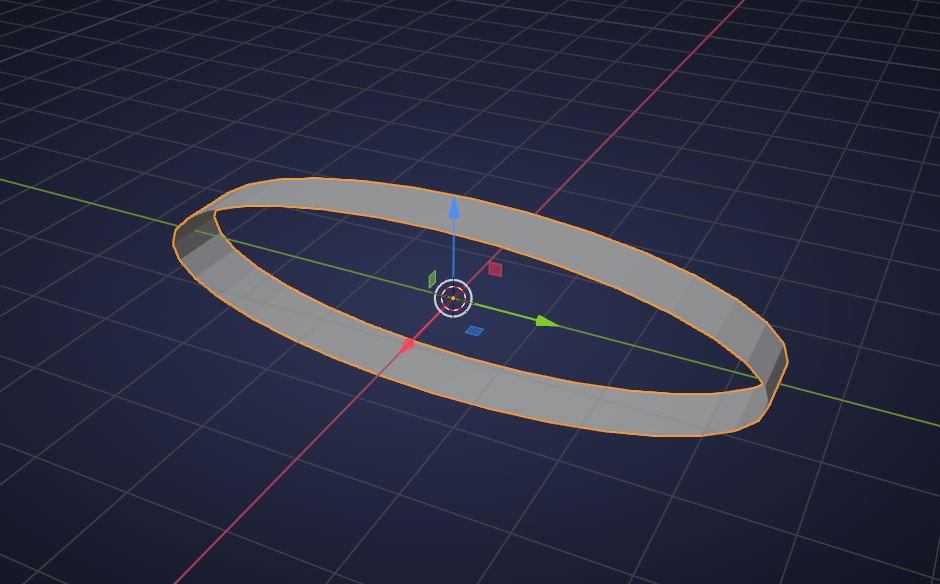
What a neat concept! Just like the moving sidewalks at an airport. 🛫
Amazing week 1 submission pprocyonlotor! As I said during yesterday's stream, I'm very impressed by the resourcefulness you've displayed with virtually zero direction from me. You get full week 1 points easily 👍
Stylistically the main addition I'd like to see is some white water effects. Not as in rapids but more as a means to identify borders of the stream; where it interacts with the stones and edges of the terrain. It's commonly called "edgefoam".

I've looked into techniques for this a couple times and have never been able to do it procedurally with shader nodes. Maybe there's a way to do it but 🤷♂️. Alternatively you could try adding a dedicated strip of geometry along the edges of the water (slightly above the water) with it's own shader to simulate edge foam. This guide seems insightful (though not with Bender).
Thanks @theluthier for the feedback. Foam and reflections were definitely on my to do list. I will check out the video you posted for sure. Also my roommate caught part of the stream and suggested in your doling out “more xp than ever” to be sure Vadim gets approximately eleventy billion points haha
![]() elcangrejo i just caught the stream tonight and would be happy to team up if that is desirable. Just started a new job this week so I’ve been a bit tied up but plan to put in some time on this project this weekend
elcangrejo i just caught the stream tonight and would be happy to team up if that is desirable. Just started a new job this week so I’ve been a bit tied up but plan to put in some time on this project this weekend
pprocyonlotor, congrats on your new job :) I created a channel for the waterwheelers and us to discuss interaction of the wheel and our creek, I suggest we could team-up there too: https://discord.gg/Y474THR6
![]() elcangrejo
elcangrejo ![]() spikeyxxx @theluthier I had an idea for edge foam. Still working out a couple of kinks but wanted to share the concept for feedback as soon as I could. Let me know what you think:
spikeyxxx @theluthier I had an idea for edge foam. Still working out a couple of kinks but wanted to share the concept for feedback as soon as I could. Let me know what you think:
Also having now listened to this I apologize for speaking at the speed of molasses haha. It’s Friday and my brain is a bit dead.
pprocyonlotor fantastic!
One improvement would be to not animate the scale (which you also didn't like...) of the Noise, but set it to 4D and animate the W value ;)
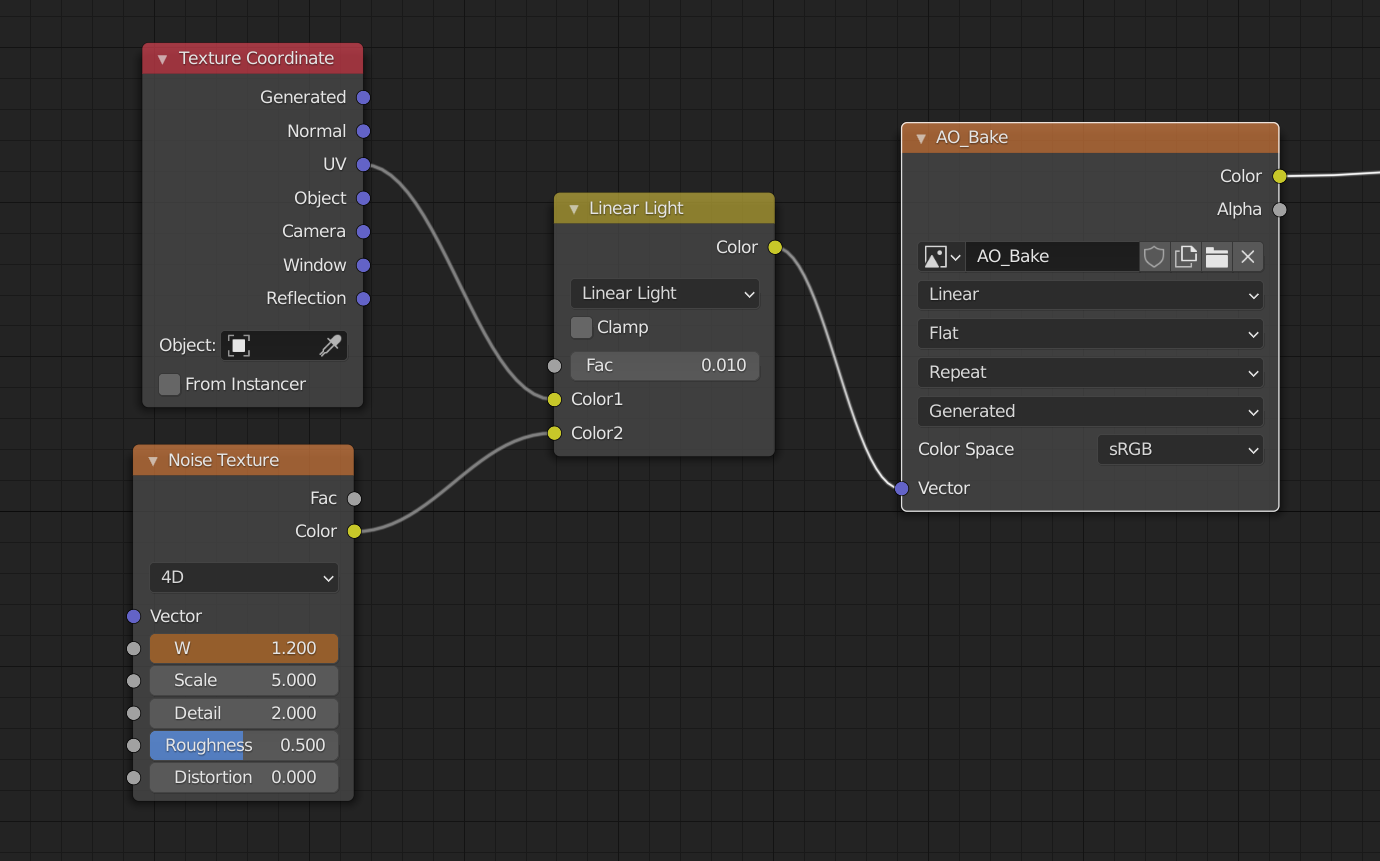
![]() elcangrejo Are you asking how to bake the AO map?? In Properties panel go to Render Properties (the camera icon). You will have to switch the render engine to cycles. Go down to "Bake" and choose Ambient Occlusion for bake type. Once you have created a material for your object, create an image texture node, click new, choose your size (I did 2048 sq) and hit ok. Be sure this node is selected when you hit bake. There are some render settings you can optimize but it probably won't make a significant difference for such a simple object. Clicking bake will create the AO texture. And you can plug it into the node setup as above. As always the texture is only in RAM so closing blender will permanently delete unless you save it externally.
elcangrejo Are you asking how to bake the AO map?? In Properties panel go to Render Properties (the camera icon). You will have to switch the render engine to cycles. Go down to "Bake" and choose Ambient Occlusion for bake type. Once you have created a material for your object, create an image texture node, click new, choose your size (I did 2048 sq) and hit ok. Be sure this node is selected when you hit bake. There are some render settings you can optimize but it probably won't make a significant difference for such a simple object. Clicking bake will create the AO texture. And you can plug it into the node setup as above. As always the texture is only in RAM so closing blender will permanently delete unless you save it externally.
Ah, thx for the info, I tend to stay in Eevee as much as humanly possible ^^
Homework Submission Week 2
NO FEEDBACK REQUIRED!! (from @theluthier . Other members are encouraged to give feedback)
File is in synced folder if you want to check out the nodes.
Excellent job to produce this shader pprocyonlotor . One note I made was the lack of reflections, so I took a look at the nodes. You have it plugged in to a viewer node. I did a little test and added a mix shader , a glossy shader and a diffuse shader to get some reflections, I'm sure this maybe just an oversight, or your intentions for week 3, you obviously know your nodes.
Here's what I added but I didn't save it though.
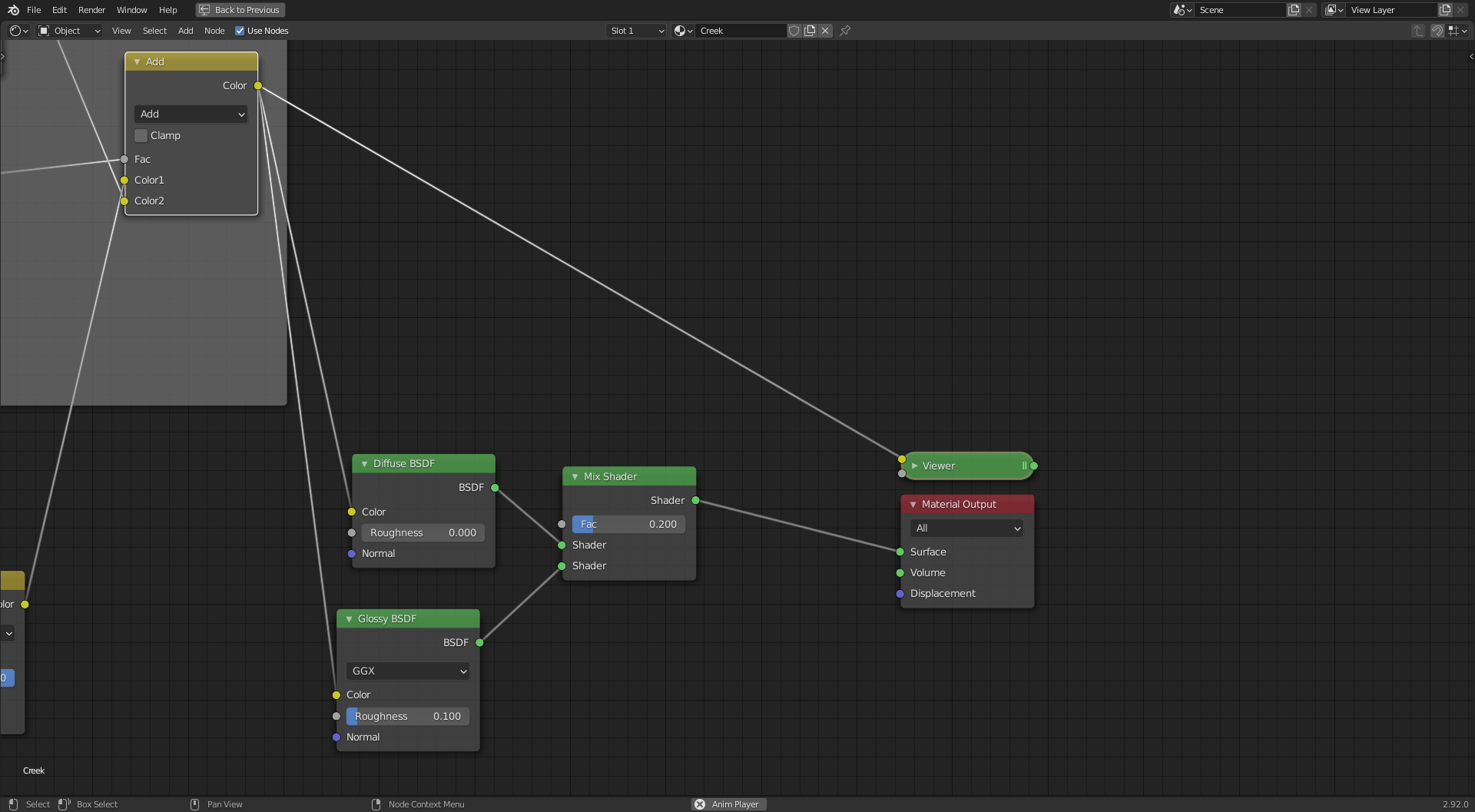
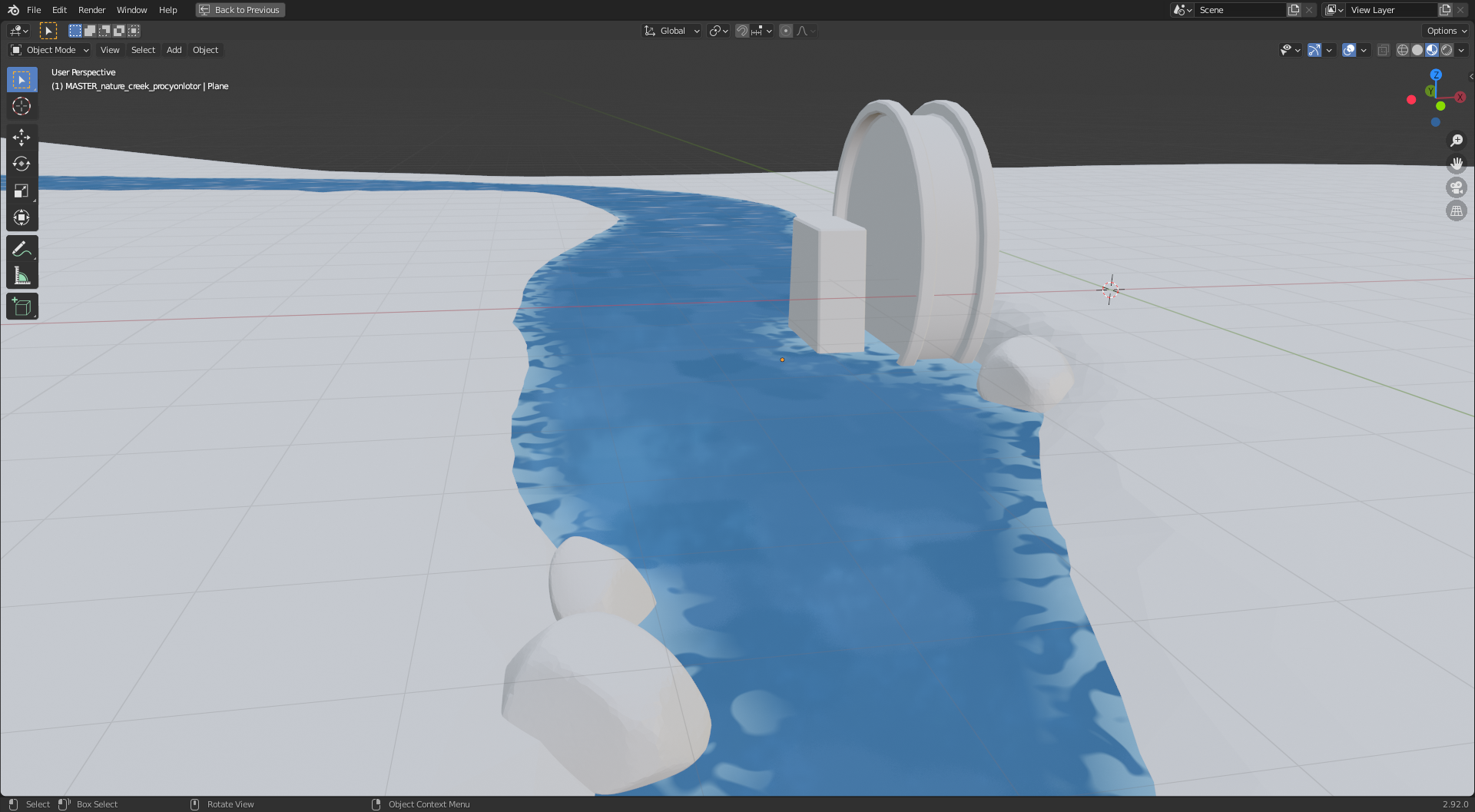
You could add another mix shader and a translucent shader, but won't look to good at the moment until the ground and rocks have been textured and shaded.
Would be nice to see some displacement from the ripples of water , how? , well I'm glad it's not me with the problem.
👍🌊
Thanks for the feedback @adrian2301 ! I am indeed trying to work out reflections this week. This is the set up I have come up with thus far, but I haven't pushed it to the master yet cause there are kinks to work out still. I'm trying to keep everything in the viewer/emission node to keep it nice and stylized and probably won't be adding any translucency both to save computational load and to match the style in the artwork as best I can. I'm fairly happy with how this set up catches the reflections in the creek, though it creates kind of an ugly voronoi glare at certain angles so I will have to fix that. The other thing is that Eevee reflections are kind of broken in and of themselves so it will be a question of tradeoffs I think and determining whether it's worth it or not, but I want them in there if possible since the concept definitely has them.