here I will be posting my wips of making the Background Nature stuff
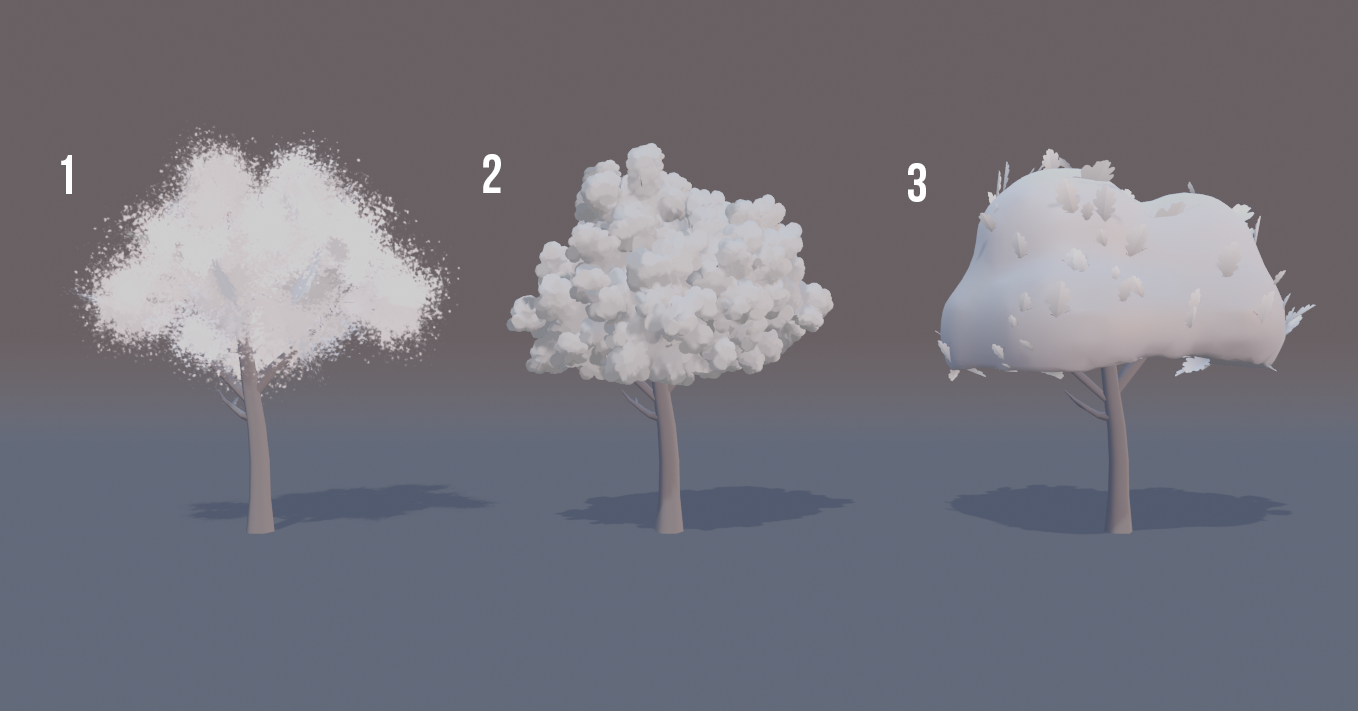
been testing a few styles we could use for the background tree clusters.
1. the first one is made with planes and a simple texture
2. the workflow of the second one comes from this tutorial. and could look very cool in the background.
3. the third one is made with Mettaballs and particles. these leave clusters could be very handy to populate a large area in a short time. and with some textures it could look very nice.
I think that I'm gonna use nummer 2 because it gives the most painty feeling.
really love the diffrent approach you took , i also like the second one most trough the first one might be cool too .
I agree...#2 looks best in the context of the artwork.
But please don't hide any cannons in here ;)
spikey, you never know when evil pirates will strike!!! so it's always handy to have a hidden cannon somewhere ;)
I was planning on testing these 3 approaches for my bushes!
Is there a big performance difference between them?
#2 seems like it would be very slow, but it does look great.
ppfbourassa nummer 1 and 3 could work well in large quantities. nummer 2 on the other hand, could come with some performance issues.
but I think it could be fixed with a decimate modifier and copying the data of the object with collection instances.
made a small scene to test out how the leaves would look like in a big cluster.
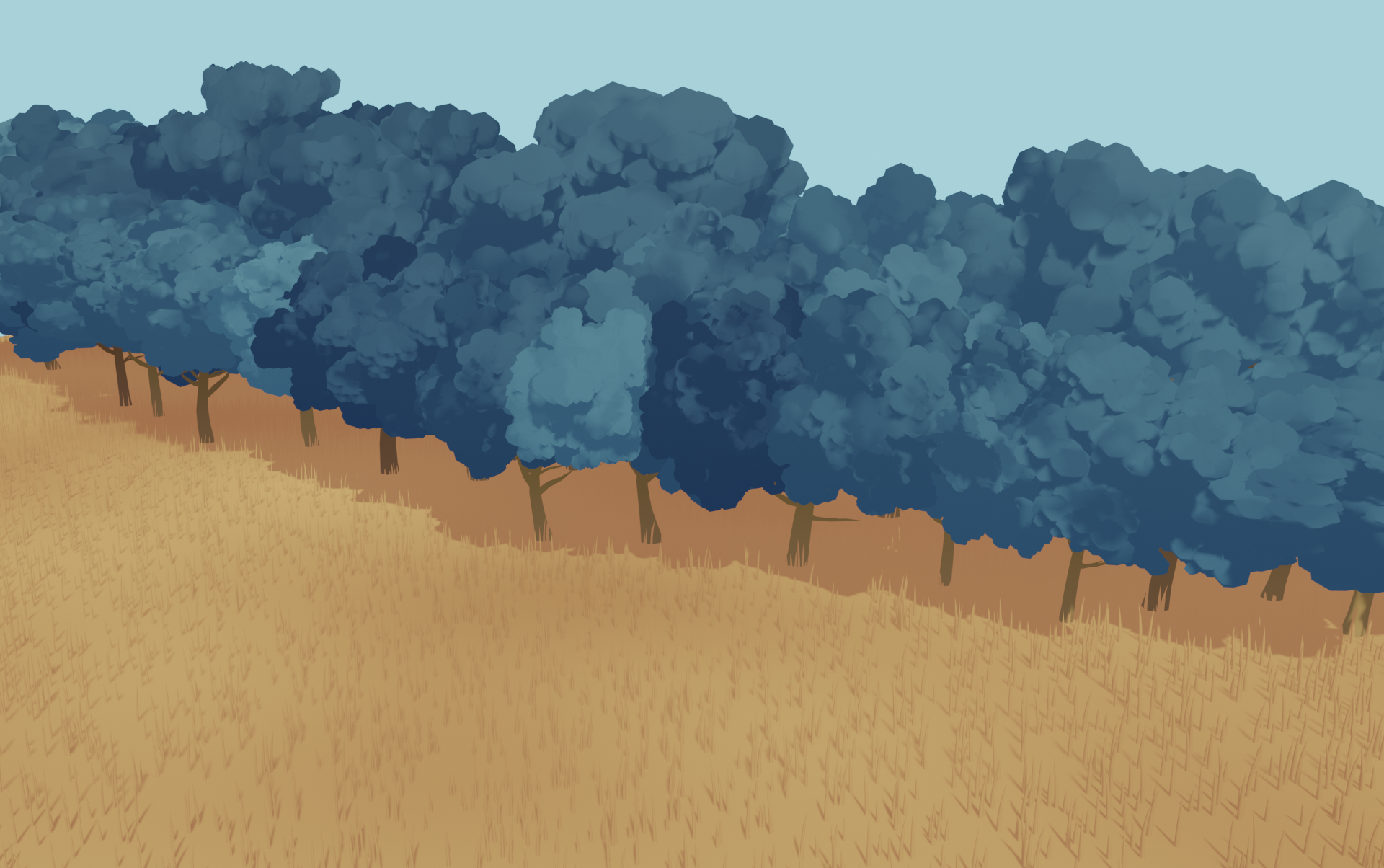
here are the shader notes for the leaves, if people are interested.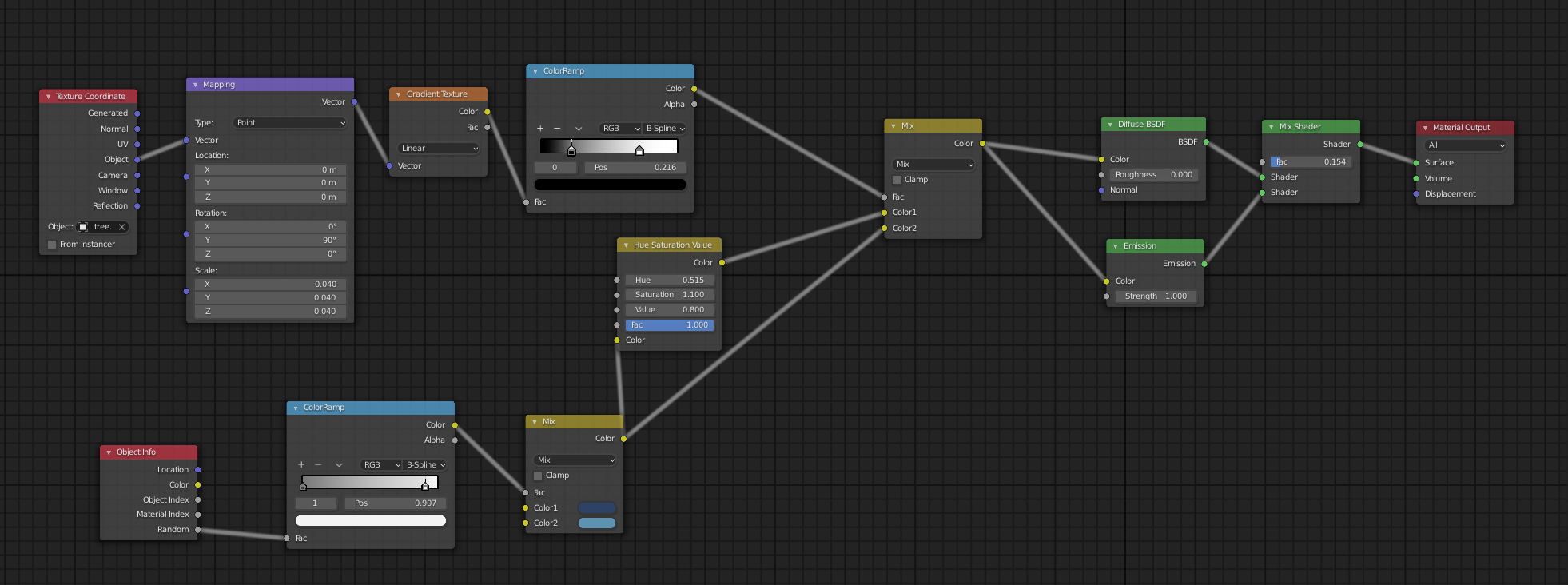
nice work , is this option 2 or another option you continued with ?
Homework Submission - Week 1 - Tree Clusters
@theluthier
here's my first pass on the tree clusters. this is my first time really diving deep in the making of trees and it was a real blast to create them.
I'm thinking to make the placing process procedural with geometry nodes. because I'm very curious how it works and this project is a good practice for it. but FIRST it has to look good in the scene so any feedback is welcome.

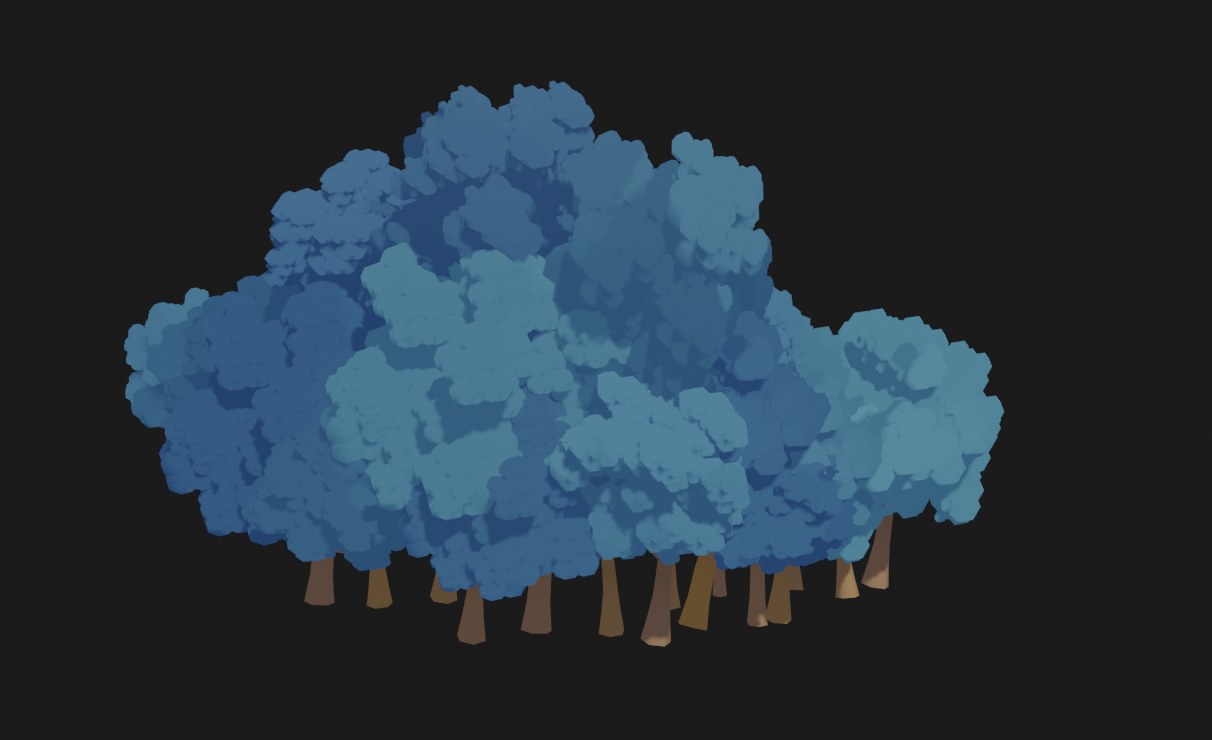
Impressive work. I think it fits perfectly. Just hoping that the needed geometry is not getting in the way when we are starting to bring everything together.
Nice work, these Ghibli trees are going to be a real hit for this project.
One thing to watch is the poly count, ppfbourassa is thinking about rendering to a plane with alpha to reduce polys. which I see as the way to go , but only if the lighting is set to a day time scene as in the artwork, if the project evolves to include a night scene or different time of day, @theluthier is there any plan for this? can we see if we can set the lighting in stone, so we can get consistent shadow across the scene? I know we are not at the shading stage until week 3, but we do need to try and think ahead a little.
Yeah, check out my thread for more info, Tinus.
And I definitely agree that I'm hesitant to work too much further until more of the scene is nailed down.
I'm so happy with the BG tree work! They're very mysterious assets and gave almost zero direction. But my BG tree people are STEPPING UP TO THE CHALLENGE!
I absolutely love the test results you've produced ![]() tijnkroon. They really seem like they'll be a perfect fit for this style. The only question mark surrounding them is efficiency. But I'm confident that's a problem we can solve a few ways if it proves a problem.
tijnkroon. They really seem like they'll be a perfect fit for this style. The only question mark surrounding them is efficiency. But I'm confident that's a problem we can solve a few ways if it proves a problem.
The ground topography has been a bigger headache than I anticipated but by the end of week 2 I expect it to be more or less finalized (in shape). For week 2 it'd be nice to get a couple more variants and test some population techniques. You can test on a randomized ground plane or grab the terrain meshes I'm working on. Very curious to find out how optimal these can be once populated.
small update on the tree clusters. I have been trying to give the tree a bit more leafy feeling with small spots around the leaf clusters. tomorrow I will try to make this object more optimal for a larger area so that no one's computer EXPLODES if the trees get imported into the scene.

O, and thank you everyone for the kind words and constructive Feedback. it really helps me a lot with tackling this project!!!!