For initial R&D, I'm thinking of using a process similar to this video: https://www.youtube.com/watch?v=ZucZgjXiY5M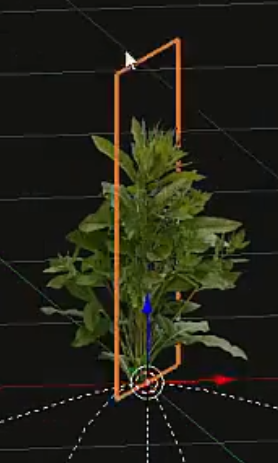
Using a few planes to display images with Alpha.
I just don't see how we can that whole house plus a bunch of heavy background objects running in real-time.
Is this too much of a cheat?
Maybe I can rig them to sway in the breeze.
Also for shading, I'm not sure how to keep the planes from shadowing each other in an ugly way.
Maybe they could be shade-less?
I originally thought the background bush cluster would be more of a modelled large bush shape, maybe sculpted, and texture painted with shades of green and shadow affects, as it is a distant object high detail (individual leaves) is not needed and I think the rustling of the trees and bushes was meant for the foreground.
What do you think??
I'm worried an image plane wouldn't be in keeping with the style of the overall scene.
You may very well be right. I was thinking each "branch" or "cluster" could be a single image, so it would need maybe 10 quads, and therefore be very light to render.
Here's a super-quick test of that process.

Maybe I'll try out metaballs real quick to get a water-tight mesh that has that "painterly" style.
Metaballs , I didn't think of that.
I wouldn't worry to much on rendering at this point.
You can, and I think it maybe encouraged later to bake high poly to low poly normal maps.
I interpreted that workflow being used for the "hard-surface" assets.
Individual leaves definitely wont be necessary for background stuff, but I saw this example in the foreground thread:
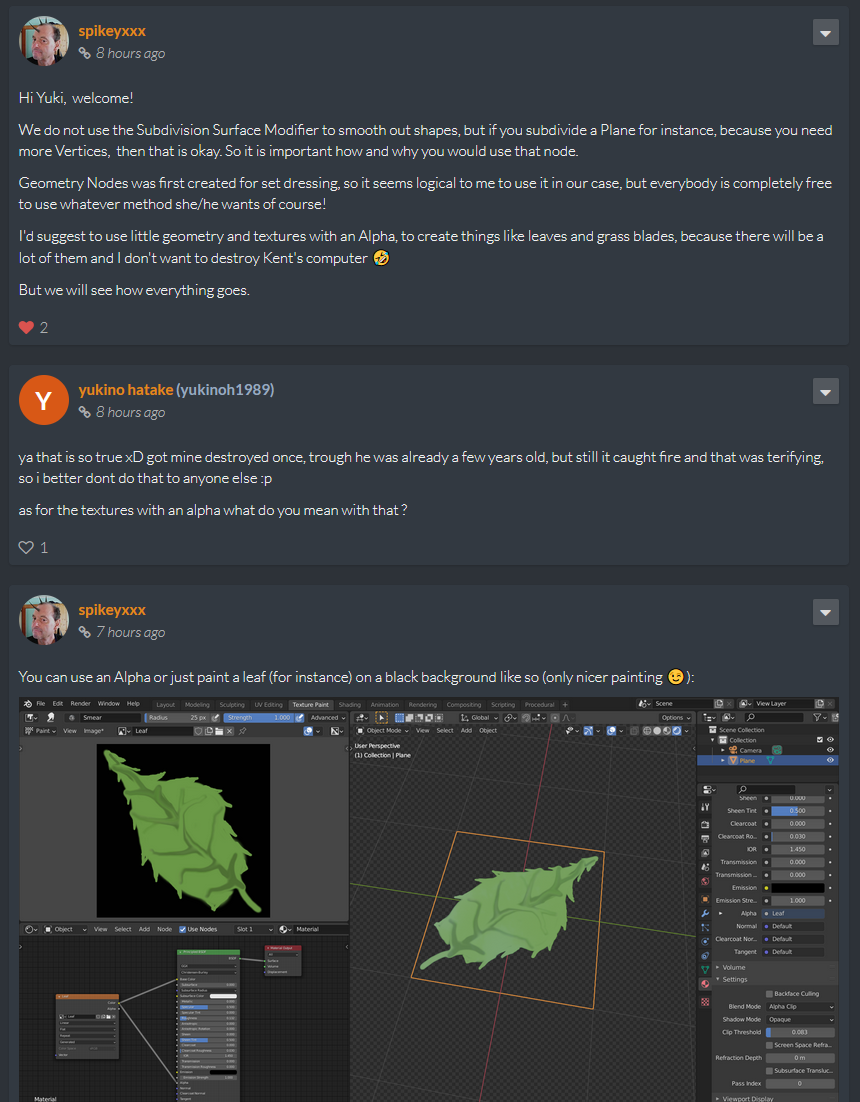
I agree, the alpha-planes approach shifts the majority of the work to Photoshop, rather than Blender, which means this week's homework is way too easy.
I'll make a mesh version, and do a render time test soon.
I don't know where to find the vert count in 2.92, but this seems fairly light.
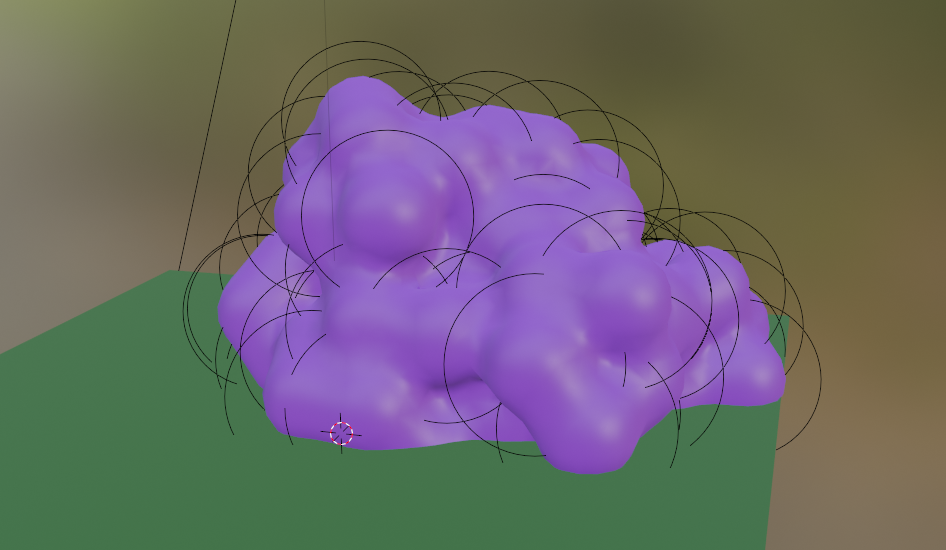
Remember that in the BG, with Smooth Shading, you can get round shapes with very few Verts...
still dont have it the old way but when you go to the search option and type Statistics you can select that
normally the vert count will appear (if not go to viewport overlay and enable it there as it should appear after you selected the option before. )
if its not on the bottom then check the left or right side as you can see here
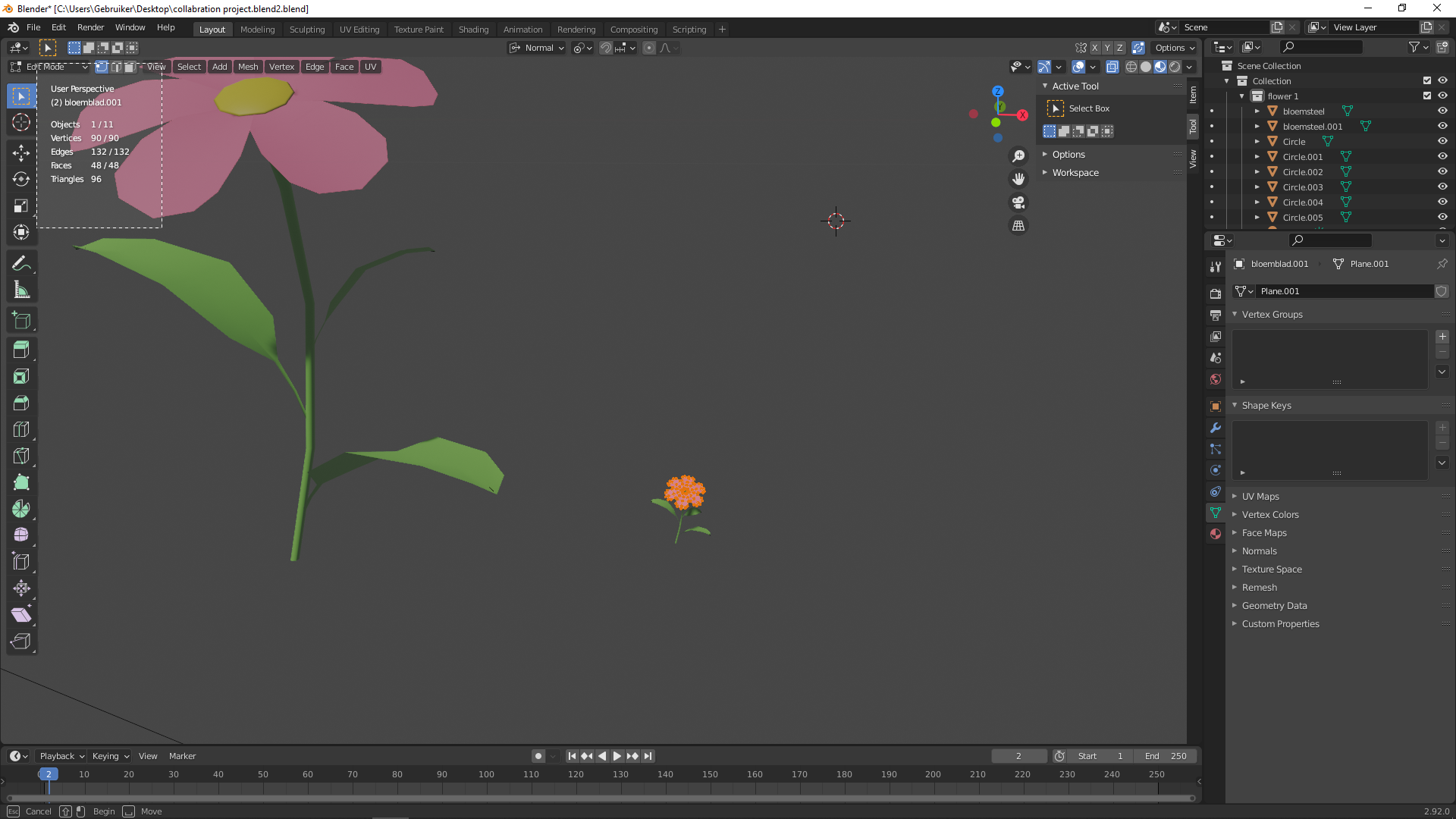
Lol I'm a brutal grader apparently!
I really like how optimal you're thinking ppfbourassa. The planes idea is one I had for midground (MG) bushes especially, maybe even trees. The expectation being that the immediate area surround the house is max quality (FG), MG takes some illusory cheats/optimizations, and BG takes the most cheats/optimizations.
As an additional BG Bush clusters test, the 'ghibli' approach could be a great starting point. Modifying it to be our own would be ideal
First pass at the "Ghibli" technique.

I'm thinking I'll use this to make a few clusters, and then render them with alpha, and use the planes technique for the finished product.
Best of both worlds?
And I think I'll do a chill livestream tomorrow if anyone wants to hang out.
Maybe 10am EST?
Sounds like fun!
Where?
And the time....is that daylight saving time? Because when I look up the EST, I get the EDT...
On my YouTube channel so the video can be saved for later: https://www.youtube.com/channel/UC2dUqlvtSjrSLjsjFfrF-0Q
Starting 30 minutes from now!
By rigous testing with 100 duplicates, I've determined that using the metaball method is too heavy, and the Ghibli method is too heavy for the final product.
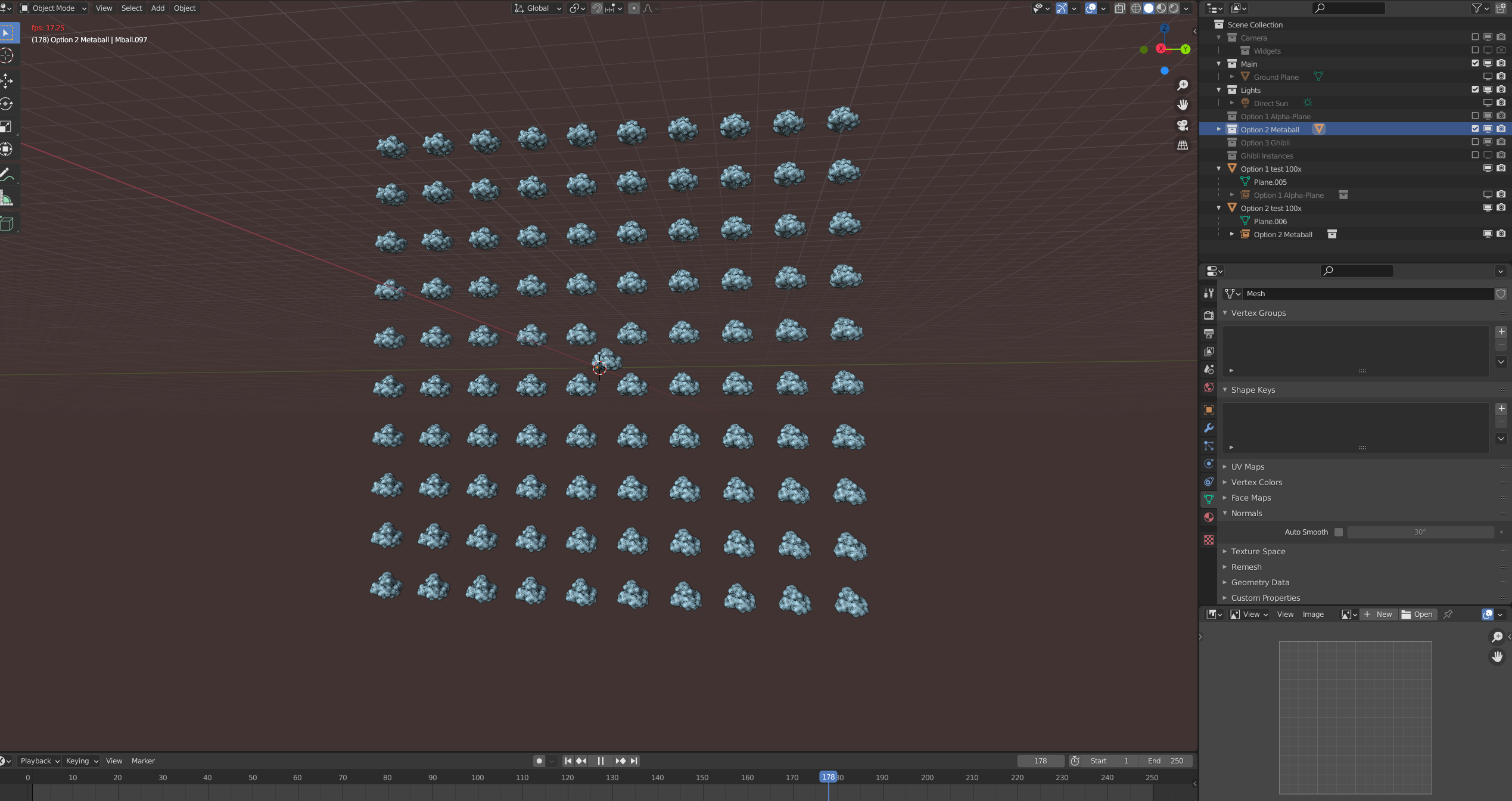
But!
I think I get the best of both worlds by using the Ghibli method to make "clusters" then rendering those to PNGs, and using a few planes to build out the bushes. This should fit in with the scene, and run super fast.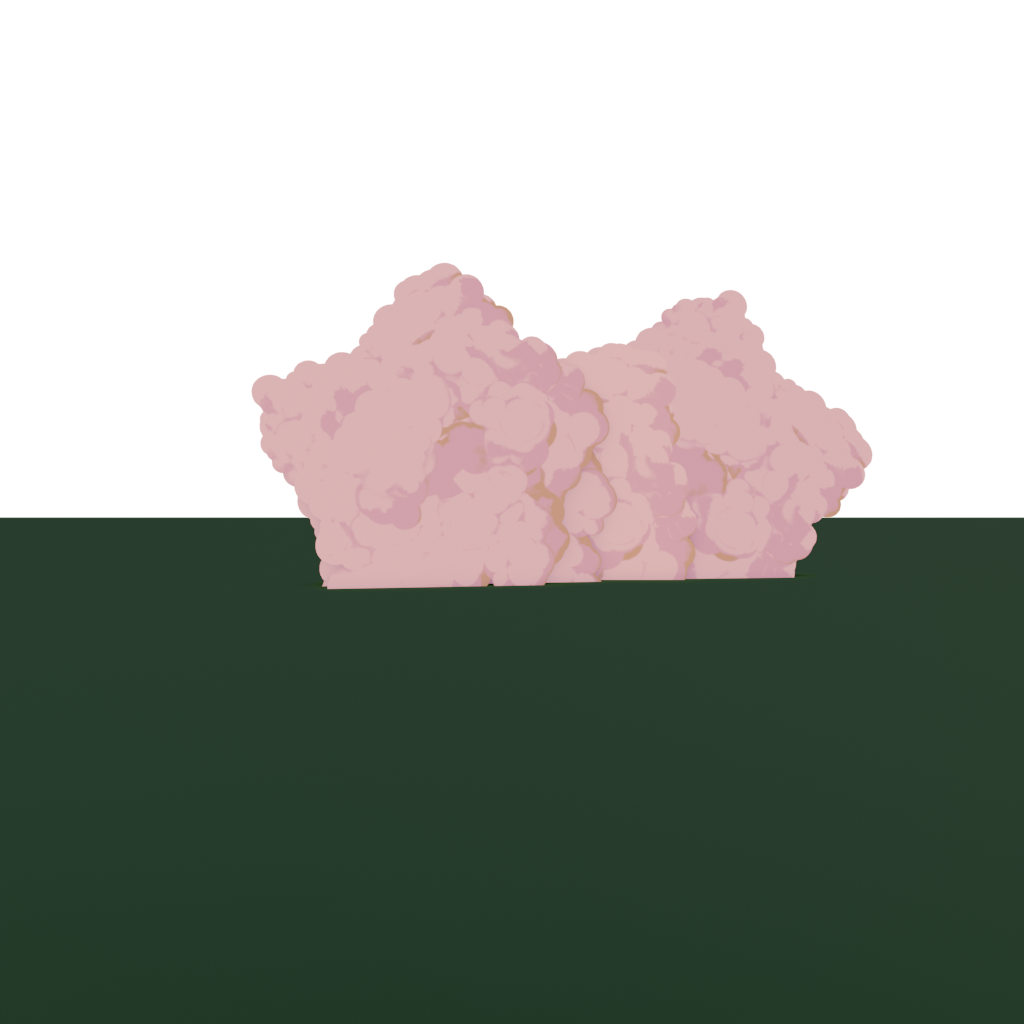 This is 20 verts
This is 20 verts
A question I still have is about how many angles these need to look good from. Will the canera always be within the fence?
No overhead angles right? This won't look good from 90degrees to the side, but I think it will work from most angles near the house.
well Parker i would love to see the livestream, i am not sure what timediffrence there is so if you would be so kind to post 1 hour before you stream with a notification, i would love to watch (unless i am sleeping of course :p)
fast question , the result of the ghibli think is amazing. now i hear a lot about baking , could this technic also be used here perhaps ? or is that not possible with this ? i dont know how the baking thing works but it seems like to be someting handy. so perhaps you could sculpt a mesh that fit the ghibli style and then merge both with that baking proces .
Baking the lighting could help, but I think it's just way too many verts.
These bushes will be way far from the camera, so I think "baking" to a PNG is the way to go.