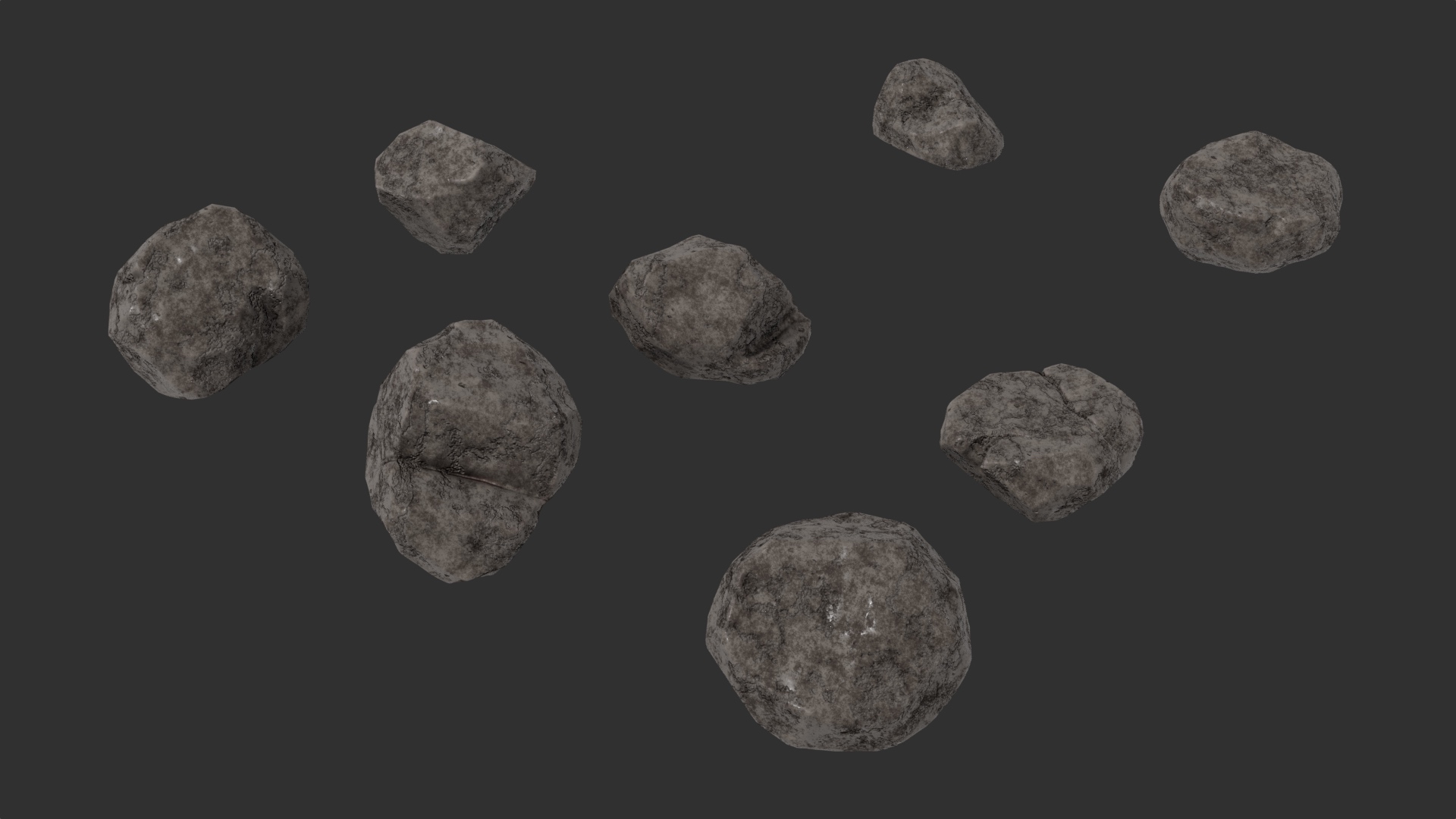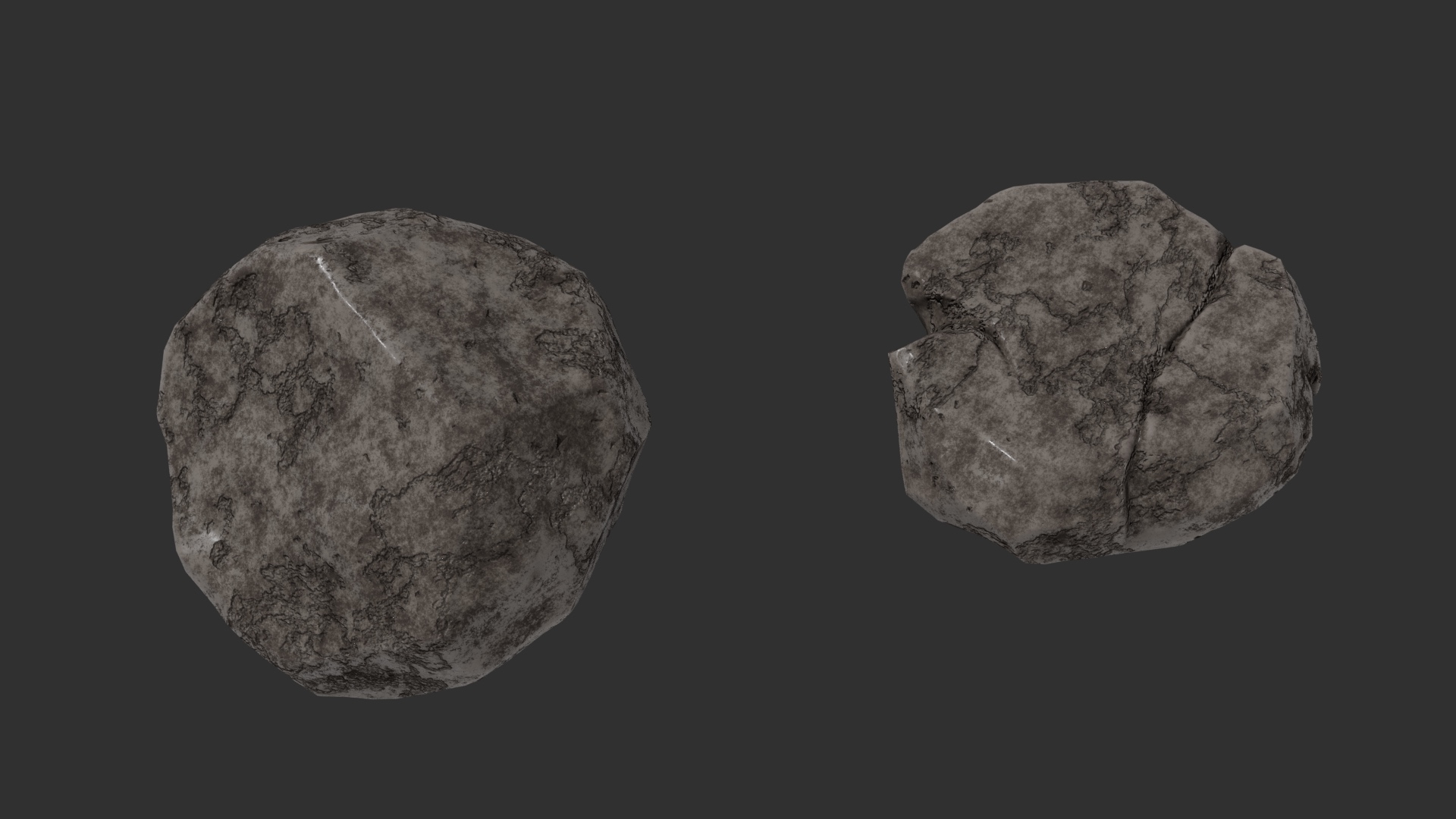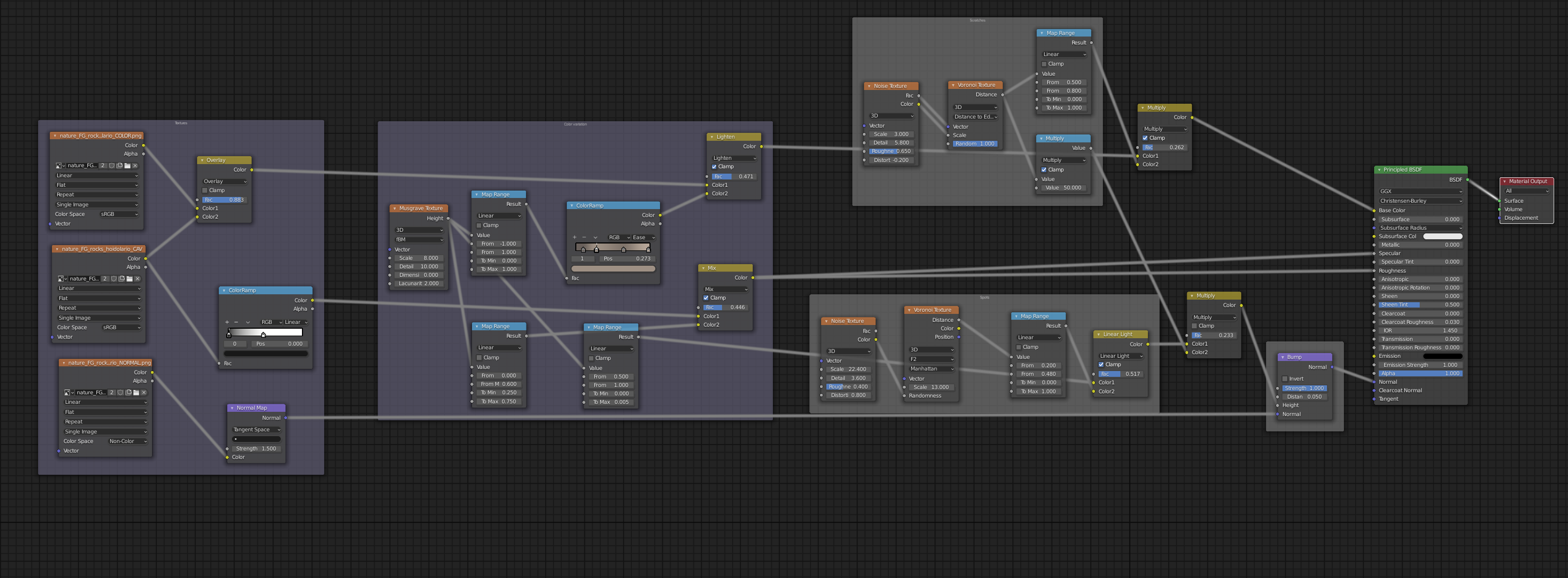This is an on-going thread documenting my progress through the 2021 Collab Project.
I decided to work on the stones.
hhoidolario If it's OK with you, I'd like to play around sculpting on your rocks during the casual stream tomorrow. Could you save your WIP file to the project directory for me? (same location as directed above)
@theluthier Of course you can use the rocks. I'm sure I can learn a lot from seeing you sculpting.
Regarding the saving of the files: Maybe it does not matter, but once we have uploaded our file to die google drive, should we open that file in blender and work on it directly, or is it better to work on a local copy and overwrite the file at the server at the end of the day?
They look great, i'll have pick your brains about it this afternoon! Can't wait for the rock stream!
Three more rocks with some more details. Still struggling in making dents and nice cracks. Hopefully today's live stream will bring some insights.
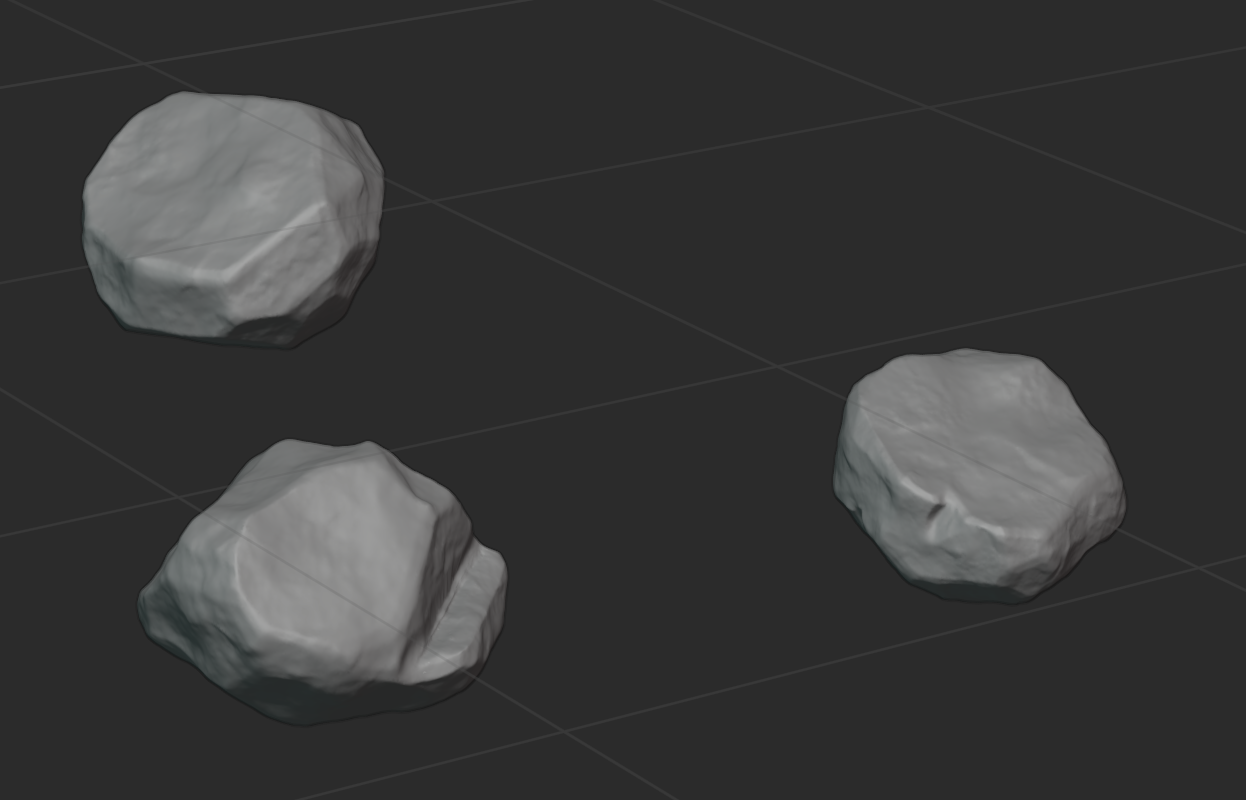
llangleyjij Thank you. Not much to say about how I got there. Still messing around with the tools, and slightly getting an idea how to use them. But the brush set https://gumroad.com/l/zMJlJ someone postet on the discord server helped a lot. They were fun to use.
Just noticed tthe3dbanana postet the link to the brush set.
Today I literally spent 6 hours trying to retopologize a single stone. It was e very frustrating process and it turned out not well. There are some strange artifacts and I even don't like the shape. Furthermore, when I enable shading smooth everything gets weird. I have to find a better way to fulfill this task, otherwise I will never get ready with some more stones. For today I will call it done.
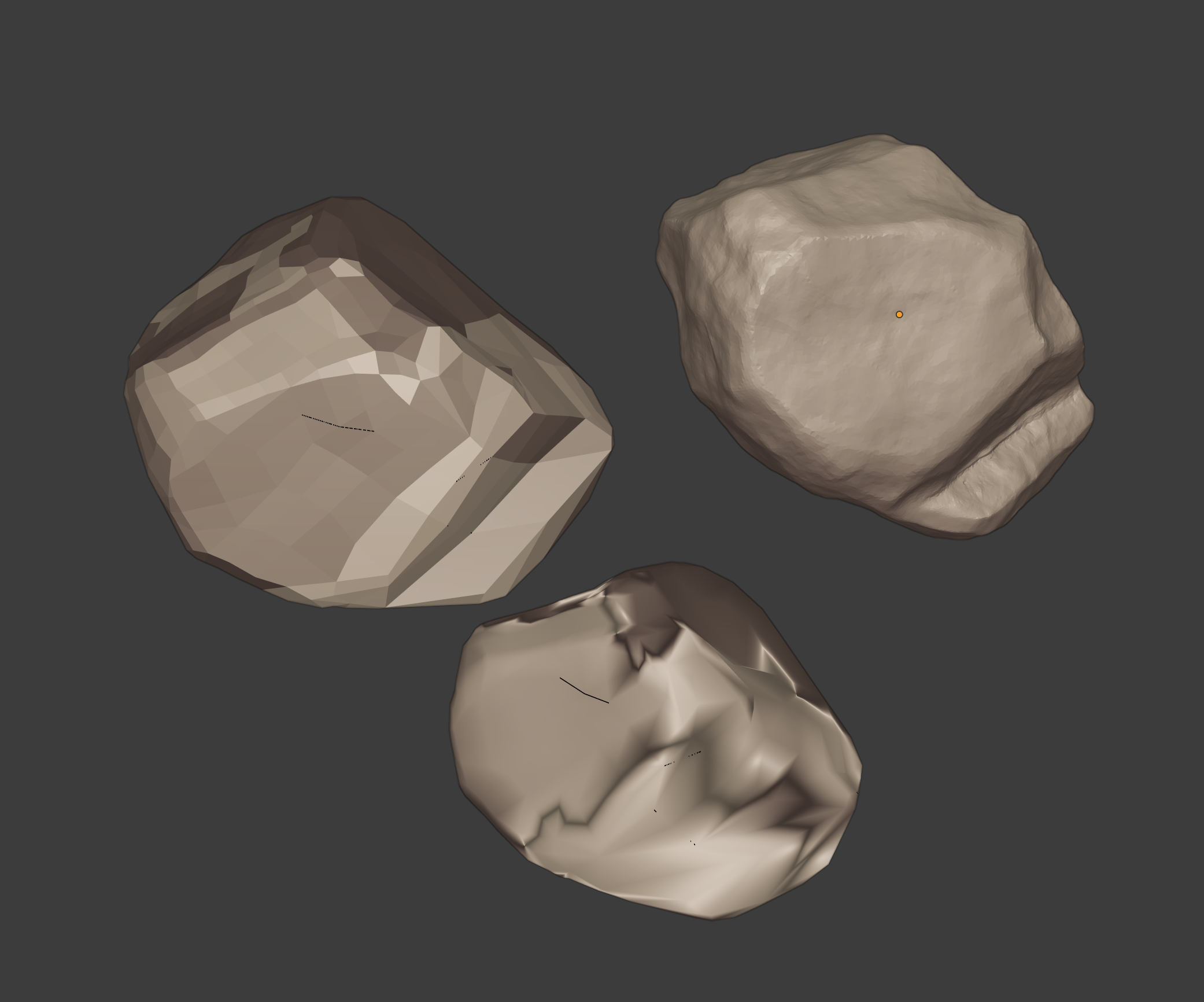
Dude this is great!
From what I can see you might have a bit of geometry inside your model, or you've joined together some vertices you didn't mean to?
Apart from that try flipping your normals, or recalculating the outside normals.
When it comes to smoothing, in the right-hand panel make sure you have the object selected then go to object data properties (the green triangle) and turn on auto smoothing under normals. This will stop any over-smoothing. Ignore my rock that is a sculpt not low poly 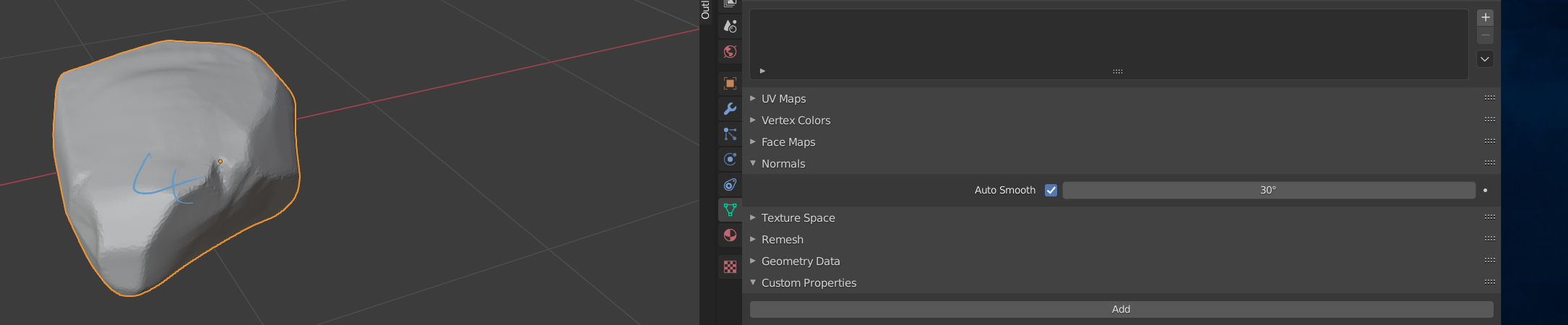
Because of yesterday's result, I tried something different today. After some research, I installed the Retopoflow addon and tried it. I don't know if it's the right method, but it's definitely better than what I did yesterday. Hopefully I won't have problems later with the normal maps and texturing. The face count of all low res 8 rocks together is about 10,000. Is that still too much?
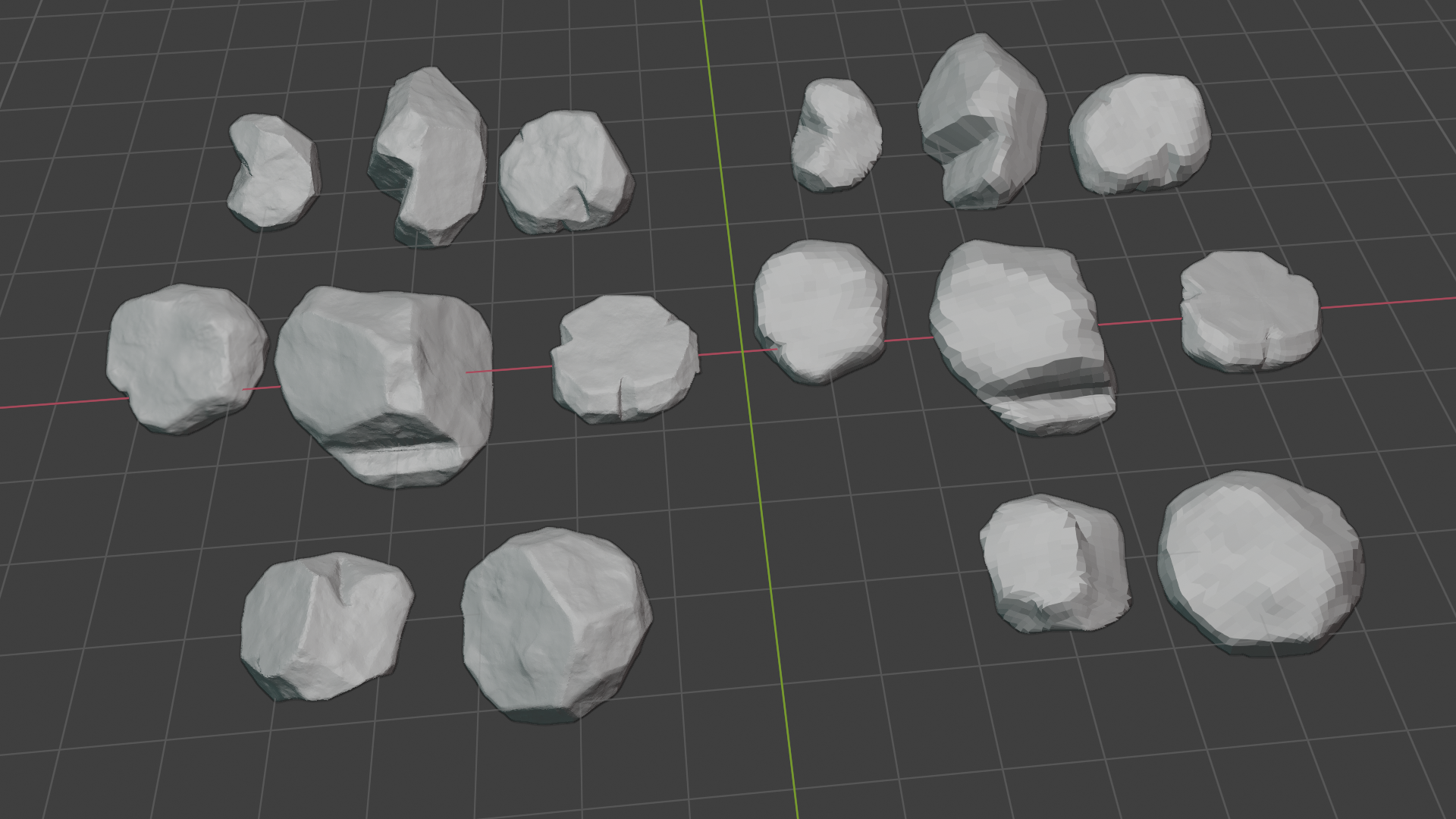
Homework Submission - Week 2 - Nature-Rocks
@theluthier
So. Finally done with my homework. All of my low poly rocks got a UV-unwrap plus a normal map baked onto. It was my first time baking, so I had to wrap around my head a little bit, but it was much easier than the retopo task. The rocks got only a basic color so there is a lot coloring to to do for next week. Will there be a color palette or are we supposed do pick colors from the reference picture? All the Normal maps are uploaded to google drive, and a master file is saved also there.
Here is a picture of the low poly rocks with their normal maps.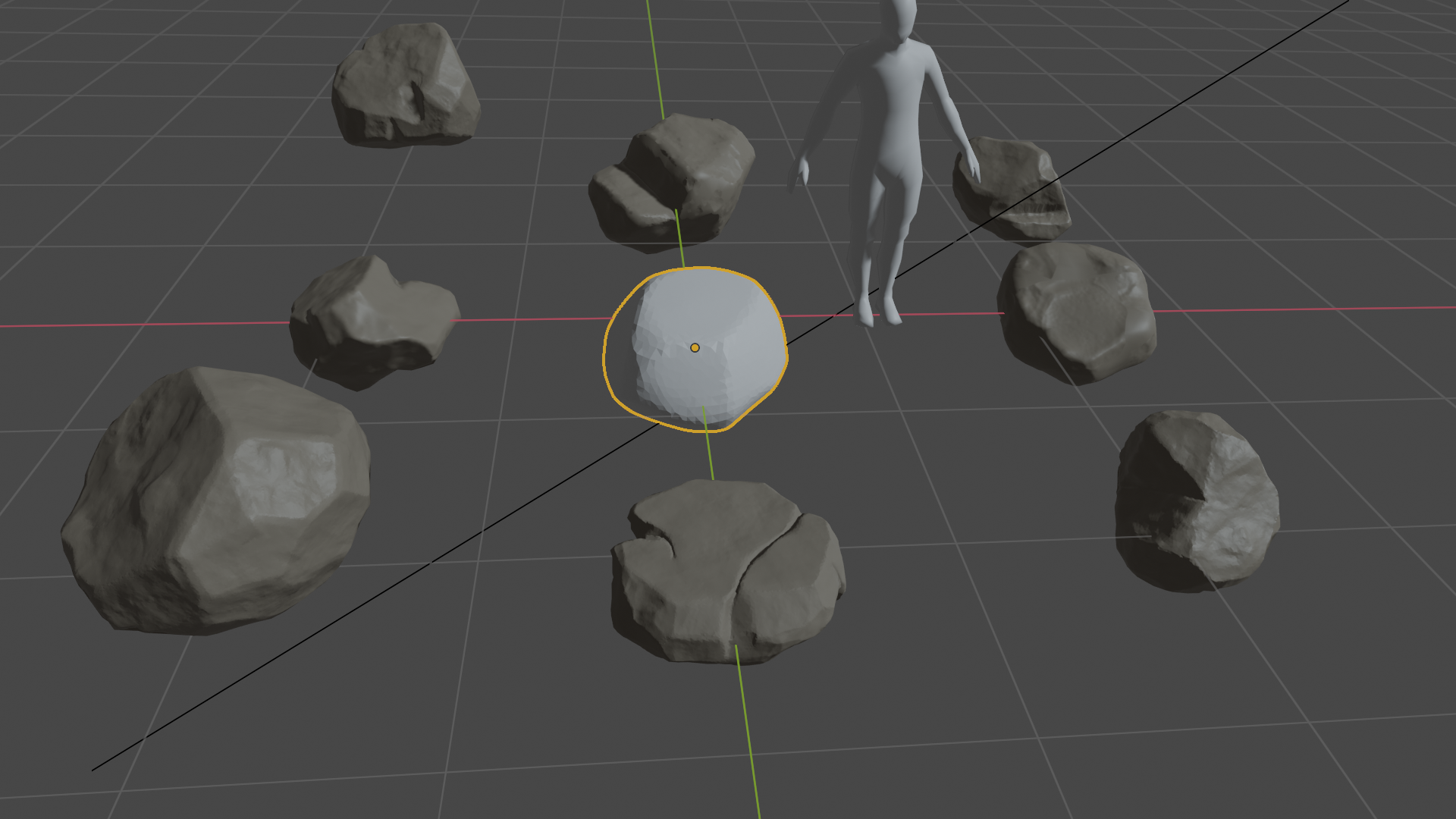
In the last two days the rocks got some base coloring and textures (Ambient Occlusion and Dirty Vertex Painting). I tried to pick some colors from the reference picture. While painting I noticed that unfortunately nearly all of them have some shading artifacts. I'm sure that is a result of a bad retopo. Don't know how to fix it at this stage. The good thing is, that you only can see the artifacts if you come really close. So maybe that is not so bad.
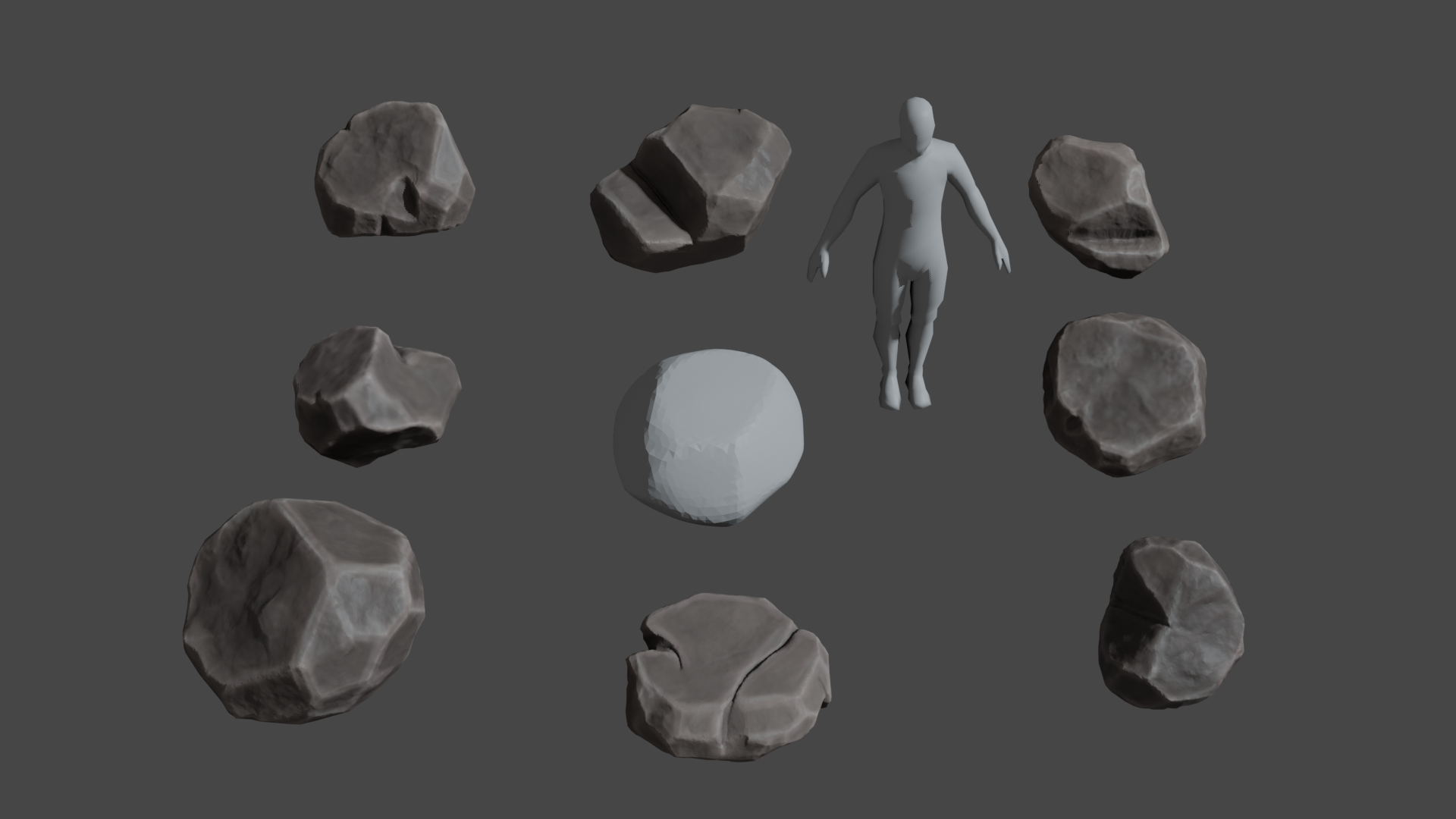
Artifacts

Because every rock had its own UVs and texture set, and I did not want to redo the painting process, I spend todays time in figuring out how to reduce the texture amount, and how to combine all the existing UVs. As a final result I was able to reduce the texture size from 16MB to 4MB and form 32 different Textures to only 2. After that I played around with some roughness and specularity settings. Is there anything left to do, or should I consider the rocks finished? If so, is there any easy stuff I can help out elsewhere? Bear in mind, that I' m a beginner tough. ![]() spikeyxxx
spikeyxxx
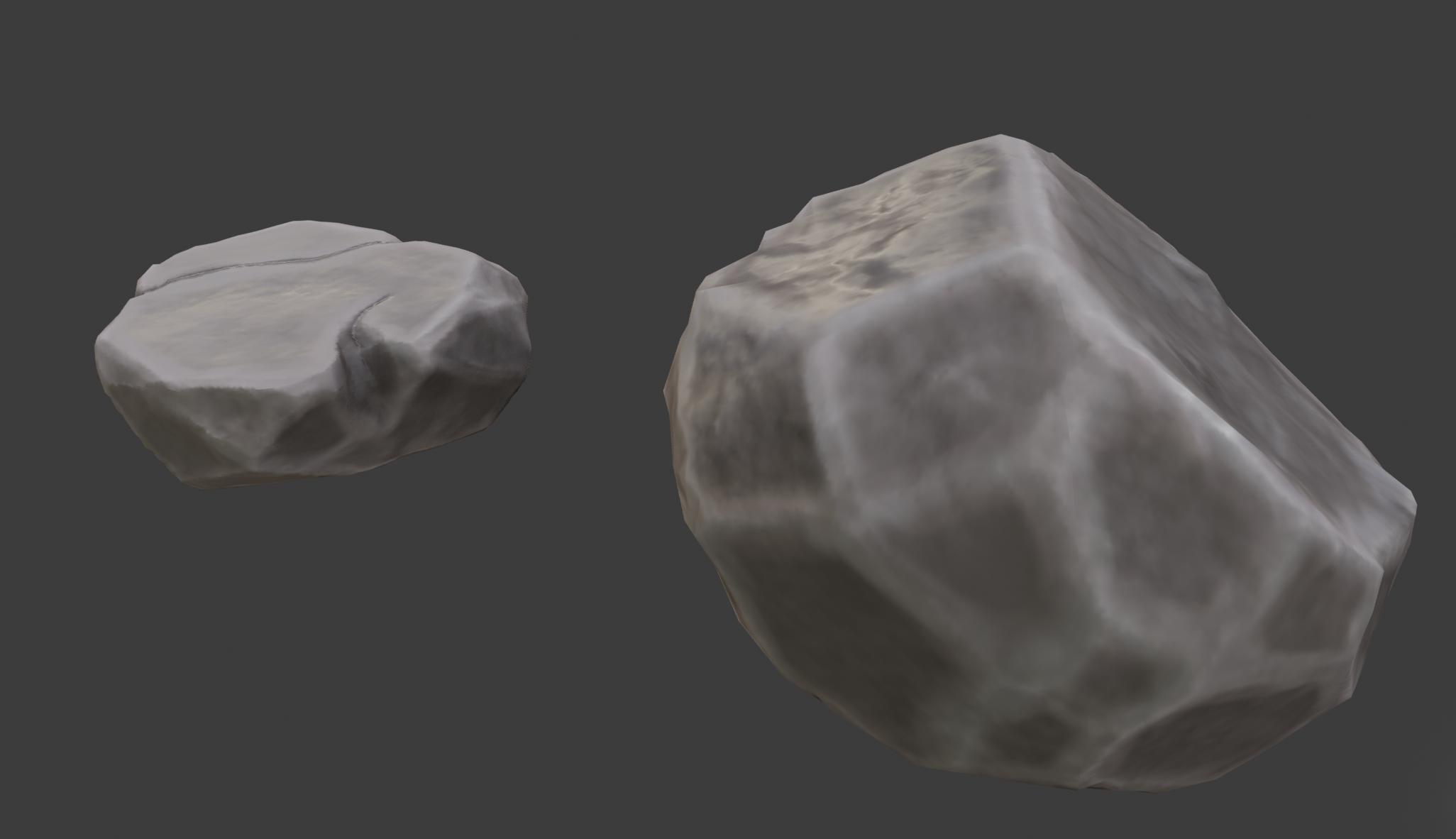
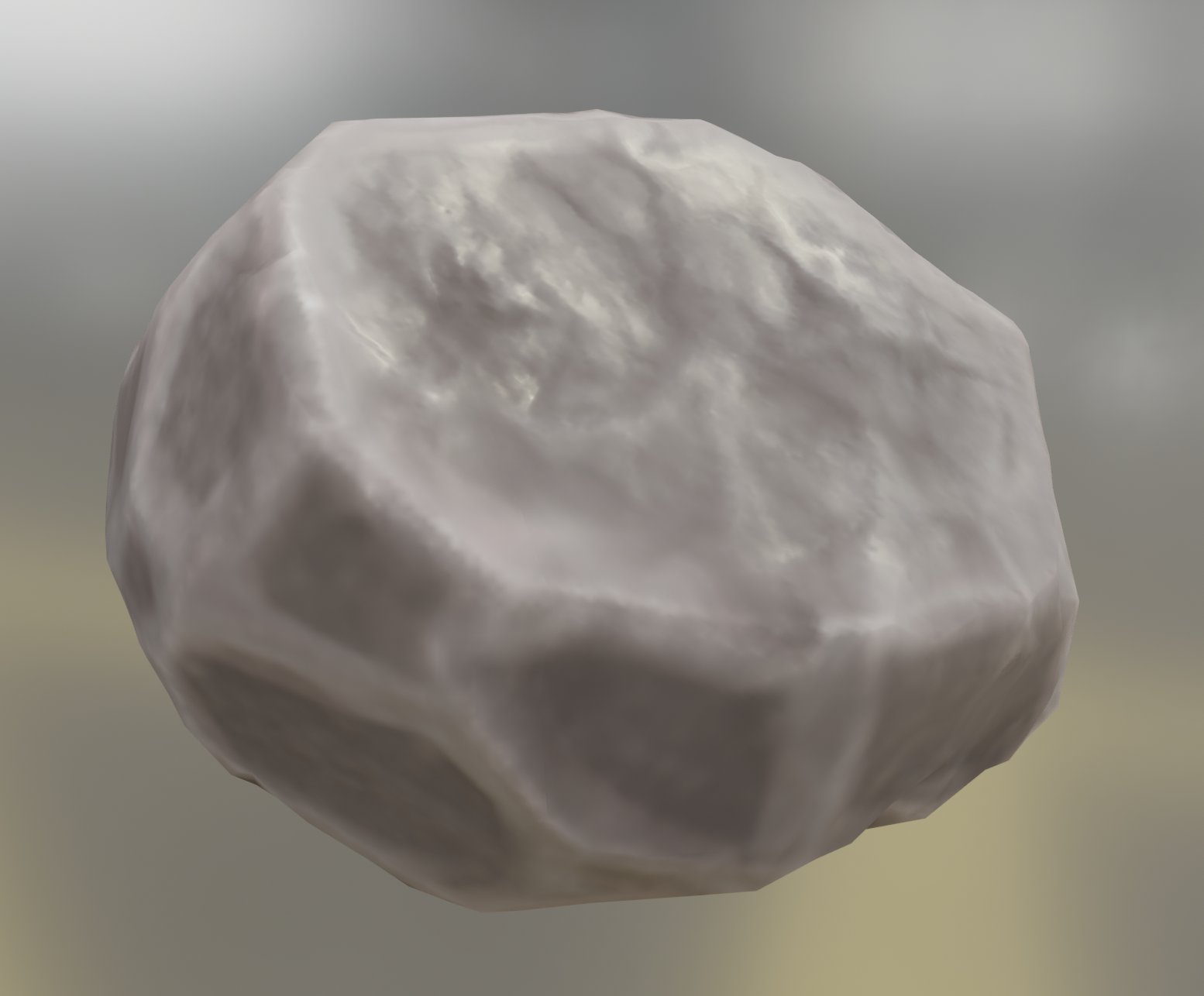
Hey Martin this is great!
The only thing that is bothering me, is that the contrast of the edges is too strong to my liking.
Maybe use a Colorramp after your color texture to reduce that...
Your version:
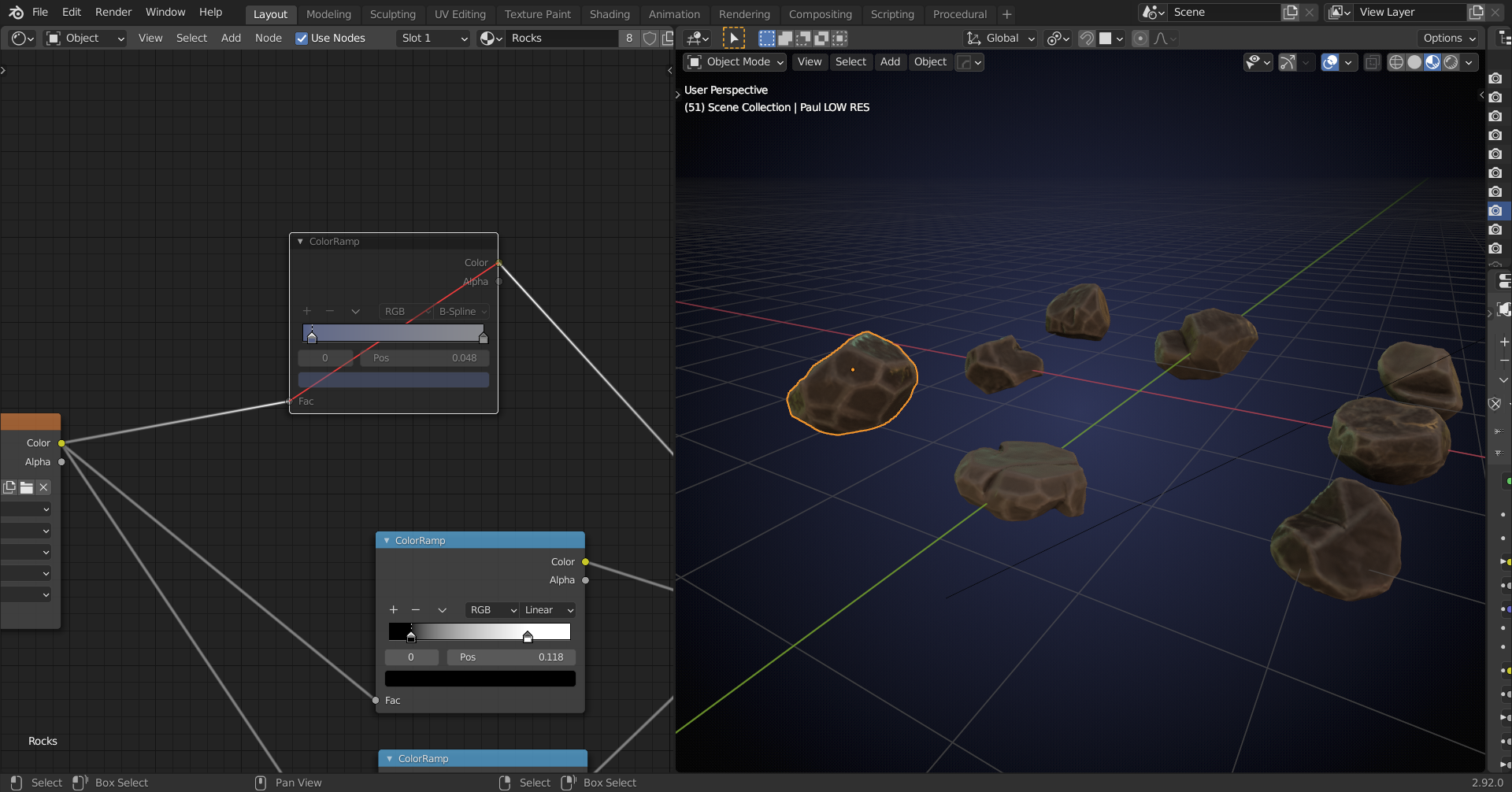 with Colorramp:
with Colorramp:
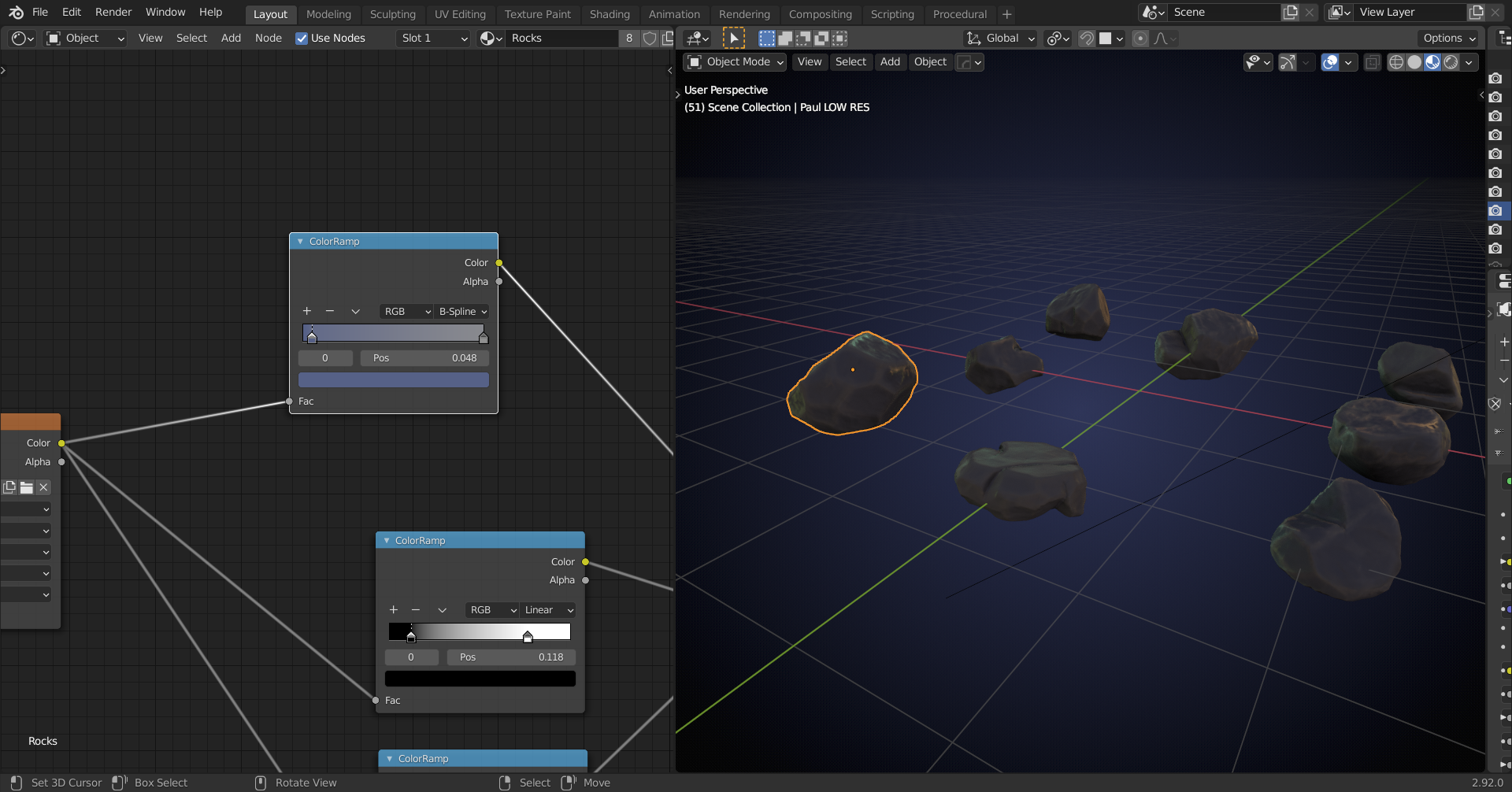 With different lighting...your version:
With different lighting...your version:
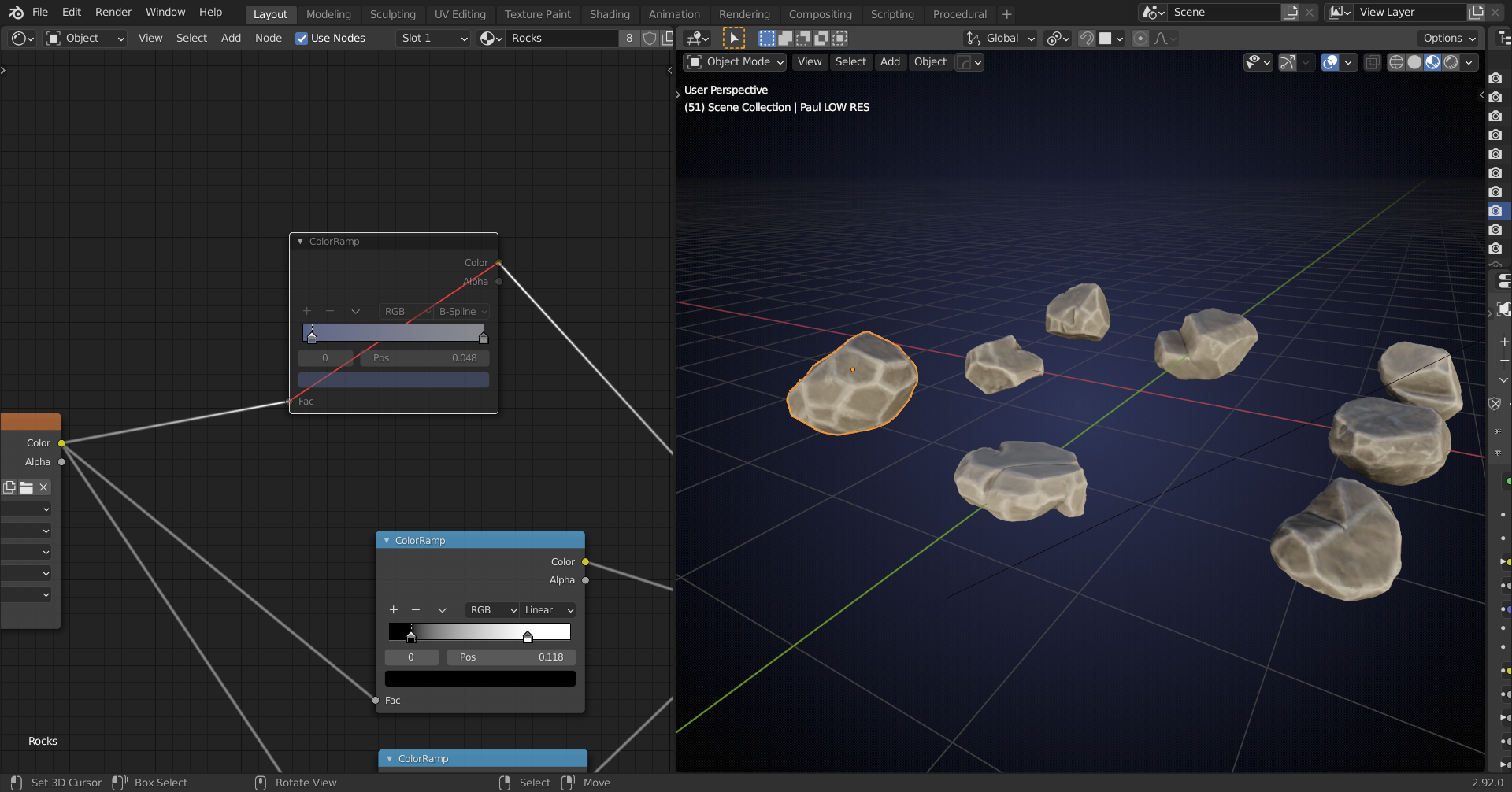 and with Colorramp:
and with Colorramp:
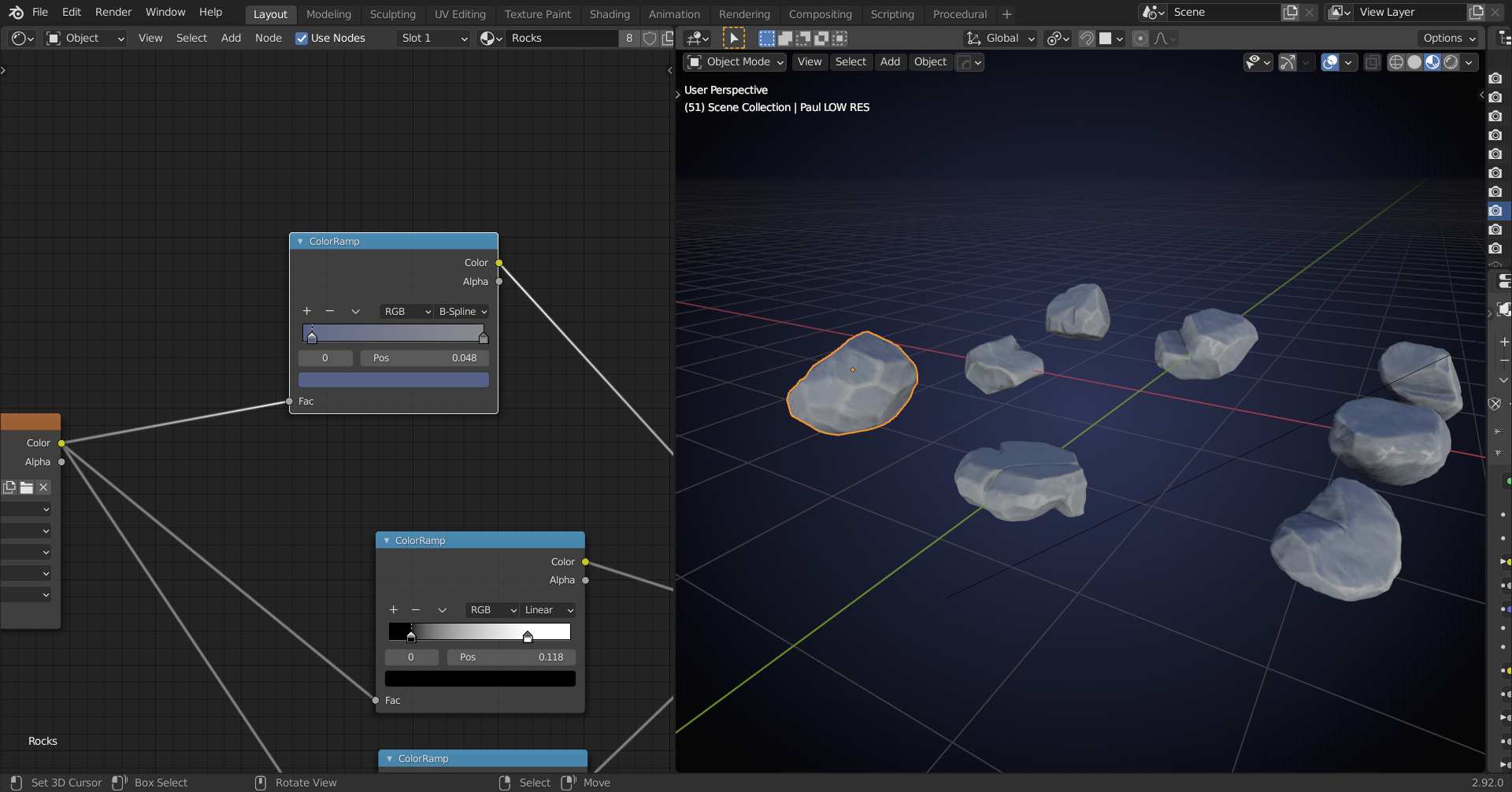 I don't mean to say: 'use exactly this Colorramp with these values' or so, just find a way to reduce the contrast (maybe just a Color > Brightness/Contrast Node...)
I don't mean to say: 'use exactly this Colorramp with these values' or so, just find a way to reduce the contrast (maybe just a Color > Brightness/Contrast Node...)
But this is only my personal opinion; if you like the contrast, then keep it!
The rocks with their detailing and Normal Maps look absolutely fantastic!
Thank you ![]() spikeyxxx. You are absolutely right about the contrast. I had so much fun in painting, that I didn't notice it. Furthermore it also does not match the artwork, so I habe definitely to to something against that. I will try your suggestion with the color ramp. It looks like it has the desired effect.
spikeyxxx. You are absolutely right about the contrast. I had so much fun in painting, that I didn't notice it. Furthermore it also does not match the artwork, so I habe definitely to to something against that. I will try your suggestion with the color ramp. It looks like it has the desired effect.
Great job hhoidolario ! Definitely full points for the week 2 homework. I see you've gotten some good texturing in already, but I want to go back and look at the low poly topology first since you mentioned getting some artifacts.
If you have the time, I would recommend going back and trying the retopology again. You mentioned using RetopoFlow and I'm guessing used contours? I would actually recommend using mostly just PolyPen for these and placing vertices wherever the mesh substantially changes direction. Since these will be given a baked normal map and won't be animated, you can even use triangles where necessary. Here's a quick example of what I mean:
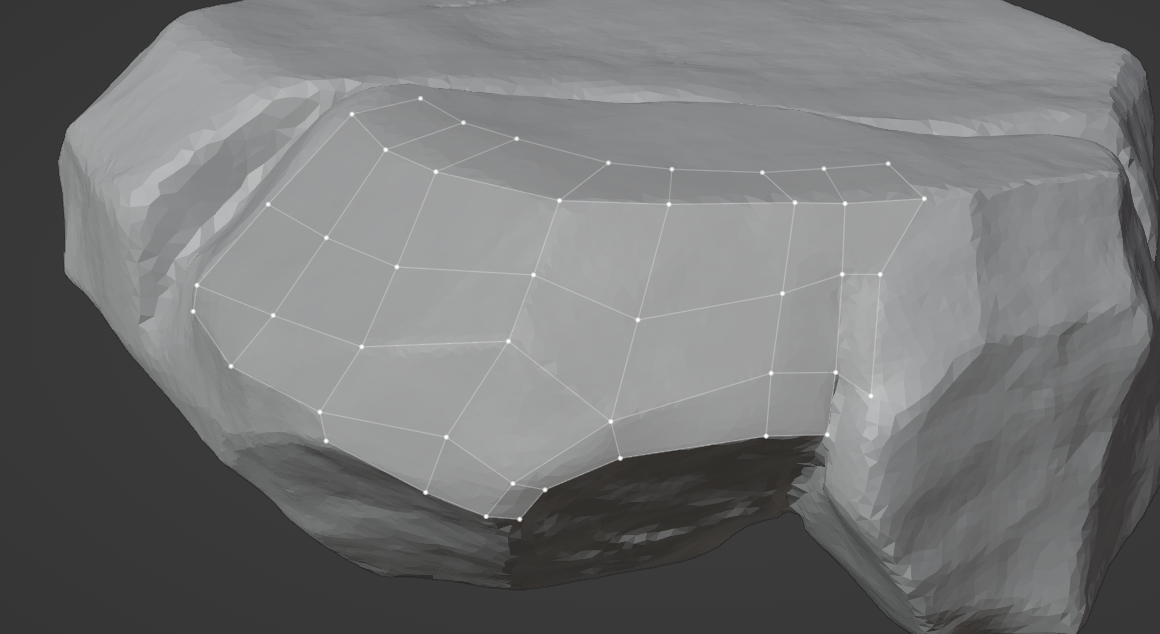
It's a lot more simple while still keeping tighter details like the cracks. Try to also avoid everything pinching together at a point like in the center of yours. Again, if you need to connect things with triangles, that's totally fine, but try to keep the geometry as simple as possible, especially where it is flat.
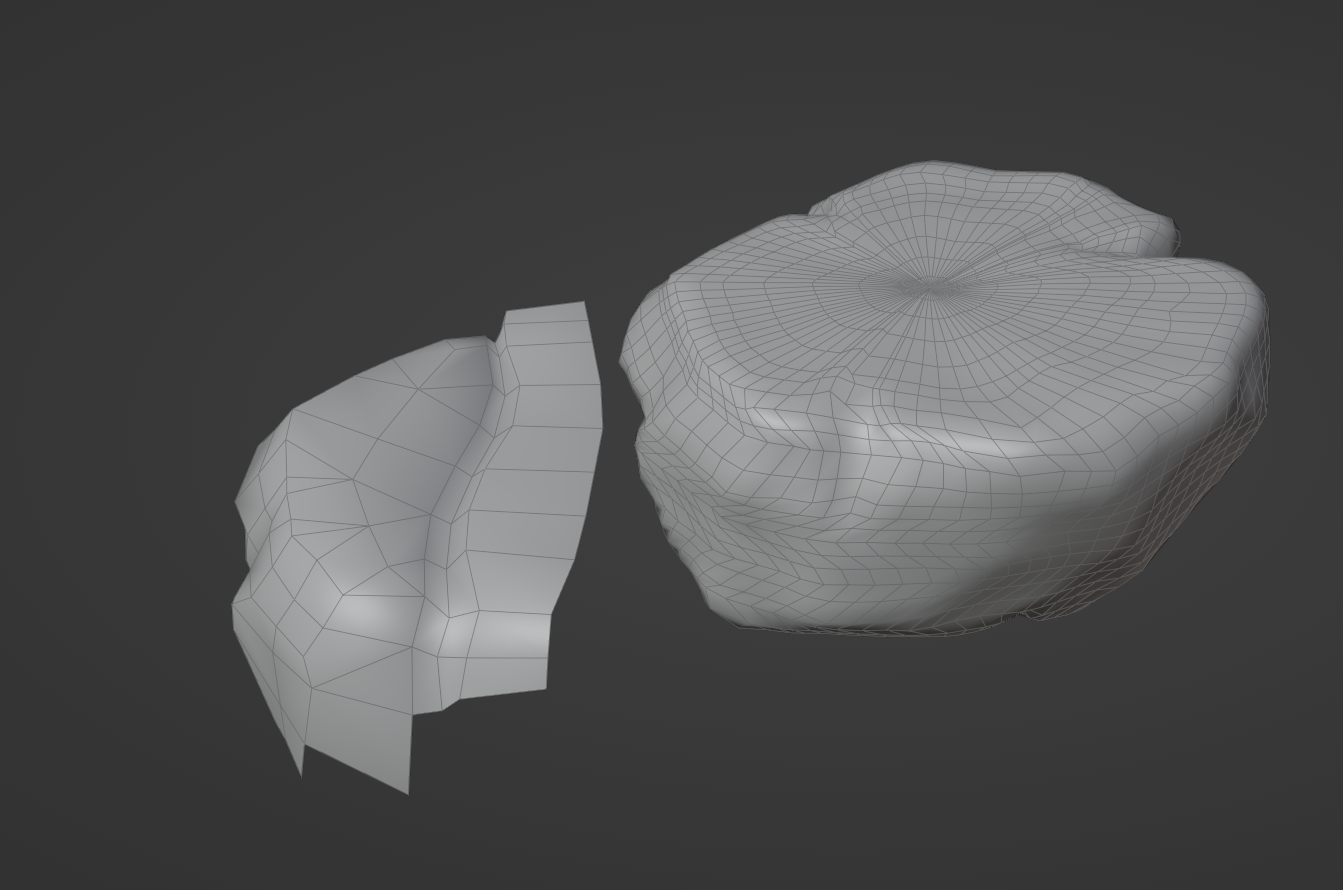
Apologies it took us so long to grade as it will likely mess up your texturing work, but now that you've textured these once it should be a much faster process this time around. If you absolutely cannot afford the time then you could also experiment with the Quad Remesh in the mesh data properties. From what I've tried on your models it makes the result too mushy and you'll lose the nice areas like the cracks, but it could help with getting something down quickly.
Super great work so far, I know this is a pretty wild trail by fire for your experience level, so congrats on kicking butt so far and keep up the good work!
Hello @jlampel Thank you for your nice grading and critique. As you suggested I started the retopo again trying to consider your advice. I don't know how long it will take tough. If you find time maybe you can have a short look at my new mesh, and see if that is better now. II'm starting to get comfortable in using the RetopoFlow tools now, but there is still a lot to learn. There are still some problems I don't know to solve properly, but I hope the low poly style it is more forgiving about these mistakes. Here are some pictures until where I managed to come today.
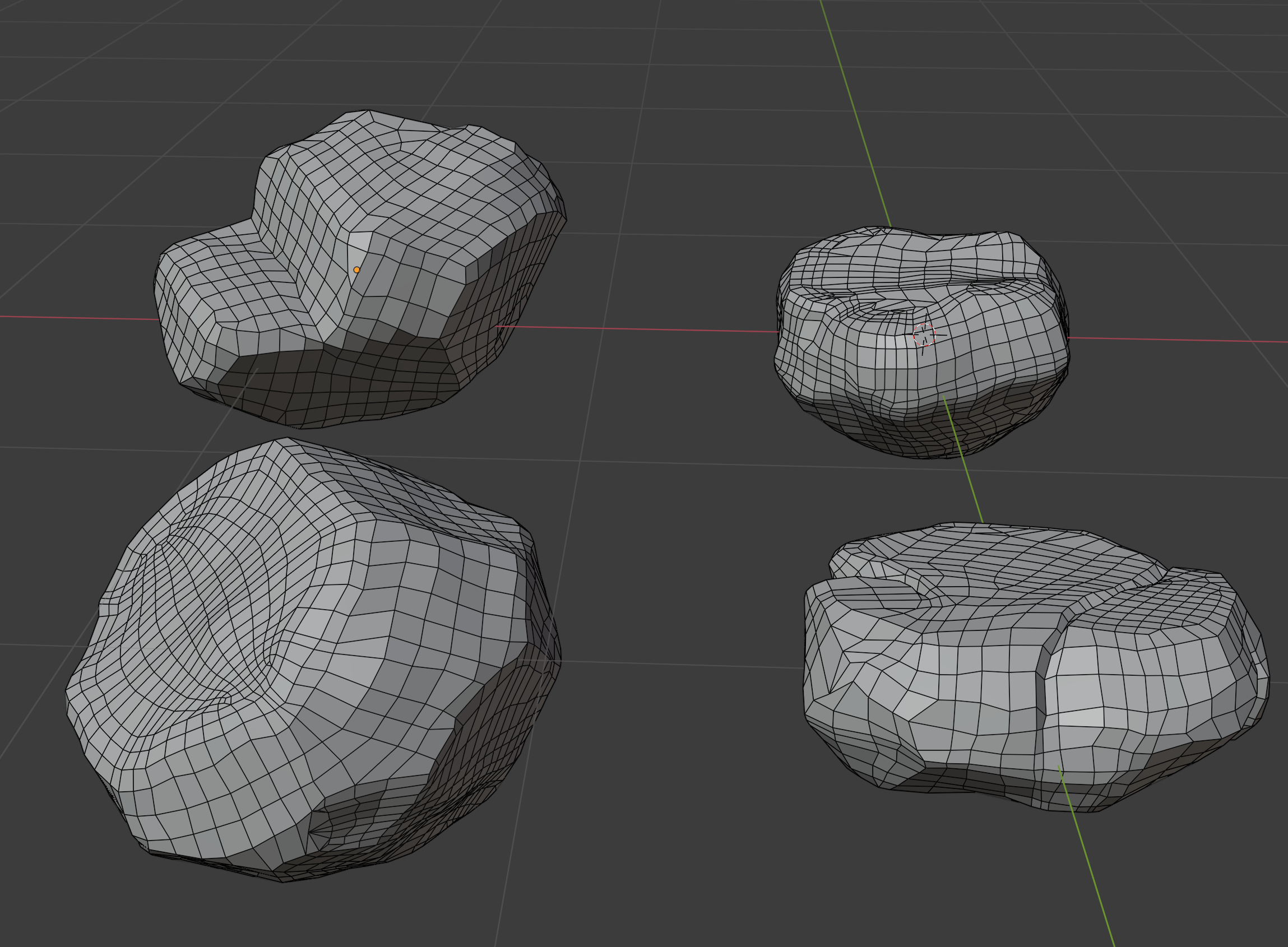
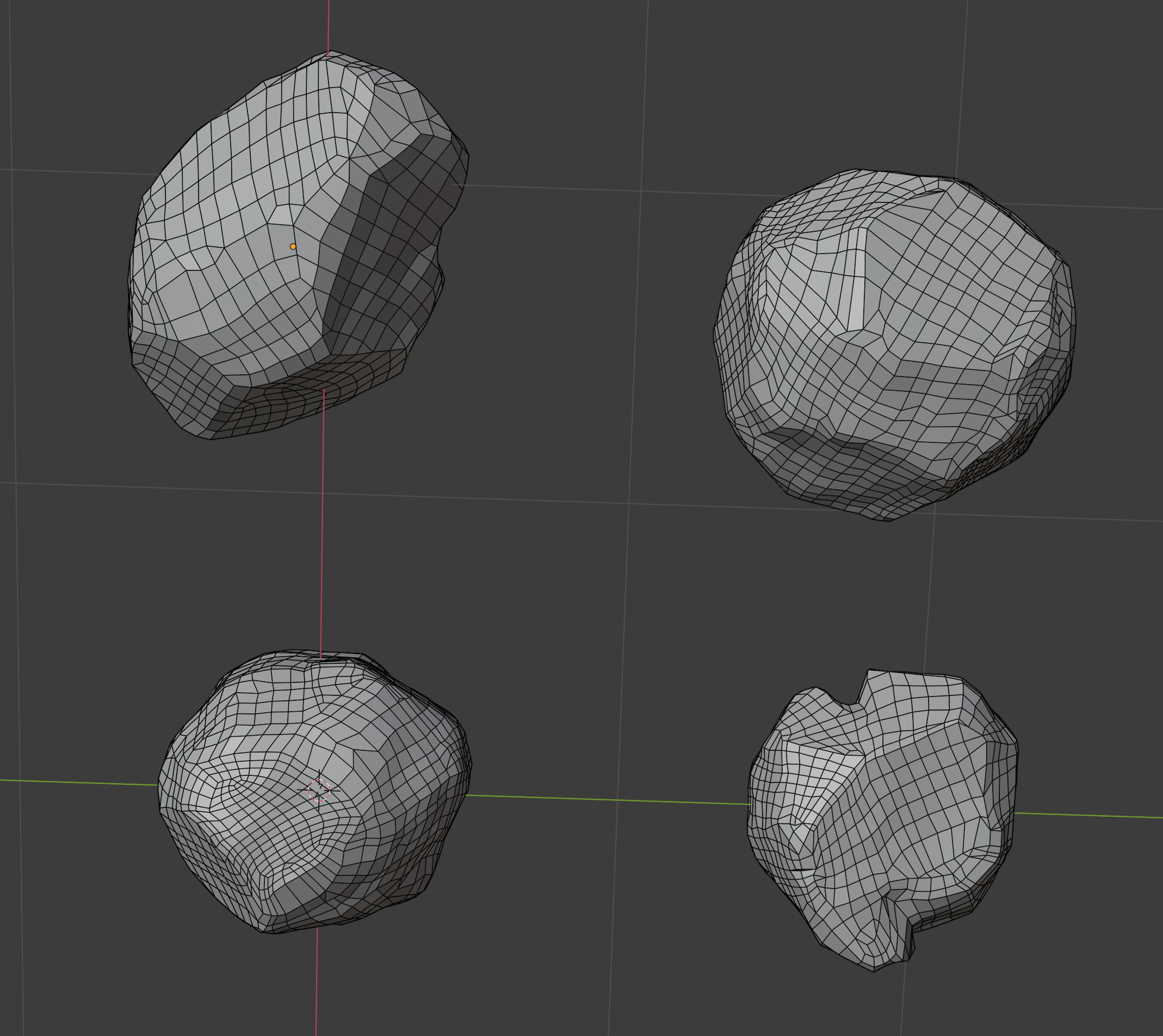
Still don't know how to deal with such mesh properly.
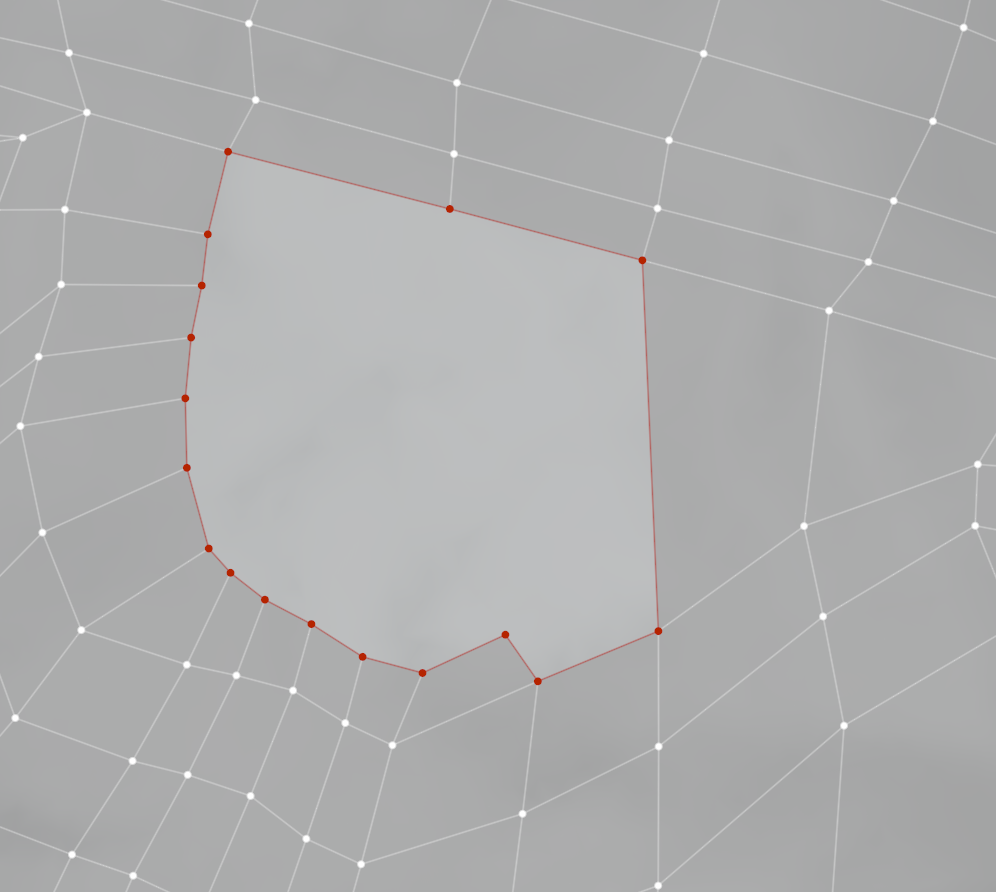
Nice job, that is looking much better!
I think part of the problem you're having in areas like that is overcomplicating the geometry a bit too much. There shouldn't be that many vertices that need to be combined to begin with. Here's an example on the left of the density that's needed for the project in comparison:
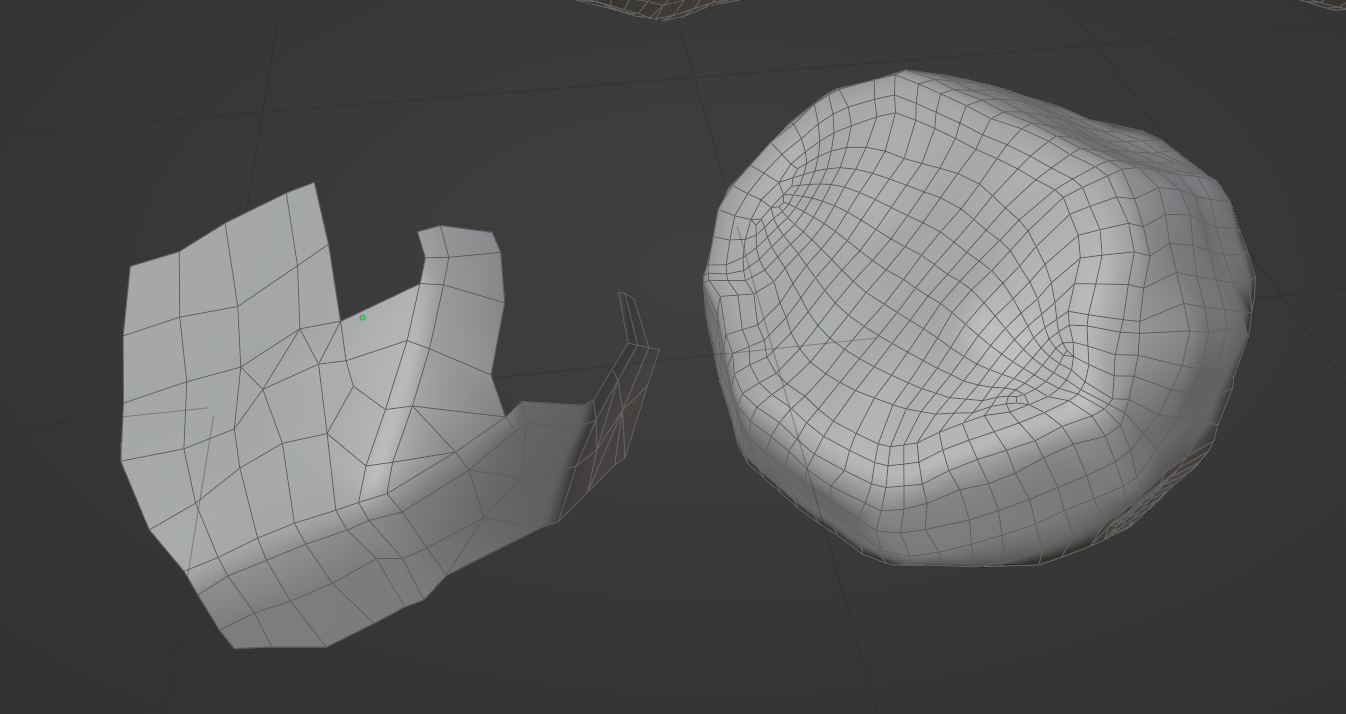
Try to focus on vertices and not so much on edges and faces. If there's a change in the surface that alters the silhouette of the object from any angle, put a vertex there. If not, a vertex is not needed. You might even try working entirely in triangles if you want to shift to that mindset.
If I had to close a gap like that though, I would do the same thing you did, but try to keep the vertices a little more evenly spaced apart so that the faces aren't quite so stretched:
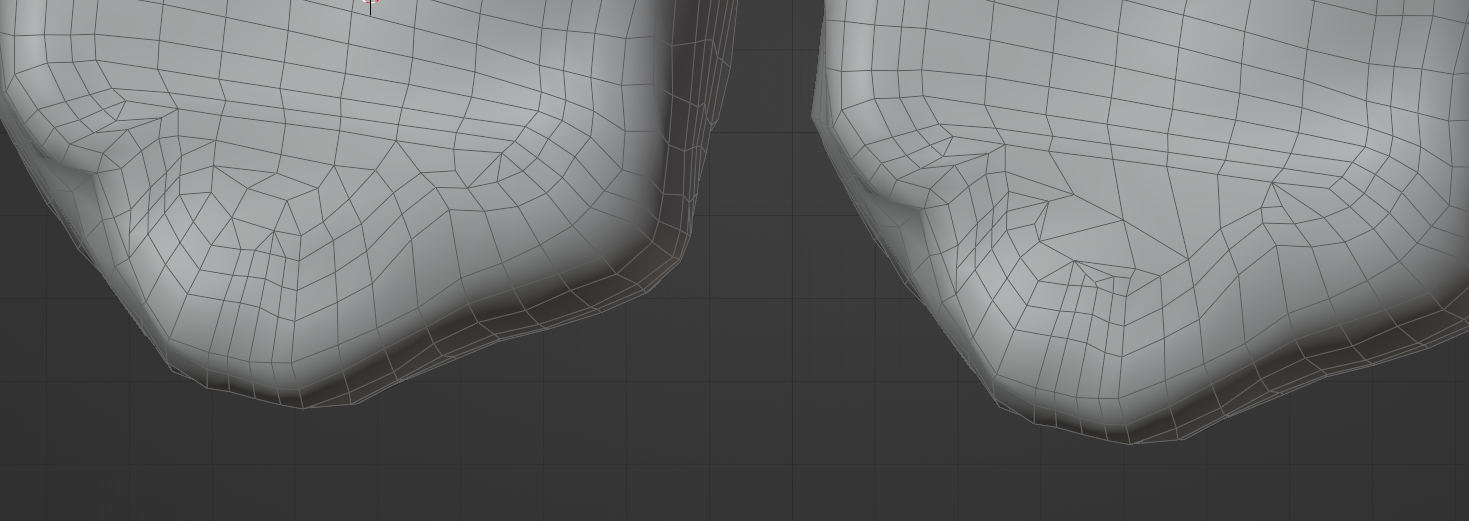
Overall though, these are looking much, much better! You may want to go in and reduce the topology in some of those areas where it gets tight on surfaces that don't need that much detail, or take another shot at lowering the poly count even further like in the first example in this post if you have the time, but what you have now certainly looks usable to me and we could make it work.
Homework Submission - Week 3 - Nature-Rocks
@jlampel
First of all I want to say thank you, that you took so much time and effort to provide me some guidance to the retopo workflow. I really appreciate that. I had a hard time in understanding how much mesh density is needed, and how to achieve a properly shaped low res object. I repeated the retopo of my rocks. This time I had much less of these shading issues. Except for one I am really satisfied with the result. After that they got their normals baked and a cavity texture from dirty vertex painting. At last I painted a color texture and played around with the specularity and roughness settings. This time I tried to avoid too much edge highlighting. ![]() spikeyxxx Hope that looks better now.
spikeyxxx Hope that looks better now.
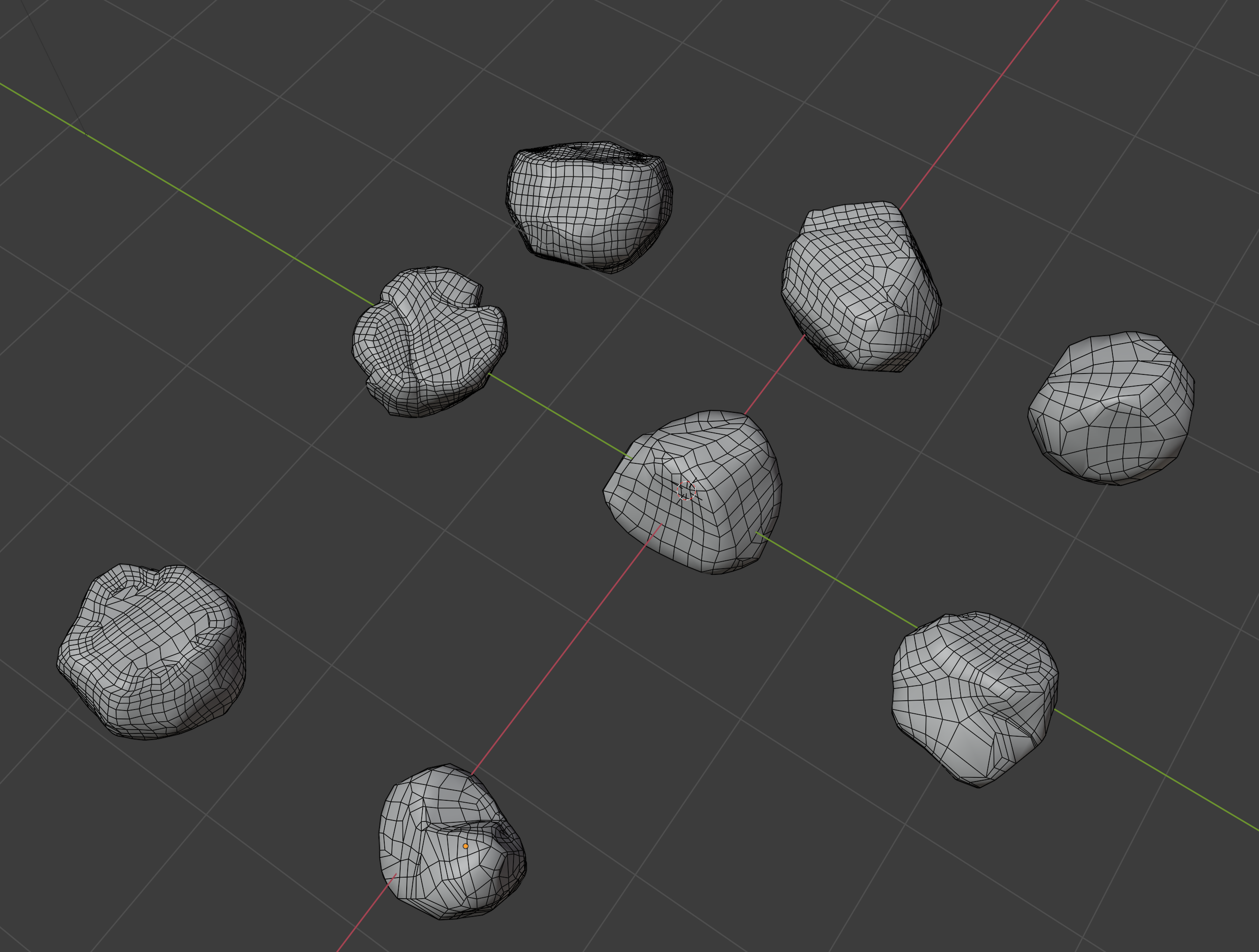
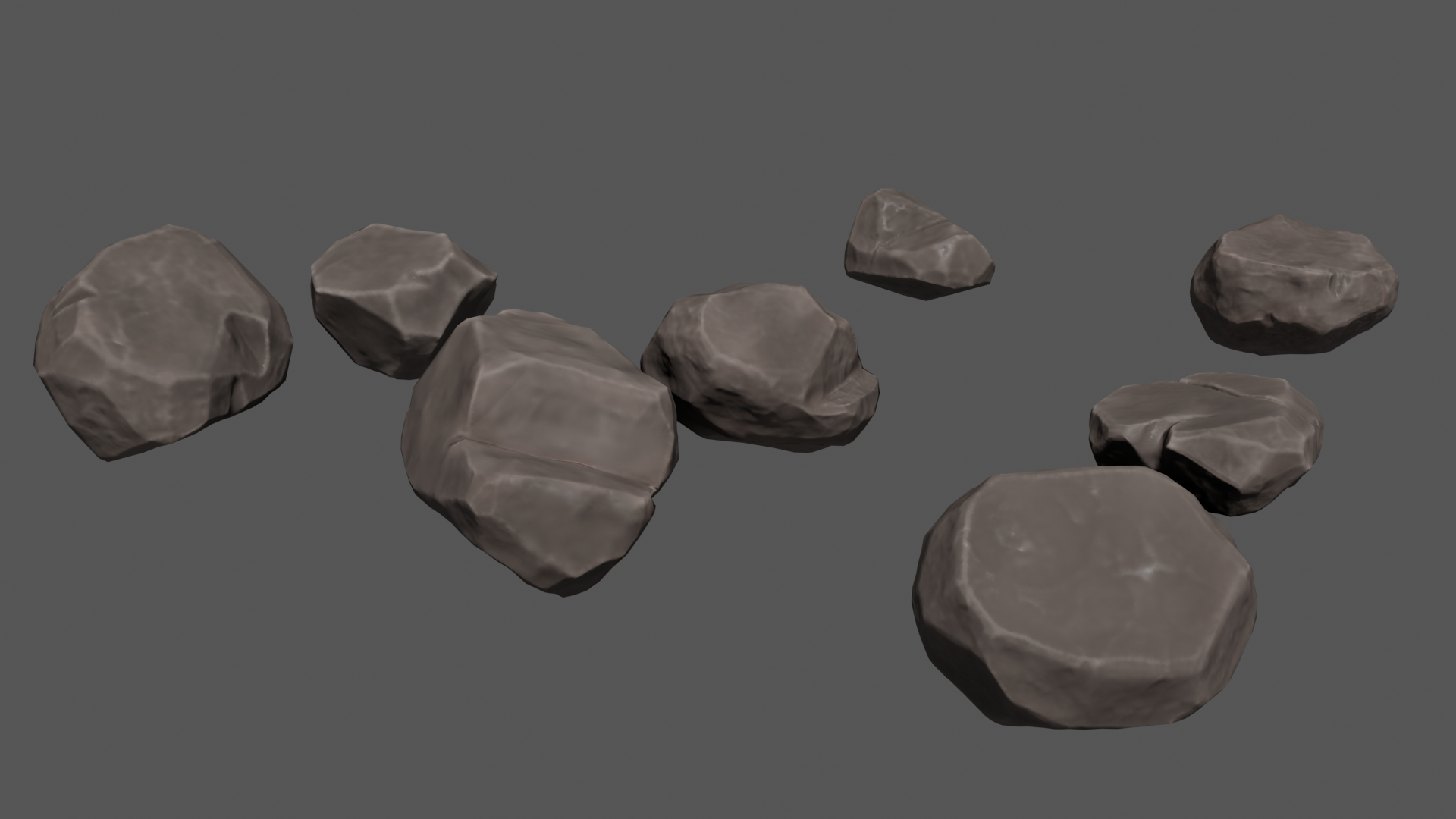
Yes, this is looking awesome! Way to go! Full points for week 3.
To polish these off, I'd love to see some extra work done on the color and potentially normal/bump maps. A larger scale gradient or noise of some kind would be helpful, and some smaller scale nicks, chips, and speckles would be awesome. Here's some inspiration:
ArtStation - Stylized Rock, Shukar Parkin
ArtStation - Stylized Rock, Shukar Parkin
ArtStation - Stylized Rock???, Yunfei Li
These details could either be painted on or procedural adjustments to the current textures that are then baked to new image textures.
![]() spikeyxxx @jlampel
spikeyxxx @jlampel
Here is an other update from my rocks: I added some procedural nodes to the material to get some more stony look. Feel free to have a look at the shader and add some critique. If everything is OK then I will bake new image textures with the adjustments and work on a final presentation.