
Team Member WIP Threads - check out your fellow team members WIP, exchange ideas, give advice or ask questions.
BG Bush Clusters - pfbourassa
BG Tree Cluster - tijnkroon
BG Mountain 'N' - danmelt
BG Mountain 'N' - tiborbluel
BG Mountain 'O' - daddios
BG Mountain 'O' - mattdunn
BG Sky & Clouds - adrian2301
Team S.P.I.C.E.D.
Now into week 2 of COLLAB2021, adding detail is the focus for this week.
How do you all feel about the project so far?
My feeling is that the focus of this project is the Spice Vendors House and the Foreground, and rightly so to a certain extent, but the Background wilderness, where we reside, is almost an after thought, or not as important as the detailed dents of a lamp for example. It's human nature for us out here in back country to feel alone and forgotten, but let me assure you that this team, in my opinion, is at least as important, or even more important, than all the detail that is 'expected' in the foreground.
Take a look at these images





These are from Assassin's Creed, Ghost Recon and Zelda breath of the wild.
Now, let me ask you, What would these images be without the background or a background that was an after thought?
From the results of week 1, I have no doubt this team, you people, have the ability to create something as visually stunning as these images. We may be creating a different style overall, but the background is where the scene comes alive,
Humans make foregrounds, GODS make backgrounds,
And we the S.P.I.C.E.D. team are the team to rise above the foreground and reach to the sky and prevail in our quest for greatness.
ppfbourassa ![]() tijnkroon
tijnkroon ![]() daddios mmattdunn ttiborbleuel ddanmelt @theluthier
daddios mmattdunn ttiborbleuel ddanmelt @theluthier
Don't worry too much my Mountains 'O' are becoming a bit of an epic. For saying there's only a small part visible in the scene the mountain has taken a life of its own! As suggested by @theluthier the plan is when when you rotate it, it will be the mountain on the right too, that's the bit lower down. Still initial sculpt getting the form to match the art work at the moment, will retopo later today and start the multi-res sculpt after that.
@adrian2301 , incredibly motivational post! ![]() daddios -- love the mountain!
daddios -- love the mountain!
@adrian2301 I am happy to work on the background, I chose a mountain as it's not something I normally model and thought it would be a challenge. I have sculpted a few things previously, but as an Engineer I generally have used Blender for hard surface modelling. I regret I didn't continue with last years project on the excavator I did watch the first live stream, but couldn't commit to the time need. The working in such a large team also appealed to me, as I generally work in a team of about 4.
The images you have shown are great examples of the environment we could aim for, but when you compare them with @theluthier style sheet they're probably a bit too detailed. I'm aiming for something in between the two. We also have to remember that if were moving the camera to look at the back of the house then some of the background will become more of the foreground.
Here's a question is the smoke coming out of the tall chimney? I don't see that on the asset list!
I see the images I posted and the images @theluthier posted as similar, For the distant mountain images a similar level of detail can be added but more pronounced so that it's still noticeably from afar or is often the case scaled down. I hope that sounds clear, it does in my head.
If you look at the image on the right, on the right side where the rock and grass come together, at the bottom of the tall cliff, the detail could be more pronounced with more contrasting color between grass and rock, with exaggerated sharper edges on each step of the cliff.

Sorry, trying to draw with a mouse.
But having said that our mountains are not as far away as in the images I posted, or we might have to add a few more trees for a dense forest to give the illusion of distance. And also notice the 5 images I posted are from an elevated position which also adds to the visual beauty.
![]() daddios nuts, I did forget the chimney smoke asset. I wil...worry about that later 😅
daddios nuts, I did forget the chimney smoke asset. I wil...worry about that later 😅
Hi Team Spiced, how are you all doing?
Not seen much of you posting on the team thread. It would be nice to see other peoples progress throughout the project. Today I took my dyno sculpted mountain, decimated it , then retopologized it ready for multi-res sculpting, not something I've done much of.
If any of you need some advice about anything Blender or project interfacing why not post here, I'm sure @adrian2301 or others in the team will give you a guide on your request.
Hi ![]() daddios. I really like your mountain!
daddios. I really like your mountain!
I reached a point with mine where I catch my self repeating the same steps over and over again trying to make it look better. (basically I dont know how to improve it)
Here is how it looks so far:
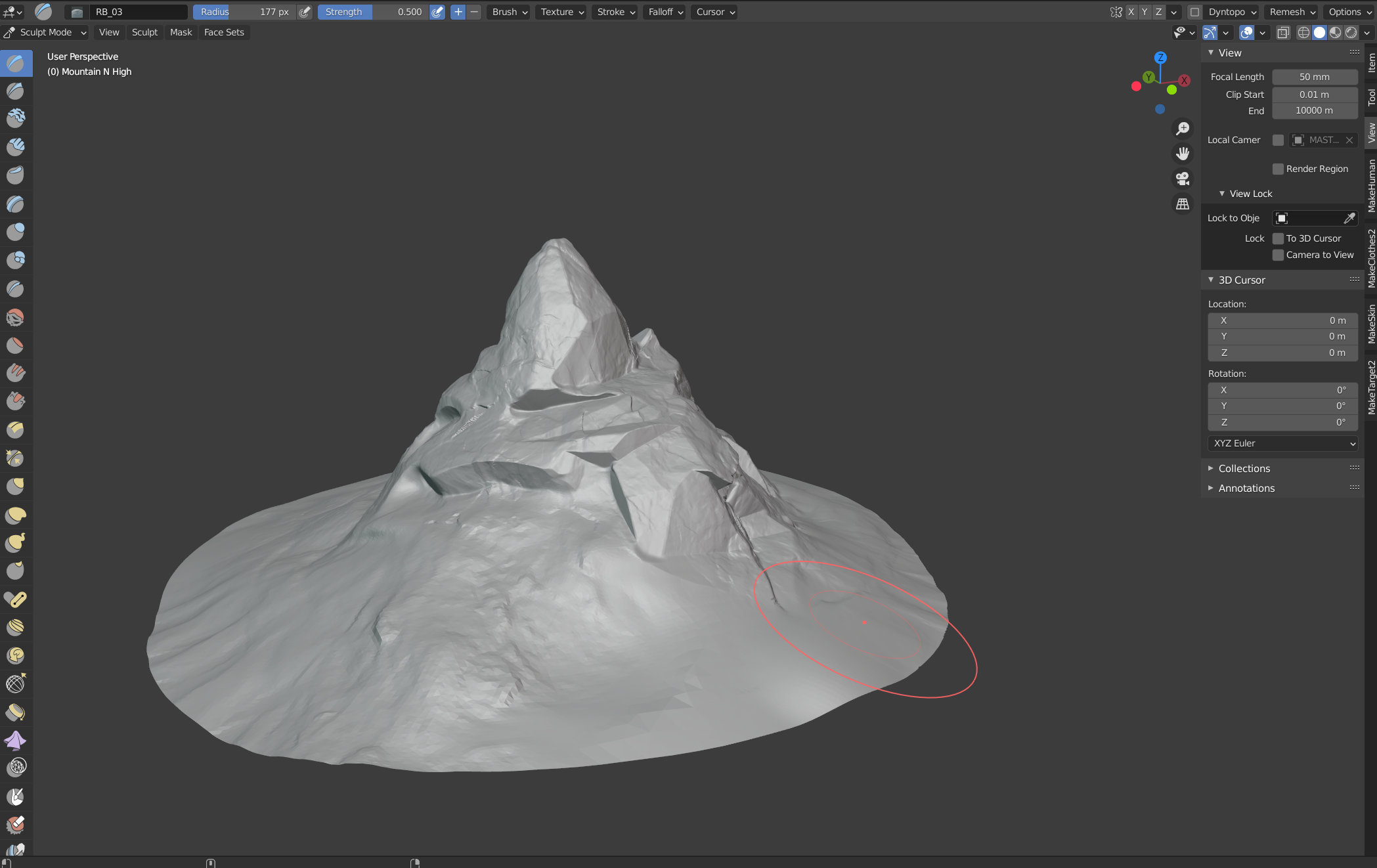
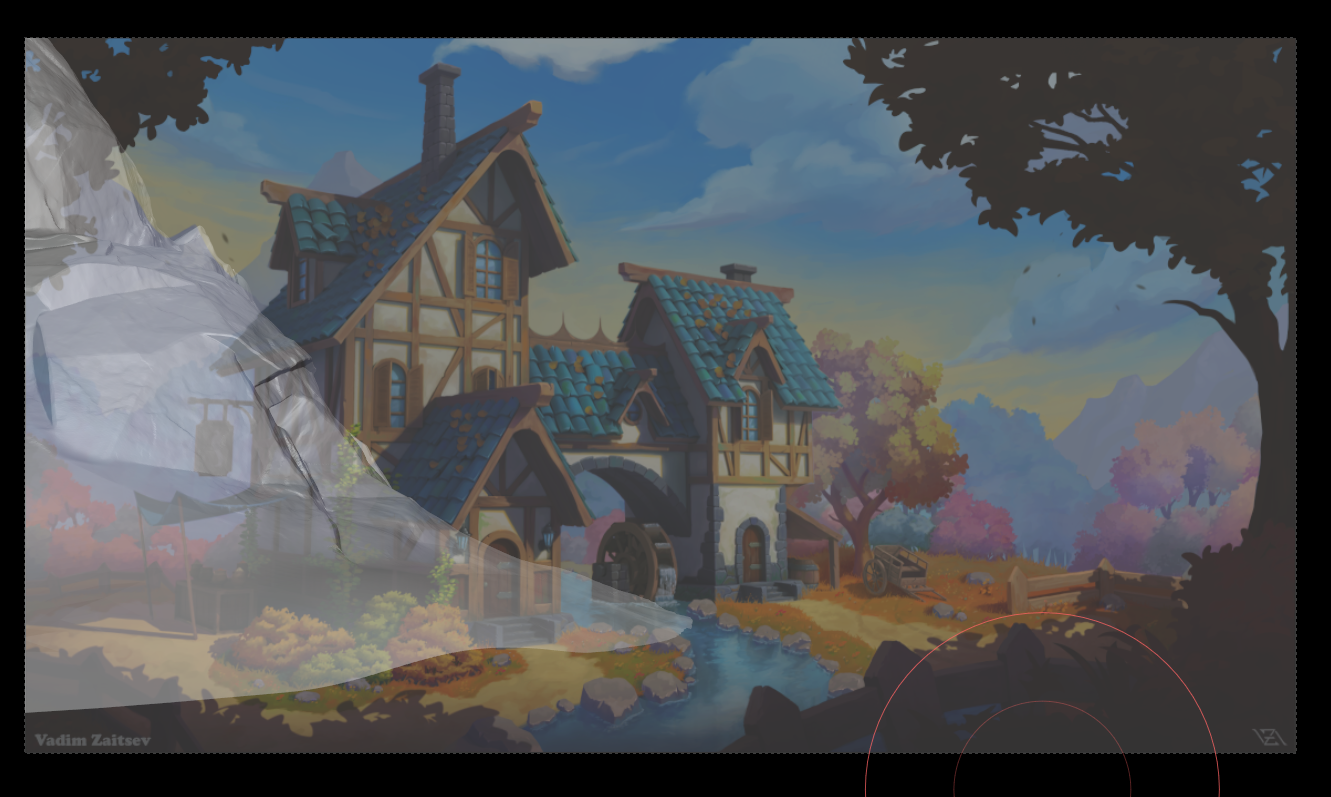
What do you guys think should i improve? or should i leave it like this?
And is retopo part of this week?
Have a nice weekend! :D
mmattdunn ttiborbleuel ![]() daddios
daddios
Hey Mountain artists! I made a quick video as feedback to ddanmelt (no commentary and should probably be watched at 1.5+ speed). I wanted to share it here to illustrate what I'd like to see from mountain quality:
Key points from the method:
Hope this helps!
Hi ttiborbleuel thanks for the complement, your mountain looks great too, is this a dynamic topology sculpt?
I've retopologized mine to very few polygons (190) and tried to add detail with a mulit-res sculpt as demonstrated by Kent on Thursday. When I try and bake the normal map the I get strange colours or nothing at all. I don't know how large you have made your mountain but it looks like it a fair few Blender units like mine is. The only way I have manged to get any sort of normal map from a multi-res sculpt using the bake from multi-res option was to scale my mountain down to the same size as a 2 blender unit cube. You'll have to let me know how you get on when you retopo yours and do the multi-res sculpt.
Yes it is a dynamic topology sculpt and my pc is having some trouble even tho it is pretty beefy. Im on the retopology part now like kent showed in the video. I will let you know how it turns out :)
Ok ![]() daddios I converted mine to a multi-res Model (I am at 278 Faces). I will work on it a little more because I am not quite happy with the silhouette yet but I tried baking from Multi-res and it worked just fine for me even with the scale adjusted to the placeholder cone (around 1000m x 1000m).
daddios I converted mine to a multi-res Model (I am at 278 Faces). I will work on it a little more because I am not quite happy with the silhouette yet but I tried baking from Multi-res and it worked just fine for me even with the scale adjusted to the placeholder cone (around 1000m x 1000m).
I just followed this short from blender secrets and I had no problems:
I hope that can help you :)
Here is where I am at with my mountain.
Anyone know what our target polygon count will be when we retopologize?
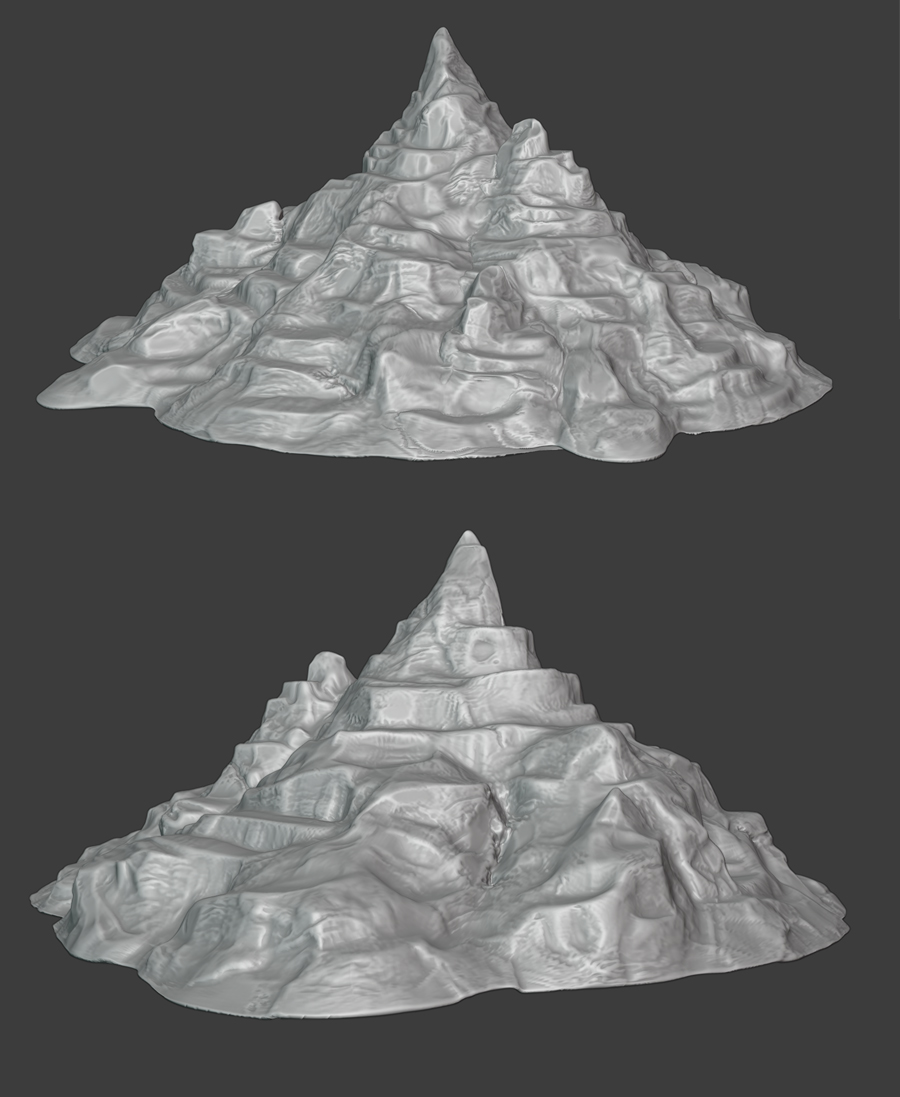
That's a question for @theluthier , I would guess as low as you can go without losing the major detail, the finer detail will be taken care of with normal maps. That looks fantastic. You should be pleased with your work so far.
Hey Team S.P.I.C.E.D. how are you all?
Just thought I would share my Sky and Clouds with you .

@adrian2301 One more thing: I linked in your world (SPICE_WORLD 🤣) to my blockout scene and realized it's texture coordinates are based on the window. Since we will be freely navigating this scene from all angles, we will need the sky to be 3D (not locked to the window / camera view. That technique only works for static camera angles.
Hey Society Party for Individual Creation of the Environmentally Distanced team! I'm jumping in this week and replacing Kent on all things nature related so that we can spend more time on feedback and grading. So, if you have any questions, you can tag me in your WIP thread or here. I've glanced through all of your threads and caught up on the project so far but have not started grading anything. Looks like you are all off to a great start!